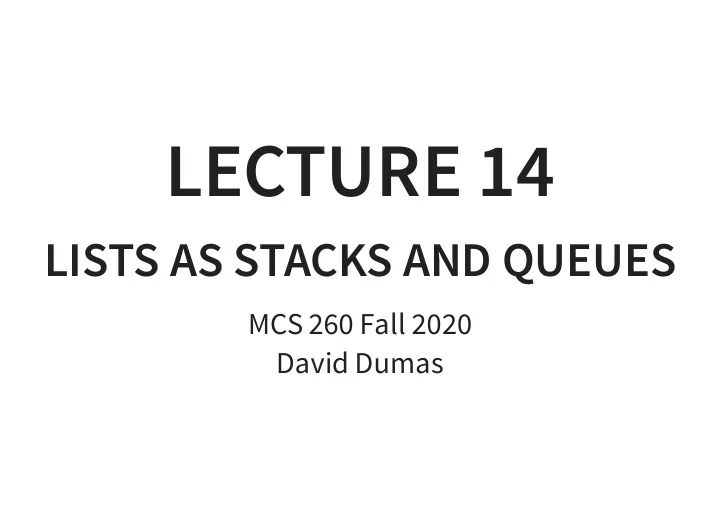
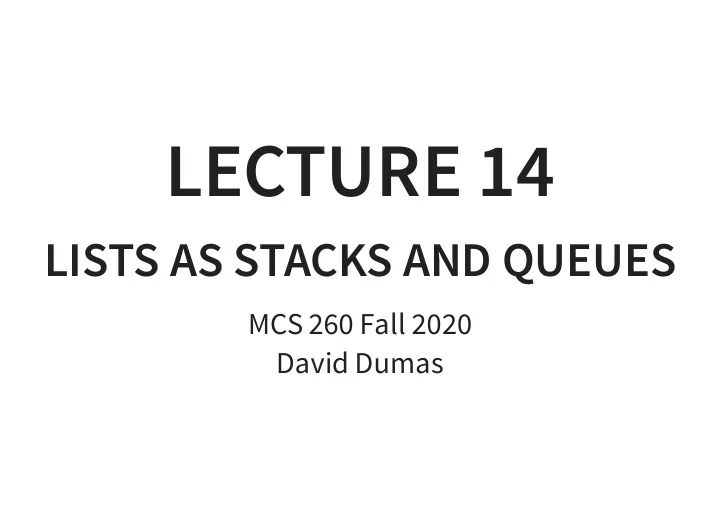
LECTURE 14 LISTS AS STACKS AND QUEUES MCS 260 Fall 2020 David Dumas /
REMINDERS Work on: Worksheet 5 Quiz 5 Now posted Project 2 description (read it!) /
More on this example: lettervalues.py vals.txt , """Compute the "value" of a word, if each letter is worth a different number of points specified in a file. MCS 260 Fall 2020 Lecture 13 - David Dumas """ import sys if len(sys.argv) != 3: print("Usage:",sys.argv[0],"valuefile word") print("Read values for each alphabet letter from `valuefile`") print("in the format letter,value, e.g.:") print("a,1\nb,3\nc,3\nd,2") print("Then, compute the value of `word` and print it.") sys.exit() # exits the program immediately fin = open(sys.argv[1],"r") vals = dict() for line in fin: ltr,valstr = line.split(",") vals[ltr] = int(valstr) fin close() /
TWO DATA STRUCTURES Stack - LIFO (last in, first out) storage of items. Like a physical stack. Operations: push - add element to the "top" of the stack pop - remove and return element on the "top" of the stack Queue - FIFO (first in, first out) storage of items. Like a line or waiting list. Operations: Enqueue - add an element to the back of the line Dequeue - remove and return the element at the front of the line /
STACK Common applications: Undo a sequence of actions. Parsing : Which block are we in? Function calls : Which function are we in? Can use a Python list with: push becomes list.append pop becomes list.pop This implementation is efficient. /
Stack example: winter.py """Simulate getting ready to go out in winter""" print("Enter items worn, in order put on:") L = [] while True : s = input().strip() if s == "": break L.append(s) print("Ok. Press Enter when ready to remove winter gear.") input() while len(L)>0: s = L.pop() print("Remove",s,"and press Enter when ready.") input() /
QUEUE Common applications: Work to be done / data to be processed. Buffer for communication method. Can use a Python list with: enqueue becomes list.append(item) dequeue becomes list.pop(0) Using a list as a queue is NOT efficient. Time to remove an item grows with the size of the queue. /
More efficient: deque from the collections module import collections Q = collections.deque() Q.append("first in") # enqueue Q.append(260) Q.append("last in") while len(Q)>0: x = Q.popleft() # dequeue print(x) Output: first in 260 last in /
Notice deque implements queue operations: enqueue becomes deque.append(item) dequeue becomes deque.popleft() Efficiency means time to add or remove an item is independent of how many items are present (like stacks). /
ANOTHER STACK EXAMPLE Checking parenthesis matching (example of parsing) This expression is ok: ((2+3) - (4*5)) These are not: ((5*7))) - ((2) ((2+3)-5)) Goal: Decide if ok, give useful error if not. /
parens.py """Check arithmetic expression for balanced parentheses""" print("Enter an arithmetic expression in parentheses:") s = input().strip() paren_stack = [] for i,c in enumerate(s): if c == "(": paren_stack.append(i) elif c == ")": if len(paren_stack) == 0: # Too many right parentheses print("ERROR: Extra right parenthesis") print(s) print(i*" " + "^") break paren_stack.pop() if len(paren_stack) > 0: # Unclosed left parenthesis i = paren_stack.pop() # Where was the left paren that's open? print("ERROR: Unclosed parenthesis") /
REFERENCES Optional text Brookshear & Brylow discuss stacks and queues in Section 8.1 Downey does not discusses stacks and queues in general Data Structures and Algorithms in Python by Goodrich, Tamassia, and Goldwasser discusses stacks and queues in Chapter 6. REVISION HISTORY 2020-09-24 Initial publication /
Recommend
More recommend