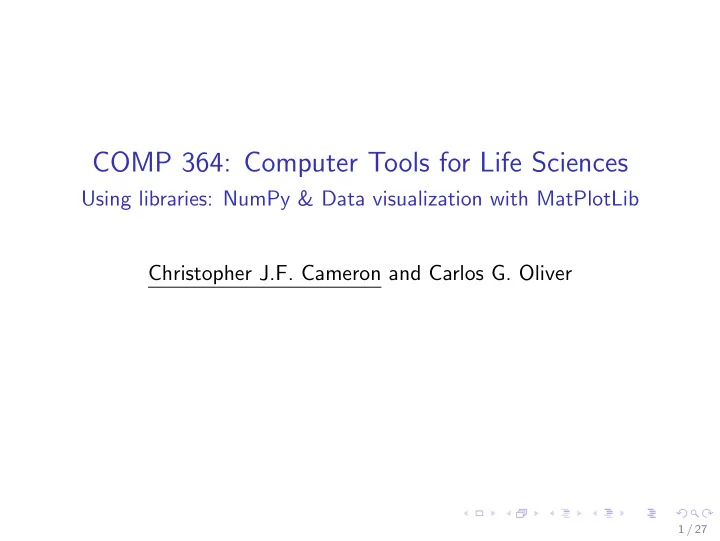
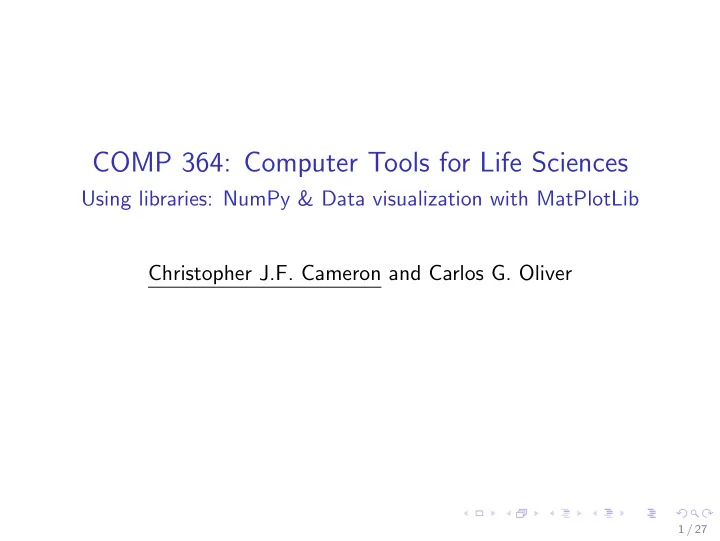
COMP 364: Computer Tools for Life Sciences Using libraries: NumPy & Data visualization with MatPlotLib Christopher J.F. Cameron and Carlos G. Oliver 1 / 27
Key course information Midterm I how was it? too hard? too easy? I if you could not write the midterm I please contact Chris or Carlos ASAP Quiz #5 I will be available October 30th, 2017 I access closes at 11:59:59 pm on the same day I MC questions will cover topics from the last two weeks Assignment #3 I coming soon! 2 / 27
Whitespace cheatsheet Common whitespace characters: I ‘ ’ or ‘ ’- space I ‘ \ t’ - a tab I ‘ \ n’ - newline character (‘ \ r \ n’ in Window environments) I ‘ \ r’ - carriage return (move to the beginning of the line) I ‘ \ f’ - form feed (advance to next page) I ’ \ s’ - any whitespace 3 / 27
Data Let’s think back to last Friday... I randomly chose 10 genes and two time points I learned how to label genes based on a similarity measure I in our case, gene expression across two chosen time points I then by cluster analysis, we grouped genes together start,end = [170 ,240] 1 gene_names = ["YMR274C", "YOR263C", "YLR371W", 2 "YDL120W", "YKL096W", "YHR192W", 3 "YMR046C", "YDR038C", "YMR172W", 4 "YDL045C"] 5 obs = [(-0.24, -0.03), (-0.22, 0.25), 6 (0.06, 0.1), (-0.02, -0.57), 7 (0.66, -0.73), (0.24, 0.34), 8 (0.17, -0.75), (0.59, 0.27), 9 (-0.08, 0.18), (0.07, 0.23)] 10 cluster_labels = [0, 0, 1, 2, 2, 1, 2, 1, 0, 1] 11 4 / 27
Cluster analysis - k-means In our last lecture, we ran the k-means algorithm I using an implementation from Python’s SciPy module I scipy.cluster.vq.kmeans2() k-means algorithm: Step 1 - randomly choose k centroids Step 2 - for each data point, assign it to the nearest centroid Step 3 - recalculate each cluster’s new centroid Step 4 - repeat step 2 Step 5 - if data points have changed clusters, go to step 3 if no data points have been reassigned, stop Example - https://www.youtube.com/watch?v=5I3Ei69I40s 5 / 27
Matplotlib Having numerical data is useful, but... I sometimes it is more practical to visualize data in a plot To do this we are going to use Python’s Matplotlib module I allows for 2D and 3D plotting I provides useful functionality for Python to work like MATLAB I another useful programming language Let’s start by importing the module: import matplotlib.pyplot as plt 1 6 / 27
Matplotlib #2 Let’s create a simple plot: import matplotlib.pyplot as plt 1 plt.plot([1,2,3,4]) 2 plt.ylabel("Meticulously chosen numbers") 3 plt.show() # displays figure 4 7 / 27
Matplotlib #3 Why does the x -axis ranges from 0-3 and the y -axis from 1-4? If you provide a single list or array to the .plot() command I matplotlib assumes it is a sequence of y values I and automatically generates the x values for you I python ranges start with 0 I the default x vector has the same length as y but starts with 0 To plot x versus y : plt.plot([1, 2, 3, 4], [1, 4, 9, 16]) 1 8 / 27
Matplotlib #4 9 / 27
Jupyter notebooks To use matplotlib in the Jupyter notebooks I add ‘ %matplotlib inline ’ I before the import statement of the module %matplotlib inline 1 2 import matplotlib 3 import matplotlib.pyplot as plt 4 You could also change the IPython kernels I but this is outside the scope of the course I https://stackoverflow.com/questions/19410042/ how-to-make-ipython-notebook-matplotlib-plot-inline 10 / 27
Useful matplotlib functions To save a figure to file use .savefig() I https://matplotlib.org/devdocs/api/_as_gen/ matplotlib.pyplot.savefig.html When producing multiple plots I make sure to close the previous one using .close() I https://matplotlib.org/devdocs/api/_as_gen/ matplotlib.pyplot.close.html Let’s try plotting our gene expression data from before 11 / 27
Plotting gene expression data # split obs by x and y vals 1 x_vals,y_vals = zip(*obs) 2 plt.plot(x_vals,y_vals) 3 # set x and y labels 4 plt.xlabel("Gene expression at '"+str(start)+"' min") 5 plt.ylabel("Gene expression at '"+str(end)+"' min") 6 # write figure to file 7 plt.savefig("./gene_figure.png") 8 # close matplotlib figure 9 plt.close() 10 12 / 27
Plotting gene expression data #2 That doesn’t quite look right I let’s look at the matplotlib API 13 / 27
Plotting gene expression data #3 # split obs by x and y vals 1 x_vals,y_vals = zip(*obs) 2 plt.plot(x_vals,y_vals,"ro") 3 # set x and y labels 4 plt.xlabel("Gene expression at '"+str(start)+"' min") 5 plt.ylabel("Gene expression at '"+str(end)+"' min") 6 # write figure to file 7 plt.savefig("./gene_figure_2.png") 8 # close matplotlib figure 9 plt.close() 10 14 / 27
Plotting gene expression data #4 That’s better, but how can we colour data points by cluster? I let’s look at the matplotlib API 15 / 27
Colours in matplotlib Matplotlib functions can handle many di ff erent colour codes: 1. RGB I ‘(0, 0, 0)’ - black 2. hex RGM I ‘#0F0F0F’ - black 3. character I ‘b’ - blue I ‘k’ - black I ‘r’ - red 4. many more... For more information, see: https://matplotlib.org/api/colors_api.html 16 / 27
Plotting gene expression data #5 # define set of colors to use 1 colors = ["r", "g", "b"] 2 # get set of labels used 3 labels = set(cluster_labels) 4 # iterate over labels and plot subsets 5 for label in labels: 6 color = colors[label] 7 vals = [] 8 for i,cluster in enumerate(cluster_labels): 9 if(cluster == label): 10 # index obs for cluster label 11 vals.append(obs[i]) 12 x_vals,y_vals = zip(*vals) 13 # plot current cluster, based on label 14 plt.plot(x_vals,y_vals,"o",color=color) 15 17 / 27
Plotting gene expression data #6 Even better, let’s add a legend I let’s look at the matplotlib API 18 / 27
Plotting gene expression data #7 # iterate over labels and plot subsets 1 for label in labels: 2 color = colors[label] 3 vals = [] 4 for i,cluster in enumerate(cluster_labels): 5 if(cluster == label): 6 # index obs for cluster label 7 vals.append(obs[i]) 8 x_vals,y_vals = zip(*vals) 9 # plot current cluster, based on label 10 plt.plot(x_vals,y_vals,"o", 11 color=color, 12 label="Cluster-"+str(label)) 13 plt.legend(loc="best") 14 19 / 27
Plotting gene expression data #8 20 / 27
Gene expression across a time course Let’s try something a little more di ffi cult I begin by reading in all expression data for chosen genes data_dict = {} 1 with open("./Spellman.csv","r") as f: 2 header = f.readline().rstrip().split(",") 3 time_points = [int(val) for val in header[1:]] 4 for line in f: 5 line = line.rstrip().split(",") 6 gene_name = line[0] 7 # if gene was randomly chosen 8 if(gene_name in gene_names): 9 exps = [float(val) for val in line[1:]] 10 data_dict[gene_name] = exps 11 21 / 27
Gene expression across a time course #2 Okay, now we have a Python dictionary containing: I keys that represent gene names I values containing a gene’s expression across the time course gene_name = "YMR046C" 1 print(data_dict[gene_name]) 2 #prints: 3 #[0.0, -0.09, 0.145, 0.38, 0.1, 0.02, 0.03, 0.43, 4 # -0.56, 0.38, -0.32, 0.23, -0.5, 0.17, 0.12, 0.21, 5 # -0.09, 0.09, -0.17, 0.11, -0.75, -0.11, 0.045] 6 How can we display the expression of these genes as a line plot? 22 / 27
Gene expression across a time course #3 # iterate over genes 1 for gene_name in gene_names[:5]: 2 # plot corresponding time points and 3 # gene expression 4 plt.plot(time_points[:10],data_dict[gene_name][:10], 5 label=gene_name) 6 plt.ylabel("Gene expression") 7 plt.xlabel("Time (in mins)") 8 plt.legend(loc="best") 9 plt.savefig("./gene_figure.png") 10 plt.close() 11 23 / 27
Gene expression across a time course #4 Can I make the lines thicker? Di ff erent style? I let’s look at the matplotlib API 24 / 27
Gene expression across a time course #5 # iterate over genes 1 for gene_name in gene_names[:5]: 2 # plot corresponding time points and 3 # gene expression 4 plt.plot(time_points[:10],data_dict[gene_name][:10], 5 label=gene_name,ls="--",lw=5) 6 plt.ylabel("Gene expression") 7 plt.xlabel("Time (in mins)") 8 plt.legend(loc="best") 9 plt.savefig("./gene_figure.png") 10 plt.close() 11 25 / 27
Gene expression across a time course #6 26 / 27
Next time in COMP 364 Continuing our plunge into Python’s Matplotlib module Integrating Python’s NumPy module I a fundamental package for scientific computing, which contains: I a powerful N-dimensional array object I useful linear algebra and random number capabilities NumPy API: https://docs.scipy.org/doc/numpy-1.13.0/reference/ 27 / 27
Recommend
More recommend