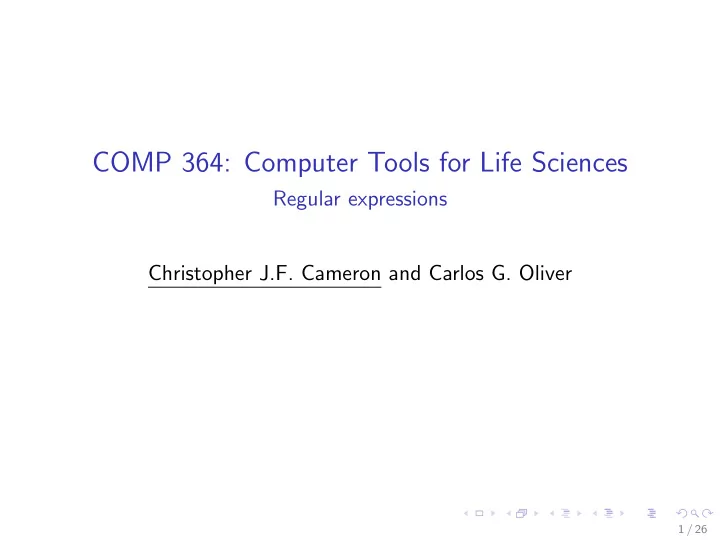
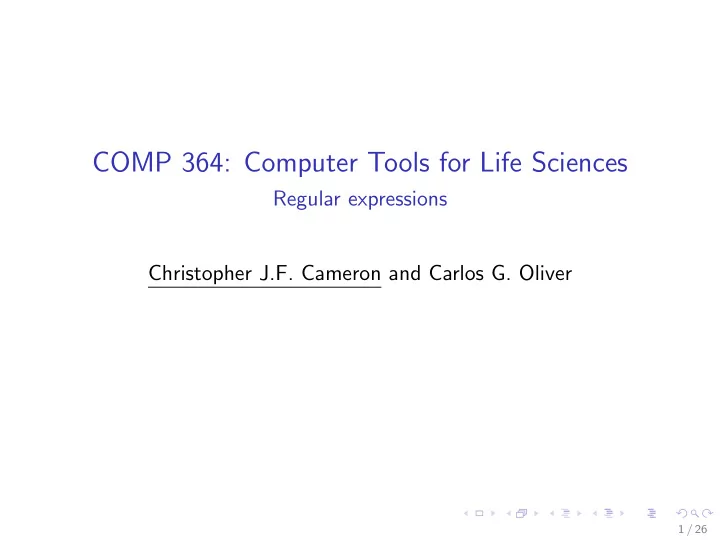
COMP 364: Computer Tools for Life Sciences Regular expressions Christopher J.F. Cameron and Carlos G. Oliver 1 / 26
Key course information HW4 ◮ due tonight at 11:59:59 pm HW5 ◮ available now! ◮ due Thursday, December 7th at 11:59:59 pm Course evaluations ◮ available now at the following link: ◮ https://horizon.mcgill.ca/pban1/twbkwbis.P_ WWWLogin?ret_code=f 2 / 26
Outline Today, we’re going to cover regular expressions in Python ◮ what they are ◮ why they’re useful ◮ how to implement/use them ◮ etc. Why not interpreted vs. compiled languages ? ◮ we (lightly) covered this topic earlier of the semester ◮ Carlos will have more to say about it in Friday’s lecture ◮ dynamic vs. static typing 3 / 26
Problem Let’s say you have a large file stored on your laptop ◮ contains many different email addresses How would you obtain all email addresses associated with Gmail? ◮ all Gmail addresses with the letter ‘a’ in them? ◮ all Gmail addresses with the substrings ‘luv’ and ‘cats’? ◮ all Gmail addresses with the substrings ‘luv’ and ‘cats’ separated by two characters? ◮ luv..cats@gmail.com ◮ luvmycats@gmail.com ◮ luv48cats@gmail.com 4 / 26
What are regular expressions? A regular expression (or regex) is a sequence of characters ◮ that helps match or find other strings or sets of strings ◮ using a specialized syntax held in a pattern For example: ◮ r‘(.*) are (.*?) .*’ is a regex pattern ◮ that would match the following string : "Cats are smarter than dogs" Regular expressions are widely used in the world of UNIX ◮ UNIX is a multitasking, multiuser computer operating systems ◮ Mac OS is based on UNIX 5 / 26
Why use regex? Once you learn the syntax of regex ◮ you’ll gain a powerful time-saving tool It’s much faster to write regex patterns ◮ than to write multiple: ◮ conditional statements ◮ loops ◮ lists ◮ variables Python also makes it very easy to implement regular expressions ◮ using the re module ◮ API: https://docs.python.org/3/library/re.html 6 / 26
Regex in Python and raw stings When particular characters are used in regular expressions ◮ they take on a special meaning ◮ e.g., r’.’ means to match any single character except a newline ◮ does anyone remember what the newline character is? To avoid any confusion while dealing with regular expressions ◮ in Python, we use raw strings for the pattern To indicate a raw string in python ◮ prefix the pattern string with the ‘r’ character ◮ e.g., r‘regex pattern’ ◮ e.g., r‘.*’ is different than ‘.*’ 7 / 26
Regular Expression Patterns Except for control characters , all characters match themselves ◮ control characters: + ? . ∗ ∧ $ ( ) [ ] { } � \ ◮ meta characters that give special meaning to the regex For example, without a control character: ◮ the pattern r‘a’ means match the letter ‘a’ ◮ applying the pattern to the string ‘David likes naan’ ◮ would return ‘a’ from ‘David’ and two ‘a’s from ‘naan’ With a control character: ◮ r‘a { 2 } ’ means match exactly two occurrences of ‘a’ ◮ would return ‘aa’ from ‘naan’ 8 / 26
Control characters 1. r‘ ∧ ’ - matches the start of a string 2. r‘ $ ’ - matches the end of a string 3. r‘.’ - matches any single character except newline 4. r‘[...]’ - matches any single character in brackets ◮ e.g., r‘[a-zA-Z]’ matches one occurrence of any ASCII character 5. r‘[ ∧ ...]’ - matches any single character not in brackets ◮ similar to Python’s ‘ not ’ in this context 9 / 26
Control characters #2 6. r‘*’ - matches 0 or more occurrences of preceding expression 7. r‘+’ - matches 1 or more occurrence of preceding expression 8. r‘?’ - matches 0 or 1 occurrence of preceding expression 9. r‘n’ - matches exactly n occurrences of the preceding expression ◮ r‘a { 2 } ’ matches ‘aa’ in ‘naan’ 10. r‘a | b’ - matches either ‘a’ or ‘b’ 10 / 26
Regex character classes Character classes (or sets) ◮ define patterns that match only one out of several characters For example: 1. r‘[Pp]ython’ - match ‘Python’ or ‘python’ 2. r‘[aeiou]’ - match any one lowercase vowel 3. r‘[0-9]’ - match any digit ◮ same as r‘[0123456789]’ 4. r‘[ ∧ 0-9]’ - match anything other than a digit 5. r‘[a-zA-Z0-9]’ - match any ASCII letter or digit 11 / 26
Quiz Using the online regex tester at: https://pythex.org/ ◮ includes a regex cheatsheet Provide regex patterns to complete the following: 1. match all occurrences of alphabetical letters 2. match any integer number 3. match any character that precedes the pattern ‘zz’ 4. match any string that does not start with ‘p’ 5. matches: ‘affgfking’, ‘rafgkahe’, and ‘bafghk’ but not match: ‘fgok’, ‘a fgk’, and ‘affgm’ You will need to create your own example strings to test for ?’s 1-3 12 / 26
Quiz - solutions Solutions: 1. r‘[a-zA-Z]+’ ◮ r‘[a-zA-Z]’ - matches one occurrence of an ASCII character ◮ r‘+’ - matches one or more occurrences of preceding pattern 2. r‘-?[0-9]+’ ◮ r‘-?’ - matches zero or one occurrence of ‘-’ ◮ r‘[0-9]’ - matches one occurrence of any digit 3. r‘.zz’ ◮ r‘.’ - matches one occurrence of any character ◮ r‘zz’ - matches one occurrence of ‘zz’ 4. r‘ ∧ [ ∧ p]+ ◮ r‘ ∧ ’ - match start of string ◮ r‘[ ∧ p ]’ - do not match ‘p’ 5. r‘ ∧ [ ∧ mo ]+ $ ’ ◮ r‘ $ ’ - match end of string 13 / 26
Regex in Python The match() function ◮ function attempts to match regex pattern at beginning of the string ◮ syntax: re.match(pattern, string, flags=0) ◮ parameters: 1. pattern - regular expression to be matched 2. string - string to be searched 3. flags - we’ll ignore this optional keyword argument 14 / 26
Regex in Python #2 The match() function ◮ returns a match object on success ◮ None on failure ◮ to get the matching string 1. group(num=0) - method returns entire match ◮ or specific subgroup num 2. groups() - returns all matching subgroups in a tuple ◮ empty if there weren’t any 15 / 26
match() example import re 1 2 line = "Cats are smarter than dogs" 3 4 matchObj = re.match( r'(.*) are (.*?) .*', line) 5 6 if matchObj: 7 print("matchObj.group() : ", matchObj.group()) 8 print("matchObj.group(1) : ", matchObj.group(1)) 9 print("matchObj.group(2) : ", matchObj.group(2)) 10 else: 11 print("No match!!") 12 16 / 26
match() example #2 If the previous code was implemented correctly: matchObj.group() : Cats are smarter than dogs 1 matchObj.group(1) : Cats 2 matchObj.group(2) : smarter 3 By using the ( ) control characters ◮ specify groups to be matched 17 / 26
Regex in Python #3 The search() function ◮ function searches for first occurrence of pattern anywhere within string ◮ syntax: re.search(pattern, string, flags=0) ◮ parameters: 1. pattern - regular expression to be matched 2. string - string to be searched 3. flags - we’ll ignore this optional keyword argument 18 / 26
Regex in Python #4 The search() function ◮ returns a match object on success ◮ None on failure ◮ to get the matching string 1. group(num=0) - method returns entire match ◮ or specific subgroup num 2. groups() - returns all matching subgroups in a tuple ◮ empty if there weren’t any 19 / 26
search() example import re 1 2 line = "Cats are smarter than dogs" 3 4 searchObj = re.search( r'(.*) are (.*?) .*', line) 5 6 if searchObj: 7 print("searchObj.group() : ", searchObj.group()) 8 print("searchObj.group(1) : ", searchObj.group(1)) 9 print("searchObj.group(2) : ", searchObj.group(2)) 10 else: 11 print("No match!!") 12 20 / 26
search() example #2 If the previous code was implemented correctly: searchObj.group() : Cats are smarter than dogs 1 searchObj.group(1) : Cats 2 searchObj.group(2) : smarter 3 Wait, re.search() is behaving the same as re.match() ◮ what’s the point of having two functions that perform the same operation? 21 / 26
Matching versus searching Python offers two different operations based on regular expressions 1. re.match() ◮ checks for a pattern match only at the beginning of the string 2. re.search() ◮ checks for a pattern match anywhere in the string The second operation is the default of most regex implementations 22 / 26
import re 1 2 line = "Cats are smarter than dogs" 3 matchObj = re.match( r'dogs', line) 4 if matchObj: 5 print("match --> matchObj.group() : ", 6 matchObj.group()) 7 else: 8 print("No match!!") 9 # prints: No match!! 10 searchObj = re.search( r'dogs', line) 11 if searchObj: 12 print("search --> searchObj.group() : ", 13 searchObj.group()) 14 else: 15 print("Nothing found!!") 16 # prints: search --> matchObj.group() : dogs 17 23 / 26
Search and Replace The sub() function ◮ one of the most important re methods ◮ replaces all occurrences of the pattern in string with repl ◮ syntax: re.sub(pattern, repl, string, max=0) ◮ parameters: 1. repl - string to replace pattern 2. max - replace all occurrences unless set ◮ returns a modified string 24 / 26
Recommend
More recommend