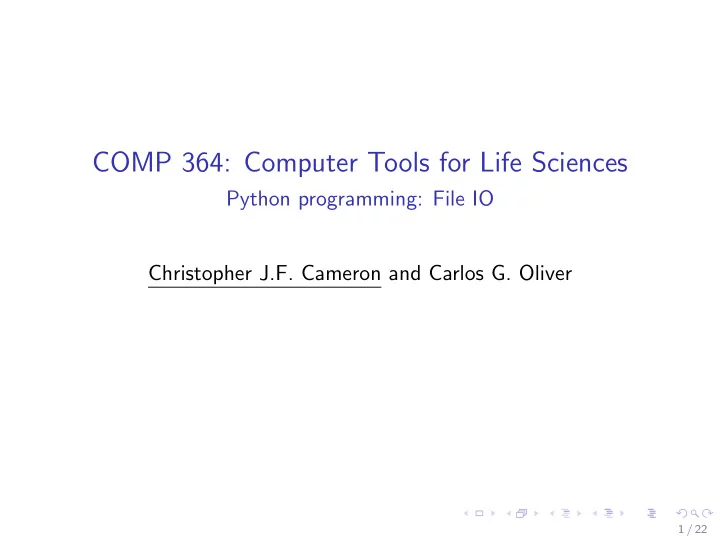
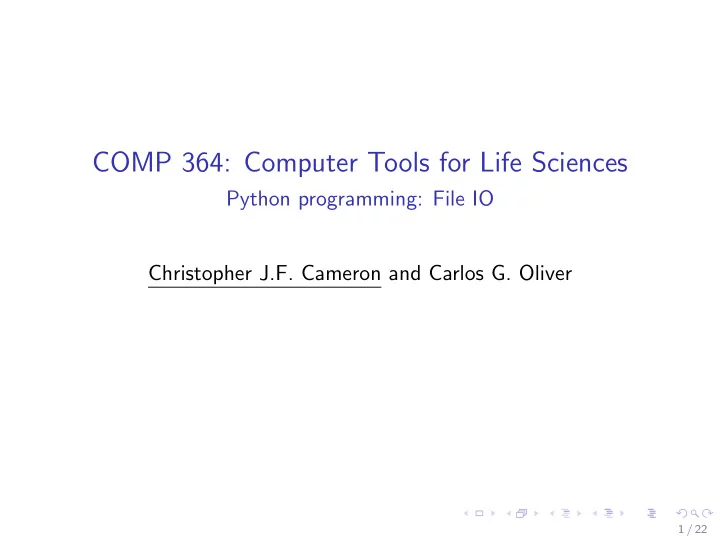
COMP 364: Computer Tools for Life Sciences Python programming: File IO Christopher J.F. Cameron and Carlos G. Oliver 1 / 22
Reading/writing files in Python Python’s built-in open() function returns a file-stream object ◮ most commonly used with two arguments 1. filename - filepath to the file to be read/written to 2. mode - mode to open a file with open(filepath,"r") as f: 1 read_date = f.read() 2 f.closed() # returns True 3 4 # or a less pythonic way 5 f = open(filepath,"r") 6 read_date = f.read() 7 f.close() 8 f.closed() # returns True 9 2 / 22
Python common file modes r ◮ opens a file for reading only ◮ file stream position is at the beginning of the file ◮ default mode w ◮ opens a file for writing only ◮ overwrites the file if the file exists ◮ if the file does not exist, creates a new file for writing a ◮ opens a file for appending ◮ if the file exists, file stream position is at the end of the file ◮ if the file does not exist, it creates a new file for writing 3 / 22
Python additional file modes Adding b to a mode ◮ opens a file in binary format Adding + to a mode ◮ opens a file for both writing and reading ‘ newline = None ’ universal read line mode For example, ab would open a file for appending in binary format What would the mode wb+ open a file as? 4 / 22
What’s a file stream? A file stream is the way Python reads in a file ◮ the stream consists of characters For example, the following text file, ‘secrets.txt’: 1 # COMP 364 MIDTERM SOLUTIONS 2 ∗∗ DO NOT SHARE WITH STUDENTS 3 Q1) The s o l u t i o n i s c l e a r l y What the file stream looks like: ‘# COMP 364 MIDTERM SOLUTIONS \ n**DO NOT SHARE WITH STUDENTS \ nQ1) The solution is clearly \ n’ 5 / 22
Reading a file .read(size) - Python built-in file-stream method ◮ reads some quantity of data and returns it as a string ◮ or bytes object in binary mode ◮ size is an optional numeric argument ◮ in number of characters ◮ if size is omitted or negative ◮ the entire contents of the file will be read and returned with open("secret.txt","r") as f: 1 print(f.read(10)) 2 # prints: # COMP 364 3 6 / 22
Reading a file #2 .readline() reads a single line from the file ◮ a newline character (‘ \ n’) is left at the end of the string ◮ ‘ \ n’ is omitted on the last line of the file ◮ if the file doesn’t end with ‘ \ n’ A blank line will be represented by ‘ \ n’ If .readline() returns an empty string ◮ the end of the file has been reached with open("secret.txt","r") as f: 1 print(f.readline()) 2 # prints: 3 #'# COMP 364 MIDTERM SOLUTIONS 4 #' 5 7 / 22
A more Pythonic way For reading lines from a file ◮ you can loop over the file object ◮ this is memory efficient, fast, and leads to simple code with open("secret.txt","r") as f: 1 for line in f: 2 print(line) 3 # prints: 4 #'# COMP 364 MIDTERM SOLUTIONS 5 # 6 #**DO NOT SHARE WITH STUDENTS 7 # 8 #Q1) The solution is clearly 9 #' 10 8 / 22
Reading a file #3 If you want to read all the lines of a file in a list ◮ you can use list( file - stream object ) To read the remaining lines in a file ◮ .readlines() with open("secret.txt","r") as f: 1 lines = f.readlines() 2 3 with open("secret.txt","r") as f: 4 lines_2 = list(f) 5 6 print(lines==lines_2) # prints True 7 9 / 22
Writing to a file .write( string ) writes the contents of string to the file ◮ returning the number of characters written with open("tmp.txt","w") as f: 1 print(f.write("# COMP 364 MIDTERM SOLUTIONS")) 2 # prints: 28 3 4 lines = ["# COMP 364 MIDTERM SOLUTIONS", 5 "**DO NOT SHARE WITH STUDENTS", 6 "Q1) The solution is clearly"] 7 with open("tmp.txt","w") as f: 8 print(f.write("\n".join(lines))) 9 # prints: 85 10 10 / 22
Methods to track the stream .tell() returns the file-stream’s current position ◮ position is an integer ◮ relative to the beginning of the file ◮ number is in characters in text mode ◮ bytes in binary mode with open("secret.txt","r") as f: 1 print("pos:",f.tell()) 2 # .rstrip() removes the newline 3 print(f.readline().rstrip()) 4 print("pos:",f.tell()) 5 # prints: 6 # pos: 0 7 # # COMP 364 MIDTERM SOLUTIONS 8 # pos: 29 9 11 / 22
Methods to track the stream .seek( offset , from what ) changes the file-stream’s position ◮ position is computed from adding offset to a reference point ◮ reference point is selected by the from what argument ◮ 0 measures from the beginning of the file ◮ 1 uses the current file position ◮ 2 uses the end of the file as the reference point ◮ defaults to 0 ◮ in text files, only seeks relative to the beginning of the file are allowed ◮ binary files allow other from what options f = open("secret.txt","r") 1 f.seek(5,0) 2 print(f.read(5)) # prints: 'P 364' 3 12 / 22
gzip compressed files gzip.open() Provides a simple interface to compress/decompress binary files ◮ files typically end with the ‘.gz’ extension ◮ available modes: r, a, and w ◮ along with binary options (i.e., ab) import gzip 1 2 with gzip.open("secret.txt.gz", "r") as f: 3 # .decode() converts bytes to string 4 print(f.readline().decode("utf-8")) 5 # prints: '# COMP 364 MIDTERM SOLUTIONS 6 # ' 7 13 / 22
JSON module Strings can easily be written to and read from a file Numbers take a bit more effort ◮ since the read() method only returns strings ◮ will have to be passed to a function like int() ◮ which takes a string like ’123’ ◮ returns its numeric value 123 When you want to save more complex data types like nested lists and dictionaries ◮ parsing and serializing by hand becomes complicated ◮ serializing: converting an object to a string that allows the object and state to be more easily recreated 14 / 22
Serializing objects with JSON Rather than having users constantly writing and debugging code ◮ Python allows you to use the popular data interchange format ◮ called JSON (JavaScript Object Notation) ◮ to save complicated data types to files .dumps() returns JSON formatted str using a conversion table import json 1 2 json_object = json.dumps([1, 'simple', (2.0,3.0)]) 3 print(json_object) 4 # prints: [1, "simple", [2.0, 3.0]] 5 15 / 22
JSON conversion table 16 / 22
Reading/writing JSON files .dump() serializes an object to a text file import json 1 2 with open("./tmp.json","w") as f: 3 json.dump([1, 'simple', (2.0,3.0)],f) 4 .load() loads serialized object from text file import json 1 2 with open("./tmp.json","r") as f: 3 json_var = json.load(f) 4 print(json_var) # [1, 'simple', [2.0, 3.0]] 5 17 / 22
FASTA format FASTA format is a text-based format ◮ can represent either nucleotide or peptide seuqences ◮ nucleotides or amino acids are represented as single-letter codes ◮ FASTA refers to ”FAST-All” because it works with any alphabet The first line of a FASTA file always starts with either ‘ > ’ or ‘;’ ◮ ‘;’ indicates a comment line ◮ comments not typically used ◮ ‘ > ’ identifies a line that provides a unique description of the sequence 18 / 22
FASTA format #2 After a description line ◮ the sequence itself is described in standard one-letter code ◮ repetitive sequences are typically shown in lower case 1 ; example FASTA f i l e 2 > sequence 1 3 ADQLTEEQIAEFKEAFSL 4 > sequence 2 5 LCLYTHIGRNIYYGSYLY 6 > sequence 3 7 LLILILLLLLLALLSPDM 19 / 22
Example FASTA file 1 > hg19 − chr22 − random sample 2 AGATGATGATGTAAAATGTCTTACAAGGTAAAAAAAATGACTTTCAAATA 3 TTAGTGGGTTTTACTGTGAGAATTATAACTACTTCATTACAGCTTTATAC 4 TTGTATTTTATGTGTATTTAAACTTTTTAGATGTAAAACTTTTGTGTTCA 5 AAATATGTAAAGACACTAATCTTTATTACTACTTTTTCTTGACCGATAGA 6 CTTTCAGGAAAAATAAATGTGCGAGAGCGGTATGTTTGGGAAGTTATTGT 7 TGTCAGTTTATGAAGAATAGTCTACAGTTATTGGGAAATAAGATACATAA 8 AGCCTCAGATTGCATTTATGTTATGATGAGATAGATAAAGGTATTATTTG 9 AGAAACTCATTGTGTTGAGTCTAAGAAACAATTGATTTCCTGATTCAAAC 10 ACCAGAGATAGACCAAAAAAGGAAGTAATTAAGTCTACTTTAATGATAAA 11 TACTTATTGACACATATCAGAAAGTGATTAAACACTATGGACTGTATAAT 12 AAGCATTTACATATGTTTCTTTGACAAAGCCTAGCTTTATAATAcggtcg 13 t c t c t c a g t a t c t g t c a g g g a t t g g t t c c a g g a a c c a c c c c c c a a a c t c c 14 t g c c c a c a t c t c a c t c c c a t g a a c a c t a a a a t c c a c a g a c t c a a g t c c c t 15 g a t a c a a a a t g t c a t a g t a t t t g c a t a t a a a c t a t g c a c a t c c t c c c a t a 16 t a t t t t a a a t a t t t t t a g a t t a c t t a t a a t a t c t a a t a c a a t a t a a a t g t 20 / 22
Exercise Now that we know basic file IO methods ◮ let’s read in an example FASTA file: ‘hg19.chr22.ref genome.sample.txt.gz’ Step 1: open the file for reading Step 2: read two lines at a time Step 3: track position of file - stream Step 4: end file parsing if at end of file Step 5: print description and sequence to user Step 6: convert bytes objects to ‘utf-8’ strings Step 7: check that proper FASTA format is followed 21 / 22
Recommend
More recommend