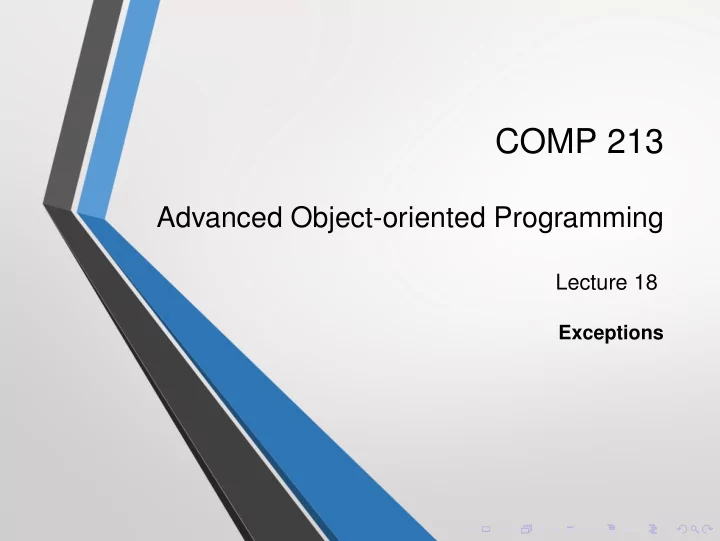
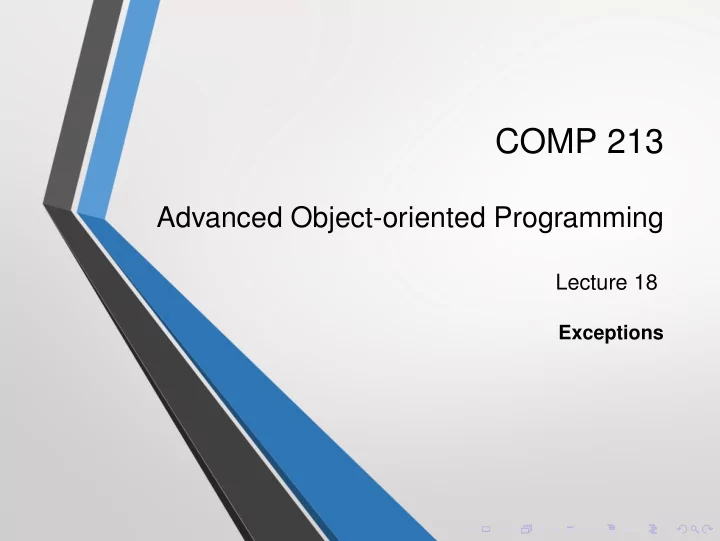
COMP 213 Advanced Object-oriented Programming Lecture 18 Exceptions
Exceptions We’ve seen that exceptions generally arise from input/resource failures. Semantic coding errors (bugs) can go unnoticed until some input is of the wrong form (ArithmeticException), or until some ‘resource’ isn’t available (NullPointerException, ArrayIndexOutOfBoundsException). When this happens, a RuntimeException is thrown. These are generally unforeseeable (because they arise from bugs).
Runtime Exceptions The best way of recovering from these is to put a try-catch block at the top level (e.g., in the main() method) with a general error message: public static void main(String[] args) { try { // all the code } catch (RuntimeException re) { // report the error // exit gracefully } }
Other Exceptions There are other subclasses of Exception (but not of RuntimeException) that are useful for other specific kinds of input/resource failure. For example, the IOException class ‘signals that an I/O exception of some sort has occurred.’ This class has even more specific subclasses that include: FileNotFoundException MalformedURLException RemoteException
Checked Exceptions These exceptions are not expected in the ‘normal running of the Java interpreter’. They signal resource errors (e.g., disk errors, unexpected user-input) that the programmer cannot ignore. They are treated very differently from the unchecked exceptions: whenever it is possible that a method might throw one of these exceptions, the programmer must either catch them (in a try-catch block), or advertise the fact that the method might throw one of these exceptions. These are called checked exceptions . . . and the compiler will check that programmers either catch or advertise.
Checked Exceptions These exceptions are not expected in the ‘normal running of the Java interpreter’. They signal resource errors (e.g., disk errors, unexpected user-input) that the programmer cannot ignore. They are treated very differently from the unchecked exceptions: whenever it is possible that a method might throw one of these exceptions, the programmer must either catch them (in a try-catch block), or advertise the fact that the method might throw one of these exceptions. These are called checked exceptions . . . and the compiler will check that programmers either catch or advertise.
Checked Exceptions These exceptions are not expected in the ‘normal running of the Java interpreter’. They signal resource errors (e.g., disk errors, unexpected user-input) that the programmer cannot ignore. They are treated very differently from the unchecked exceptions: whenever it is possible that a method might throw one of these exceptions, the programmer must either catch them (in a try-catch block), or advertise the fact that the method might throw one of these exceptions. These are called checked exceptions . . . and the compiler will check that programmers either catch or advertise.
Checked vs Unchecked Note: unchecked = subclass of RuntimeException checked = not a subclass of RuntimeException
Advertising Exceptions Checked exceptions must either be caught (‘handled’) or advertised. For example, the class java.io.BufferedInputStream has the following method: public int read() throws IOException { ... } (which reads Input values (from keyboard, filestore, network connection, etc.) Any method that calls this method must either catch any IOExceptions, or advertise that it may throw such exceptions (in the same way that read() itself advertises this).
Advertising Exceptions Checked exceptions must either be caught (‘handled’) or advertised. For example, the class java.io.BufferedInputStream has the following method: public int read() throws IOException { ... } (which reads Input values (from keyboard, filestore, network connection, etc.) Any method that calls this method must either catch any IOExceptions, or advertise that it may throw such exceptions (in the same way that read() itself advertises this).
Advertising Exceptions Checked exceptions must either be caught (‘handled’) or advertised. For example, the class java.io.BufferedInputStream has the following method: public int read() throws IOException { ... } (which reads Input values (from keyboard, filestore, network connection, etc.) Any method that calls this method must either catch any IOExceptions, or advertise that it may throw such exceptions (in the same way that read() itself advertises this).
For Example: Catching Here’s a method that calls read() and catches any IOException that might be thrown. public int readInt(BufferedInputStream b) { try { return b.read(); } catch (IOException ioe) { return -1; } } (For example, the program that uses this method might take a value of -1 as an indication of an error.)
For Example: Passing the Buck Here’s a method that doesn’t catch IOExceptions, but passes them on. public int readInt(BufferedInputStream b) throws IOException { return b.read(); } Now any method that calls this method will either have to catch any IOExceptions, or advertise that they may throw IOExceptions.
For Example: Passing the Buck Here’s a method that doesn’t catch IOExceptions, but passes them on. public int readInt(BufferedInputStream b) throws IOException { return b.read(); } Now any method that calls this method will either have to catch any IOExceptions, or advertise that they may throw IOExceptions.
Decisions, Decisions, . . . Choosing which of these options (catching or advertising) to follow is a design decision. One should try to identify the most appropriate place to handle exceptions. There should be enough information to: formulate a meaningful error-message for the user; and make a reasonable decision as to whether, and how, to carry on.
Decisions, Decisions, . . . Choosing which of these options (catching or advertising) to follow is a design decision. One should try to identify the most appropriate place to handle exceptions. There should be enough information to: formulate a meaningful error-message for the user; and make a reasonable decision as to whether, and how, to carry on.
Decisions, Decisions, . . . As a rule of thumb: If an exception is to be caught, it should be caught as deep down in the method-call stack as possible (i.e., as close to the top-level, or main() method as possible). We’ll look at an example from the Parser.java file from the practical.
Decisions, Decisions, . . . As a rule of thumb: If an exception is to be caught, it should be caught as deep down in the method-call stack as possible (i.e., as close to the top-level, or main() method as possible). We’ll look at an example from the Parser.java file from the practical.
The Parser Parser.java contains one class, Parser, which contains just one public method: in class Parser public Prop parse(String s) { ... } This method reads through the given string and, if the string is a well-formed term of propositional logic, constructs an instance of Prop that represents that term. But what if the string is not well-formed?
Decisions, Decisions, . . . If the string that is passed to the parse() method is not well-formed, there are two — fairly general — options: return null 1 throw an exception 2
Option 1 Returning special values (such as null or -1) for special cases is a standard practice: find index of elt in array vals public int find(int elt, int[] vals) { for (int i=0; i < vals.length; i++) { if (vals[i] == elt) return i; } // if we’re here, elt not found return -1; } -1 can’t be an index of an array
Option 1 Returning special values (such as null or -1) for special cases is a standard practice: find index of elt in array vals public int find(int elt, int[] vals) { for (int i=0; i < vals.length; i++) { if (vals[i] == elt) return i; } // if we’re here, elt not found return -1; } -1 can’t be an index of an array
Option 1 Returning special values (such as null or -1) for special cases is a standard practice: find index of elt in array vals public int find(int elt, int[] vals) { for (int i=0; i < vals.length; i++) { if (vals[i] == elt) return i; } // if we’re here, elt not found return -1; } -1 can’t be an index of an array
Option 1 This method searches an array for a given element; if the element is found in the array, it returns the index at which the element was found; otherwise, it returns -1. Thus, a result of -1 indicates that the element doesn’t occur in the array. The danger here is that this is an implicit convention, one that any user of the find() method should be aware of (so it should be clearly documented).
Option 2 For this option (the one we shall follow), we need to decide: what kind of exception to throw; where to throw such an exception; where (if at all) to catch such exceptions As to what kind, we’ll create our own kind. . . .
Option 2 For this option (the one we shall follow), we need to decide: what kind of exception to throw; where to throw such an exception; where (if at all) to catch such exceptions As to what kind, we’ll create our own kind. . . .
Option 2 For this option (the one we shall follow), we need to decide: what kind of exception to throw; where to throw such an exception; where (if at all) to catch such exceptions As to what kind, we’ll create our own kind. . . .
Recommend
More recommend