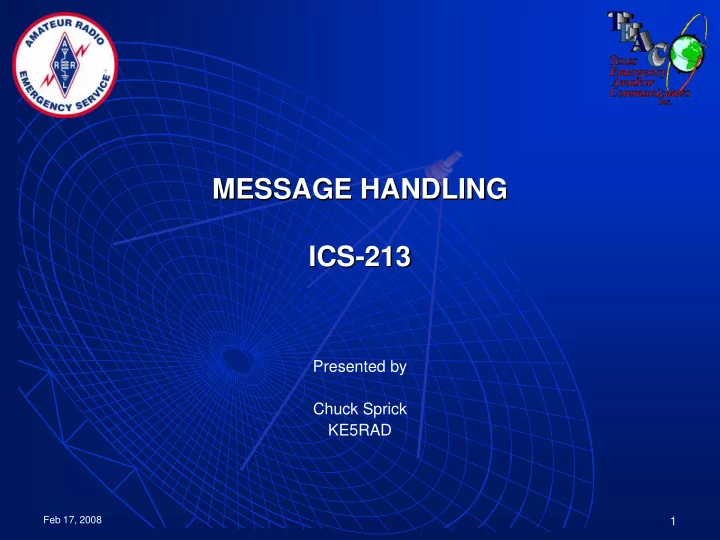
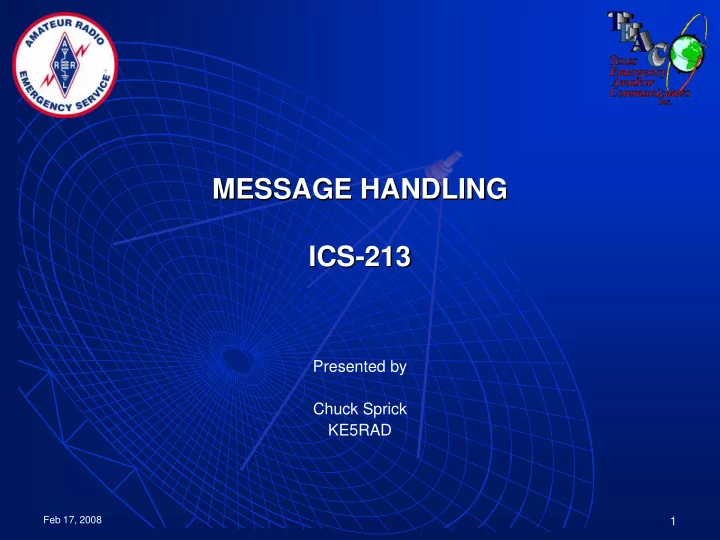
MESSAGE HANDLING MESSAGE HANDLING ICS- -213 213 ICS Presented by Chuck Sprick KE5RAD Feb 17, 2008 1
Message Forms • Various forms were used by different agencies & operators • Incident Command System requires us to use ICS-213 • Forms may differ – techniques remain the same • Ask IC or Net Control for specifics to be used • Use plain English Feb 17, 2008 2
MSG # ICS-213 Form Position Titles To Block Subject Date & Time From Block Message Area Sender’s Signature Block Reply Area Reply Date/Time and Signature Blocks Feb 17, 2008 3
Basics of Message Handling • 100% accuracy is essential – get it properly from author • Be concise – summarize – lots of traffic must go through • Write legibly • Remember - All messages become public when sent over the air • SEND the message, don’t read it • Send the message ONCE – be correct the first time • Speak at writing speed • Pause every 5 or 10 words • Verify that the Receiver has it copied Feb 17, 2008 4
Basics of Message Handling (Cont.) • Be ready to repeat – Receiver should ask for: "All After", "All Before", "Word Before", and "Word After“ to clarify missed information • Say it exactly the same – don’t paraphrase • Spell similar sounding or complex words • Use phonetics ======================= � • Practice with a tape recorder • Use Procedural Words to help clarify Feb 17, 2008 5
Procedural Words • Procedural words – words or phrases that provide clues to assist receiver to anticipate what is coming next • “MESSAGE FOLLOWS” – You are starting the message • “BREAK” – Separates parts of message, or sentences or lists within message – Say “Break”, release mic and briefly pause – Allows Receiver to ask for a repeat of missed info – Key mic, pause, and then resume sending message Feb 17, 2008 6
Procedural Words (Cont.) • “FIGURE” or “FIGURES” – Numbers are coming next – Say each number individually – “two, five, eight” NOT “two hundred fifty eight” • “INITIAL” • Single letter follows – usually part of names • Always use phonetics here – “Initial, Delta” for “D” • “I SPELL” – Say the word, then say “I SPELL”, then spell next word phonetically – “Harris, I SPELL, Hotel, Alpha, Romeo, Romeo, India, Sierra” – In good conditions, simply use letters vs. phonetics – but be careful, especially with names or complex words Feb 17, 2008 7
Procedural Words (Cont.) • "Letter Group", "Number Group", and "Mixed Group“ – Another technique used to ensure clarity and speed – Use to indicate to Receiver what the next word will be – Examples: • “Harris” might be sent as “Letter Group – Hotel,Alpha,Romeo,Romeo,India,Sierra" • "12345" would be "Number Group – One Two Three Four Five" • “KE5RAD" would be read "Mixed Group - Kilo,Echo,Five,Romeo,Alpha,Delta” Feb 17, 2008 8
Procedural Words (Cont.) • “I SAY AGAIN” – Sender is going to repeat previous word, group, or phrase – Ensure Receiver understands WHAT you are repeating – Avoids duplicating pieces of the message • “QUERY” – Used to indicate a question • “DECIMAL” – Used for decimal point – Say “PERIOD” or “COMMA” for punctuation mark Feb 17, 2008 9
Procedural Words (Cont.) • E-Mail addresses are sent using the words “AT SIGN" to denote the ampersand and "Dot" to indicate the dots in the address. – Example: John@Smith.net becomes “John-At Sign-Smith-Dot-Net“ • “AMATEUR CALL” – Sometimes used to indicate someone’s call sign will follow – Give call sign phonetically – Say “Amateur Call Kilo, Echo, Five, Romeo, Alpha, Delta” • “END” – End of current message – To indicate more messages to follow, say “END , MORE” – Allow time for Receiver to clarify that current message was received properly Feb 17, 2008 10
SUMMARY • Become familiar with and use ICS-213 • Accuracy is paramount • Use plain English • Ensure message is received correctly • Keep good records/documentation • Know and use procedural words • Know and use phonetic alphabet • Practice • Sample Message Practice Test Feb 17, 2008 11
Recommend
More recommend