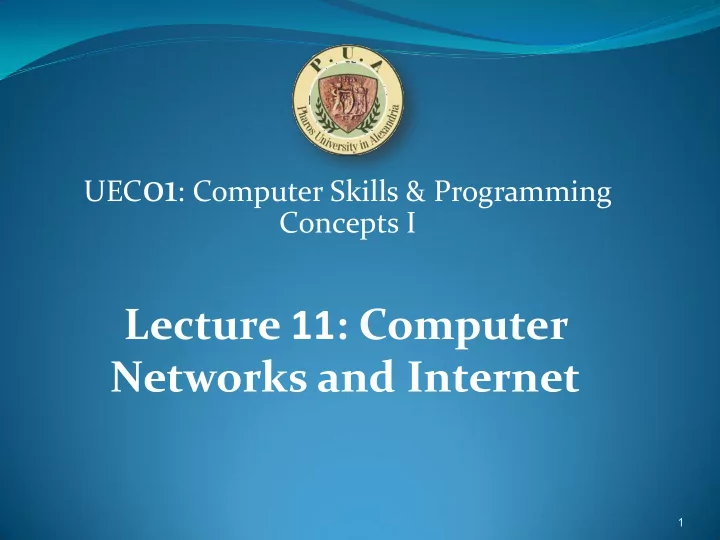
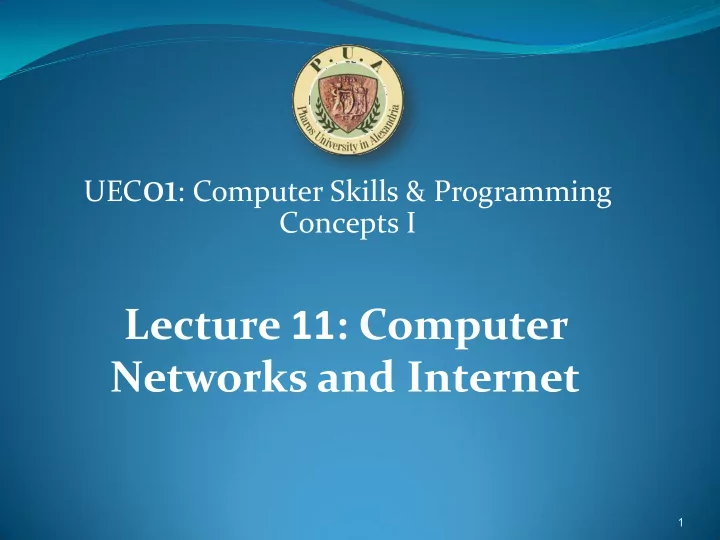
UEC 01 : Computer Skills & Programming Concepts I Lecture 11 : Computer Networks and Internet 1
This Lecture Covers: Types of Computer Networks. Communication devices and media. Network Topology. LAN Components Network Uses Internet Protocols. Internet Services. 2
Objectives Describe the basic components of a network Explain the methods of data transmission, including types of signals, modulation, and choices among transmission nodes Differentiate among the various kinds of communications links and appreciate the need for protocols 3
Objectives Describe various network configurations List the components, types, and protocols of a local area network Describe some examples of networking List and describe the non-Web services of the Internet 4
Computer Network Computer systems that transmit data over communications lines such as telephone lines or cables Uses communications equipment to connect two or more computers and resources Distributed data processing systems are networks Network types Local area network (LAN) designed to share data and resources among several users in office or building Metropolitan Area Network (MAN) - networks that cover a single city Wide Area Network (WAN) Can span the world or link computers across town 5
LAN 6
Putting Together a Network Basic Components Sending device Communications link Receiving device 7
Digital and Analog Transmission Digital signal (data) from computer must be converted to analog form to be transmitted over analog (voice) phone lines Conversion from digital to analog called modulation Conversion from analog to digital called demodulation Modem 8
Modem Communication device Short for modulator/demodulator Converts digital signal to analog and vice versa Cable connects modem to standard phone jack 9
Types of Modems External modem separate from computer Internal modem inserted into computer PC Card modem slides into slot on laptop Modem Data Speed is Measured in bits per second (bps) Early modems transmitted at 300 bps Fastest current modems transmit at 56,000 bps 10
Other Communications Devices • ISDN • DSL • Cable Modems • Cellular Modems 11
Integrated Service Digital Network (ISDN) Special type of telephone circuit Can move data at 128,000 bps Includes two phone lines, so you can talk on the phone while online Drawbacks Expensive, especially at installation Not available in all areas 12
Digital Subscriber Line (DSL) Uses advanced electronics to send data over telephone line at very high speeds Always on - no need to dial a connection Can use phone while online Drawbacks You must be within three miles of telephone company’s switching office That office must have DSL equipment 13
Cable Modems Uses coaxial cable already in place for your TV Very fast transmission speed, especially for downloading Always on: no need to dial a connection Drawbacks All users share a cable segment’s capacity As more users in neighborhood go online, speed decreases No security for individual users or data Purchase a firewall program for security 14
Cellular Modems Transmit data over the cellular telephone system Roughly half the speed of a regular telephone network 15
Simplex, Half-Duplex, and Full- Duplex Transmission Simplex transmission sends data in one direction only Example: television broadcasting Half-duplex transmission sends data in both directions, but only one way at a time Example: bank teller sends data about a deposit; after data received, a confirmation returns Full-duplex transmission allows transmission in both directions at same time Example: a conversation Typically used for high-speed data communication 16
Communications Media Physical means of data transmission Bandwidth is measure of the capacity of the communications link 17
Types of Communications Media Wire pairs known as twisted pair: Two wires twisted around each other to reduce electrical interference Coaxial cables A center conductor wire surrounded by layer of insulation and metallic sheath, as used to connect to cable TV, higher bandwidth . Fiber optics Use light instead of electricity to send data, Much higher bandwidth. Microwave transmission Uses line-of-sight transmission, Requires relay stations (antenna) or repeaters every 30 miles, used by mobile phone. Offers high speed and cost-effectiveness. Satellite transmission A form of microwave transmission where Satellite acts as relay station and signal travels thousands of miles Wireless transmission Transmits data over short distances without wires. Ex: IrDA, Bluetooth,802.11 standards 18
19
Network Topology The physical layout of a network Node - each computer, printer, or server on network Three common topologies a) Star Central (hub or switch) computer manages network b) Ring Links all nodes in a circular chain c) Bus All nodes connected to single line (bus) 20
LAN Components Network cable Twisted pair wire, coaxial or fiber optic cable Wireless access point Network interface card (NIC) Circuit board Connects each computer to wiring in the network, Handles sending, receiving, and error checking of transmitted data Router Router directs communications traffic when several networks connected together Gateway Lets a node communicate with a computer on another dissimilar network with different protocol 21
Client/Server Network Server computer controls network Often has several hard drives, fastest printer Client computer requests services from server Thin client has little or no storage Processing approaches Client/server 22
Peer-to-Peer Networks All computers have equal status Users share each other’s files, printers, etc. as needed Common in small offices Networks tend to be slow 23
Network Uses Electronic mail (e-mail) Facsimile (fax) technology Teleconferencing Electronic data interchange Electronic fund transfers Computer commuting The Internet 24
The Internet A global network of hundreds of thousands of computers Widely considered to be the defining technology of the beginning of this century 25
The Internet Service Provider An Internet service provider (ISP) provides the server computer and software to connect to the Internet Online service, such as America Online, includes Internet access, Internet service, and a browser When you connect to the Internet, the browser displays a home page 26
Browser Interface software used to explore the Internet Early browsers were text-only Mosaic was the first graphical browser Graphical browsers combine ease of links with attractive graphical interface 27
Uniform Resource Locator (URL) The complete, unique address of a Web page Web page URL begins with http HyperText Transfer Protocol – allows communication by using links to transfer data between sites Domain name – address of site’s host computer Last part of domain name is called a top-level domain Identifies country or purpose of organization 28
Internet Links A link on a Web site is easy to see Either underlined and colored text or an icon Clicking the link transfers data from that site to the user’s computer 29
A Little About the Technology Protocol - a set of rules for the exchange of data between a terminal and a computer or two computers Agreement on how data is to be sent and receipt acknowledged Needed to allow computers from different vendors to communicate Transmission Control Protocol/Internet Protocol (TCP/IP) permits any computer to communicate with the Internet 30
Searching the Internet Search Engine – lets a user specify search terms Search engine builds database of sites that match those terms Uses spider software to build database Metasearch – searches search engines and builds comprehensive list Internet directory – database is developed by human researchers rather than spider 31
Non-Web Services of the Internet Newsgroups FTP Telnet E-mail E-Commerce 32
Recommend
More recommend