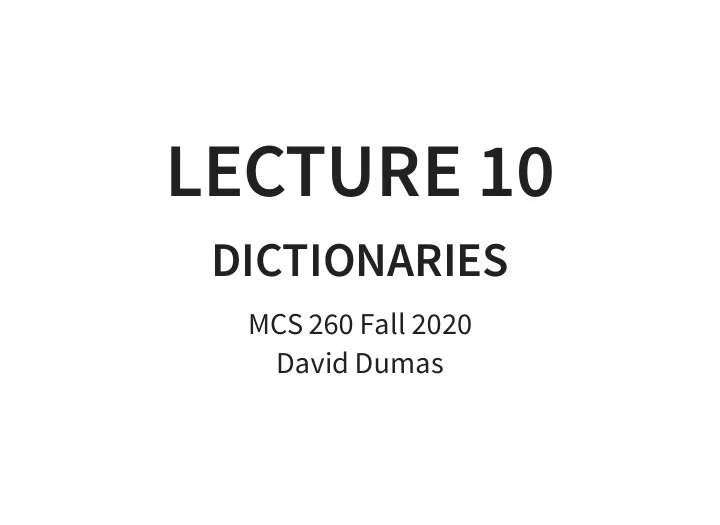
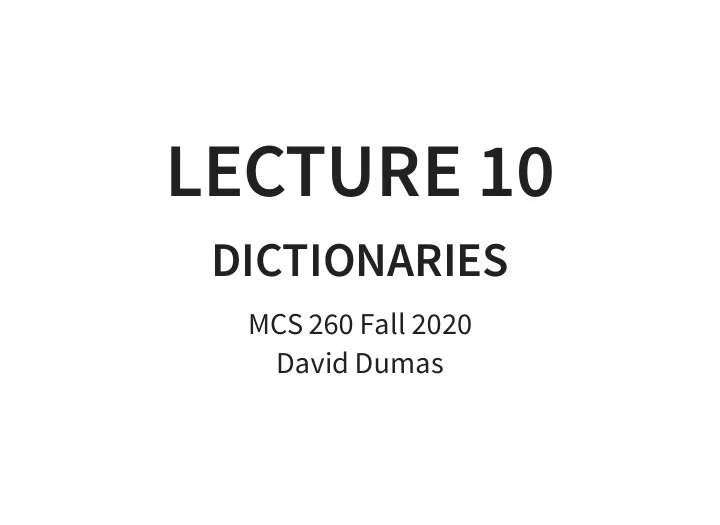
LECTURE 10 DICTIONARIES MCS 260 Fall 2020 David Dumas /
REMINDERS Work on: Project 1 (due Friday, 6pm central) Worksheet 4 Quiz 4 Docstrings now required for all functions & files Come to Tue/Thu discussion ready to share screen and code (if at all possible) /
DICTIONARIES Lists and tuples are sequences: they store an ordered collection of values that can be retrieved by index (a nonnegative integer). A dictionary or dict in Python is an unordered collection of key:value pairs. Values can be retrieved using the associated key, similar to indexing a list. The values in a dictionary can be of any type, but there are some restrictions on the keys. Dictionaries are mutable. /
Example of syntax for working with dictionaries: >>> # define a new dict >>> tuition = { "UIC": 10584, ... "Stanford": 50703, ... "Harvard": 46340 } >>> # Access an item >>> tuition["UIC"] 10584 >>> # Add or change an item >>> tuition["PSU"] = 18454 >>> tuition {'UIC': 10584, 'Stanford': 50703, 'Harvard': 46340, 'PSU': 18454} >>> # Remove an item >>> del tuition["Harvard"] >>> tuition {'UIC': 10584, 'Stanford': 50703, 'PSU': 18454} /
Mixed types are ok for keys or values. d = { 1: "fish", "two": "fish", "x": [7,6,5] } Methods: >>> d.keys() # All keys (like range(len(L))) dict_keys([1, 'two', 'x']) >>> d.items() # All key-value pairs (like enumerate(L)) dict_items([(1, 'fish'), ('two', 'fish'), ('x', [7, 6, 5])]) >>> d.values() # All values dict_values(['fish', 'fish', [7, 6, 5]]) dict_keys, dict_items, dict_values types behave a lot like list, and can be converted to a list with . list() /
MEMBERSHIP TESTING Membership in a dictionary means being a key ! >>> d = { 1: "fish", "two": "fish", "x": [7,6,5] } >>> "fish" in d False >>> 1 in d True Forgetting this is a very common source of programming errors. /
OTHER LANGUAGES Python dicts are examples of associative arrays , also known as maps . In other languages with a built-in associative array type, the type is o�en called map or Map (e.g. in C++, Java, Go) The rules (allowable keys, type heterogeneity, etc.) vary by language. /
ITERATION OVER DICTS dicts are iterable, but iterate over the keys . for k in d: # loop over keys print(k,"is one of the keys") for k in d: # loop over keys (index to get value) print("Key",k,"has value",d[k]) for k,v in d.items(): # loop over keys,value pairs print("Key",k,"has value",v) /
It is common for the values in a dict to be dicts themselves. This is the usual way to make a collection of labeled data indexed by a key. schooldata = { "UIC": { "fullname": "University of Illinois at Chicago", "tuition": 10584, "undergrad_students": 21641, }, "Stanford": { "fullname": "Leland Stanford Junior University", "tuition": 50703, "undergrad_students": 7083 }, "Harvard": { "fullname": "Harvard University", "tuition": 46340, "undergrad_students": 6755 /
DICTIONARIES AS RULES pr_replacements = { "accident": "unplanned event", "escape": "departure", "laser-sharks": "fish" } original = "an accident involving the escape of laser-sharks" words = original.split() # [ "an", "accident", ... ] for w in words: if w in pr_replacements: w = pr_replacements[w] print(w,end=" ") print() Output: an unplanned event involving the departure of fish /
HASHABLE TYPES Not all types in Python can be used as dict keys. >>> d = dict() # empty dict >>> d[ [3,4,5] ] = 6 Traceback (most recent call last): File "<stdin>", line 1, in <module> TypeError: unhashable type: 'list' >>> d[ { 5:"five" } ] = 0 Traceback (most recent call last): File "<stdin>", line 1, in <module> TypeError: unhashable type: 'dict' Keys must allow hashing which typically requires immutability. Strings, tuples, and numeric types are all hashable. Lists and dicts are not. /
You can check if a value is hashable using the built-in function: hash() >>> hash(1) 1 >>> hash(1.5) 1152921504606846977 >>> hash("Granny Smith") 2634656644181978377 >>> hash( [1,2,3] ) Traceback (most recent call last): File "<stdin>", line 1, in <module> TypeError: unhashable type: 'list' /
DICTIONARY COMPREHENSIONS Analogous to list comprehensions, but using { key:value for name in iterable ... } >>> words = [ "Chicago", "cat", "cinemas" ] >>> word_data = { w: { "length": len(w), ... "all lower": w==w.lower() } ... for w in words } >>> word_data {'Chicago': {'length': 7, 'all lower': False}, 'cat': {'length': 3, 'all lower': True}, 'cinemas': {'length': 7, 'all lower': True} } /
/
REFERENCES In Downey : Chapter 11 covers dictionaries ACKNOWLEDGEMENT Some of today's lecture was based on teaching materials developed for MCS 260 by Jan Verschelde . REVISION HISTORY 2020-09-15 Initial publication /
Recommend
More recommend