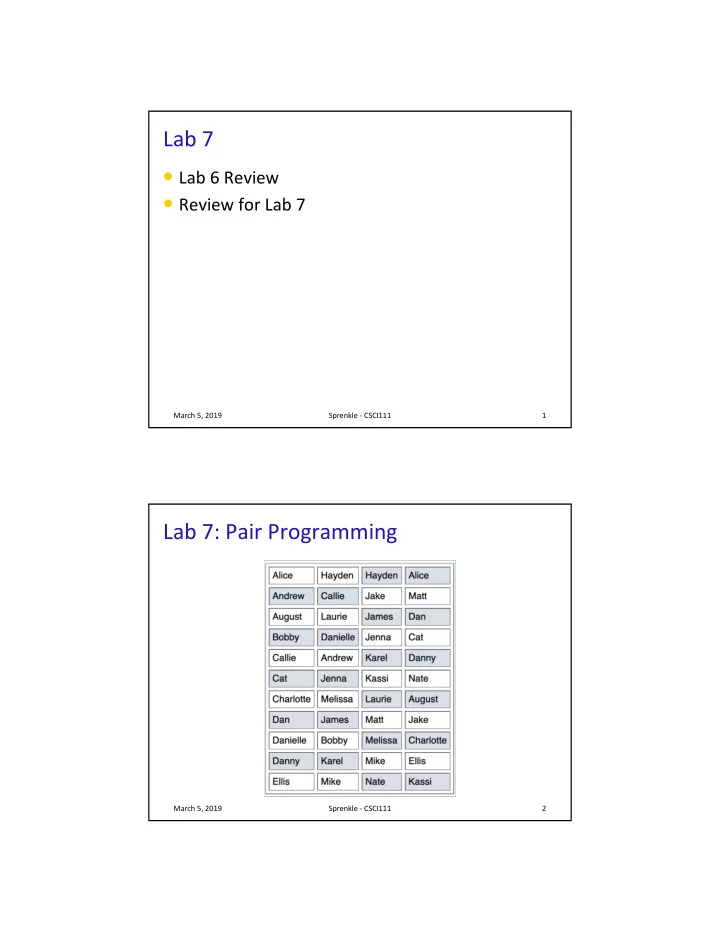
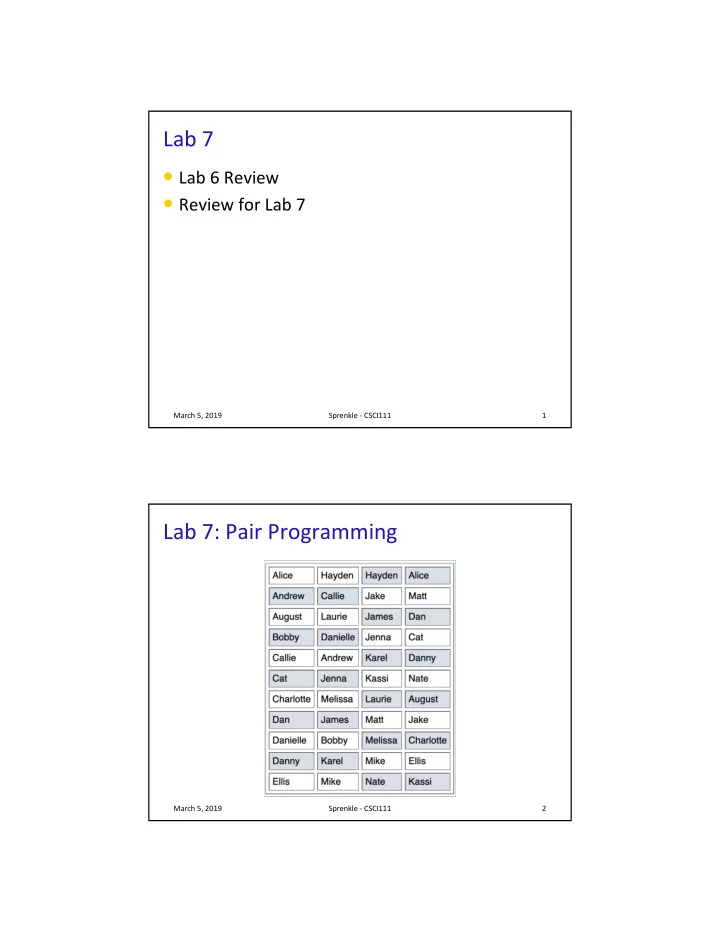
Lab 7 • Lab 6 Review • Review for Lab 7 March 5, 2019 Sprenkle - CSCI111 1 Lab 7: Pair Programming March 5, 2019 Sprenkle - CSCI111 2 1
Lab Musings • As we learn more computer science, we’re moving toward a much higher ratio of thinking to coding Ø Give yourself the time and room to think Ø Discuss, reinforce your understanding • Going beyond simply correctness in solutions Ø Looking for understanding of good coding practices • Testing, readability, usability, documentation, organization, efficiency Ø (not necessarily in that order) March 5, 2019 Sprenkle - CSCI111 3 Lab Musings • Lab benefit: access to lab assistants and instructor to help • Lab limitation: may not be the best environment Ø Seems to cause a competitive atmosphere, increased anxiety for some students Ø You have until Friday to complete the lab Ø Work at your pair’s pace, think clearly and deeply • Pairs -- overconfidence Ø Play to both of your strengths Ø Doublecheck directions and that you’re covering everything you should March 5, 2019 Sprenkle - CSCI111 4 2
Pair Discussion • What did you like about how your pair worked together last week? • What didn’t you like about how your pair worked last week and how will you try to prevent that? March 5, 2019 Sprenkle - CSCI111 5 Inefficiency in while loops num = 0 while num<500 or while or num>1000: num=eval(input("What is your number?")) if num<=1000 and and num>=500: if print("Eureka!") else else : print("Please try again.") Written as a hybrid between “when should I stop?” and “when should I keep going?” Know that the while loop’s condition will never be false à Doing an extra check every time through loop March 5, 2019 Sprenkle - CSCI111 6 3
As a while True loop True num = 0 No unnecessary check while while num<500 or or num>1000: num=eval(input("What is your number?")) if num<=1000 and and num>=500: if print("Eureka!") break else else : print("Please try again.”) March 5, 2019 Sprenkle - CSCI111 7 Using the Sentinel Design Pattern Initialize value num = eval(input("What is your number?")) Sentinel check while while num<500 or or num>1000: print("Please try again.") Update value num=eval(input("What is your number?")) After loop completes, print("Eureka!") you know you have your number March 5, 2019 Sprenkle - CSCI111 8 4
Inefficiency in Craps These steps only while while True: happen once, so if if roll == 7 or or roll == 11: they should not be in … the while loop. elif elif roll == 2 or or …: We can add code to … ensure that they else : else only execute once, point = roll but it’s easier/less … error-prone to not have them in the loop at all. March 5, 2019 Sprenkle - CSCI111 9 Checking if a str contains a substring Instead of using a method, could use in operator because didn’t care where in the string it was: if "r" in phrase: March 5, 2019 Sprenkle - CSCI111 10 5
Programmatically Testing Functions • Trying to get you to be more efficient testers Ø Don’t worry about user input Ø Just make the test calls • Think about input and expected output • Example: test.testEqual( stretchString("cs"), "c.s..") • Can still print in function during debugging Ø Then remove print statements March 5, 2019 Sprenkle - CSCI111 11 Reminder: doc strings on all functions • Content template: Ø What function does Ø Precondition: what parameters are, their types, any restrictions on them Ø Postcondition: what is true after function executes, e.g., what is returned or displayed March 5, 2019 Sprenkle - CSCI111 12 6
Over str ing • Why do you not need to use str in the following code segment? origString = str( input("What is your string? ") ) Goal : Simplify/reduce code à Less code à easier to understand, less error-prone March 5, 2019 Sprenkle - CSCI111 13 Review • How can we find the ASCII value for a character? • How can we find the character associated with an ASCII value? March 5, 2019 Sprenkle - CSCI111 14 7
Review • What is the syntax for representing a list? • How are lists and strings similar? Ø How are they dissimilar? • What are some common list methods and operations? March 5, 2019 Sprenkle - CSCI111 15 Lists vs. Strings • Strings are immutable • Lists are mutable Ø Can’t be mutated? Ø Can be changed • Called “change in place” Ø Err, can’t be modified/changed Ø Changes how we call/use methods groceryList=["milk", "eggs", "bread", "Doritos", "OJ", \ "sugar"] groceryList[0] = "skim milk" groceryList[3] = "popcorn" groceryList is now ["skim milk", "eggs", "bread", \ "popcorn", "OJ", "sugar"] March 5, 2019 Sprenkle - CSCI111 16 8
Practice in Interactive Mode • list = [7,8,9] • string = "abc" • list[1] • string[1] • string.upper() • list.reverse() • string • list • string = string.upper() • list = list.reverse() • string • list March 5, 2019 Sprenkle - CSCI111 17 Caesar Cipher • Write an encoding/decoding program Ø Encode a message Ø Give to a friend to decode Encoded Message, Your Message, Key Program Key Should match Decode Friend’s Message Program March 5, 2019 Sprenkle - CSCI111 18 9
What is the algorithm for encoding a letter? • Assuming a lowercase letter • Examples: Ø Encode letter ‘a’ with a key of 1 Ø Encode letter ‘y’ with a key of 1 Ø Encode letter ‘z’ with a key of 5 March 5, 2019 Sprenkle - CSCI111 19 What is the algorithm for encoding a letter? (Assuming a lowercase letter) 1. Convert the character to its ASCII value 2. Add the key to that value 3. Make sure that the new value is a “valid” ASCII value, i.e., that that new value is in the range of lowercase letter ASCII values 1. If not, “wrap around” to adjust that value so that it’s in the valid range 4. Convert the ASCII value into a character March 5, 2019 Sprenkle - CSCI111 20 10
What is the algorithm for encoding a message? • Assuming message only made of up lowercase letters and spaces • Examples: Ø Encode message “cat” with key of 1 Ø Encode message “w and l” with key of 5 March 5, 2019 Sprenkle - CSCI111 21 Caesar Cipher (Partial) Algorithm • Accumulate a new encoded message • For each character in the message Ø Check if the character is a space; if it is, it stays a space • Add space to the encoded message Ø Otherwise • Encode letter • Add encoded letter to the encoded message March 5, 2019 Sprenkle - CSCI111 22 11
Lab 7 • Caesar Cipher • Strings Ø Escape sequences Ø Formatting • Lists March 5, 2019 Sprenkle - CSCI111 23 12
Recommend
More recommend