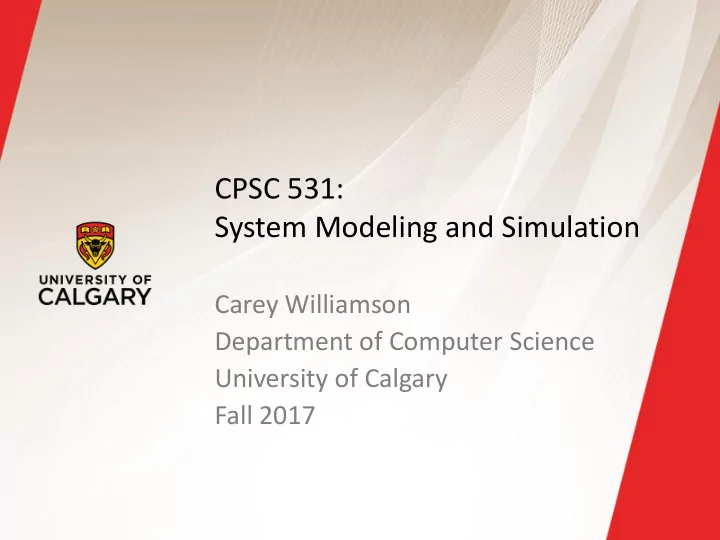
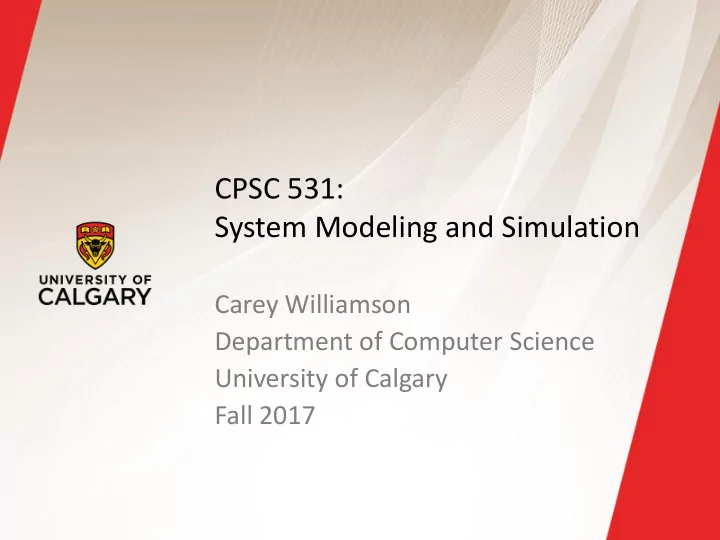
CPSC 531: System Modeling and Simulation Carey Williamson Department of Computer Science University of Calgary Fall 2017
Recap: Performance Evaluation Performance Evaluation Performance Performance Measurement Modeling Analytic Modeling Simulation 2
Simulation Model Taxonomy (preview) 3
Terminology (1 of 2) ▪ A system is defined as a group of objects that interact with each other to accomplish some purpose — A computer system: CPU, memory, disk, bus, NIC — An automobile factory: Machines, components parts and workers operate jointly along assembly line ▪ A system is often affected by changes occurring outside the system: system environment — Hair salon: arrival of customers — Warehouse: arrival of shipments, fulfilling of orders ▪ Effect of supply on demand: relationship between factory output from supplier and consumption by customers 4
Terminology (2 of 2) ▪ Entity — An object of interest in the system: Machines in factory ▪ Attribute — The property of an entity: speed, capacity, failure rate ▪ State — A collection of variables that describe the system in any time: status of machine (busy, idle, down,…) ▪ Event — An instantaneous occurrence that might change the state of the system: breakdown 5
Simulation Modeling ▪ Develop a simulation program that implements a computational model of the system of interest ▪ Run the simulation program and use the data collected to estimate the performance measures of interest (often involves the use of randomization) ▪ A system can be studied at an arbitrary level of detail ▪ Quote of the day: “The hardest part about simulation is deciding what NOT to model.” - Moe Lavigne, Stentor, Summer 1995 6
Advantages of Simulation ▪ New policies and procedures can be explored without disrupting the ongoing operation of the real system ▪ New designs can be tested without committing resources for their acquisition ▪ Time can be compressed or expanded to allow for a speed-up or slow-down of the phenomenon under study ▪ Insight can be obtained about the interactions of variables, and which ones have the most impact on system performance ▪ Can obtain answers to “What if…” questions 7
Disadvantages of Simulation ▪ Model building requires special training — An important role for courses like CPSC 531!! — Vendors of simulation software have been actively developing packages that contain models that only need input (templates), which simplifies things for users ▪ Simulation results can be difficult to interpret — Need proper statistical interpretation for output analysis ▪ Simulation modeling and analysis can be time- consuming and expensive, both for the modeler, as well as in compute time (if not done judiciously) 8
When Simulation Is Not Appropriate ▪ When the problem can be solved by common sense ▪ When the problem can be solved analytically ▪ When it is easier to perform direct experiments ▪ When cost of simulations exceeds (expected) savings for the real system ▪ When system behavior is too complex (e.g., humans) 9
Common Mistakes in Simulation ▪ Poor (pseudo) random number generators — Best to use well-known or well-understood generator ▪ Improper selection of seeds for PRNG — Short periods; same seeds for all streams ▪ Inappropriate level of detail: — More detail more time more bugs — More parameters ≠ more accurate ▪ Improperly handled initial conditions (warmup) ▪ Improperly handled ending conditions (cooldown) ▪ Run-length too short to achieve steady-state — Need proper output analysis, confidence intervals 10
Types of Simulations ▪ Monte Carlo simulation ▪ Time-stepped simulation ▪ Trace-driven simulation ▪ Discrete-event simulation ▪ Continuous simulation 11
Simulation Model Taxonomy 12
Simulation Examples ▪ Monte Carlo simulation (see Assignment 1) — Estimating π — Craps (dice game) ▪ Time-stepped simulation — Mortgage scenarios ▪ Trace-driven simulation (see Assignment 2) — Single-server queue (ssq1.c) ▪ Discrete-event simulation (see Assignments 3 and 4) — Witchcraft hair salon 13
Monte Carlo Simulation Named after Count Montgomery de Carlo, who was a famous Italian gambler and random- number generator (1792-1838). ▪ Static simulation (no time dependency) ▪ To model probabilistic phenomenon ▪ Can be used for evaluating non-probabilistic expressions using probabilistic methods ▪ Can be used for estimating quantities that are “hard” to determine analytically or experimentally 14
Trace-Driven Simulation ▪ Trace = time-ordered record of events in system ▪ Trace-driven simulation = Trace input ▪ Often used in evaluating or tuning resource management algorithms (based on real workloads): — Paging, cache analysis, CPU scheduling, deadlock prevention, dynamic storage allocation ▪ Example: Trace = start time + duration of processes ▪ Example: Trace = size in bytes of file written to disk ▪ Example: Trace = mobile device ID and call duration 15
Advantages of Trace-Driven Simulations ▪ Credibility ▪ Easy validation: compare simulation with measurement ▪ Accurate workload: models correlation and interference ▪ Fair comparison: better than random input ▪ Similarity to the actual implementation: — trace-driven model is similar to the system — can understand complexity of implementation 16
Disadvantages of Trace-Driven Simulations ▪ Complexity: more detailed ▪ Representativeness: workload changes with time, equipment ▪ Data Collection: few minutes fill up a disk ▪ Instrumentation: granularity; intrusiveness ▪ Single Point of Validation: one trace = one point ▪ Difficult to change workload 17
Discrete-Event Simulation ▪ A simulation model with three features: Stochastic: 1. some variables in the simulation model are random Dynamic: 2. system state evolves over time Discrete-Event: 3. changes in system state occur at discrete time instances 18
Discrete and Continuous Systems ▪ A discrete system is one in which the system state changes only at a discrete set of points in time — Example: A restaurant 19
Discrete and Continuous Systems ▪ A continuous system is one in which the system state changes continuously over time — Example: Water level in Bow River (or Bearspaw dam) 20
Discrete-Event Simulation ▪ A simulation model in which system state evolves over a discrete sequence of events in time — System state changes only when an event occurs — System state does not change between the events Departure Arrival Arrival Arrival Restaurant Example 21
Continuous Simulation ▪ A simulation model in which system state evolves continuously over time — Time is divided to small time slices — System state changes in every time slice Dam Example 22
Characterizing a Simulation Model ▪ Deterministic or Stochastic — Does the model contain stochastic components? ▪ Static or Dynamic — Is time a significant variable? ▪ Continuous or Discrete — Does the system state evolve continuously or only at discrete points in time? 23
Simulation Model Taxonomy 24
DES Model Development ▪ How to develop a simulation model: Determine the goals and objectives 1. Build a conceptual model 2. Convert into a specification model 3. Convert into a computational model 4. Verify the model 5. Validate the model 6. ▪ Typically an iterative process 25
Three Model Levels ▪ Conceptual Model — Very high level (perhaps schematic diagram) — How comprehensive should the model be? — What are the state variables? — Which ones are dynamic, and which are most important? ▪ Specification Model — On paper: entitites, interactions, requirements, rules, etc. — May involve equations, pseudocode, etc. — How will the model receive input? ▪ Computational Model — A computer program — General-purpose programming language or simulation language? 26
Simulation Software ▪ General purpose programming languages — Flexible and familiar — Well suited for learning DES principles and techniques — E.g., C++, Java ▪ Simulation programming languages — Good for building models quickly — Provide built-in features (e.g., queue structures) — Graphics and animation provided — Domain specific ▪ Network protocol simulation: ns2, Opnet ▪ Electrical power simulation: ETAP ▪ Design and engineering: Ansys, Autodesk ▪ Process simulation: Simul8 27
Verification and Validation ▪ Verification — Computational model should be consistent with specification model — Did we build the model right? ▪ Validation — Computational model should be consistent with the system being analyzed — Did we build the right model? — Can an expert distinguish simulation output from system output? 28
Recommend
More recommend