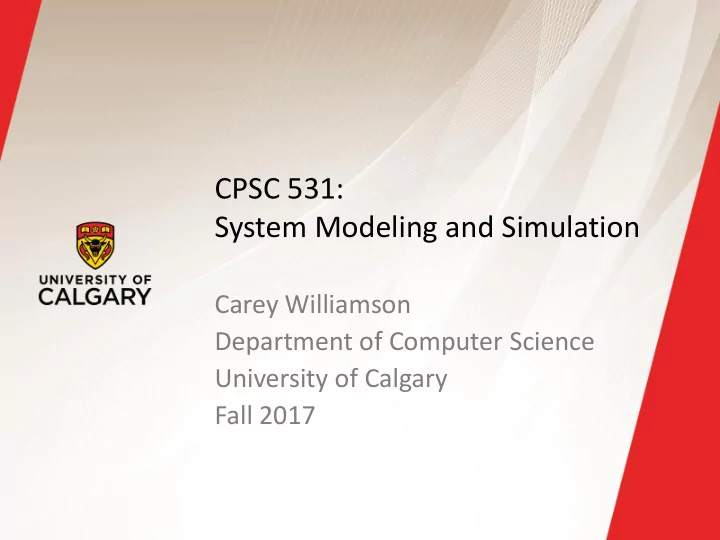
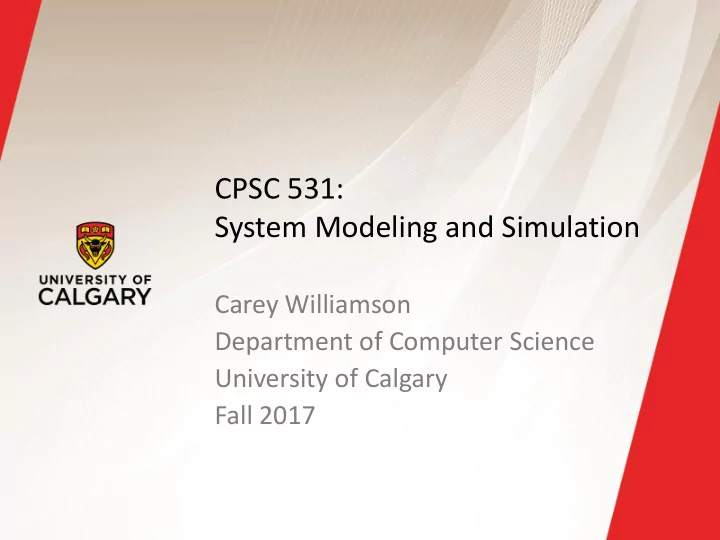
CPSC 531: System Modeling and Simulation Carey Williamson Department of Computer Science University of Calgary Fall 2017
Motivational Quote “If you can’t measure it, you can’t improve it.” - Peter Drucker 2
(Slightly Revised) Motivational Quote model “If you can’t measure it, you can’t improve it.” - Peter Drucker 3
Simulation Input Analysis ▪ Input models are the driving force for many simulations ▪ Quality of the output depends on the quality of inputs ▪ There are four main steps for input model development: Collect data from the real system 1. Identify a suitable probability distribution to represent the 2. input process Choose parameters for the distribution 3. Evaluate the goodness-of-fit for the chosen distribution and 4. parameters 4
Data Collection ▪ Data collection is one of the biggest simulation tasks ▪ Beware of GIGO: Garbage-In-Garbage-Out ▪ Suggestions to facilitate data collection: — Analyze the data as it is being collected: check adequacy — Combine homogeneous data sets (e.g. successive time periods, or the same time period on successive days) — Be aware of inadvertent data censoring: quantities that are only partially observed versus observed in their entirety; gaps; outliers; risk of leaving out long processing times — Collect input data, not performance data (i.e., output) 5
Data Analysis Checklist (meta-level) ▪ Where did this data come from? ▪ How was it collected? ▪ What can it tell me? ▪ Do some exploratory data analysis (see next slide) ▪ Does this data make sense? ▪ Is it representative? ▪ What are the key properties? ▪ Does it resemble anything I’ve seen before? ▪ How best to model it? 6
Data Analysis Checklist (detailed-level) ▪ How much data do I have? (N) ▪ Is it discrete or continuous? ▪ What is the range for the data? (min, max) ▪ What is the central tendency? (mean, median, mode) ▪ How variable is it? (mean, variance, std dev, CV) ▪ What is the shape of the distribution? (histogram) ▪ Are there gaps, outliers, or anomalies? (tails) ▪ Is it time series data? (time series analysis) ▪ Is there correlation structure and/or periodicity? ▪ Other interesting phenomena? (scatter plot) 7
Identifying the Distribution Non-Parametric Approach: does not care about the actual distribution or its parameters; simply (re-)generates observations from the empirically observed CDF for the distribution. - less work for the modeler, but limited generative capability (e.g., variety; length; repetitive; preserves flaws in data) Parametric Approach: tries to find a compact, concise, and parsimonious model that accurately represents the input data. - more work, but potentially valuable model (parameterizable) 1. Histograms (visual/graphical approach) 2. Selecting families of distributions (logic/statistics) 3. Parameter estimation (statistical methods) 4. Goodness-of-fit tests (statistical/graphical methods) 8
Histograms (1 of 3) ▪ Histogram: A frequency distribution plot useful in determining the shape of a distribution — Divide the range of data into (typically equal) intervals or cells — Plot the frequency of each cell as a rectangle ▪ For discrete data: — Corresponds to the probability mass function ▪ For continuous data: — Corresponds to the probability density function 9
Histograms (2 of 3) ▪ The key problem is determining the cell size — Small cells: large variation in the number of observations per cell — Large cells: details of the distribution are completely lost — It is possible to reach very different conclusions about the distribution shape ▪ The cell size depends on: — The number of observations — The dispersion of the data ▪ Guideline: — The number of cells ≈ the square root of the sample size 10
Histograms (3 of 3) Example: It is possible to reach very different conclusions about the distribution shape by changing the cell size Same data with different interval sizes 11
Selecting the Family of Distributions (1 of 4) ▪ A family of distributions is selected based on: — The context of the input variable — Shape of the histogram ▪ Frequently encountered distributions: — Easier to analyze: Exponential, Geometric, Poisson — Moderate to analyze: Normal, Log-Normal, Uniform — Harder to analyze: Beta, Gamma, Pareto, Weibull, Zipf 12
Selecting the Family of Distributions (2 of 4) ▪ Use the physical basis of the distribution as a guide ▪ Examples: — Binomial: number of successes in 𝑜 trials — Poisson: number of independent events that occur in a fixed amount of time or space — Normal: distribution of a process that is the sum of a number of (smaller) component processes — Exponential: time between independent events, or a processing time duration that is memoryless — Discrete or continuous uniform: models the complete uncertainty about the distribution (other than its range) — Empirical: does not follow any theoretical distribution 13
Selecting the Family of Distributions (3 of 4) ▪ Remember the physical characteristics of the process — Is the process naturally discrete or continuous valued? — Is it bounded? — Is it symmetric, or is it skewed? ▪ No “true” distribution for any stochastic input process ▪ Goal: obtain a good approximation that captures the salient properties of the process (e.g., range, mean, variance, skew, tail behavior) 14
Selecting the Family of Distributions (4 of 4) How to check if the chosen distribution is a good fit? ▪ Compare the shape of the pmf/pdf of the distribution with the histogram: — Problem: Difficult to visually compare probability curves — Solution: Use Quantile-Quantile plots Example: Oil change time at MinitLube • Histogram suggests “exponential” dist. • How well does Exponential fit the data? 15
Quantile-Quantile Plots (1 of 8) ▪ Q-Q plot is a useful tool for evaluating distribution fit — It is easy to visually inspect since we look for a straight line ▪ If 𝑌 is a random variable with CDF 𝐺(𝑦) , then the 𝑟 - quantile of 𝑌 is given by 𝑦 𝑟 such that: 𝐺 𝑦 𝑟 = ℙ 𝑌 ≤ 𝑦 𝑟 = 𝑟, 0 < 𝑟 < 1 When 𝐺(𝑦) has an inverse, then 𝑦 𝑟 = 𝐺 −1 (𝑟) ▪ 16
Quantile-Quantile Plots (2 of 8) 𝑇 : empirical 𝑟 -quantile from the sample ▪ 𝑦 𝑟 𝑁 : theoretical 𝑟 -quantile from the model ▪ 𝑦 𝑟 𝑇 versus 𝑦 𝑟 𝑁 as a scatterplot of points ▪ Q-Q plot: plot 𝑦 𝑟 17
Quantile-Quantile Plots (3 of 8) ▪ 𝑌 : a random variable with CDF 𝐺(𝑦) ▪ {𝑌 𝑗 , 𝑗 = 1, … , 𝑜} : a sample of 𝑌 consisting of 𝑜 observations ▪ Define 𝐺 𝑜 (𝑦) : empirical CDF of 𝑌 , ′ 𝑡 ≤ 𝑦 𝑜 𝑦 = number of 𝑌 𝑗 𝐺 𝑜 ▪ {𝑌 𝑘 , 𝑘 = 1, … , 𝑜} : observations ordered from smallest to largest 𝑌 (1) ≤ 𝑌 (2) ≤ ⋯ ≤ 𝑌 (𝑜) ▪ It follows that 𝑜 𝑦 = 𝑘 𝐺 𝑜 where 𝑘 is the rank or order of 𝑦 , i.e., 𝑦 is the 𝑘 -th value among 𝑌 𝑗 ’s. 18
Quantile-Quantile Plots (4 of 8) ▪ Problem: −1 1 = 𝑌 (𝑜) — For finite value 𝑦 = 𝑌 (𝑜) , we have 𝐺 𝑜 — But from the model we generally have: 𝐺 −1 1 = ∞ — How to resolve this mismatch? ▪ Solution: slightly modify the empirical distribution − 0.5 𝑜 = 𝑘 − 0.5 ෨ 𝐺 𝑜 𝑌 𝑘 = 𝐺 𝑜 𝑌 𝑘 𝑜 ▪ Therefore, −1 𝑘 − 0.5 ෨ 𝐺 = 𝑌 (𝑘) 𝑜 𝑜 ▪ and, thus, 𝑘−0.5 −quantile of X = 𝑌 (𝑘) empirical 𝑜 19
Quantile-Quantile Plots (5 of 8) ▪ 𝐺(𝑦) : the CDF fitted to the observed data, i.e., the model ▪ Q-Q plot: plotting empirical quantiles vs. model quantiles 𝑘−0.5 -quantiles for 𝑘 = 1, … , 𝑜 — 𝑜 ▪ Empirical quantile = 𝑌 (𝑘) 𝑘−0.5 ▪ Model quantile = 𝐺 −1 𝑜 ▪ Q-Q plot features: — Approximately a straight line if 𝐺 is a member of an appropriate family of distributions — The line has slope 1 if 𝐺 is a member of an appropriate family of distributions with appropriate parameter values 20
Quantile-Quantile Plots (6 of 8) ▪ Example: Check whether the door installation times follow a normal distribution. — The observations are ordered from smallest to largest: 𝑘 value 𝑘 value 𝑘 value 𝑘 value 1 97.12 6 99.34 11 100.11 16 100.85 2 98.28 7 99.50 12 100.11 17 101.21 3 98.54 8 99.51 13 100.25 18 101.30 4 98.84 9 99.60 14 100.47 19 101.47 5 98.97 10 99.77 15 100.69 20 102.77 𝑘−0.5 — 𝑌 (𝑘) ’s are plotted versus 𝐺 −1 where 𝐺 is the normal CDF with 𝑜 sample mean (99.93 sec) and sample STD (1.29 sec) 21
Quantile-Quantile Plots (7 of 8) ▪ Example (continued): Check whether the door installation times follow a normal distribution. Straight line, supporting the hypothesis of a normal distribution Superimposed density function of the Normal distribution scaled by the number of observation, that is 20 × 𝑔(𝑦) 22
Quantile-Quantile Plots (8 of 8) ▪ Consider the following while evaluating the linearity of a Q-Q plot: — The observed values never fall exactly on a straight line — Variation of the extremes is higher than the middle. — Linearity of the points in the middle of the plot (the main body of the distribution) is more important. 23
Recommend
More recommend