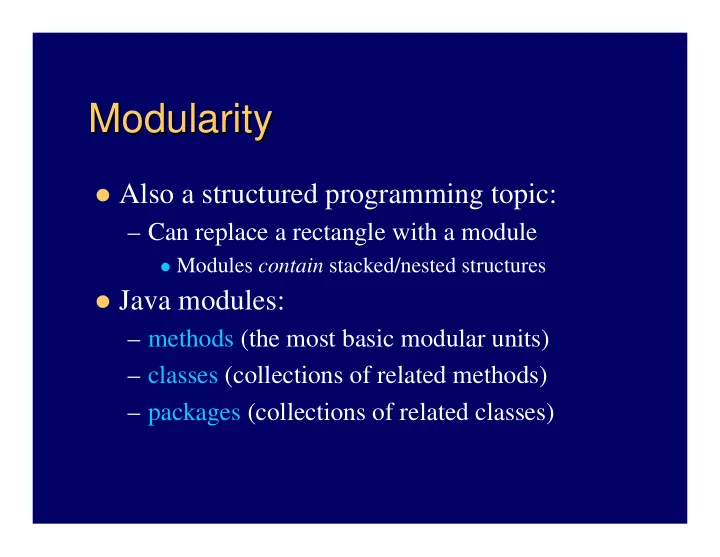
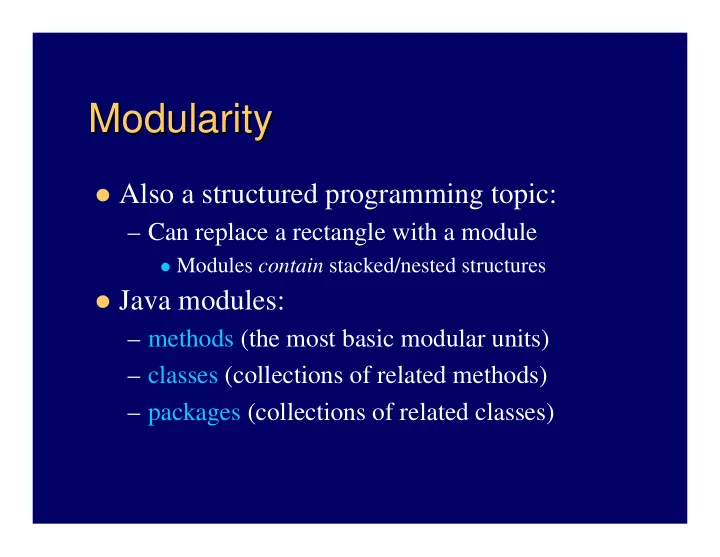
Modularity Modularity � Also a structured programming topic: – Can replace a rectangle with a module � Modules contain stacked/nested structures � Java modules: – methods (the most basic modular units) – classes (collections of related methods) – packages (collections of related classes)
Using methods – – “ “invoking invoking” ” Using methods � Direct translation of algorithm – e.g., getData(); process(); showResults(); � In turn, the method process() might do: result = calculate(x, y); where calculate is another method, one that returns a value based on x and y . � And so on …
static methods and variables methods and variables static � A.k.a. class methods and class variables � Technically, same for all instances of a class – No particular instance (object) is involved � So instance variables have no meaning in a static context – Access by class name, not object reference � Good for “self-contained” methods – i.e., all necessary info is local to the method – May not use non-static methods or variables of class � Good for shared data and instance counts – e.g., if (Martian.count > 10) retreat();
java.lang.Math static methods static methods java.lang.Math � Math ’s public methods are all static – So no need to make an object first – Invoke by class name and the dot “ . ” operator Math.max(x, y) and Math.min(x, y) � max and min are overloaded – return type same as x, y � Usually double parameters and return type double r = Math.toRadians(57.); System.out.println(“Sine of 57 degrees is “ + Math.sin(r)); � Also two constant values: Math.PI and Math.E � Math is in java.lang – so no need to import
About constants like PI and E About constants like PI and E � final variables are “constants” – May only assign value once; usually when declared – More efficient code (and often programming) � Should always avoid “magic numbers” – e.g., decipher this line of code: cost = price * 1.0775 + 4.5; – More typing, but worth it: final double TAX_RATE = 0.0775; final double SHIPPING = 4.5; cost = price * (1. + TAX_RATE) + SHIPPING; � Class constants – final static variables – e.g., Math.PI is declared in java.lang.Math as follows: public static final double PI = 3.14159265358979323846;
Some String String methods methods Some � Accessing sub-strings: (Note – positions start at 0 , not 1 ) – substring(int) – returns end of string – substring(int, int) – returns string from first position to just before last position – charAt(int) – returns single char � length() – the number of characters � toUpperCase() , toLowerCase(), trim(), … � valueOf(…) – converts any type to a String – But converting from a String more difficult – must use specialized methods to parse
Note: parameters are copies copies Note: parameters are � e.g., void foo(int x) { x = 5; } // changes copy of the value passed � So what does the following code print? int a = 1; foo(a); System.out.print(“a = “ + a); – Answer: a = 1 � Same applies to “immutable objects” like Strings String s = “APPLE”; anyMethod(s); System.out.print(s); // prints APPLE
But references are are references references But references � A reference is used to send messages to an object – So the original object can change if not immutable � e.g., void foo(Rectangle x) { x.translate(5,5); } // actually moves the rectangle � Copy of reference is just as useful as the original – i.e., although methods cannot change a reference, they can change the original object – Moral: be careful about passing object references
Random simulations Random simulations � Can use Math.random() method – Pseudorandom double value – range 0 to almost 1 int diceValue = 1 + (int)(Math.random() * 6); � Better to use a java.util.Random object Random generator = new Random(); int diceValue = 1 + generator.nextInt(6); – e.g., RandomIntegers.java (Fig. 6.7, p. 221) – And more interesting Craps.java (Fig. 6.9, pp. 225-226) � Not just for integers (and not just for dice) double angle = 360 * generator.nextDouble(); boolean gotLucky = generator.nextBoolean();
Scope/duration of identifiers Scope/duration of identifiers � Depends on where declared – i.e., in which set of {} ; in which “block” � Instance variables: – Duration (“lifetime”): same as duration of object – Scope: available throughout the class � Variables declared in method or other block (including formal parameters): – Duration: as long as block is being executed – Scope: available just within the block � See Scope.java (Fig. 6.11, p. 230)
Overloading method names Overloading method names � Method signature is: name (parameter list) – Can reuse a name with different parameter list � List distinguished by (1) number of parameters, and (2) types and order of parameters – e.g., three greeting methods (for a robot?) : void hi() { System.out.print(“Hi”); } void hi(String name) // to greet a person by name { System.out.print(“Hi “ + name); } void hi(int number) // to greet a collection of people { System.out.print(“Hi you “ + number); } – Another example: MethodOverload.java (Fig. 6.13, p. 233) � Cannot distinguish just by return type though (Fig. 6.15)
Another aside – – Another aside Coloring and animating drawings Coloring and animating drawings � e.g., DrawSmiley.java (Fig. 6.16, p. 236) � Now let’s spice up the Car drawing – First add a Color instance variable to class Car , and add ways to change a Car ’s position � Animation is class CarComponent ’s responsibility – Change the two Car references to instance variables – Create Car objects the first time paintComponent is called – might as well make their colors random – Add animate() method – moves Cars, and uses a Thread : try { Thread.sleep(500); } catch(InterruptedException e) { } And includes repeated calls to repaint() after moves – Finally, must invoke animate () from class CarViewer
Recommend
More recommend