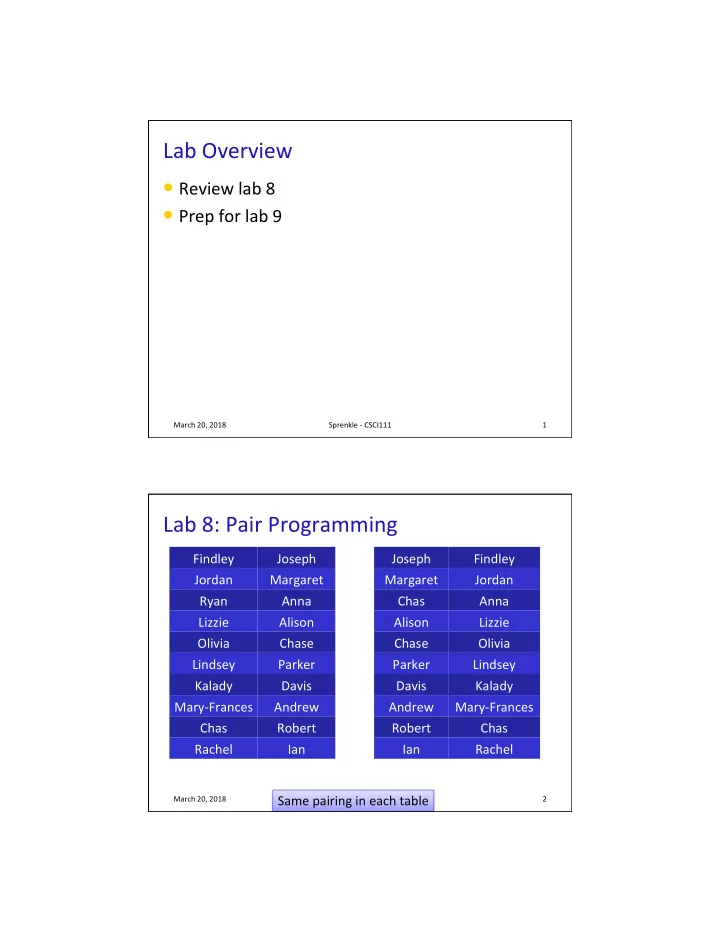
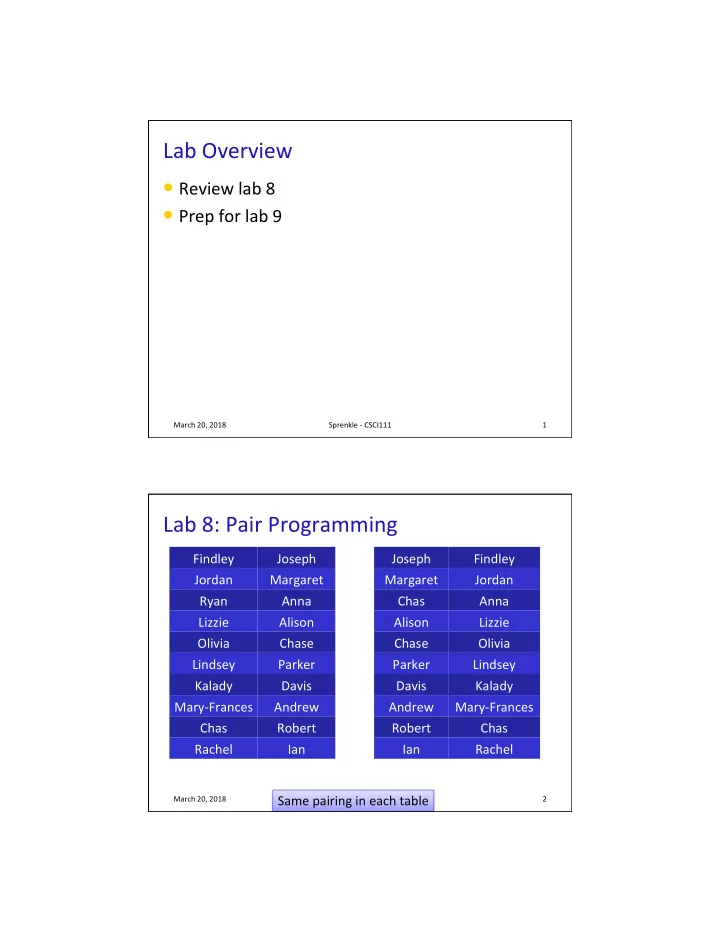
Lab Overview • Review lab 8 • Prep for lab 9 March 20, 2018 Sprenkle - CSCI111 1 Lab 8: Pair Programming Findley Joseph Joseph Findley Jordan Margaret Margaret Jordan Ryan Anna Chas Anna Lizzie Alison Alison Lizzie Olivia Chase Chase Olivia Lindsey Parker Parker Lindsey Kalady Davis Davis Kalady Mary-Frances Andrew Andrew Mary-Frances Chas Robert Robert Chas Rachel Ian Ian Rachel Same pairing in each table March 20, 2018 Sprenkle - CSCI111 2 1
WriNng Encodings to the File • With funcNons, wriNng to the file became simpler Ø Called a funcNon that returned a string Ø Could write that string to a file • AddiNonal code was essenNally Ø 1) open file for wriNng Ø 2) write the encoding to the file Ø 3) close the file March 20, 2018 Sprenkle - CSCI111 3 Difference btw File Name and Object • File name is a string • File object is a file • Need the file name to create the file object • Need to remember data types because not explicit in Python • Use good variable names to help March 20, 2018 Sprenkle - CSCI111 4 2
ParNal GymnasNcs Code def def main(): scores = getScoresFromFile(filename) avgDiffScore = scores.pop(0) Returns and deletes first item in list avgExecScore = calculateAverageExecScore(scores) … def calculateAverageExecScore(listOfScores): def listOfScores.sort() totalExecScore = 0 for pos in range(1, len(listOfScores)-1): totalExecScore += listOfScores[x] average = totalExecScore/(len(listOfScores)-2) return return average For space, no comments, � … partial solution March 20, 2018 Sprenkle - CSCI111 5 LAB 9 PREPARATION March 20, 2018 Sprenkle - CSCI111 6 3
Review: DicNonaries • What is a dicNonary? • What are some things we can do with dicNonaries? Review the problems we solved using a dicNonary March 20, 2018 Sprenkle - CSCI111 7 Lab 9: Dealing with Real Data • Problem : Determine most common first and last names at W&L Ø 4 data files, containing student names • Last names, female first names, male first names, all first names • 1 name per line Ø What data structure to use? • Create a class to help with data • Create output file used by another applicaNon Ø Common use of programming March 20, 2018 Sprenkle - CSCI111 8 4
MoNvaNng using list’s sort method with a key • We may not want to sort a list of objects by the “standard” way to sort objects • Consider sorNng strings: How does Python sort strings usually? March 20, 2018 Sprenkle - CSCI111 9 Using list’s sort method with a key • We may not want to sort a list of objects by the “standard” way to sort objects • Consider sorNng strings: How does Python sort strings usually? Ø AlphabeNcally, upper-case first • To alphabeNze strings, sorNng them by their lowercase value: words.sort(key=str.lower) Method to call to do comparison sort_ignore_case.py March 20, 2018 Sprenkle - CSCI111 10 5
Using list’s sort method with a key words = ["Washington", "and", "Lee", "computer", "science”] words.sort() print("Words in Python str-standard sorted order:”) for word in words: print(word) print() print("Words in sorted order, ignoring upper and lower case:") words.sort(key=str.lower) for word in words: print(word) Method is named as Classname.methodname sort_ignore_case.py March 20, 2018 Sprenkle - CSCI111 11 Using list’s sort method with a key words = ["Washington", "and", "Lee", "computer", "science"] words.sort() print("Words in Python str-standard sorted order:”) for word in words: print(word) Words in Python str-standard sorted order: print() Lee Washington print("Words in sorted order, ignoring upper and lower case:") and computer words.sort(key=str.lower) science for word in words: Words in sorted order, ignoring upper and print(word) lower case: and computer Lee science Washington sort_ignore_case.py March 20, 2018 Sprenkle - CSCI111 12 6
Review: DicNonaries • How do you create a new dicNonary? • How do you find out if there is a mapping for a key in the dicNonary? (Two ways) • How do you access the value for a key? • How do you add a mapping? • How can you iterate through a dicNonary? Review the problems we solved using a dicNonary March 20, 2018 Sprenkle - CSCI111 13 Review: Objects and Classes • Goal: Package data and func(onality into one structure • Class : a template for objects that have the same data and funcNonality Ø Instance variables represent object’s data Ø Methods represent object’s funcNonality • Objects are an instance of a class Ø Examples: c1 = Card(2, “hearts”) and c2 = Card(13, “spades”) • Each is an instance of the Card class • Have the same funcNonality/methods but different state March 20, 2018 Sprenkle - CSCI111 14 7
Review: Defining our own classes • Where do we define the data that is needed to represent every object of a class? Ø How do we access that data? • Keyword that must be the first parameter of every defined method? • What are defined methods like? • Special method name for constructor? • Special name for method that helps with prinNng? March 20, 2018 Sprenkle - CSCI111 15 Review: Defining our own classes • Where do we define the data that is needed to represent every object of a class? Ø How do we access that data? Ø Answer: In the constructor. Use self._data to represent that data. Can access that data in other methods as self._data • Keyword that must be the first parameter of every defined method? Ø self • What are defined methods like? Ø Answer: funcNons • Special method name for constructor? Ø __init__ • Special name for method that helps with prinNng? Ø __str__(self) – returns a string representaNon of the object March 20, 2018 Sprenkle - CSCI111 16 8
Card Class (Incomplete) Doc String class class Card: """ A class to represent a standard playing card. The ranks are ints: 2-10 for numbered cards, 11=Jack, 12=Queen, 13=King, 14=Ace. The suits are strings: 'clubs', 'spades', 'hearts', 'diamonds’.""" def def __init__(self, rank, suit): """Constructor for class Card takes int rank and string suit.""" IdenNfy the instance variables self._rank = rank • How do we use them in other self._suit = suit Methods Card methods? def def getRank(self): "Returns the card’s rank." return return self._rank def def getSuit(self): "Returns the card’s suit." return return self._suit card.py March 20, 2018 Sprenkle - CSCI111 17 Card Class (Incomplete) Doc String class Card: class """ A class to represent a standard playing card. The ranks are ints: 2-10 for numbered cards, 11=Jack, 12=Queen, 13=King, 14=Ace. The suits are strings: 'clubs', 'spades', 'hearts', 'diamonds’.""" def def __init__(self, rank, suit): """Constructor for class Card takes int rank and string suit.""" IdenNfy the instance variables self._rank = rank • How do we use them in other self._suit = suit Methods Card methods? def def getRank(self): "Returns the card’s rank." return return self._rank Convention: instance variables are named beginning with _ def def getSuit(self): "Returns the card’s suit." return return self._suit card.py March 20, 2018 Sprenkle - CSCI111 18 9
Review: Algorithm for CreaNng Classes 1. IdenNfy need for a class 2. IdenNfy state or akributes of a class/an object in that class Ø Write the constructor ( __init__ ) and __str__ methods Ø Test those methods 3. IdenNfy methods (i.e., funcNonality) the class should provide Ø How will a user call those methods (parameters, return values)? • Develop API 4. Implement, test one method Ø Repeat unNl have complete API March 20, 2018 Sprenkle - CSCI111 19 TesNng our methods • Can test similarly to how we tested funcNons # test the str method test.testEqual( str(c1), "Ace of spades") test.testEqual( str(c2), "King of hearts") test.testEqual( str(c3), "2 of diamonds") # test get rummy value test.testEqual( c1.getRummyValue(), 15 ) test.testEqual( c2.getRummyValue(), 10 ) test.testEqual( c3.getRummyValue(), 5 ) # test the card color test.testEqual( c1.getCardColor(), "black" ) test.testEqual( c2.getCardColor(), "red" ) test.testEqual( c3.getCardColor(), "red" ) Mar 21, 2017 Sprenkle - CSCI111 20 10
WriNng To a File • Review: What data type does file’s write method take as a parameter? March 20, 2018 Sprenkle - CSCI111 21 WriNng To a File • Review: What data type does file’s write method take as a parameter? • To write numeric data to a file, you need to convert it to a string Ø Can use str() or use string formalng, which makes it easier to print out a line of text March 20, 2018 Sprenkle - CSCI111 22 11
Recommend
More recommend