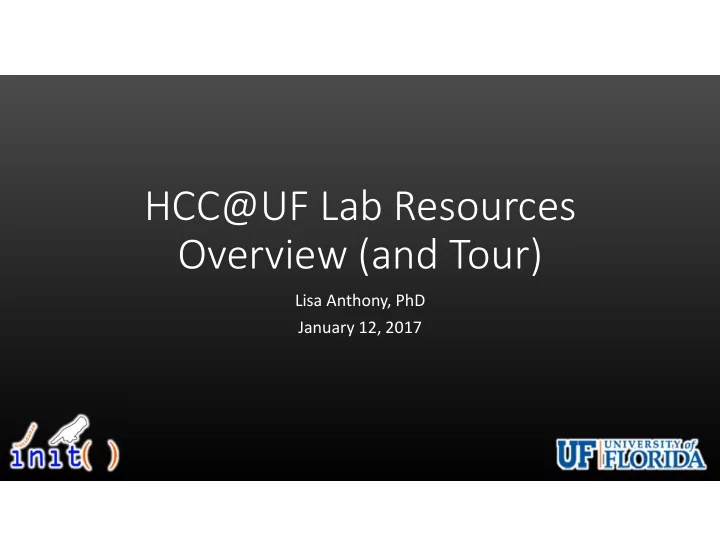
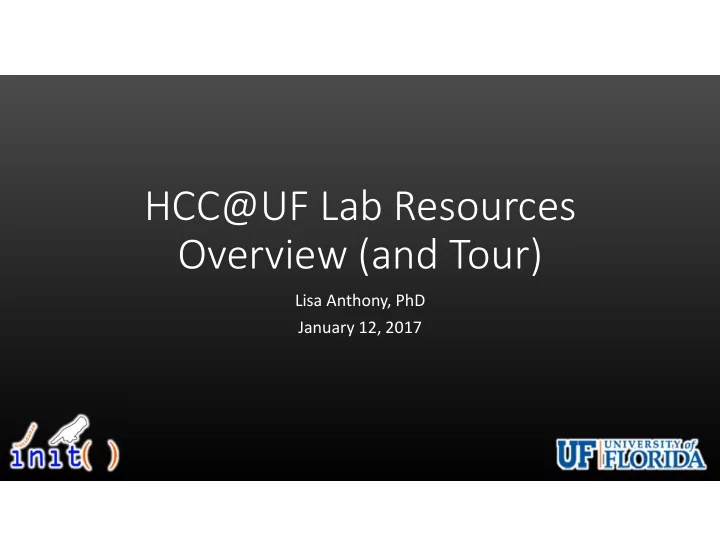
HCC@UF Lab Resources Overview (and Tour) Lisa Anthony, PhD January 12, 2017
HCC@UF Lab Resources User Studies Lab (520B) Hardware Lab (520A)
HCC@UF Lab Resources • Both User Studies Lab and Hardware Lab are available for use in HCC classes and HCC research ! • Drs. Anthony, Jain, and Lok’s research labs, students, and equipment are in the main CSE 520 space, so access is not unlimited . • Keys are available to HCC faculty , who can then give access to students / TAs who need to use it. • Keep Anthony/Jain/Lok posted about planned access please!
Access and Reservations • Access is granted by calendar reservation only. • For class: instructor/TA; for research: HCC faculty. • Calendars: • http://bit.ly/1t2EDNi (User Studies) • http://bit.ly/1m2brQE (Hardware) • Faculty may reserve a calendar spot if it is currently unoccupied. • Students may ask faculty to do this on your behalf. • Include faculty & student name in the reservation title! • If there is a reservation on a time you wish to reserve, you may contact the reservation holder to request if it is possible to move it. • First come, first served applies.
HCC@UF User Studies Lab (520B) • Purpose: class or research project user studies . Internal door from 520 research space • Must be HCC classes , or HCC research at this time. • External access doors available. • Put up an “ experiment in progress ” sign on both these doors to prevent anyone from coming in during a study! Please: take them down when your session is over. Outside door to 520B (across from 542)
HCC@UF User Studies Lab (520B) • No technology is currently provided in this space. You may bring your own equipment to run your own studies (observer and user machine, special equipment, software, etc.). • If any equipment already is present in the user studies lab, it must not be moved without consulting the equipment’s owner(s). User studies room Observation room with external door with one-way mirror
HCC@UF User Studies Lab (520B) • Reservations for the lab should not block out inordinately large periods of time (e.g., entire day for several weeks). • Due to demand, it is probable that at any given time, multiple studies will be happening in the lab during the same period. • Individual reservations should not overlap. • You are encouraged to be judicious and fair in your reservations. • When two studies are using the lab during the same time period, it is up to the individual researchers to arrange the layout and access so that both studies can be run uninterrupted.
HCC@UF Hardware Lab (520A) • Purpose: class or research project “hacking” space for Internal door to left special equipment owned by the department. of 520 entrance • Must be HCC classes , or HCC research at this time. • Must access by entering the main 520 lab suite first (glass doors by elevator). Glass doors by elevator entrance into 520
HCC@UF Hardware Lab (520A) • Equipment available to be used : • Mirametrix S2 desktop eyetracker • Recording microphone • Digital video cameras x2 • GoPro camera x5 • MakerBot Replicator 2X • Geomagic Touch x2 (haptic device) • Leap Motion controllers x2 • Google Glass • Oculus Rift x2 • Google Nexus 5 32Gb smartphones x10 • Wacom Cintiq tablets x3 Hardware Lab (520B) • Desktop computers x4 (1 high performance)* • 46” LCD TVs x2 (for collaboration / group work) * Main machines are CISE-managed and can be logged in with students’ CISE credentials. The high-performance machine currently has a default log-in (for access contact lab liaison).
HCC@UF Hardware Lab (520A) • Installing software for classes or research: • Students will not have access to install software on the hardware lab machines. • Faculty / TAs can work with CISE IT to get necessary software installed prior to using the lab for class projects. • Available hours for class use: • When not also supervised by a TA: 10am – 5pm Monday – Friday • When supervised by a TA: weekends or evenings are allowed if necessary
Other Policies • Respect DO NOT TOUCH labels (if applicable) on all equipment. • Do not remove any equipment from the lab without prior authorization from HCC faculty. • No food or drink in either the hardware or user studies lab. • No use of the main research space (520 areas is allowed by faculty or students not already assigned to that space.
Lab Liaison • Contact for: • Room access • Room reservations • Technical issues Alex Shaw alexshaw@ufl.edu
Tour!
More info… • Check out the full Policies document at http://hccatuf.wordpress.com/resources for full info and links to all the calendars, etc.
End
Recommend
More recommend