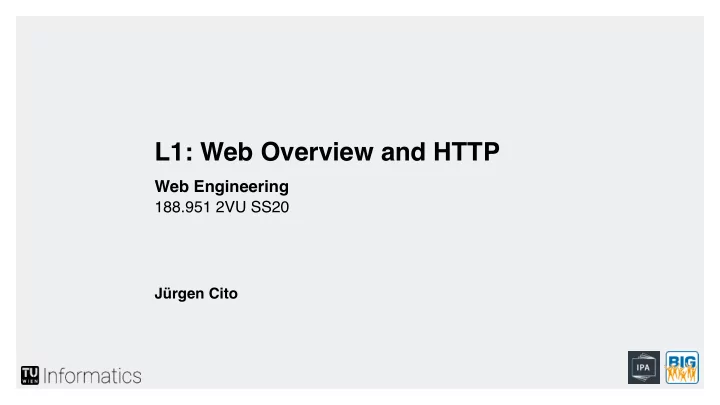
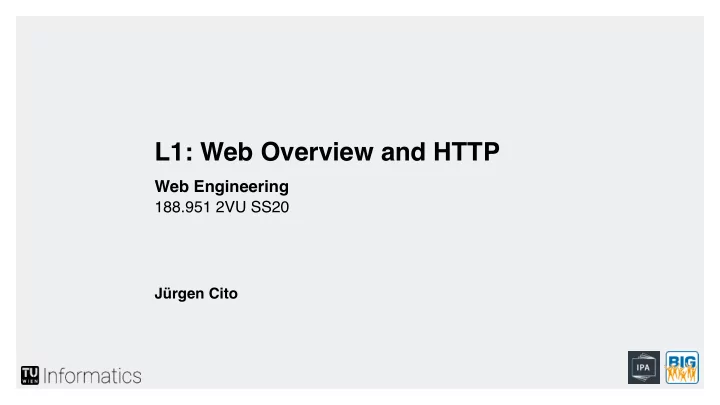
L1: Web Overview and HTTP Web Engineering 188.951 2VU SS20 Jürgen Cito
L1: Web Overview and HTTP • History of the Internet and Web • HTTP: The language of web communication
Learning Goals • Describe how clients and web servers interact • Request resources from servers and understand their response • Describe different URL components • Understand and use different HTTP Headers
Historical Development article by Vannevar Bush in "Atlantic Monthly": proposal of a photo-electrical mechanical device called a Memex (memory 1945 extension) which could make and follow links between documents on microfiche article by Ted Nelson "A File Structure for the Complex, the Changing, and the Indeterminate" 1965 first mention of the term " Hypertext " NLS (oNLine System) by Engelbart 1968 first implementation of a hypertext system ARPANET 1969 the world's first operational packet switching network and the progenitor of the Internet
Historical Development article "A protocol for Packet Network Interconnection" 1974 introduction of TCP (Transfer Control Protocol) IP (Internet Protocol) 1978 1984 Domain Name System (DNS) "Information Management: A Proposal" by T. Berners-Lee 1989 "hour of birth of the WWW"
Historical Development First command-line browser 1990 1993 Release of 1st graphical web browser: Mosaic Internet access by dial-up systems (like CompuServ, AOL) Foundation of the W3C 1994 Netscape Navigator 1.0 Google is founded in Menlo Park, California 1998 “The PageRank Citation Ranking: Bringing Order to the Web” by L Page, S Brin, R Motwani, T Winograd (Stanford)
What is the internet? “The internet is the global system of interconnected computer networks that uses the Internet protocol suite (TCP/IP) to link devices worldwide.” -Wikipedia • Important concepts • TCP (Transmission Control Protocol) — connection oriented protocol Establishes a point-to-point connection between two entities in the network • IP (Internet Protocol) — principal communications protocol on the internet Delivers packets of data across network boundaries • IP Address — numerical label assigned to devices in a network that use the internet protocol to communicate with other devices 128.130.35.76 is one of the public IP addresses for TU Wien
State of the “Internet” (ARPANET) in 1973 Source: https://twitter.com/workergnome/status/807704855276122114
High Level Web Overview What happens if we request a website from the internet? What are the steps executed in the background required to display a website
High Level Web Overview - Servers wait for requests - They serve web resources Client Server www.google.at —> 172.217.23.227 172.217.23.227 HTTP Domain Name Browser (Hyper Text Transfer System (DNS): Protocol) Translating hostname to IP HTTP Request address HTTP Response Other Server HTTP Request HTTP Response Devices Multiple layers Demo: Try and proxies traceroute Proxies on the internet www.google.at Icons by the Noun Project: Cattaleeya Thongsriphong, Flatart, Graphic Tigers, I Putu Kharismayadi
HTTP Overview • Builds upon TCP/IP • Synchronous request-response protocol HTTP • Client (web browser) sends request (Hyper Text Transfer • Web server replies with appropriate answer Protocol) (could also be an error) HTTP Request • "Stateless" protocol HTTP Response • Each request-response pair is independent • No permanent connection between server and browser (allows for a high number of users per server) • Proxies mediate between browser and server Proxies (caching, filtering, etc.) • In HTTP everything is sent and received as clear text • Use HTTPS: HTTP over a secured (TLS) connection
HTTP Resources and URLs Resource Uniform Resource Locator (URL) • Standardized way of identification and • Abstract concept for nodes in hypertext HTML files, documents, images, etc. addressing of any resource on the internet • Data types defined by MIME (RFC 2045) • Subtype of Uniform Resource Identifier (URI) "text/html", "image/png", “application/xml“, etc. URL Syntax <scheme>:// [<user>[:<password>]@] <server> [:<port>] / [<path>][?<query>][#<fragment>]
HTTP Resources and URLs - Syntax <scheme>:// [<user>[:<password>]@] <server> [:<port>] / [<path>][?<query>][#<fragment>] https://usr :pwd@tennis-club-wieden.at:3000 /members/rackets ?year=2020#vintage Scheme Port • Protocol to be used when connecting to a server • Port at which the server is listening for requests http(s), ftp, mongodb, etc. Path User/Password • Local path to a resource on the server • Optional: Credentials to access a protected resource Query Server • Parameters that can be passed to server app • Domain name or IP address of the server Fragment https://tiss.tuwien.ac.at/education/ • Name of an entity within the resource. course/courseRegistration.xhtml? This is only used by clients courseNr=188951&semester=2020S
HTTP Request Which resource are • Refers to a certain resource (identified by its URL) we retrieving • Contains a certain type (“method”) How are we retrieving Most common methods for access: GET, POST, PUT a resource What data/payload • Can contain application data (“body”), e.g., the data of a form (POST, PUT) are we sending to the resource • Can contain application metadata , e.g.: What data type do • Preferred data type and language (for GET, POST) – Content Negotiation we want from the resource (HTML, • Data type of the body (for POST, PUT) What kind of data are JSON) we sending • Can contain request metadata (headers) • Target host, User authentication, Cookies, etc.
HTTP Request Method • Each access to a resource has a certain request type ("method") • GET : request a resource, only retrieves data Safe and repeatable (expect no side effects) • POST : submit data to a resource • Data is included in body of the request Expect Side Effects for POST, PUT, • May result in creation of new resource or DELETE, PATCH update of existing resource • PUT : replaces target resource with sent payload Idempotent (expect same effect even • DELETE : delete a resource with multiple executions) • PATCH : provides a set of instructions to modify the target resource • OPTIONS, TRACE, HEAD, CONNECT: access to the metadata of the servers, the Internet connection, the resource, etc.
HTTP Request Headers - Examples MIME Types text/plain text/html • Accept : what kind of response type to accept image/jpeg • Accept: application/json application/pdf application/xml • Content-Type: what kind of request payload are we sending (in POST and PUT) • Accept-Encoding: tells server a list of acceptable encodings • Accept-Encoding: gzip, deflate • Authorization : Authorization method and credentials • Authorization: Basic QWxhZGRpbjpPcGVuU2VzYW1l • Cookie : Sends a cookie to the server (more on that later)
application metadata URL path to requested resource method request metadata GET /index.html HTTP/1.1 Accept: text/html,application/xhtml+xml,application/xml, */* Accept-Language: de-de HTTP Accept-Encoding: gzip, deflate User-Agent: Mozilla/5.0 (Windows NT 6.1; WOW64; rv:10.0.2) Gecko/ Request 20100101 Firefox/10.0.2 Host: www.tuwien.ac.at Example Connection: keep-alive application data (message body) blank line indicates end of the header data / begin of the body (this request has no body)
HTTP Response Status Code Description Common Example • Always follows a request message 1xx Informational 101 Switching • Contains a status code 2xx Success 200 OK 3xx Redirected 301 Permanent • Can contain application data („body“) 4xx Client Error 404 Not Found 5xx Server Error 500 Internal Server • Can contain application metadata , e.g.: Error • Data type and encoding of the application data • Caching possibilities and expiring date • Current URL of a transferred resource (for GET) • Can contain response metadata , e.g.: • Server, TCP connection state, date
HTTP Response Headers - Examples • Expires : time/date the response is considered “stale” (used for caching) • Expires: Wed, 21 Oct 2020 07:30:00 GMT • Last-modified: contains the date the resource was modified • Content-Type: media type of the resource • Content-Type: text/html; charset=UTF-8 • Set-Cookie: saves a cookie on the client side (more on that later)
status response metadata application metadata HTTP/1.1 200 OK Date: Mon, 19 Mar 2012 10:00:42 GMT Server: Apache Keep-Alive: timeout=15, max=100 HTTP Connection: Keep-Alive Content-Type: text/html; charset=utf-8 Response Content-Encoding: gzip Content-Length: 2435 Example end of the header application data (message body) <!DOCTYPE html> <html lang="en"> <head> <meta charset="UTF-8"> <title>Web Engineering SS20 - TU Wien</title> … </head> <body> <header> …
Recommend
More recommend