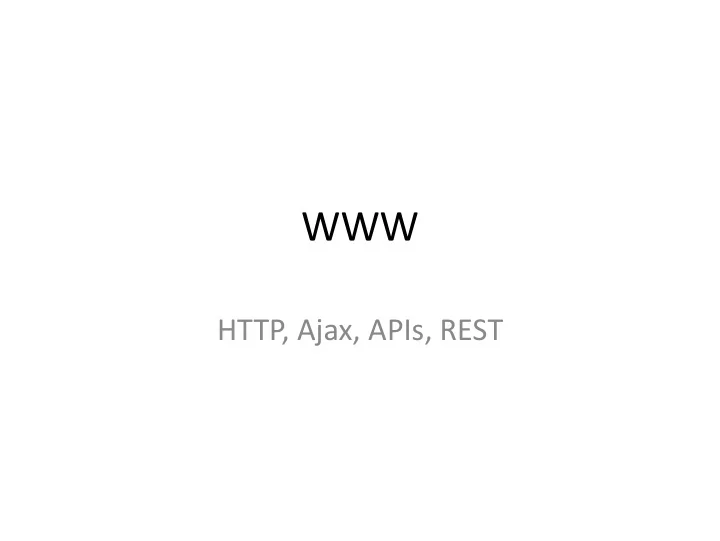
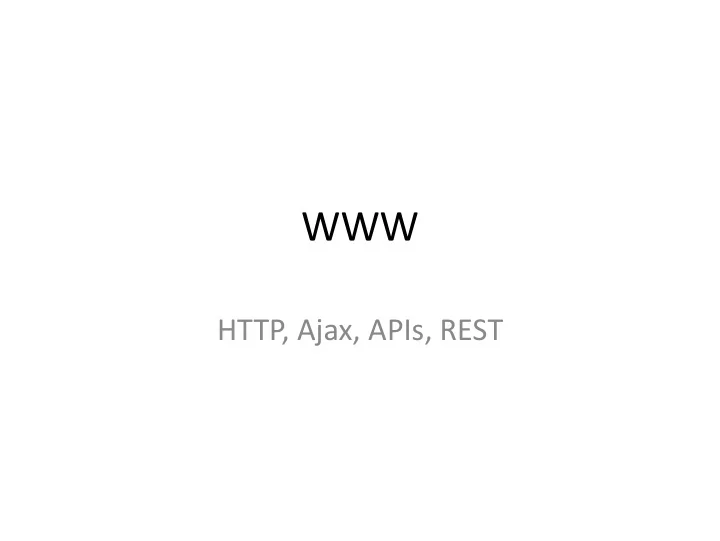
WWW HTTP, Ajax, APIs, REST
HTTP • Hypertext Transfer Protocol Request Web Client HTTP Server WSGI Response Python Web Application – Connectionless – Media Independent – Stateless WSGI : Web Server Gateway Interface 2
HTTP Methods • Most common: GET, POST, HEAD – GET: retrieve data from the server • Form submissions can be encapsulated in URLs – HEAD: like GET, but just get the headers from the server – POST: Used to send data to the server • Query Length can be unlimited (unlike in GET) • Can be used to send entire files • Form data is attached to the end of POST request Other Methods: PUT and DELETE 3
GET Demo • A simple example Response Headers … 4
GET Authentication • Basic Authentication (Another form: digest auth) – apache … 5
GET Headers • Specify Request headers : • HTTP client identifies itself using User-Agent Ip2location.com can turn this into where you are? 6
Response • Server Responds … 7
Web Client • urllib : You’ve already used it… – http, ftp, https, … >>> f = urllib.urlopen(“https://www.google.com”) >>> data = f.read() A File like object – Other options: urllib2, mechanize, … – urllib2 provides urlopen as well + much more. 8
Rendering html • A simple and quick html renderer for your html data: • urllib2 can be used in place of urllib 9
urllib2 • Requests and Response are now objects – request = urllib2.Request('http://compgeom.com/~piyush/') – response = urllib2.urlopen(request) – data =response.read() • Requests can have additional data – HTTP headers (helps emulating User-Agents) – Authentication – User data ( POST ) • Automatically handles redirections. 10
Changing headers >>> request = urllib2.Request('http://compgeom.com/~piyush/') >>> request.add_header('If-Modified-Since', ‘Mon, 11 Apr 2011 04:00:08 GMT') >>> request.add_header('User-Agent', 'My supercool client') >>> data = urllib2.urlopen(request).read() • Apache Server Log: – 68.237.112.224 - - [14/Apr/2011:11:36:49 -0400] "GET /~piyush/ HTTP/1.1" 200 1020 "-" "My supercool client" 11
Handling exceptions Exception Classes: IOError URLError HTTPError • • Most errors raised by urllib2 will be caught in these classes • Rarely, you might see other errors Catching urllib2 errors: • 12
What is AJAX ? • Asynchronous Javascript and XML. • Not a stand-alone language or technology. • It is a technique that combines a set of known technologies in order to create faster and more user friendly web pages. • It is a client side technology.
Purpose of AJAX • Prevents unnecessary reloading of a page. • When we submit a form, although most of the page remains the same, whole page is reloaded from the server. • This causes very long waiting times and waste of bandwidth. • AJAX aims at loading only the necessary information, and making only the necessary changes on the current page without reloading the whole page.
Purpose of AJAX • Connection between client side script and server side script. • Better user experience • More flexibility • More options
Big Picture
Simple Processing • AJAX is based on Javascript, and the main functionality is to access the web server inside the Javascript code. • We access to the server using special objects; we send data and retrieve data. • When user initiates an event, a javascript function is called which accesses server using the objects. • The received information is shown to the user by means of the Javascript’s functions.
Data Exchange in AJAX
Examples • Example 1 http://www.w3schools.com/ajax/ajax_example.asp • Another example http://www.w3schools.com/ajax/ajax_database.asp • Therefore, by using AJAX, unnecessary exchange of data is prevented, web pages become: More interactive Faster More user friendly
API • Application Programming Interface A protocol intended to be used as an interface by software components to communicate with each other. • Source code interface For library or OS Provides services to a program • At its base, like a header file But, more complete
Why is API Important • Company View Can be asset – big user investment in learning and using Bad design can be source of long-term support problems • Once used, it’s tough to change Especially if there are several users • Public APIs – One chance to get it right
APIs are Everywhere • Remote Procedure Calls (RPCs) • File transfer • Message delivery • Java APIs
Characteristics of APIs • Easy to learn • Easy to use even without documentation • Hard to misuse • Easy to read and maintain code that uses it • Sufficiently powerful to satisfy requirements • Easy to extend • Appropriate to audience
REST • Representational State Transfer – Web API design model – Software architecture for distributed systems – Rules for Clients/Servers
REST • Constraints – Uniform interface separates Client / Server – Stateless – Cacheable – Layered System
RESTful web API HTTP methods
to be continued...
Recommend
More recommend