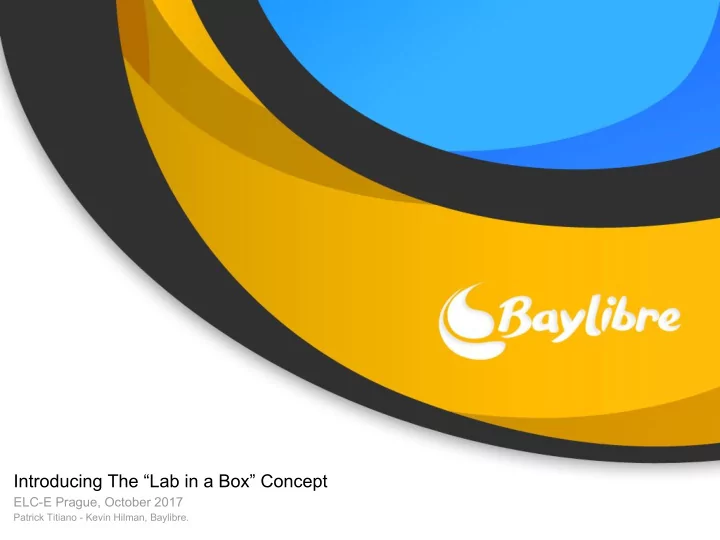
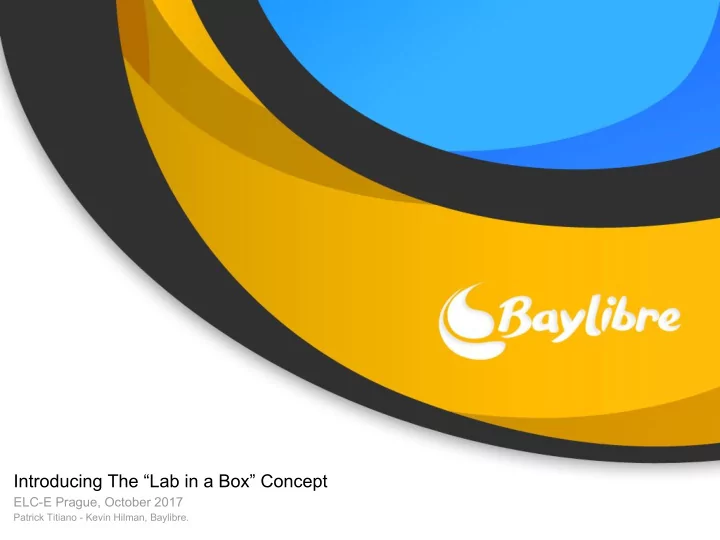
Introducing The “Lab in a Box” Concept ELC-E Prague, October 2017 Patrick Titiano - Kevin Hilman, Baylibre.
About us ● Baylibre ○ Embedded Linux Consultancy, Engineering Services ○ 15 senior engineers, coming from the semiconductor world ○ HW and SW products: from concept to manufacturing ○ Upstream Linux kernel development and maintenance ○ Founding developers and active contributors to kernelCI.org project
Teaser: this is... LAVA box... Let’s see how we got there!
KernelCI.org ● Build & Boot Test Automation System ○ Focused on upstream Linux kernel , ○ Open Source, Community based, ■ (welcomes contributions like HW / Lab / infrastructure / resources) ○ Distributed, leveraging LAVA ● Since May 2014 : ○ Performed 3M+ boots on 250+ boards , across 3 architectures and 34 SoCs . ( 2700 boots per day.) ● Results reported via mailing lists and web site ● Much more likely that kernels will build… and run ○ v3.14: 51 failed configs ○ v4.1: 1 failed config ○ v4.13.y: 0 failed configs * Source: https://kernelci.org/, https://elinux.org/images/b/b9/Brown.pdf
KernelCI Loop
AGL CI Loop ● Funded by Linux Foundation AGL Initiative ○ As part of the CIAT Group (Continuous Integration / Automated Testing) ● Leverages LAVA and kernelCI ● BayLibre updating and extending KernelCI to ○ Test AGL releases, snapshots and per-commit development ○ Run any kind of test instead of only build and boot ■ Generic test suites, ■ AGL-specific test suites, ■ Automotive-specific test suites, ■ Power & Performance profiling, * Source: https://wiki.automotivelinux.org/eg-ciat
The “Lab in a Box” Concept
Motivations Time to go pro!
Motivations (2) ● Simplify Administration ○ LAVA: nice technology, but difficult to get into it ■ Installation process (now eased with Dockers) ■ Device-types ○ USB Serial debug ‘pairing’ ○ Ultimately users shouldn’t be aware of the internal technologies to build and run a CI Lab ● Ease duplication / scalability ● Accelerate deployment
Requirements ● “All in One” solution, integrating ○ LAVA master and dispatcher, Devices Under Test (DUT), power supplies for all DUT, connectivity / wiring (network, debug ports, power control, etc) ○ Reference & community AGL boards ● Low cost ● Scalable / Reproducible ● Safe / Maintainable ● Easy installation (HW + SW) ○ Pre-installed / pre-configured SW components ○ Administration control panel ● Fits in an apartment (for home workers) ● Documented
Challenges ● A lot of stuff to integrate in a single case ○ DUT ■ Custom size ■ Custom connections ○ Power Control unit ○ Lab Wiring ■ Network Switch ■ USB Hub ■ Per DUT ● Power cable ● Serial debug cable ● Ethernet cable ● Maintenance
This is... LAVA box...
… unboxed ASRock Q1900B-ITX (75 euros) NXP SABRELight (i.MX6) Intel Celeron J1900 (Quad core, 2.42 GHz turbo, fanless) 8 GB DDR3 Renesas R-Car M3 Starter Kit ACME Cape + Probes (DUT Power Meas. & Control) 120 GB SSD USB Hub QCOM DragonBoard 410C Network Switch AML-S905X-CC (Le Potato) ATX power Supply TI BBBlack (TI AM335x) (530W) Raspberry Pi3 (BCM2837)
Welcome inside...
Hardware details: USB connections Serial consoles USB Misc. ● USB serial cables ● cheaper cables are flaky Android: fastboot / adb ● we use FTDI USB gadget: Power ● ethernet Many devices power over USB too ● mass storage (sometimes on the same cable as Allows loading without “real” fastboot !) networking
Hardware details: Power Power Distribution Power Switching Simple, inexpensive Standard PC supply: ATX ● USB-controlled relays ● +5V ● +12V Flexible, add measurement ● “standby” +5V ● BayLibre ACME ● BBB cape + 8 channels of power switching and measurement https://baylibre-acme.github.io/
Hardware details: networking ● 8-port switch inside the lavabox ● All devices on an separate LAN, internal to the lava-slave container ○ Isolated from the office LAN ○ Can integrate any kind of office LAN policy ● LAVA box needs internet access for jobs from kernel CI etc ● But, could also be internal LAN-only for local jobs
Software: LAVA dispatcher (slave) Manage all connections between boards and “real world” Services Serial consoles ● DHCP ● USB / serial cables (FTDI) ● TFTP ● udev rules ● NFS ● ser2net / conmux ● NBD ● HTTP USB misc. ● fastboot Power control ● gadget: ethernet, mass storage ● BBB + ACME ● lavapdu-daemon Containerized using: lava-slave-docker project https://github.com/kernelci/lava-slave-docker/
Software: LAVA server (master) Board description device-type What all boards of this “type” have in common Web interface ● u-boot , fastboot, barebox, etc. ● Load addresses ● Bootloader environment Job scheduling, priorities Can inherit/extend other device-types (e.g. base-uboot) XML-RPC API device Specific to one instance of a board Board description ● Select device-type ● How to connect to serial console ● PDU: how to power on/off ● Can override/extend settings from device-type Containerized using: lava-docker project (from kernelCI) https://github.com/kernelci/lava-docker/
Software: Bringing it together Multi-container management: # cat docker-compose.yml services: lava-master: build: {context: lava-master} devices: ['/dev/kvm:/dev/kvm'] Docker compose hostname: lava-master ports: ['10080:80', '1022:22', '5555:5555', '5556:5556'] restart: always stdin_open: true tty: true volumes: ['/boot:/boot', '/lib/modules:/lib/modules'] lava-slave: build: {context: lava-slave} devices: ['/dev:/dev'] environment: {LAVA_MASTER: lava-master} hostname: lab-slave-0 links: [lava-master] ports: ['69:69/udp', '80:80', '55980-56000:55980-56000'] restart: always stdin_open: true tty: true squid: build: {context: squid} hostname: squid ports: ['3128:3128'] restart: always volumes: ['squid-cache:/var/spool/squid'] version: '2.0'
Important notice ● This is one HW implementation of the “Lab in a Box” concept ○ You may select your own components ■ Case, processing unit, power control unit, etc ○ You may decide to not integrate all the boards in the case ■ Large boards with accessories or test equipments ● The “Lab in a Box” SW does not depend on the HW, thanks to ○ LAVA HW abstraction layers, ○ Configuration files ○ Administration control panel
Achievements (1)
Achievements (2) ● Fully functional ● Complete CI LAVA lab integrated in single PC case ● No more wiring or boards laying on a desk / on shelves ● Fits well in our (small) appartments (for home workers) ● Good demonstrator for evangelising CI ● All DUT on drive trays, allowing easy maintenance ● Reasonable BOM cost (400 euros, excl. DUTs) ○ Reduced when recycling PC / USB Hub / Network Switch / ... ● Partially Automated SW installations (still under work) ● Containerized, scalable SW
Limitations ● Tedious (long) to build / Difficult to “mass produce” ● Requires good tinkering (incl. soldering) skills ● Heavily packed ● DUT size limited (2x 5”¼, 5x 3”½, height) ● Supports only +5V and +12V powered DUT ● DUT power consumption must be balanced across ATX connectors ○ Do not exceed 4A per pair of wires ● Using a larger PC case may not allow integrating many more DUT ○ Excessive internal wiring ● No standard “CI” connector ○ Custom wiring for each new DUT
What could be improved? ● Use a more powerful power supply ○ The more powerful the ATX power unit is, the more SATA/Molex connectors (i.e. power rails) we get ● Integration of larger development boards ● Administration control panel ○ Automatic detection and assignment of new devices ● Too complex & expensive for a 1-board lab ● Documentation
What’s next? ● “Lab in a Box” was a first experimentation to validate the concept ○ Low-cost, ○ Targeting individuals/groups with only a few boards ● Next: ○ Address “1-board lab” use-case (“LavaBox-mini”) ○ Address Professional-grade “Lab in a Box Rack” ○ More SW installation automation ○ More SW administration automation ■ Including administration control panel ○ Work with manufacturers to define standard CI connectors ○ Connectivity (Wi-Fi / BT) ○ Integrate standard test jobs ○ Documentation
Q & A Q&A THANK YOU! Come see inside the LAVAbox during the technical showcase !
Recommend
More recommend