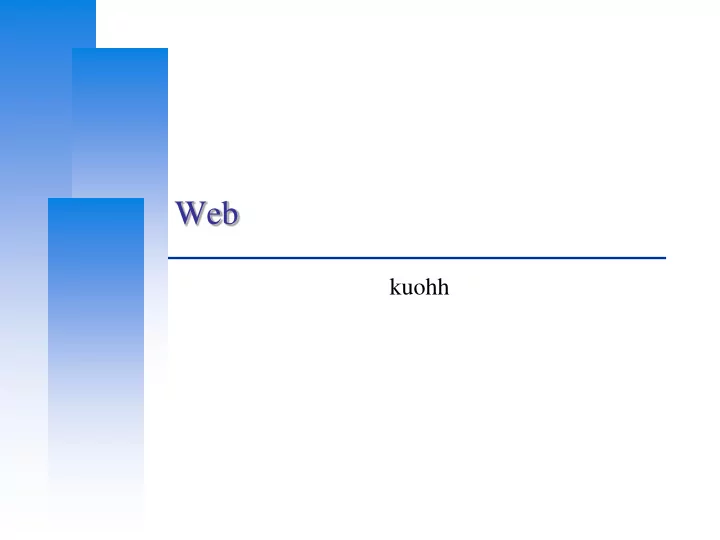
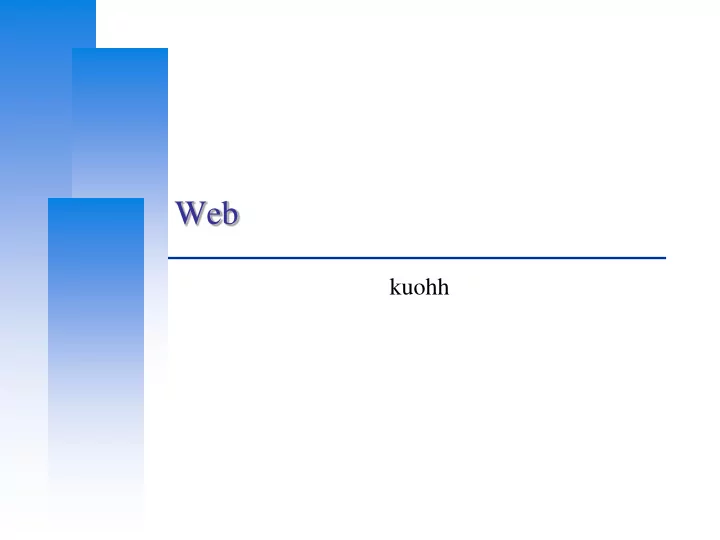
Web kuohh
Computer Center, CS, NCTU Outline Web hosting • Basics • Client-Server architecture • HTTP protocol • Static vs. dynamic pages • Virtual hosts Proxy • Forward proxy • Reverse proxy 2
Computer Center, CS, NCTU Web Hosting – Basics (1) Three major techniques in WWW (World Wide Web) System • HTML • HTTP • URL HTML (1) – HyperText Markup Language • Providing a means to describe the structure of text-based information in a document. • The original HTML is created by Tim Berners-Lee. • Published in 1993 by the IETF as a formal "application" of SGML (with an SGML Document Type Definition defining the grammar). • The HTML specifications have been maintained by the World Wide Web Consortium (W3C). http://www.w3.org/ 3
Computer Center, CS, NCTU Web Hosting – Basics (2) HTML (2) • Mark-up the text and define presentation effect by HTML Tags. <!DOCTYPE HTML PUBLIC "-//W3C//DTD HTML 4.01//EN"> <html> <head> <title>Hello World!</title> </head> <body> <p>Hello Wrold!</p> </body> </html> 4
Computer Center, CS, NCTU Web Hosting – Basics (3) HTML 5 • Published in October 2014 by the World Wide Web Consortium (W3C) • Many new syntactic features are included. • article, aside, footer, header, nav , section, … • include and handle multimedia and graphical content • video, canvas, audio • <!DOCTYPE html> header nav section aside article article footer 5
Computer Center, CS, NCTU Web Hosting – Basics (4) HTTP – Hyper-Text Transfer Protocol • A TCP-based protocol • Communication method between client and server. All browsers and web servers have to follow this standard. • Originally designed to transmit HTML pages. • Now it is used to format, transmit, and link documents of variety media types Text, picture, sound, animation, video, … • HTTPS – secured version. 6
Computer Center, CS, NCTU Web Hosting – Basics (5) URL – Uniform Resource Locator • Describe how to access an object shared on the Internet (RFC 1738) • Format Protocol :// [ [ username [ :password ] @ ] hostname [ :port ] ] [ /directory ] [ /filename ] • e.g., http://www.cs.nctu.edu.tw/ ftp://ftp.cs.nctu.edu.tw/ telnet://bs2.to/ 7
Computer Center, CS, NCTU Web Hosting – Basics (6) URL Protocols Proto What it does Example http Accesses a remote file via HTTP http://www.cs.nctu.edu.tw https Accesses a remote file via HTTP/SSL https://www.cs.nctu.edu.tw ftp Accesses a remote file via FTP ftp://ftp.cs.nctu.edu.tw/ file Access a local file file:///home/lwhsu/.tcshrc mailto Sends mail mailto:liuyh@cs.nctu.edu.tw news Accesses Usenet newsgroups news:tw.bbs.comp.386bsd 8
Computer Center, CS, NCTU Web Hosting – Client-Server Architecture (1) Client-server architecture • Web Server: Answer HTTP request • Web Client: Request certain page using URL 1. Send the request to 3. Respond the HTML resource server which URL point to pointed by URL 2. HTTP Request Client Web Server Browser 4. HTTP Response 5. Show the data which HTML resource describes. 9
Computer Center, CS, NCTU Web Hosting – Client-Server Architecture (2) Using “ telnet ” to retrieve data from web server liuyh@bsd5 ~/public_html $ telnet www.cs.nctu.edu.tw 80 Trying 140.113.235.47... Connected to www.cs.nctu.edu.tw. Escape character is '^]'. GET /~liuyh/sa.html HTTP/1.0 HTTP/1.1 200 OK Server: nginx/0.7.62 Date: Sat, 12 Dec 2009 02:14:45 GMT Content-Type: text/html Connection: close Last-Modified: Sat, 12 Dec 2009 02:14:09 GMT Accept-Ranges: bytes Content-Length: 201 Vary: Accept-Encoding <!DOCTYPE HTML PUBLIC "-//W3C//DTD HTML 4.01//EN"> <html> <head> <title>Hello World!</title> </head> <body> <p>Hello Wrold!</p> </body> </html> 10
Computer Center, CS, NCTU Web Hosting – The HTTP Protocol (1) HTTP: Hypertext Transfer Protocol • RFCs: (HTTP 1.1) http://www.faqs.org/rfcs/rfc2068.html http://www.faqs.org/rfcs/rfc2616.html (Updated Version) • Useful Reference: http://jmarshall.com/easy/http/ • A network protocol used to deliver virtually all files and other data on the World Wide Web. HTML files, image files, query results, or anything else. • Client-Server Architecture A browser is an HTTP client because it sends requests to an HTTP server (Web server), which then sends responses back to the client. 11
Computer Center, CS, NCTU Web Hosting – The HTTP Protocol (2) • • Clients: Servers: ※ Send Requests to Servers ※ Respond to the clinets Action “path or URL” Protocol Status: – Actions: GET, POST, HEAD – 200: OK – Ex. GET /index.php HTTP/1.1 – 403: Forbidden – 404: Not Found Headers – 426: Upgrade Required – Header_Name: value – … – Ex. – Ex. HTTP/1.1 200 OK Host: www.cs.nctu.edu.tw Headers (blank line) – Same as clients Data … – Ex. Content-Type: text/html (blank line) Data… 12
Computer Center, CS, NCTU Web Hosting – The HTTP Protocol (3) liuyh@bsd5 ~/public_html $ telnet www.cs.nctu.edu.tw 80 action Trying 140.113.235.47... Connected to www.cs.nctu.edu.tw. Escape character is '^]'. Headers GET /~liuyh/sa.html HTTP/1.0 HTTP/1.1 200 OK status Server: nginx/0.7.62 Date: Sat, 12 Dec 2009 02:14:45 GMT Content-Type: text/html Connection: close Headers Last-Modified: Sat, 12 Dec 2009 02:14:09 GMT Accept-Ranges: bytes Content-Length: 201 Vary: Accept-Encoding <!DOCTYPE HTML PUBLIC "-//W3C//DTD HTML 4.01//EN"> <html> <head> <title>Hello World!</title> </head> Data <body> <p>Hello Wrold!</p> </body> </html> 13
Computer Center, CS, NCTU Web Hosting – The HTTP Protocol (4) Get vs. Post (client side) • Get: Parameters in URL GET /get.php?a=1&b=3 HTTP/1.1 No data content Corresponding in HTML files – Link URL: http://nasa.cs.nctu.edu.tw/get.php?a=1&b=3 – Using Form: <form method=“GET” action=“ get.php ”> … </form> • Post: Parameters in Data Content POST /post.php HTTP/1.1 Corresponding in HTML files – Using Form: <form method=“POST” action=“ post.php ”> … </form> 14
Computer Center, CS, NCTU Web Hosting – The HTTP Protocol (5) Get vs. Post Security Issue • Get: GET requests can be cached GET requests remain in the browser history GET requests can be bookmarked GET requests should never be used when dealing with sensitive data GET requests have length restrictions GET requests should be used only to retrieve data • Post: POST requests are never cached POST requests do not remain in the browser history POST requests cannot be bookmarked POST requests have no restrictions on data length • https://www.w3schools.com/tags/ref_httpmethods.asp 15
Computer Center, CS, NCTU Web Hosting – The HTTP Protocol (6) • https://www.w3schools.com/tags/ref_httpmethods.asp 16
Computer Center, CS, NCTU Web Hosting – The HTTP Protocol (7) HTTP Headers: • What HTTP Headers can do? [Ref] http://www.cs.tut.fi/~jkorpela/http.html Content information (type, date, size, encoding, …) Cache control Authentication URL Redirection Transmitting cookies Knowing where client come from Knowing what software client use … 17
Computer Center, CS, NCTU Web Hosting – Static vs. Dynamic Pages (1) Static vs. Dynamic Pages Static vs. Dynamic • Technologies of Dynamic Web Pages Client Script Language – JavaScript, Jscript, VBScript Client Interactive Technology – Java Applet, Flash, XMLHTTP,AJAX Server Side – CGI – Languages: Perl, ASP, JSP, PHP, C/C++, …etc. 18
Computer Center, CS, NCTU Web Hosting – Static vs. Dynamic Pages (2) CGI (Common Gateway Interface) • A specification that allows an HTTP server to exchange information with other programs 19
Computer Center, CS, NCTU Web Hosting – Virtual Hosting (1) Providing services for more than one domain-name (or IP) in one web server. IP-Based Virtual Hosting vs. Name-Based Virtual Hosting • IP-Base – Several IPs (or ports) • Name-Base – Singe IP, several hostnames Example (Apache configuration) NameVirtualHost 140.113.17.225 <VirtualHost 140.113.17.215:80> DocumentRoot /www/sabsd <VirtualHost 140.113.17.225> ServerName sabsd.cs.nctu.edu.tw ServerName nabsd.cs.nctu.edu.tw </VirtualHost> DocumentRoot "/www/na" </VirtualHost> <VirtualHost 140.113.17.221:80> DocumentRoot /www/tphp <VirtualHost 140.113.17.225> ServerName tphp.cs.nctu.edu.tw ServerName sabsd.cs.nctu.edu.tw </VirtualHost> DocumentRoot "/www/sa" </VirtualHost> 20
Recommend
More recommend