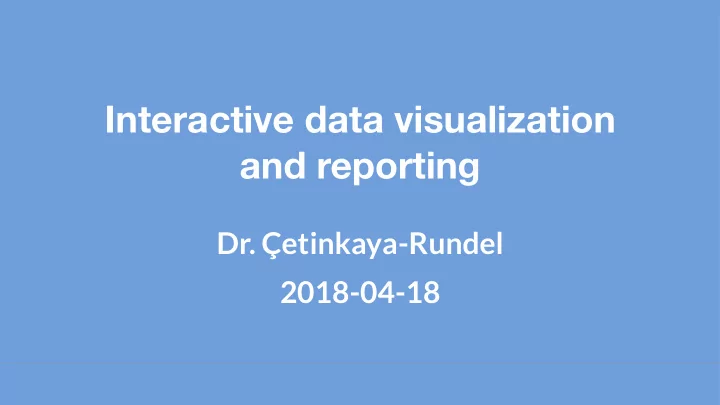
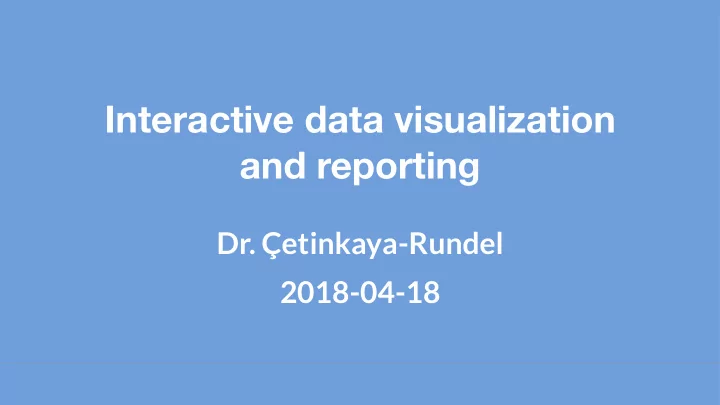
Interactive data visualization and reporting Dr. Çetinkaya-Rundel 2018-04-18
Project tips https://www.youtube.com/watch?v=vGUNqq3jVLg
Outline ‣ Review ‣ Stop-trigger-delay ‣ Shiny in Rmd ‣ Deploying your app ‣ Your turn!
Review Shiny from
Is there something wrong with this? If so, what? Fix it in review/mult_3.R . ui <- fluidPage( titlePanel("Multiply by 3"), sidebarLayout( sidebarPanel( sliderInput("x", "Select x", min = 1, max = 50, value = 30) ), mainPanel( textOutput("x_updated") ) ) ) server <- function(input, output) { mult_3 <- function(x) { x * 3 } current_x <- reactive({ mult_3(input$x) }) output$x_updated <- renderText({ current_x }) }
See review/whats_wrong.R . There are a bunch of small mistakes. See how many you can catch and fix.
Is there something wrong with this? If so, what? Fix it in review/mult_3.R . ui <- fluidPage( titlePanel("Multiply by 3"), sidebarLayout( sidebarPanel( sliderInput("x", "Select x", min = 1, max = 50, value = 30) ), mainPanel( textOutput("x_updated") ) ) ) server <- function(input, output) { mult_3 <- function(x) { x * 3 } current_x <- reactive({ mult_3(input$x) }) output$x_updated <- renderText({ current_x }) }
Is there something wrong with this? If so, what? Fix it in review/add_2.R . ui <- fluidPage( titlePanel("Add 2"), sidebarLayout( sidebarPanel( sliderInput("x", "Select x", min = 1, max = 50, value = 30) ), mainPanel( textOutput("x_updated") ) ) ) server <- function(input, output) { add_2 <- function(x) { x + 2 } current_x <- add_2(input$x) output$x_updated <- renderText({ current_x }) }
Stop - delay - trigger Shiny from
Stop with isolate() ‣ Wrap an expression with isolate() to suppress its reactivity ‣ This will stop the currently executing reactive expression/observer/output from being notified when the isolated expression changes
Only update the alpha level when other inputs of the plot change movies/movies-06.R
Delay with eventReactive() ‣ Calculate a value only in response to a given event with eventReactive() ‣ Two main arguments (the event to react to and the value to calculate in response to this event): eventReactive(eventExpr, valueExpr, …) simple reactive value - input$click , the expression that produces the return value when eventExpr call to reactive expression - df() , is invalidated or complex expression inside {}
Remove the functionality for selecting types, instead randomly sample a user defined number of movies, but only sample and update outputs when an action button is pushed movies/movies-07.R
Update the previous app so that a sample with a default sample size is taken and plotted upon launch movies/movies-08.R
Trigger with observeEvent() ‣ Trigger a reaction (as opposed to calculate/recalculate a value) with observeEvent() ‣ Also two main arguments: observeEvent(eventExpr, handlerExpr, …) simple reactive value - input$click , expression to call whenever call to reactive expression - df() , eventExpr is invalidated or complex expression inside {}
Add a button to write a csv of the current random sample movies/movies-09.R
Stop-delay-trigger ‣ isolate() is used to stop a reaction ‣ eventReactive() is used to create a calculated value that only updates in response to an event ‣ observeEvent() is used to perform an action in response to an event
Shiny in Rmd Shiny from
You can embed a Shiny app in an R Markdown file. movies/movies-10.Rmd
Deploying your app Shiny from
Deploying your app ‣ Start with shinyapps.io ‣ Easy to use, secure, and scalable ‣ Comes with built in metrics ‣ Free tier available!
Your turn! Shiny from
Go to our final project on RStudio Cloud. Create a folder called Shiny. In that folder create an R script called app.R . Create a simple data visualization app for using your project. There is no Shiny app requirement for the project, this is just for practice.
Recommend
More recommend