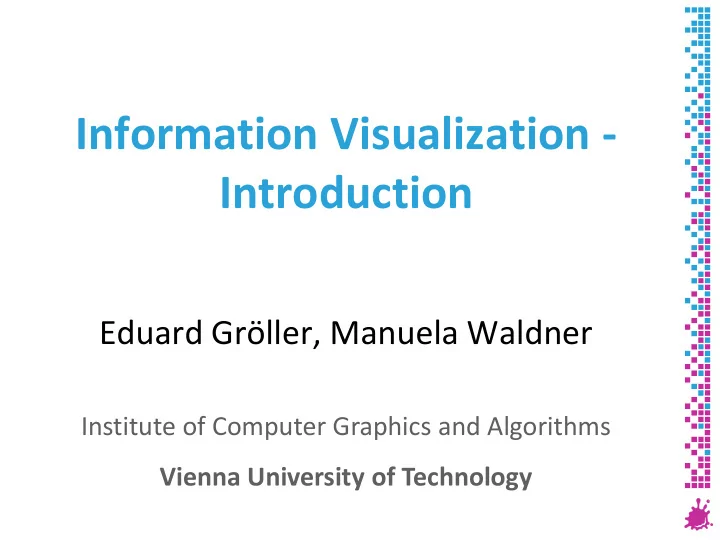
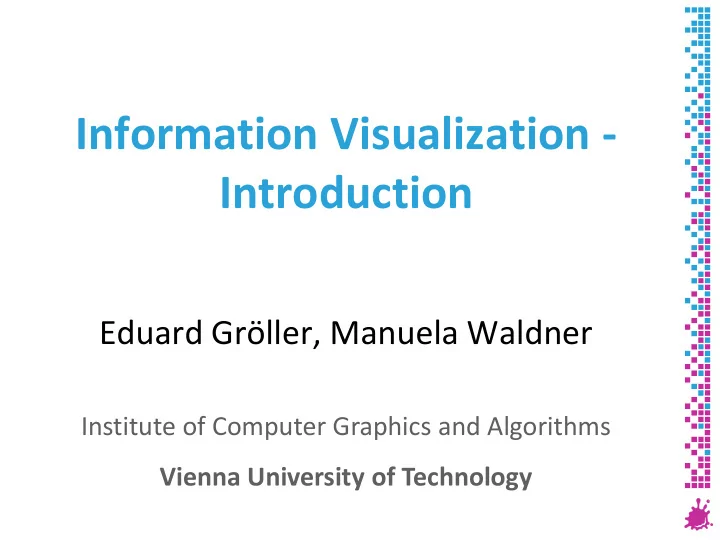
Information Visualization - Introduction Eduard Gröller, Manuela Waldner Institute of Computer Graphics and Algorithms Vienna University of Technology
Information Visualization “The use of computer-supported, interactive, visual representations of abstract data to amplify cognition” [Card et al., Readings in Information Visualization: Using Vision to Think, 1999] [http://d3js.org/] 2
Outline Introduction Knowledge crystallization InfoVis reference model Visual mappings, visual structures View transformations Interaction 3
Why visualize? [Munzner, 2014] Exploration Confirmation Presentation 4
Exploratory Data Analysis Starting point: No hypothesis about the data Process: Searching and analyzing data to find potentially useful information [Wickham and Stryjewski, 40 years of boxplots, 2012] Result: Hypotheses extracted from data [Munzner, 2014] Introduced by statistician John Tukey (1915-2000) Invented box plots 5
Confirmatory Analysis Starting point: one or more hypotheses about the data Process: goal-oriented examination of these hypotheses Result: confirmation or rejection of hypotheses 6
Presentation Starting point: Facts to be presented (fixed a priori) Goal: efficiently and effectively communicate results of analysis „In the last 30 years, about 80 percent of four- year forecasts have been too optimistic.“ The New York Times www.nytimes.com 7 7
Presentation mediamatters.org “The representation of numbers, as physically measured on the surface of the graphic itself, should be directly proportional to the quantities represented.” [Edward Tufte, The Visual Display of Quantitative Information, Second Edition, Graphics Press, USA, 1991] 8
Information Visualization (InfoVis) External Cognition use external world to accomplish cognition Information Design design external representations to amplify cognition Visualization computer-based, interactive Scientific Visualization Information Visualization typically physical data abstract, nonphysical data Courtesy of Jock Mackinlay 9
Knowledge Crystallization Overview Extract task Zoom Compose create, Filter Present forage decide, Details for data or act Browse Search query Reorder search for develop Create Cluster visual structure insight Delete Class Manipulate Average instantiated Read fact Promote visual structure Read pattern Detect pattern Read compare Abstract Courtesy of Jock Mackinlay 10
HomeFinder Browsing housing market Data, schema (structure), task [Willett et al., Scented Widgets, TVCG 2007] 11
NodeTrix Large social network visualization Aggregate / split, order, merge matrices [Henry et al., NodeTrix, TVCG 2007] 12
InfoVis Reference Model Raw Data: idiosyncratic formats Data Tables: relations(cases by variables)+metadata Visual Structures: spatial substrates + marks + graphical properties Views: graphical parameters (position, scaling, clipping, zooming,...) 13
Data 14
Raw Data Documents Words Word Vectors Document D1 D2 D3 … aardvark book area aardvark 1 0 0 … billion anode bay boron answer bottom arrow Aarhus 0 1 0 … apply about bolivar absent broth are anonymous base bible about 1 0 1 … Aarhus … … … … … Other units Sentence Paragraph Meta-data Section Meaning Chapter Document D1 D2 D3 … Length 4 3 6 … Characters John Sally Lars Author … Pictures 16/8 11/4 24/7 Date … Jock Mackinlay’s Slide … … … … … 15
Raw Data Issues Errors Variable formats Document D1 A D3 … Missing data Length 4 3.5 6 … Variable types Author … John Lars Table Structure Date … 16/8 Fall 24/7 … … … … … Document D1 D2 D3 … TUWIEN D1,... UNIWIEN D2,… TUWIEN 1 0 0 … VS about D1, D3, UNIWIEN 0 1 0 … … about 1 0 1 … … … … … … … … Courtesy of Jock Mackinlay 16
Data Transformations Process of converting Raw Data into Data Tables. Used to build and improve Data Tables 17
Data Tables Hans Data Tables: Anna 46 Cases / Items 17 ID-22222 ID-11111 Variables / Attributes Peter Nominal 15 Quantitative ID-33333 Ordinal Name Anna Hans Peter attribute N Values Age 17 46 15 Q Metadata ID 11111 22222 33333 O item 18
Data Transformations Values → Derived Values Structure → Derived Structure Values → Derived Structure Structure → Derived Values Derived Derived value structure Value Sort Mean Class Promote Structure X,Y,Z → P Demote xzy 19
Visual Mappings Expressiveness Effectiveness 20
Marks and Channels Building blocks for visual encodings Marks: Visual channels control appearance of marks [Munzner, 2014] 21 21
Channel Effectiveness [Munzner, 2014] 22
Channel Effectiveness: Example [Munzner, 2014] [Wickham, A Layered Grammar of Graphics, 2010 Bar Chart Pie Chart Visual mark: line Visual mark: area Attribute 1: horizontal Attribute 1: color position + color (categorical) (categorical) Attribute 2: angle Attribute 2: vertical (quantitative) position / length (quantitative) 23
Visual Encoding Classification by data Number of dependent variables / values: Univariate / bivariate / multivariate data Number of independent variables / keys: One-dimensional... multidimensional data Sets Networks Trees Text: documents / corpus / streams 24
Univariate Data 1 dependent variable Box plot [Munzner, 2014] [Wickham and Stryjewski, 40 years of boxplots, 2012] Quantitative value attributes Median, lower and upper quartiles, fences 25
Bivariate Data 2 dependent variables [Wickham, A Layered Grammar of Graphics, 2010 [Munzner, 2014] Scatterplot 2 value attributes (quantitative) characterizing distributions, finding outliers, correlations, extremes, clusters 26
Multivariate Data N dependent variables Scatterplot / „bubble chart“ Additional quantitative attribute: size Additional categorical attribute: color http://www.gapminder.org/ 27
Multivariate Data N dependent variables Scatterplot matrix (SPLOM) Rows and columns are all attributes Each matrix cell contains a scatterplot [Elmqvist et al., TCVG 2008] 28
Multivariate Data N dependent variables Parallel coordinates Parallel 2D axes Add/Remove data Establish patterns Examine interactions Useful for recognizing patterns between the axes Skilled user 29
Parallel Coordinates [Inselberg] Encode variables along a horizontal row Vertical line specifies single variable Blue line specifies a case 30
Parallel Coordinates Greyscale, color Histogram information on axes Smooth brushing Angular brushing [Hauser et al.] 31
Multivariate Data N dependent variables Radar chart (star plot, spider chart) Radial axes arrangement Items are polylines http://bl.ocks.org/nbremer/6506614 32
Multivariate Data N dependent variables Chernoff Faces Icon-based display technique / glyphs Each item is associated with one face Quantitative value attributes control face characteristics http://mathworld.wolfram.com/ChernoffFace.html 33
Multidimensional Data 2 independent variables Heatmap Quantitative value attribute (diverging color) bioinformatics 34 [Munzner, 2014]
Set-typed Data Sets Items classified into one or more categories Euler Diagram Represents containment, intersection, exclusion Uses closed curves Only small number of sets possible http://www-edc.eng.cam.ac.uk/tools/set_visualiser/ 35
Set-typed Data Sets Items classified into one or more categories Radial Sets For large number of items Sets: Radially arranged regions Overlaps: links between regions [Alsallakh et al., TVCG 2013] 36
Set-typed Data Sets Items classified into one or more categories Parallel Sets Axis layout of parallel coordinates Boxes: categories „Parallelograms“ / „ribbons“ between axes: relations between categories http://multivis.net/lecture/parallel-sets.htm Johannes Kehrer 37
Networks Used to describe Communication Networks, Telephone Systems, Internet Nodes Unstructured Nominal Ordinal Quantity Links Directed Undirected [Branigan et al, 2001] 38
Networks Node-link diagram Adjacency matrix Nodes: point marks Nodes: table keys Links: line marks Links: cell entries Force-directed Symmetric for layout undirected networks [Munzner, 2014] [Gehlenborg and Wong, Points of View: Networks, 2012] 39
Large Networks Hybrid node-link and matrix representation NodeTrix Node-link diagram: overall graph structure Adjacency matrices: communities [Von Landesberger et al., Viusal Analysis of Large Graphs, CGF 2011] [Henry et al., NodeTrix, TVCG 2007] 40
Large Networks Example: U.S. Senate 2007 co-voting network http://www.cs.umd.edu/hcil/science20/ 41
Large Networks Motif simplification Motifs: subnetworks with common patterns of nodes and links fan connector clique Common motifs replaced by glyphs Example: clique motif glyphs in co-voting network [Dunne et al., Motif simplification, CHI 2013] 42
Recommend
More recommend