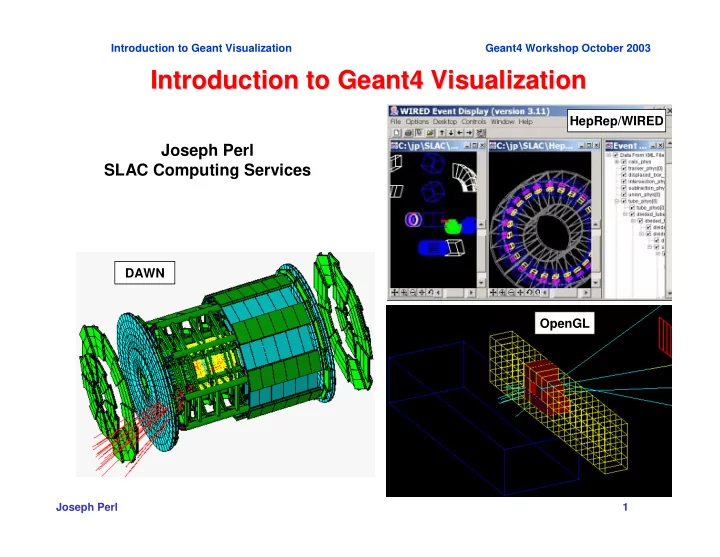
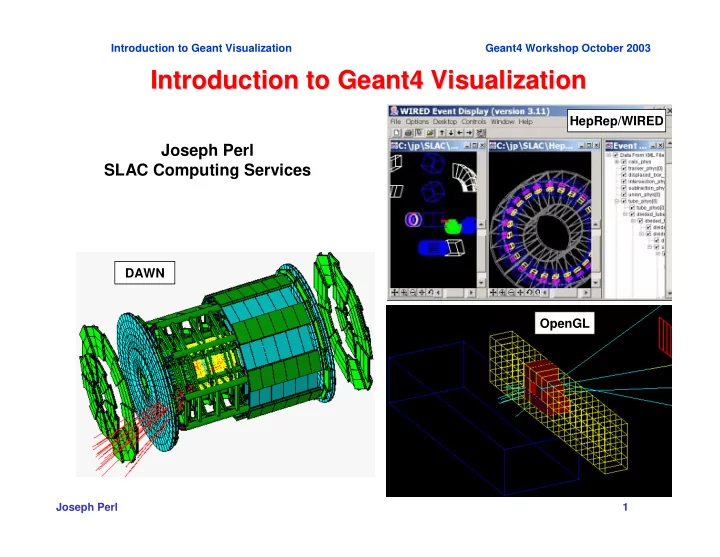
Introduction to Geant Visualization Geant4 Workshop October 2003 Introduction to Geant4 Visualization Introduction to Geant4 Visualization HepRep/WIRED Joseph Perl SLAC Computing Services DAWN OpenGL Joseph Perl 1
Introduction to Geant Visualization Geant4 Workshop October 2003 Contents Contents The General Concepts behind Geant4 Visualization • – What you can visualize – The various visualization drivers – Visualization attributes Introduction to the Visualization Commands • – Environment variables – Commands This presentation can be used on its own, but gives the most comprehensive • introduction to Geant4 visualization when used as part of the following full set of documents: Geant 4 Tutorial – Introduction to Geant4 Visualization – Geant4 Workshop Visualization Tutorial using the WIRED Event Display – Geant4 Workshop Visualization Tutorial using the DAWN Event Display – Geant4 Workshop Visualization Tutorial using the OpenGL Event Display – Joseph Perl 2
Introduction to Geant Visualization Geant4 Workshop October 2003 How this Documents Fits in with How this Documents Fits in with Other Tutorial Materials Other Tutorial Materials From here, go on to use three separate hands-on tutorials that • give you experience working with three visualization drivers: – OpenGL – HepRep/WIRED – DAWN Some other Geant4 visualization drivers are not discussed • here simply because the present author is not experienced with them (such as RayTracer, VRML and ASCIITree). Joseph Perl 3
Introduction to Geant Visualization Geant4 Workshop October 2003 Part 1: The General Concepts behind Part 1: The General Concepts behind Geant4 Visualization Geant4 Visualization – What you can visualize – The various visualization drivers – Visualization attributes Joseph Perl 4
Introduction to Geant Visualization Geant4 Workshop October 2003 Geant4 Visualization serves a Variety of Geant4 Visualization serves a Variety of Functions Functions – Quick response to survey successive events – Impressive special effects for demonstration – High-quality output to prepare journal papers – Flexible camera control for debugging geometry – Highlighting overlapping of physical volumes – Interactive picking of visualised objects Joseph Perl 5
Introduction to Geant Visualization Geant4 Workshop October 2003 What You Can Visualize What You Can Visualize Simulation data can be visualised such as: • Detector components – A hierarchical structure of physical volumes – A piece of physical volume, logical volume, and solid – Particle trajectories and tracking steps – Hits of particles in detector components – You can also visualiseother user defined objects such as: • A polyline, that is, a set of successive line segments (example: – coordinate axes) A marker which marks an arbitrary 3D position (example: eye – guides) Texts – • •character strings for description • •comments or titles … Joseph Perl 6
Introduction to Geant Visualization Geant4 Workshop October 2003 The Various Visualization Drivers The Various Visualization Drivers OpenGL • View directly from Geant4 – Rendered, photorealistic image with some interactive features – • zoom, rotate, translate Limited printing ability (pixel graphics, not vector graphics) – HepRepFile • View in the WIRED Event Display – Wireframe or simple area fills (not photorealistic) – Many interactive features – • zoom, rotate, translate • click to show attributes (momentum, etc.) • special projections (FishEye, etc.) • control visibility from hierarchical (tree) view of data Export to many vector graphic formats (PostScript, PDF, etc.) – DAWNFILE • View in the DAWN Renderer – Rendered, photorealistic image – Runs on Linux/Unix and Windows – No interactive features – Highest quality technical rendering - output to vector PostScript – Joseph Perl 7
Introduction to Geant Visualization Geant4 Workshop October 2003 Choose the Driver that Meets your Current Needs Choose the Driver that Meets your Current Needs If you want quick photorealistic graphics with GUI control (and • have the necessary libraries installed) – OpenGL is a good solution If a wireframe look will do, but you still want GUI control and • want to be able to pick on items to inquire about them (identity, momentum, etc.) – HepRep/WIRED will meet your needs If you want to render highest quality photorealistic images for • use in a poster or a technical design report, and you can live without quick rotate and zoom – DAWN is the way to go Joseph Perl 8
Introduction to Geant Visualization Geant4 Workshop October 2003 Controlling Visualization Controlling Visualization Your Geant4 code stays basically the same no matter which • driver you want to use – You can even run all three drivers at the same time. Visualisation is performed either with commands or by writing • C++ source codes of user-action – For the present tutorial, we confine ourselves to command- driven visualization. For some visualization drivers all commands go from Geant4 • – OpenGL For other visualization drivers, some work is in Geant4, a file is • produced, and that file is then rendered by another application (which may have GUI control) – HepRep – DAWN Joseph Perl 9
Introduction to Geant Visualization Geant4 Workshop October 2003 OpenGL Runs Directly from Geant4 OpenGL Runs Directly from Geant4 With OpenGL, all commands go through Geant4: • vis/open OGLIX /vis/scene/create /vis/scene/add/volume /vis/sceneHandler/attach /vis/viewer/flush /vis/viewer/set/viewpointThetaPhi 70 2 /vis/viewer/zoom 2 /vis/viewer/reset /vis/viewer/set/viewpointThetaPhi 40 4 /vis/viewer/panTo -5 -1 /vis/viewer/zoom 4. /vis/scene/add/trajectories /vis/scene/add/hits /tracking/storeTrajectory 1 /run/beamOn 1 Joseph Perl 10
Introduction to Geant Visualization Geant4 Workshop October 2003 HepRep and DAWN work through Files HepRep and DAWN work through Files With HepRep and DAWN, Geant4 creates a file: • Example .heprep File Example .prim File <heprep xmlns="http://www.freehep.org/HepRep" ##G4.PRIM-FORMAT-2.4 xmlns:xsi="http://www.w3.org/2001/XMLSchema-instance" ##### List of primitives 1 ##### xsi:schemaLocation="HepRep.xsd"> /BoundingBox -1.0 -1.0 -5.0 8.0 4.0 6.0 <layerorder="Detector, Event, CalHit, Trajectory, TrajectoryPoint, Hit"/> !SetCamera <typetree name="G4GeometryTypes" version="1.0"> !OpenDevice <type name="Detector"> !BeginModeling <attvalue name="Layer" showLabel="NONE" type="String" value="Detector"/> # Box /Origin 0.0 0.0 0.0 <attdef category="Physics" desc="Logical Volume" extra="" name="LVol"/> /ColorRGB 1.0 0.0 0.0 <attdef category="Physics" desc="Material Name" extra="" name="Material"/> /Box 0.5 2.0 4.5 <type name="Detector/World"> <type name="Detector/World/Calorimeter"> # Column <type name="Detector/World/Calorimeter/Layer"> /Origin 4.0 0.0 0.0 /ColorRGB 0.0 1.0 0.0 <type name="Detector/World/Calorimeter/Layer/Lead"> /Ndiv 50 </type> /Column 1.5 2.0 </type> </type> # Trd </type> /Origin 0.0 0.0 0.0 /ColorRGB 0.0 1.0 1.0 </type> /Origin 7.0 0.0 0.0 </typetree> /Trd 1 0.5 1 0.5 4 <typetree name="G4EventTypes" version="1.0"> <type name="Event"> # Cone segment <attvalue name="Layer" showLabel="NONE" type="String" value="Event"/> /Origin 1.0 5.0 0.0 /ColorRGB 0.0 1.0 1.0 <type name="Event/Trajectory"> Joseph Perl 11
Introduction to Geant Visualization Geant4 Workshop October 2003 HepRep and DAWN work through Files HepRep and DAWN work through Files And you then run an application to visualize that file: • HepRep/WIRED DAWN Joseph Perl 12
Recommend
More recommend