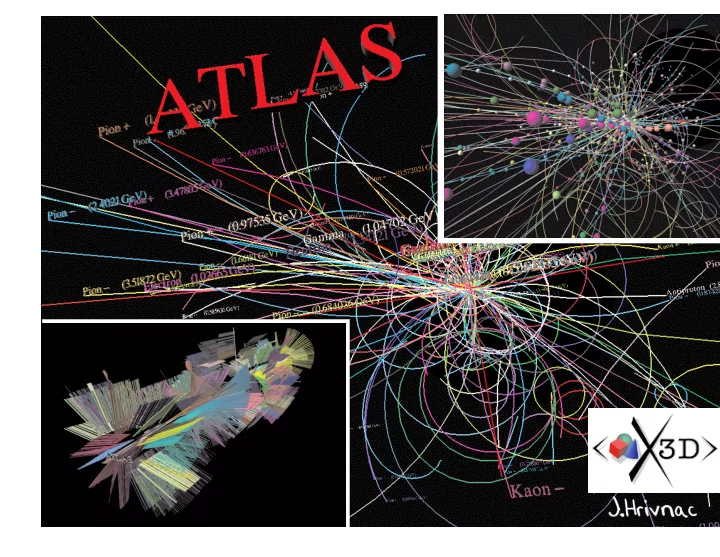
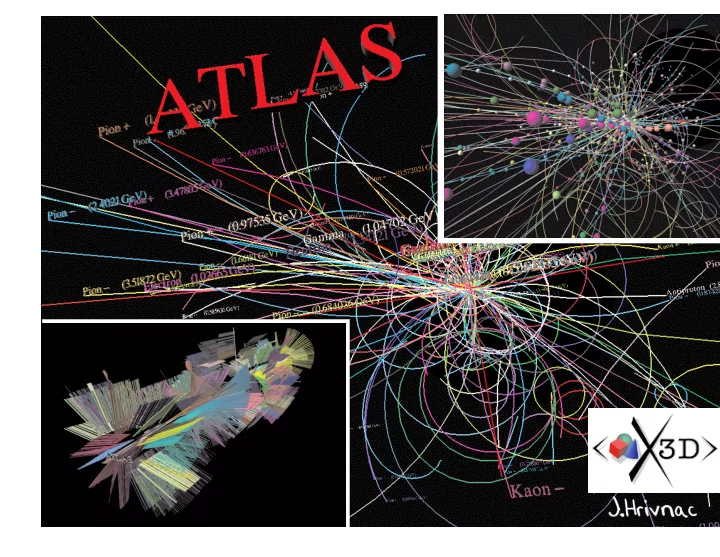
J.Hrivnac
2.0 AGDD - VRML - X3D <Transform translation="5 6 7"> Transform { <box <Shape DEF="Example"> translation 5 6 7 name="Example" <Box size = "1 2 3"/> children [ material="Air" <Appearance> Shape DEF Example { X_Y_Z="1 2 3"/> <Material USE="Air"/> geometry Box {size 1 2 3} <posXYZ <Appearance> appearance Appearance { volume="Example" </Shape> material USE Air X_Y_Z="5 6 7"/> </Transform> } } ] } Three ways to describe the same entity . Air is DEFined somewhere Example can be USEd
Prototypes <ProtoDeclare type="myBox"> <Field id="mySize" type="Vector3"> <Box size="mySize"> </Proto> instantiates <ProtoInstance type="myBox" mySize="1 2 3"/> Prototype can be external <ExternProtoDeclare type="MyAtlas" url="http://atlas.cern.ch/Atlas.xml"/> Prototypes, together with DEF/USE (see previous slide) and Script (see following slide), create very powerfull environment.
Scripts <Script url="java: if(Envelope.x > 5) { root.addChildren(new Box(anotherBox.x + 1, anotherBox.y + 1, anotherBox.z + 1)); }" </Script> should be declared in anotherBox as ExposedField Any language is allowed in principle. Only Java and JavaScript are used as they allow 1) easy interaction of the 3D Scene with the Browser (Java+Java3D) and external software (Moving Worlds), 2) interpreted mode. Any attribute is accessible (if declared as Exposed). Attributes in different Elements can be directly connected by ROUTEs - Elements can interact.
X3D Architecture Why not AGDD Profile ?
TimeLine Current status: 1) draft DTD 2) XSL for VRML 3) X3D Editor 4) API libraries in Java and C++ 5) prototype appl. in Java Plans: 1) direct support in WWW browsers 2) 3D WYSIWYG modellers 3) Profiles and Extensiones
Based on Xeena XML editor. Editing GUI
Current Use in Atlas Java3D VRML Window Browser AGDD.dtd reads AGDD opens reads writes GraXML WRL reads writes translates Event using XSL atlasevent.dtd X3D x3d.dtd creates Atlas Framework Used for Vizualisation.
Recommend
More recommend