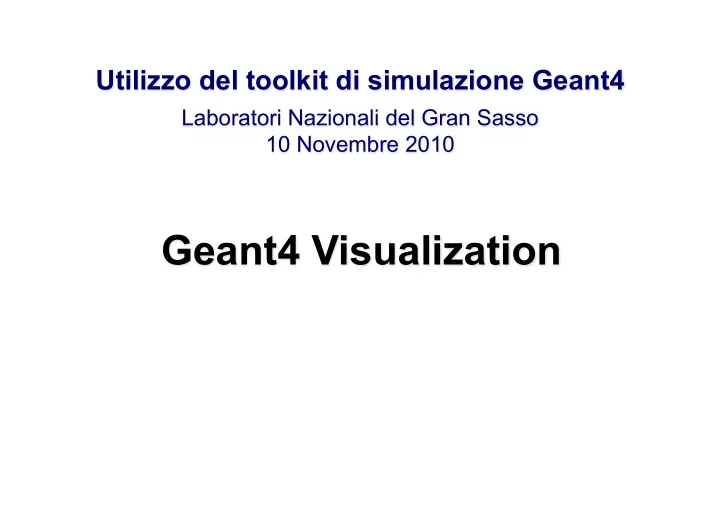
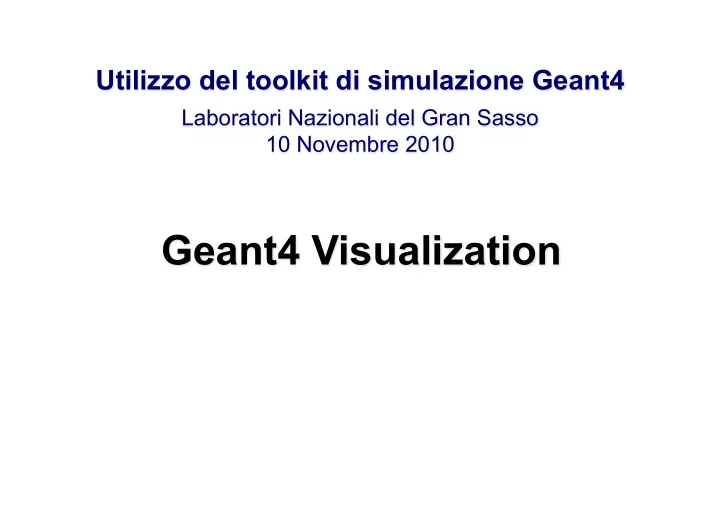
Utilizzo del toolkit di simulazione Geant4 Laboratori Nazionali del Gran Sasso 10 Novembre 2010 Geant4 Visualization
Introduction • Geant4 Visualisation must respond to varieties of user requirements – Quick response to survey successive events – Impressive special effects for demonstration – High-quality output to prepare journal papers – Flexible camera control for debugging geometry – Highlighting overlapping of physical volumes – Interactive picking of visualised objects – … 2
Visualisable Objects • Simulation data you may like to see: – Detector components – A hierarchical structure of physical volumes – A piece of physical volume, logical volume, and solid – Particle trajectories and tracking steps – Hits of particles in detector components • Visualisation is performed either with commands (macro or interactive) or by writing C++ source codes of user-action classes • You can also visualize other user-defined objects such as: – A polyline, that is, a set of successive line segments (example: coordinate axes) – A marker which marks an arbitrary 3D position (example: eye guides) – Text • character strings for description • comments or titles … 3
Visualization Attributes • Necessary for visualization, but not included in geometrical information – Colour, visibility, forced-wireframe style, etc – A set of visualisation attributes is held by the class G4VisAttributes • A G4VisAttributes object is assigned to a visualisable object (e.g. a logical volume) with its method SetVisAttributes() : myVolumeLogical ->SetVisAttributes (G4VisAttributes::Invisible) • A boolean flag ( G4bool ) to control the visibility of objects • Access function – G4VisAttributes::SetVisibility (G4bool visibility) – If false is given as argument, visualization is skipped for objects for which this set of visualization attributes is assigned. The default value of visibility is true . 4
Colour • Class G4VisAttributes holds its colour entry as an instance of class G4Colour • G4Colour is instantiated by giving RGB components to its constructor: – G4Colour::G4Colour(G4double r = 1.0, G4double g = 1.0, G4double b = 1.0 ) – The default arguments define “ white ” color – For instance: G4Color red(1.0, 0.0, 0.0); G4Color blue(0.0, 0.0, 1.0); G4Color yellow(1.0, 1.0, 0.0); • A colour can be set in a G4VisAtttributes object via the functions of G4VisAttributes – SetColour(const G4Colour& colour) – SetColour( G4double r , G4double g , G4double b) 5
Assigning G4VisAttributes to a logical volume • Class G4LogicalVolume holds a pointer of G4VisAttributes • Access functions of G4LogicalVolume – SetVisAttributes ( const G4VisAttributes* pva ) • For instance: G4Colour brown(0.7, 0.4, 0.1); G4VisAttributes* copperVisAttributes = new G4VisAttributes(brown); copper_liquid_log -> SetVisAttributes (copperVisAttributes); 6
Polyline and Marker • Polyline and marker are defined in the graphics_reps category • They are available to model 3D scenes for visualization 7
Polyline • A set of successive line segments • Defined with a class G4Polyline • Used to visualize tracking steps, particle trajectories, coordinate axes, etc • G4Polyline is defined as a list of G4Point3D objects. Elements of the list define vertex positions of a polyline. //-- C++ source code: An example of defining a line segment // Instantiation G4Polyline x_axis; // Vertex positions x_axis.append ( G4Point3D ( 0., 0., 0.) ); x_axis.append ( G4Point3D ( 5. * cm, 0., 0.) ); // Color G4Colour red ( 1.0, 0.0, 0.0 ); G4VisAttributes att ( red ); x_axis.SetVisAttributes ( att ); 8
Marker • Set a mark to an arbitrary 3D position • Usually used to visualize hits of particles • Designed as a 2-dimensional primitive with shape (square, circle, text), color . • Set marker properties with – SetPosition( const G4Point3D& ) – SetWorldSize( G4double real_3d_size ) – SetScreenSize( G4double 2d_size_pixel • Kinds of markers – Square : G4Square – Circle : G4Circle – Text : G4Text • Constructors – G4Circle (const G4Point3D& pos) – G4Square (const G4Point3D& pos) – G4Text (const G4String& text, const G4Point3D& pos) 9
Example C++ code for marker: Create a circle in a G4Point3D position(0,0,0); given position G4Circle circle(position); // Instantiate a circle with its 3D position. The // argument "position" is defined as G4Point3D instance circle.SetScreenDiameter(1.0); Set diameter circle.SetFillStyle (G4Circle::filled); and style // Make it a filled circle G4Colour colour(1.,0.,0.); G4VisAttributes attribs(colour); Set colour and // Define a red visualization attribute vis attributes circle.SetVisAttributes(attribs); // Assign the red end of C++ source code 10
Visualisation Drivers • Visualization drivers are interfaces of Geant4 to 3D graphics software • You can select your favorite one(s) depending on your purposes such as – Demo – Preparing precise figures for journal papers – Publication of results on Web – Debugging geometry – Etc. 11
Available visualization drivers • Geant4 provides several visualization drivers tailored to different purposes: – OpenGL – Qt – OpenInventor – HepRep – DAWN – VRML – RayTracer – ASCIITree – gMocren A quick overview … 12
OpenGL • Control directly from Geant4 • Uses GL libraries that are already included on most Linux and Windows systems • Rendered, photorealistic image with some interactive features • zoom, rotate, translate • Fast response (can usually exploit full potential of graphics hardware) • Print as pixel graphics or vector EPS • Movies 13
Qt • View directly from Geant4 • Addition of Qt and GL libraries freely available on most operating systems • Rendered, photorealistic image • Many interactive features • zoom, rotate, translate • Fast response • Expanded printing ability (vector and pixel graphics) • Easy interface to make Movies 14
OpenInventor • Control from the OpenInventor GUI • Requires addition of OpenInventor libraries (freely available for most Linux and Windows systems). • Rendered, photorealistic image • Many interactive features – zoom, rotate, translate – click to “ see inside ” opaque volumes – click to show attributes (momentum, etc., dumps to standard output) • Fast response (can usually exploit full potential of graphics hardware) • Expanded printing ability (vector and pixel graphics) 15
HepRep • Create a file to view in the HepRApp HepRep Browser, WIRED4 Jas Plugin or FRED Event Display • Requires one of the above browsers (freely available for all systems) • Wireframe or simple area fills (not photorealistic) • Many interactive features – zoom, rotate, translate – click to show attributes (momentum, etc.) – special projections (FishEye, etc.) – control visibility from hierarchical (tree) view of data • Hierarchical view of the geometry • Export to many vector graphic formats (PostScript, PDF, etc.) 16
Dawn • Create a file to view in the DAWN Renderer • Requires DAWN, available for all Linux and Windows systems. • Rendered, photorealistic image • No interactive features once at PostScript stage • Highest quality technical rendering - vector PostScript • View or print from your favorite PostScript application 17
VRML • Create a file to view in any VRML browser (some as web browser plug-ins). • Requires VRML browser (many different choices for different operating systems). • Rendered, photorealistic image with some interactive features – zoom, rotate, translate • Limited printing ability (pixel graphics, not vector graphics) 18
RayTracer • Create a jpeg file (and with RayTracerX option, also draws to x window) Forms image by using Geant4 ’ s own tracking to follow photons through the • detector • Can show geometry but not trajectories • Can render any geometry that Geant4 can handle (such as Boolean solids) – no other Vis driver can handle every case • Supports shadows, transparency and mirrored surfaces 19
gMocren • Create a file to view in the gMocren browser. • Requires gMocren, available for all Linux and Windows systems (with Mac coming soon) • Can overlay patient scan data (from DICOM) with Geant4 geometry, trajetories and dose 20
ASCIITree • Text dump of the geometry hierarchy (not graphical) • Control over level of detail to be dumped • Can calculate mass and volume of any hierarchy of volumes Ex.: /vis/viewer/flush – "worldPhysical":0 – "magneticPhysical":0 – "firstArmPhysical":0 – "hodoscope1Physical":0 – … /vis/viewer/flush – "worldPhysical":0 – "magneticPhysical":0 – "firstArmPhysical":0 – "hodoscope1Physical Calculating mass(es)... – Overall volume of "worldPhysical":0, is 2400 m3 – Mass of tree to unlimited depth is 22260.5 kg 21
How to use visualization drivers • Visualization should be switched on using the variable G4VIS_USE • You can select/use visualisation driver(s) by setting environmental variables before compilation, according to what is installed on your computer: – setenv G4VIS_USE_DRIVERNAME 1 • Example (DAWN, OpenGLXlib, and VRML drivers): – setenv G4VIS_USE_DAWN 1 – setenv G4VIS_USE_OPENGLX 1 – setenv G4VIS_USE_VRML 1 22
Recommend
More recommend