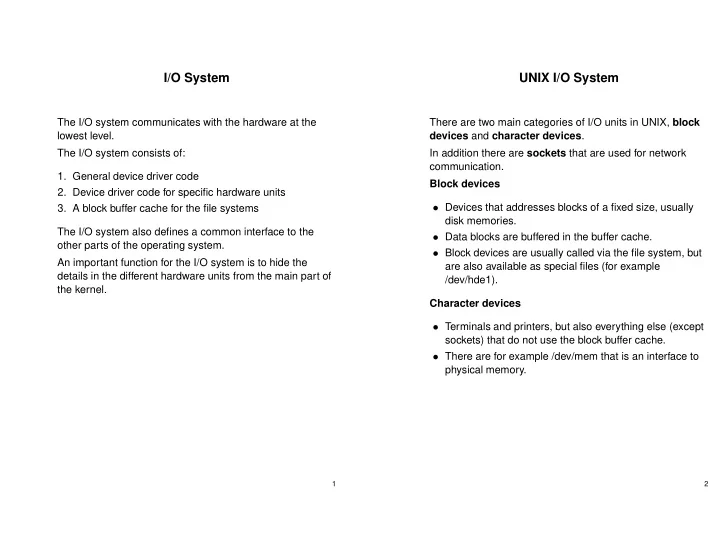
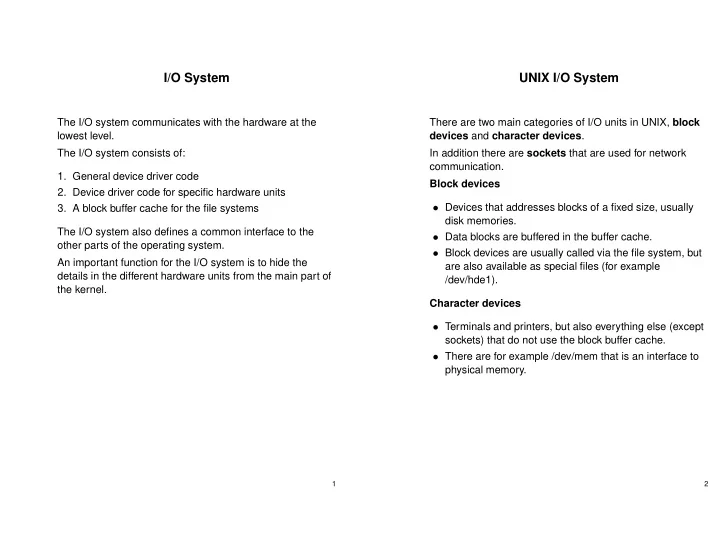
I/O System UNIX I/O System The I/O system communicates with the hardware at the There are two main categories of I/O units in UNIX, block lowest level. devices and character devices . The I/O system consists of: In addition there are sockets that are used for network communication. 1. General device driver code Block devices 2. Device driver code for specific hardware units • Devices that addresses blocks of a fixed size, usually 3. A block buffer cache for the file systems disk memories. The I/O system also defines a common interface to the • Data blocks are buffered in the buffer cache. other parts of the operating system. • Block devices are usually called via the file system, but An important function for the I/O system is to hide the are also available as special files (for example details in the different hardware units from the main part of /dev/hde1). the kernel. Character devices • Terminals and printers, but also everything else (except sockets) that do not use the block buffer cache. • There are for example /dev/mem that is an interface to physical memory. 1 2
UNIX I/O System Block Buffer Cache • Device drivers are called via a switch table. • The goal for the block buffer cache is to reduce the number of read and write operations to the disk • There is one switch table for block devices and one for memory. character devices. • If the same data are read several times within a short • A hardware device is identified by its type (block or period of time, only one disk access is needed. character) and a device number . • It often happens that written data are erased within a • Device numbers consist of two parts: major device short period of time. For example temporary files number and minor device number . produced by a compiler. These data may never need to • Major device number is used as an index in the switch be written to the disk if the cache uses long enough table to locate the correct device driver. delay. • Minor device number is forwarded to the device driver • However using a long delay in writing imposes a risk. If and used to select correct subunit. (For example correct the system crashes - all data that is not written to disk is file system partition if the disk is divided in several lost. partitions). • To reduce the data loss in case of a system crash, the command sync is run (usually with 30 second intervals) to write all modified cache blocks to the disk. 3 4
Raw I/O Interface I/O Hardware Many different types of I/O devices • Most block devices also have a character device file. Two different types of connections: • Character devices for block oriented devices are called raw device interfaces . • point-to-point • The difference between a block interface and a raw • bus interface is that the raw interface do not use the buffer cache. In a typical PC (Fig. 13.1) external devices are connected to a PCI bus. • With raw interfaces data is transfered directly from the virtual address space in the process to disk controller. A controller is an electronic chip or circuit board used to • Raw interfaces are more efficient when reading large operate a device. amounts of data one time. Computers use two different methods to communicate with controllers: • Special I/O instructions • Memory mapped registers • Some systems, for example the PC, uses both methods 5 6
I/O Hardware - Polling I/O Hardware - Interrupts Read device register to determine state of device. • A controller signals the CPU that it needs attention by If the device is not ready: generating an interrupt. • An interrupt vector is usually used to direct the interrupt • Use a busy-wait loop to wait for the device. to the correct handler routine. Usually ok for writing to fast devices that give short wait • There exist several interrupt request lines to request times. interrupts at different priority. Not good for reading because the waiting may be for ever if • The interrupt mechanism is also used to handle no data arrives. exceptions. 7 8
I/O Hardware - DMA Blocking and Nonblocking I/O • To avoid the need for the processor to copy all data from • The UNIX system calls are normally blocking - that is the controller to the main memory - a DMA (Direct they do not return until the requested service is Memory Access) controller can be used. completed. • A DMA controller contains logic that enables it to control • By using special options or special system calls also the data bus itself without help from the processor. nonblocking I/O is available. • When using a DMA controller - the processor allocates • Nonblocking operations always returns immediately and a kernel data buffer and informs the controller to do a have a return parameter that reports the result of the data transport. operation. • The controller copies data from the device (disk • Nonblocking I/O is needed by processes that wait for memory) to the main memory and generates an data on more than one data channel at the same time. interrupt when the transport is finished. • The life cycle of a typical blocking I/O operation is illustrated in fig. 13.13 9 10
Protection Access Lists Objects can be hardware objects such as CPU, • Each column of the access matrix can be implemented memory segments and disks or software as an access list for one object. objects such as files and programs. • The access list consists of ordered pairs <domain, Protection domain A process executes within a access rights>, which defines all domains with a protection domain, which specifies the nonempty set of access rights for that object. resources the process may access. Each • This method is used by the Andrew file system and by domain defines a set of objects and the type of NTFS. operations that may be invoked at each object. • The UNIX standard file systems use a simplified variant of access list with only three domains (user, group, • All access rights in a system can be described by an others) and three access rights (read, write, execute). access matrix . • The rows of the access matrix represents domains and the columns represent objects. • Each entry in the matrix consists of a set of access rights. • The complete access matrix for a system is usually very big, but most of the entries are empty. For this reason only a part of the matrix is stored. 11 12
Capability Lists Revocation of Access Rights With an access-list scheme, revocation is easy: • If the protection is based on the rows in the access matrix, a capability list is associated with each domain. • Search the access list for the access right and remove • A capability list for a domain is a list of objects or modify it. together with the access rights for each object. Capabilities creates much more problems related to • A capability specifies an access right for a specific revocation. object. Some possible solutions: • The possession of the capability gives access right. • The capability lists are protected by the kernel and are • Reacquisition - Periodically capabilities are deleted not directly accessible by the processes. from each domain. • Capabilities are often named by their position in the • Back-pointers - A list of pointers is maintained with capability list. This naming method is very similar to the each object, pointing to all capabilities for the object. file descriptors in UNIX. General solution, but expensive to implement. • A capability can usually be transferred from one process • Indirection - Each capability points to an entry in a to another and in this case the rights associated with global table that point to the object. When revoking the capability is transferred to the new process. access rights this table is searched and the entry is deleted. 13 14
Recommend
More recommend