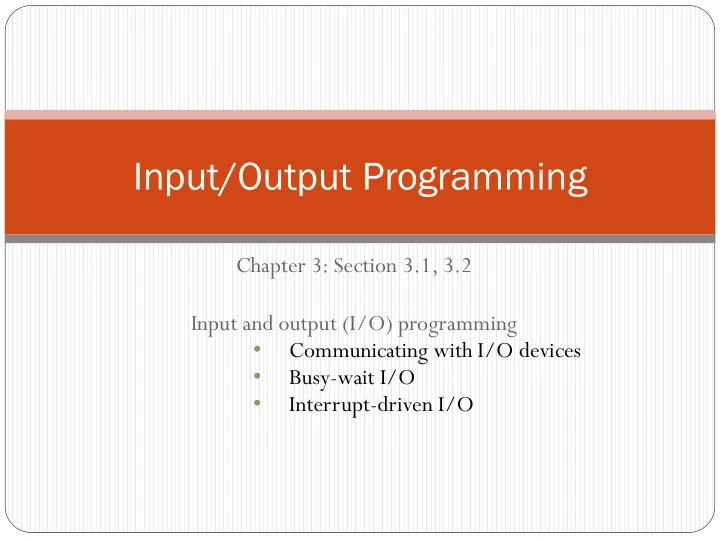
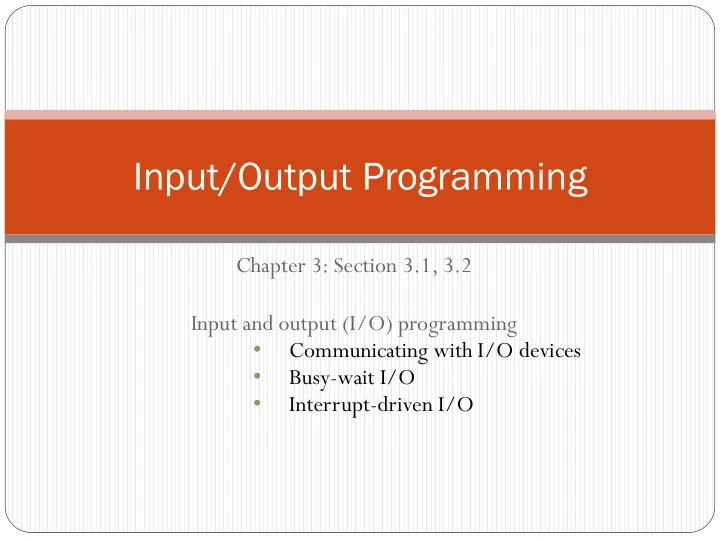
Input/Output Programming Chapter 3: Section 3.1, 3.2 Input and output (I/O) programming Communicating with I/O devices • Busy-wait I/O • Interrupt-driven I/O •
I/O devices “Devices” may include digital and non-digital components. Example CPU interface - UART device • CPU to/from device via register read/write • I/O “mechanism” effectively transparent to CPU CPU-2-Device Device-2-”Mechanism” status xmit/ register CPU rcv serial CPU Bus data port register UART Baud control Rate gen register
Example: UART for serial communication Universal asynchronous receiver transmitter (UART) : provides serial communication – one “character” at a time. UARTs are integrated into most microcontrollers Allows several communication parameters to be programmed. Bits/character, Parity even/odd/none, Baud rate, # Stop bits Example: optional no n data bits parity bit char ... bit n-1 stop start bit 0 bit 1 P time
UART Registers Data (read received data, write data to be transmitted) Control register(s) to set: Bits per character (5,6,7,8 bits). Enable/disable parity generation/checking. Type of parity bit: Even, Odd, Stuck-0, Stuck-1. Length of stop bit (1, 2 bits). Enable interrupt on received byte/end of transmitted byte Status register(s) to determine: Receiver Data Ready ( Newly-received data in received buffer register) Transmitter Holding Empty ( transmit holding register ready to accept new data) Transmitter Empty ( All data has been transmitted FE, OE, PE – framing/overrun/parity error in received data
Programming I/O Two types of instructions can support I/O: special-purpose/isolated I/O instructions; memory-mapped load/store instructions. Intel x86 provides in , out instructions (“ isolated I/O ”). Most CPUs (including ARM) use memory-mapped I/O . Special I/O instructions do not preclude memory-mapped I/O.
Intel 8051 On-chip address spaces (Harvard architecture) Program storage: 0000-0FFF Data address space: RAM: 00-7F low 32 bytes in 4 banks of 8 registers R0-R7 Special function registers: 80-FF includes “I/O ports” P0-P3 Special I/O instructions (IN/OUT) for ports P0-P3 00 Data 0000 Memory 7F Program 80 Memory Special Function FF Registers 0FFF
ARM system memory map (Cortex-M) Single address space shared by memory and I/O registers Memory-mapped I/O Program memory addresses 0x0….0 On-chip (ROM, Flash) ROM 0x2….0 On-chip Data memory addresses (RAM) RAM I/O register addresses 0x4....0 On-chip (manufacturer peripherals) Peripherals 0x6.…0 Off-chip (external) memory External Memory Off-chip (external) memory Cortex-M peripheral reg’s External 0xA….0 (NVIC, SYSTICK, …) Devices 0xE.…0 Cortex CPU peripherals
ARM memory-mapped I/O Define location(address) for device: DEV1 EQU 0x40010000 Read/write assembly code: LDR r1,=DEV1 ; set up device address LDRB r0,[r1] ; read byte from DEV1 MOV r0,#8 ; set up value to write STRB r0,[r1] ; write value to device Equivalent C code: Var1 = DEV1; //read from DEV1 to variable DEV1 = Var1; //write variable to DEV1
Addressing I/O device registers Example: STM32Lxx general-purpose I/O port D ; GPIOD module address definitions GPIOD EQU 0x48000C00 ; GPIOD base address MODE EQU 0x00 ; MODE register offset IDR EQU 0x10 ; Input data reg offset ODR EQU 0x14 ; Output data reg offset ; Set up External Memory Controller LDR R0, =GPIOD ;Point to GPIOD regs LDRH R1, [R0, #IDR] ;Read PD15-PD0 pins ORR R1, #1 ;Set bit 0 STRH R1, [R0, #ODR] ;Write to PD15-PD0
Addressing I/O registers in C (from stm32l 32l476x 6xx.h header file) #define PERIPH_BASE ((uint32_t)0x40000000) /* Peripheral base address in the alias region */ #define AHB2PERIPH_BASE (PERIPH_BASE + 0x08000000) /* AHB1 bus peripherals */ #define GPIOD_BASE (AHB2PERIPH_BASE + 0x0C00) /* GPIO Port D base address */ #define GPIOD ((GPIO_TypeDef *) GPIOD_BASE) /* GPIO Port D pointer */ / * General Purpose I/O */ typedef struct /* Treat GPIO register set as a “record” data structure */ { __IO uint32_t MODER; /* GPIO port mode register, Address offset: 0x00 */ __IO uint32_t OTYPER; /* GPIO port output type register, Address offset: 0x04 */ __IO uint32_t OSPEEDR; /* GPIO port output speed register, Address offset: 0x08 */ __IO uint32_t PUPDR; /* GPIO port pull-up/pull-down register, Address offset: 0x0C */ __IO uint32_t IDR; /* GPIO port input data register, Address offset: 0x10 */ __IO uint32_t ODR ; /* GPIO port output data register, Address offset: 0x14 */ __IO uint32_t BSRR; /* GPIO port bit set/reset register, Address offset: 0x18 */ __IO uint32_t LCKR; /* GPIO port configuration lock register, Address offset: 0x1C */ __IO uint32_t AFR[2]; /* GPIO alternate function registers, Address offset: 0x20-0x24 */ } GPIO_TypeDef; GPIOD->ODR = value; /* write data to ODR of GPIOD */
Finding information… Microcontroller header file defines addresses, record structures, interrupt numbers, symbolic labels for use in programs. stm32l476xx.h Microcontroller reference manual describes manufacturer-designed modules in the microcontroller (memory, clock, power, peripheral functions and registers, etc.) Entire “family” of microcontrollers assembled with the same modules STM32L4x5 and STM32L4x6 Reference Manual Microcontroller data sheet lists details of modules, pins, voltages, etc. for a specific microcontroller in the family STM32L476xx Data Sheet Cortex-M4 Generic User Guide describes ARM-designed functions Independent of any particular uC manufacturer CPU, Instruction Set, SysTickTimer, NVIC - Nested Vectored Interrupt Controller, fault detection mechanisms, etc.
Busy-wait I/O (“program-controlled”) Check status Access data Yes (wait) Check status Busy? Yes No (wait) (data ready) Busy? Access data No (device ready)
Busy/wait output example Simplest way to program device. Instructions test device ready status. OUT_CHAR and OUT_STATUS are device addresses Normally defined in a “header file” for the microcontroller /* send a character string */ current_char = mystring; //char string ptr while (*current_char != ‘\0’) { OUT_CHAR = *current_char; //write a character while (OUT_STATUS != 0); //wait while busy current_char++; }
Busy/wait output (ARM assy.lang.) ;output character provided in r0 #define OUT_STATUS 0x40000100 #define OUT_CHAR 0x40000104 ldr r1,=OUT_STATUS ;point to status w ldrb r2,[r1] ;read status reg tst r2,#1 ;check ready bit beq w ;repeat until 1 ldr r3,=OUT_CHAR ;point to char strb r0,[r3] ;send char to reg
Simultaneous busy/wait input and output while (TRUE) { /* read */ while (IN_STATUS == 0); //wait until ready achar = IN_DATA; //read data /* write */ OUT_DATA = achar; //write data while (OUT_STATUS != 0); //wait until ready } Above assumes all 8 bits of IN_STATUS are 0 when ready Normally we need to test a single bit: while ((IN_STATUS & 0x01 ) == 0)
Interrupt I/O Busy/wait is very inefficient. CPU can’t do other work while testing device. Hard to do simultaneous I/O. Interrupts allow device to change the flow of control in the CPU. Causes subroutine call to handle device.
Interrupt interface intr request status mechanism reg intr ack PC IR CPU data/address data reg CPU and device connected by CPU bus. CPU and device “handshake”: device asserts interrupt request; CPU asserts interrupt acknowledge when it can handle the interrupt.
Interrupt behavior Based on subroutine call mechanism. Interrupt forces next instruction to be a “subroutine call” to a predetermined location. Return address is saved to resume executing foreground program. “Context” switched to interrupt service routine
Example: interrupt-driven main program Global variables main() { while (TRUE) { if (gotchar) { // set by intr routine OUT_DATA = achar; //write char OUT_STATUS = 1; //set status gotchar = FALSE; //reset flag } } other processing…. } Don’t stop to wait for a character!
Example: character I/O handlers #define IN_DATA (*((volatile unsigned byte *) 0xE0028018)) #define IN_STATUS (*((volatile unsigned byte *) 0xE002801C)) void input_handler() { achar = IN_DATA; //global variable gotchar = TRUE; //signal main prog IN_STATUS = 0; //reset status } void output_handler() { } //interrupt signals char done
Example: interrupt I/O with buffers Queue for characters: a Queue Queue Class head head tail tail Array[] leave one empty slot Head to allow full buffer to Tail be detected add_char() remove_char()
Buffer-based input handler void input_handler() { char achar; if (full_buffer()) error = 1; else { achar = IN_DATA; //read char add_char(achar); //add to queue } IN_STATUS = 0; //reset status if (nchars >= 1) { //buffer empty? OUT_DATA = remove_char(); OUT_STATUS = 1; } } //above needed to initiate output
Recommend
More recommend