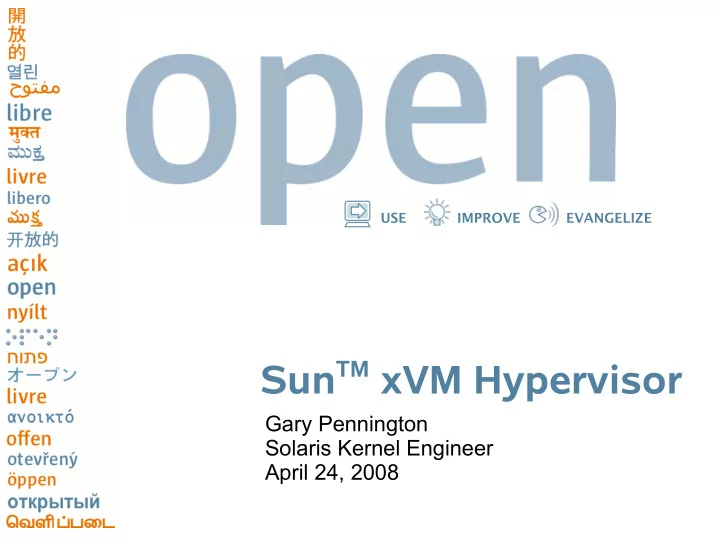
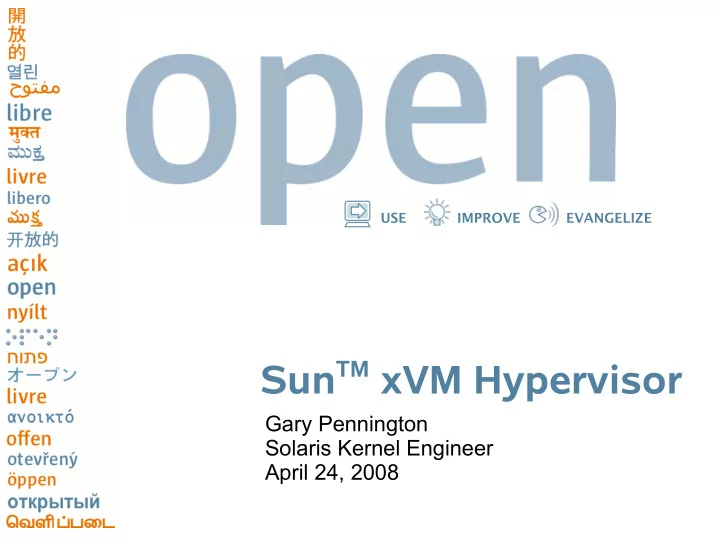
USE IMPROVE EVANGELIZE Sun TM xVM Hypervisor Gary Pennington Solaris Kernel Engineer April 24, 2008
USE IMPROVE EVANGELIZE Agenda ● Hypervisors 101 ● Introduction to Sun TM xVM Hypervisor ● Use Cases ● Using the hypervisor – Control domain: booting, services, tools – Guest domains: creation, booting – Debugging ● Futures 2
USE IMPROVE EVANGELIZE Hypervisors 101 ● Provides a “Virtual Machine” ● Not new – VM/370 over 30 years ago ● Controls hardware – memory/cpu/io devices ● Schedules cpus/memory/io rate ● May emulate real devices ● For x86/x64 multiple choices available: – Xen – VMWare – MSFT Virtual Server – Others 3
USE IMPROVE EVANGELIZE Para vs. Full Virtualization ● Full Virtualization (HVM): – Runs binary image of “metal” OS – Must emulate i/o devices – Can be slow – Need help from hardware – May use trap and emulate or rewriting ● Para-virtualization – Runs OS ported to special arch – Uses generic “virtual” device drivers – Can be more efficient since it is hypervisor-aware 4
USE IMPROVE EVANGELIZE Full Virtualization (HVM) ● Some operating systems have not been paravirtualized – Microsoft, older Solaris, older Linux, OS/2 (!), ... ● New processor features to enable full virtualization – Intel VT and AMD-V • Needs to be enabled by the BIOS, so having the right CPU may not be enough – Trap to the hypervisor for “unsafe” instructions, memory access, etc. • Hypervisor emulates some effects, uses device emulation for others 5
USE IMPROVE EVANGELIZE Agenda ● Hypervisors 101 ● Introduction to Sun TM xVM Hypervisor ● Use Cases ● Using the hypervisor – Control domain: booting, services, tools – Guest domains: creation, booting – Debugging ● Futures 6
USE IMPROVE EVANGELIZE What is Sun TM xVM hypervisor? ● An open source hypervisor ● A port of Solaris to run on the hypervisor ● A set of control tools for the hypervisor ● A set of support tools for running other operating systems on the hypervisor under the direction of Solaris 7
USE IMPROVE EVANGELIZE Open source hypervisor technology ● Originally developed at the University of Cambridge, England – Licensed under the GPLv2 and LGPL – XenSource (now Citrix): a start-up created by the original developers of the project to commercialize the results ● Significant contributions from Intel, AMD, IBM, HP, Fujitsu, and more ● Mostly x86, but also available on PPC and Itanium ● Now at version 3.1.3 (3.1.4-rc8) 8
USE IMPROVE EVANGELIZE Hypervisor Design Principles and Goals ● Existing applications and binaries must run unmodified ● Support for multi-process, multi-application application environments – Permit complex server configurations to be virtualized within a single guest OS instance ● Paravirtualization (PV) enables high performance and strong isolation between domains – Particularly on uncooperative architectures (x86) ● Support up to 100 active VM instances on modern servers ● Live migration of VM instances between servers 9
USE IMPROVE EVANGELIZE Sun TM xVM Architecture domU3 domU1 domU2 dom0 VM3 VM0 VM1 VM2 Device Unmodified Unmodified Unmodified Manager & User User User Control s/w Software Software Software GuestOS GuestOS GuestOS Unmodified (Solaris) (XenLinux ) (Solaris) GuestOS AGP (WinXP )) ACPI Back -End Back -End SMP PCI Native Native Device Front -End Front -End Device VT or Driver Device Drivers Device Drivers Driver SVM Control IF Safe HW IF Event Channel Virtual CPU Virtual MMU 32/64bit Hypervisor Hardware (SMP, MMU, physical memory, Ethernet, SCSI/IDE) 10
USE IMPROVE EVANGELIZE Key Capabilities ● Checkpoint/restart and live migration – Managed provisioning – Grid operations: virtual platform ● Multiple OSes running simultaneously – Solaris, Linux, Windows – No longer a boot-time decision ● Special purpose kernels – JVM, drivers, filesystems, ... 11
USE IMPROVE EVANGELIZE Agenda ● Hypervisors 101 ● Introduction to Sun TM xVM Hypervisor ● Use Cases ● Using hypervisor – Control domain: booting, services, tools – Guest domains: creation, booting – Debugging ● Futures 12
USE IMPROVE EVANGELIZE Use Cases (Enterprise) ● Single node consolidation/test system ● Multi (many) node virtual infrastructure – Windows, Linux, Solaris Consolidation – Application Grids – e.g. Oracle's datacenters ● Utility Computing – Amazon EC2 ● Virtual Desktop environments – Call centers (DT) ● Quick roll out/re-provision/disaster recovery ● Virtual appliance deployment 13
USE IMPROVE EVANGELIZE Use Cases (Developers) ● Good for: – Develop and test: • Fast turn-around time (shutdown and reboot) • User-level code • Installation • General kernel components – Older Solaris, Microsoft, Linux, ... – “Network in a box” – Sharing canned system configurations ● Clone and snapshot of zvols – Quickly produce multiple identical guest domains – Quickly return to a known stable state 14
USE IMPROVE EVANGELIZE Agenda ● Hypervisors 101 ● Introduction to Sun TM xVM Hypervisor ● Use Cases ● Using hypervisor – Control domain: booting, services, tools – Guest domains: creation, booting – Debugging ● Futures 15
USE IMPROVE EVANGELIZE Using xVM: Booting the control domain ● Grub loads the hypervisor, kernel and boot archive: title Solaris xVM kernel$ /boot/$ISADIR/xen.gz module$ /platform/i86xpv/kernel/$ISADIR/unix /platform/i86xpv/kernel/$ISADIR/unix module$ /platform/i86pc/$ISADIR/boot_archive ● Hypervisor: – Initializes, probes hardware, etc. – Creates dom0 environment around the kernel and boot archive – Jumps to dom0 kernel Note : ● Extended Grub syntax to allow expansion of environment specific tokens ( kernel$ , module$ , – $ISADIR ) Boot archive is separated into 32 bit and 64 bit – 16
USE IMPROVE EVANGELIZE Using xVM: Serial Consoles ● If you want to see hypervisor output over a serial line, edit the kernel$ line: title Solaris xVM kernel$ /boot/$ISADIR/xen.gz console=com1 com1=9600,8n1 module$ /platform/i86xpv/kernel/$ISADIR/unix /platform/i86xpv/kernel/$ISADIR/unix -B console=hypervisor module$ /platform/i86pc/$ISADIR/boot_archive 17
USE IMPROVE EVANGELIZE Using xVM: dom0 services ● svc:/system/xvm/store:default – File-based database used to store configuration of known domains ● svc:/system/xvm/xend:default – Long running daemon used by administrative tools to communicate with the hypervisor – Performs much of the work of creating guest domains, migration, etc. ● svc:/system/xvm/console:default – Mediates access to guest domain consoles (badly) ● svc:/system/xvm/domains:default – Automatically creates and destroys guest domains at service start/stop time (typically system boot/shutdown) 18
USE IMPROVE EVANGELIZE Using xVM: dom0 tools (1) ● xm – Low-level xVM specific command to query the state of the hypervisor, create domains, manipulate configuration, etc. shocks# xm start x1 shocks# xm list Name ID Mem VCPUs State Time(s) Domain-0 0 984 2 r----- 810.3 x1 2 1023 1 r----- 9.1 shocks# xm console x1 ... x1 console login: root Password: Last login: Sat Sep 8 02:02:28 on console Sep 8 18:00:13 x1 login: ROOT LOGIN /dev/console Sun Microsystems Inc. SunOS 5.11 matrix-build-2007-08-21 October 2007 # 19
USE IMPROVE EVANGELIZE Using xVM: dom0 tools (2) virsh ● – hypervisor agnostic command to query the state of the hypervisor, create domains, manipulate configuration, etc. • Only xVM support for now, but Logical Domains coming – Built on libvirt : shocks#; virsh dominfo x1 Id: 2 Name: x1 UUID: b0bece06-8bee-085b-b657-dd642da0daa0 OS Type: linux State: blocked CPU(s): 1 CPU time: 98.7s Max memory: 1048576 kB Used memory: 1047540 kB : shocks#; 20
USE IMPROVE EVANGELIZE Using xVM: dom0 tools (3) virt-install ● – Facilitate the installation of para-virtual and HVM guests – Interactive or command line arguments – Install off media (DVD), from an ISO, or over NFS – Built on libvirt Solaris PV Guest virt-install -n solarisPV --paravirt -r 1024 \ --nographics -f /export/solarisPV/root.img -s 16 \ -l /ws/matrix-gate/public/isos/72-0910/solarisdvd.iso Solaris HVM Guest virt-install -n solarisHVM --hvm -r 1024 --vnc \ -f /export/solarisHVM/root.img -s 16 \ -c /ws/matrix-gate/public/isos/72-0910/solarisdvd.iso 21
USE IMPROVE EVANGELIZE Using xVM: dom0 tools (3) cont'd virt-install ● WinXP HVM Guest # virt-install -n winxp --hvm -r 1024 --vnc \ -f /export/winxp/root.img -s 16 -c /windows/media.iso Set the VNC password property in xend's SMF configuration before starting ● a HVM domain which uses VNC # svccfg -s xvm/xend setprop \ config/vncpasswd = astring: \”somepwd\” # svcadm refresh xvm/xend; svcadm restart xvm/xend If remotely displaying the VNC session, you must also set the vnc-listen ● property # svccfg -s xvm/xend setprop \ config/vnc-listen = astring: \”0.0.0.0\” # svcadm refresh xvm/xend; svcadm restart xvm/xend 22
USE IMPROVE EVANGELIZE Using xVM: dom0 tools (4) virt-manager (not yet integrated) ● – Gnome desktop application for managing virtual machines – Single physical system focus – Built on libvirt – http://opensolaris.org/os/project/jds/tasks/virt-manager/ 23
Recommend
More recommend