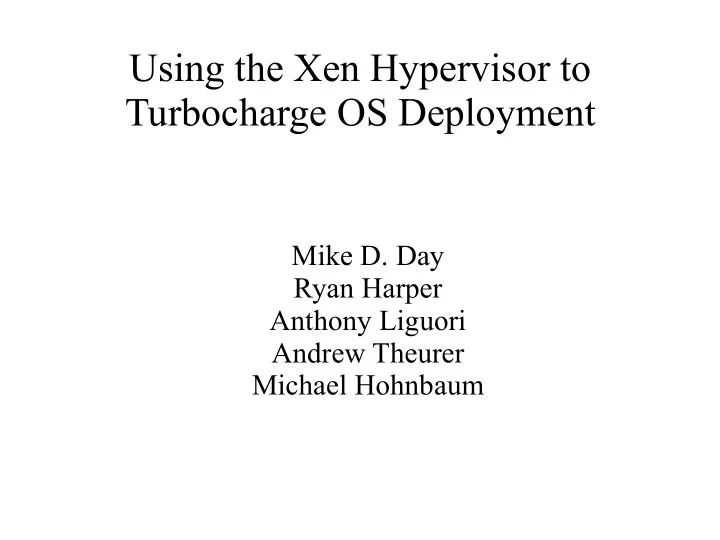
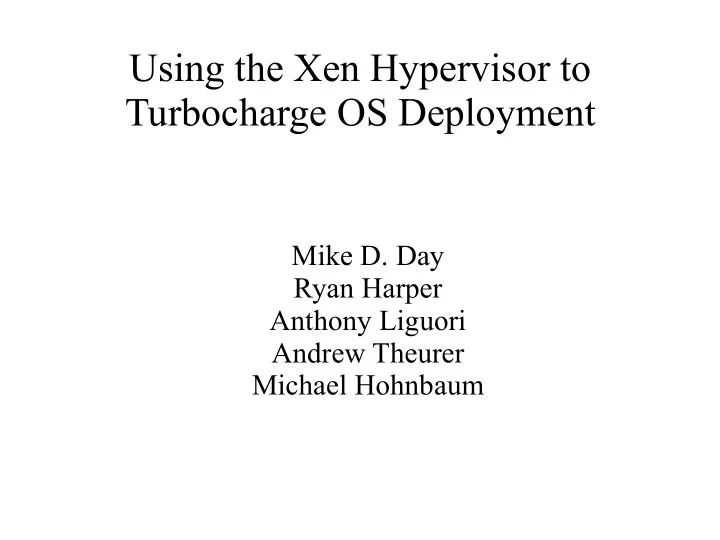
Using the Xen Hypervisor to Turbocharge OS Deployment Mike D. Day Ryan Harper Anthony Liguori Andrew Theurer Michael Hohnbaum
Real-world Hypervisor Applications ● Make more efficient use of expensive hardware ● Server Consolidation ● Virtual hosting ● Systems Management???
Hypervisors and OS Deploymment ● Is it feasible to use a Hypervisor as an OS deployment tool? ● What are the problems? ● What are the benefits? ● Xen as a deployment engine?
Background: Linux Deployment ● Current Methods and tools – Manual – Shared r/o filesystems – Kickstart, YaST Autoinstaller, others – Clone and Customize ● “ghost for linux” ● Lots of experiments in the clustering realm ● Linux has good deployment solutions, but users always need better tools
Improvements to OS Deployment Using Hypervisor Technology ● Hardware normalization – Deploy to “virtually identical” machines ● Dynamic hardware control ● Use of Virtual I/O Devices – Block – Network – USB
“Hardware” Normalization ● Regardless of physical platform configuration, normalize the configuration of the virtual machine – e.g., all VMs have SCSI devices, 4 CPUs, 2 ethernets. – One kernel configuration can replace multiple kconf's – Uniform drivers – Narrows the range of application configuration settings ● This is normally done today by standardizing on a single hardware platform
Hardware Normalization (cont'd) ● /etc/fstab, /etc/udev/devices, ... – Normalized virtual machines allow identical hardware configuration ● Network – Use a canonical network configuration for all guest domains. Give them networks within the private address ranges. However, some customization of network configuration still required. – Domains hosting network services can use bi- directional nat (via domain 0) to allow public access to hosted services
Dynamic Hardware Control ● “Virtual Hotplug” – Add memory, block and network devices, CPU ● Physical computer and hypervisor continue runnning – Other domains continue ● Requires a domain restart today, but equivalent feature without domain restart is on the Xen roadmap ● Full evolution of linux hotplug will make this feature more powerful
File System Reuse ● Use one file system image as basis for many variants – Maintain one file system instead of many – Shared r/o filesystems – Images mounted via loopback – NFS mounts – SAN (storage virtualization) ● Requires automated customization – COW – XenFS http://wiki.xensource.com/xenwiki/XenFS
File System Reuse (cont.'d) ● Virtually all benefit to be gained from file system reuse is gained by maintaining a single image and having multiple domains use that maintenance automatically – Kernel Upgrades – Security patches ● This is one reason why OS Containers are attractive
Xen Domain Deployment ● Domain 0 – Domain 0 is usually a regular linux distribution that runs with extra privileges – Virtualizes i/o devices for other domains – Xen is not “running” until domain 0 is running – Domain 0 used to start “guest” domains
Xen 2.0 Domain Configuration File # -*- mode: python; -*- ● #============================================================================ ● # Python configuration setup for 'xm create'. ● # This script sets the parameters used when a domain is created using 'xm create'. ● # You use a separate script for each domain you want to create, or ● # you can set the parameters for the domain on the xm command line. ● #============================================================================ ● ● #---------------------------------------------------------------------------- ● # Kernel image file. ● kernel = "/boot/vmlinuz-2.6.10-xenU" ● ● # Optional ramdisk. ● #ramdisk = "/boot/initrd.gz" ● ● # The domain build function. Default is 'linux'.
What's Missing for Deployment? ● Image Management – Xen VBDs provide a simple mechanism for using images to deploy domains. – Virtual storage infrastructure (SAN) is a more complicated, better performing mechanism also available for use with Xen – Customization of images ● Integration of image management with Xen domain configuration tools
First Attempt: Xen Container Syntax ● Definition of a Container – Existing Xen configuration syntax – File System Images ● One or more images that will be exported by Xen to the new Domain – Customization Scripts ● Syntax to customize images for each new Domain. Need to be repeatable. – Init Hooks ● Further customization to be done by init after Domain is started
Xen Container Syntax [create /etc/ file:///home/mdday/src/ols/generic_etc.cpio.gz][end] ● [image /home/mdday/src/ols/generic_etc 200mb Generic Etc][end] ● ● [replace /etc/xinetd.d/echo file:///home/mdday/src/ols/generic_etc.cpio.gz ● out_archive=file:///home/mdday/src/ols/custom_etc.cpio.gz ● ● service echo ● { type = INTERNAL ● id = echo-stream ● socket_type = stream ● protocol = tcp ● user = root ● wait = no ● disable = no ●
Composing a Xen Container ● Include “container syntax” within existing domain configuration file ● Pre-process the container file to execute the container syntax and then pipe the existing domain configuration to the Xen domain creation tool
Xen Container Processing Remote Server Image Preparation Pre- processor Domain Preparation using existing Xen 2.0 tools
Init Processing echo -n "Mounting devpts: " mount /dev/pts check_status . /etc/rc.d/init_hook1 echo -n "Enabling swap space: " swapon -a check_status echo -n "Setting hostname: " hostname -F /etc/HOSTNAME check_status . /etc/rc.d/init_hook2
Container Tool ● 1400 lines of bash ● Proof-of-concept ● “garbage bag” of image tools plus pre-processor – Sparse disk image creation – Archive creation – Patch generation – File copy/replace – Retrieve/store images and archives on remote server
Problems ● Modifying binary files ● Customizing large directory trees – Works best with discrete file changes ● e.g., group.diff passwd.diff shadow.diff --- xen-tty-img/etc/group 2004-08-21 16:03:20.000000000 -0400 +++ xen-tty-img-a/etc/group 2005-06-24 13:40:26.271091200 -0400 @@ -5,3 +5,4 @@ web:x:300: nobody:x:65534: guest:x:500: +mdday:x:501:
Problems (cont.d) ● Network repository for file system images – As number of “container files” increases, complexity of managing contianer files and system images increases. ● These are “standard” deployment problems
Benefits ● Once Xen is resident on a platform and the container is defined, deploying linux can be simpler and faster than existing methods. ● Container approach encourages defining “canned” systems for specific purposes. – DBMS, LAMP, Clusters, etc. ● Re-use of file system images reduces impact of new kernels and other updates. ● Workload management using domains
How to deploy Xen? ● Bootable image – Remote boot ● Firmware – Lot's of examples of this hypervisor format in larger platforms – Would open up new uses of hypervisor as a systems management tool
Xen 3.x ● Management and control architecture will be much improved ● Will work to incorporate image management and improved “container” into Xen tool-set.
Recommend
More recommend