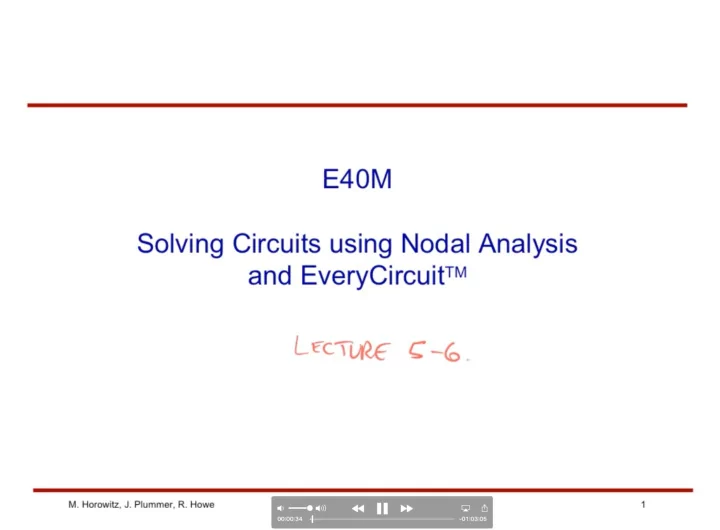
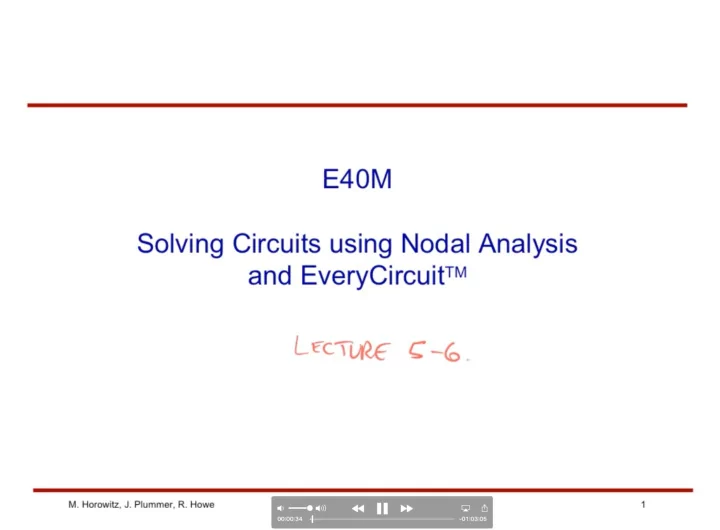
How Do We Figure Out the Voltages and Currents? Diode Solar Volt Li Bat R Cell Conv In this set of lecture notes we’ll develop methods to analyze circuits. M. Horowitz, J. Plummer, R. Howe 2
Useless Box Lab Project #2 • Concepts – Finite State Machines – Digital Logic – Binary numbers – CMOS Gate – Programming • Devices – Motors In Lab 2, you’ll build more complex circuits – Switches involving switches, motors and transistors. In – nMOS this set of lecture notes, we develop a toolbox to – pMOS analyze circuit voltages and currents and also, introduce EveryCircuit , a circuit simulator. M. Horowitz, J. Plummer, R. Howe 3
Reading For These Topics • Reader, Chapter 3 (except 3.5) • A&L – 3.1 3.2 – Node voltages – 3.3/3.3.1 – Nodal analysis – 3.5 – Superposition M. Horowitz, J. Plummer, R. Howe 4
Solving For Voltages and Currents • Given a circuit, and device models – Want to solve for device voltages and currents • Be lazy or efficient – With the least work possible • KVL means – Not all device voltages are independent – Can we formulate the problem differently • Reduce the number of variables we need to deal with? M. Horowitz, J. Plummer, R. Howe 6
An Example M. Horowitz, J. Plummer, R. Howe 11
An Example M. Horowitz, J. Plummer, R. Howe 12
Another Example M. Horowitz, J. Plummer, R. Howe 13
A More Complicated Example Step 1 (a) Identify the nodes I o with at least 3 branches R 3 R 6 R 4 (b) Select one of them as the reference node R 2 R 1 R 5 + V o - (c) Label the rest of the nodes with voltages V 1 , V 2 , … M. Horowitz, J. Plummer, R. Howe 14
Result of Step 1 Step 2 I o Apply KCL at each of the nodes you labeled in step 1 R 3 R 4 R 6 V 1 V 3 V 2 R 2 R 1 R 5 + V o - M. Horowitz, J. Plummer, R. Howe 15
Steps 3 and 4, Combined Node 1 Node 2 Node 3 F. T. Ulaby and M. M. Maharbiz, Circuits , NSTP, 2009, pp. 83-85. M. Horowitz, J. Plummer, R. Howe 16
Step 5 • Solve the resulting nodal equations: F. T. Ulaby and M. M. Maharbiz, Circuits , NSTP, 2009, pp. 83-85. M. Horowitz, J. Plummer, R. Howe 17
M. Horowitz, J. Plummer, R. Howe 18
How To Reduce Circuit Complexity • Fewer variables is better – Could be fewer nodes – Could be fewer devices • Can we break the circuit into pieces – Look at a sub-circuit – Replace that sub-circuit with a simpler equivalent • We’ll look at several examples M. Horowitz, J. Plummer, R. Howe 19
Series Combinations R1 R2 • Two resistors in series (“share a current”) – The voltage across the combination is the sum of the device voltages – The current through the devices is the same – So the effective resistance of the series is R = R1 + R2 • So we can replace series resistors – With a single equivalent resistor – Removes a node voltage and device from our equations! M. Horowitz, J. Plummer, R. Howe 20
Parallel Combinations • Two resistors in parallel – The total current through parallel resistors R1 R2 is the sum of the currents through the two resistors – The voltage across each resistor is the same … they “share a voltage” – So the effective resistance of parallel resistors is: 1/R = 1/R1 + 1/R2 R = (R1·R2) / (R1+R2) M. Horowitz, J. Plummer, R. Howe 21
Using Series and Parallel Combinations to Simplify Circuits Example: Find the resistance between node a and node b M. Horowitz, J. Plummer, R. Howe 22
Example • Notice that some circuits have multiple connections to gnd. – This just means that they are all connected together. • Look at the circuit to see if there are new simplifications • Assume R = 1 kΩ + Vs - M. Horowitz, J. Plummer, R. Howe 23
But What About This Circuit? • R 3 and R 4 are in series – But I need to find the voltage at the node I will eliminate – “collapse and then expand” • First eliminate the node to simplify the circuit M. Horowitz, J. Plummer, R. Howe 24
First Solve for the Voltage at Node B Node A R’ = ? Node B M. Horowitz, J. Plummer, R. Howe 25
Then Solve for the Voltage at Node C M. Horowitz, J. Plummer, R. Howe 26
Voltage Divider • First simplify circuit to a single resistor and find the current I • Then use the current to find the voltage V a I I = R 1 + a V - R 2 V a = M. Horowitz, J. Plummer, R. Howe 27
Current Divider • In this case simplify the circuit to a single resistor, then find voltage across each resistor and use it to find the current through each resistor a I 2 I 1 R 2 R 1 I M. Horowitz, J. Plummer, R. Howe 28
Intuition on Dividers • Voltage divider: R 2 = 10 R 1 … what is V a = V R 2 in terms of V ? • Current divider: R 2 = 10 R 1 … what is I 2 in terms of I ? M. Horowitz, J. Plummer, R. Howe 29
Challenge Problem • Want to find the voltage at each output. – Assume left-most resistor is driven to 1V • Doesn’t look series parallel, or is it? – Can we reduce it to a single resistor with our rules? 1V V1 V2 V3 V4 M. Horowitz, J. Plummer, R. Howe 30
Challenge Problem – Collapse/expand approach works: 1V V1 V2 V3 V4 M. Horowitz, J. Plummer, R. Howe 31
Learning Objectives • Understand how to solve for device voltage and currents – First label node voltages (KVL) – Solve current equations at each node (KCL) – Called nodal analysis • Be able to break a large circuit into smaller circuits – This is standard divide and conquer approach • Recognize some common circuit patterns – Which reduce the complexity of the circuit you need to solve – Start with series and parallel resistors M. Horowitz, J. Plummer, R. Howe 32
Nodal Analysis Review V A is known … what is it? Steps 1 is complete (ref. and node labels.) Step 2 label branch currents leaving nodes B and C Step 3 Apply KCL; Step 4 use device equations for branch currents; Step 5: solve M. Horowitz, J. Plummer, R. Howe 33
Nodal Analysis with Current Sources - Review I M. Horowitz, J. Plummer, R. Howe 34
Series-Parallel Reduction - Review We connect a 2 V battery between nodes 1(+) and 2 (-). What current flows through the batter? What is the voltage difference between node 2 and node 3? 1 Ω 2 Ω 5 Ω 3 M. Horowitz, J. Plummer, R. Howe 35
Series-Parallel Reduction - Review 1 Ω 2 Ω 5 Ω 3 M. Horowitz, J. Plummer, R. Howe 36
How Do We Figure Out Voltages and Currents? Diode Solar Volt Li Bat R Cell Conv M. Horowitz, J. Plummer, R. Howe 37
EveryCircuit M. Horowitz, J. Plummer, R. Howe 38
Circuit Debugging • For future labs you will be building more complex circuits – You will build these circuits using breadboards • These circuits will contain many different components – Including transistors with three connections • Sometimes these circuits won’t work the way you expect – Perhaps your circuit is wrong – Or perhaps you just connected it up wrong – How do you debug it in either case? M. Horowitz, J. Plummer, R. Howe 39
Circuit Simulator • We create a program to estimate how our circuit will behave • The program shows the wiring in a nice way – and makes it easy to probe the voltage and current – It has built-in voltage and current meters • It also makes it easy to change component values – So you can tune/play with your circuit • You are going to use an easy-to-use simulator: EveryCircuit M. Horowitz, J. Plummer, R. Howe 40
Every Circuit http://everycircuit.com/app/ M. Horowitz, J. Plummer, R. Howe 41
Every Circuit http://everycircuit.com/app/ • Simple simulator that we will use for circuits M. Horowitz, J. Plummer, R. Howe 42
Quick Use Notes • To connect two nodes, select one node, then select another node. • To delete a single wire in a node, select the node, then select the wire, then press Delete. • To maximize schematic area in browser window (remove circuit explorer on the left and circuit details on the right) click the right- most icon in the menu below the schematic. M. Horowitz, J. Plummer, R. Howe 43
Every Circuit’s Keyboard Shortcuts • R : Rotate selected device • F : Flip selected device • A : Adjust parameter of a selected device • T : Toggle selected switch • W : Add / remove voltage of selected node or current of selected device to / from oscilloscope • S : Adjust simulation speed • Esc : deselect all • Arrows : move selected component or workspace • Plus / Minus : zoom in / out • Space : start or pause simulation • Delete : delete selected device or cut selected wire • Ctrl + Z : Undo • Ctrl + Y : Redo M. Horowitz, J. Plummer, R. Howe 44
Activate Your License • http://everycircuit.com/licensekeyactivation 259825287547 (Good during spring quarter) M. Horowitz, J. Plummer, R. Howe 45
Superposition For Linear Circuits • Reason: – Resistors, voltage, and current sources are linear – Resulting equations are linear • What’s the benefit? – Superposition enables the analysis of several simpler circuits in place of one complicated circuit M. Horowitz, J. Plummer, R. Howe 46
Recommend
More recommend