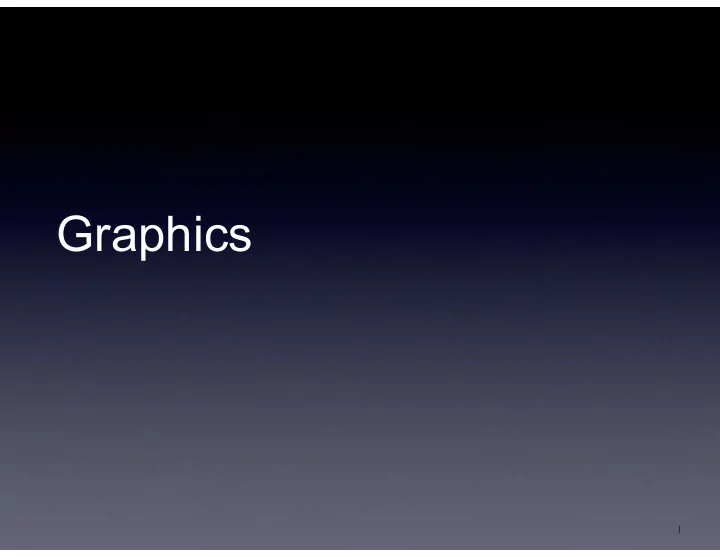
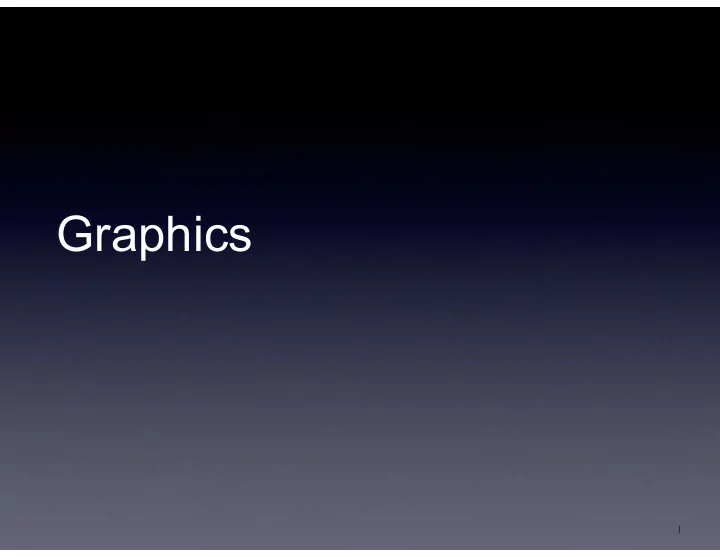
Graphics 1
Introduction A Glimpse into what Game Graphics Programmers do System level view of Graphics Architectures & Pipeline Intro to Commonly used Rendering Techniques in Games 2
Game Graphics Programmers • Create infrastructure to realize artistic vision of product – Works closely with Art Director – Works closely with Artist to define art production requirements • Utilize the hardware and APIs of the target platforms • Integrate renderer with other game components – Art pipeline, AI, front-end etc. • Achieve interactive performance • Work with memory constraints
What do you see? • Info Here
How would you render this? • Lot’s going on here: – Objects (Car, Road, Ground, Bushes, Driver) – Sky – Lighting (direct and indirect) – Material properties – transparency, specular – Reflections – Shadows – Motion Blur – Color correction
Deconstruct the Art Direction: What do you see? • Info Here • (To switch between regular layout page 1 and 2 – right click on the slide goto> Layout and pick the other version from the graphic representation of the different pages)
What do you see? • Overall Style: Photorealistic • Realistic materials • High contrast lighting – bright lights & deep shadows – Light sources at ground level and shadows deepen upwards • Saturated bright signs • Many small & coloured light sources • Atmospheric • High-detail, dilapidated buildings & streets • Reflective, wet looking streets • Night-sky • Several characters in foreground
Rendering Requirements • Direct lighting – Spot lights, Point lights, Light cards • Indirect lighting – Bounced light at ground level • Static vs Dynamic light sources • HDR? • Ambient occlusion • Light Volumes • Skybox • Emissive shader on Signs – Support animated textures? • Reflection maps – buildings & sky reflection • Level of detail • Fog
Art Production Requirements • Efficiently generate buildings & varied store fronts • Generating reusable materials – shader + textures • Decide Geo vs Texture detail • Create signage props • Prop variety for street • Workflow for placing lights & signs • Solution for creating light volumes e.g. camera-aligned billboards • Pipeline for Static lights • Scalable texturing solution for applying Grime textures • Build art for multiple level of details – how many, budget constraints?
Rendering Pipeline Objectives: Quick Overview of Depth-Buffered Triangle Rasterization Programmable Pipeline 10
Elements of a Renderer Offline Tools Scene Submit Content Tools Asset Geometry Rasterization Management Rendering Conditioning Processing CPU GPU Art Pipeline
Art Creation & Pipeline • Artists create resources – Models – Textures – Shaders? • Assets generally need some offline processing to be ready for in game use – Export of geometry – Optimization of geometry – Texture compression – Shader compilation – Etc. • PC may not be able to do some stuff in art pipeline
Scene Management • Visibility Determination – Frustum Culling – quickly reject objects that lie outside the frustum – Occlusion Culling – quickly reject objects that are in the frustrum but cover – Linear sort probably good enough, but there are some more exotic data structures (Octree, KD-tree, etc.) • Level of Detail Management – Replace an object with simpler form when object is small on the screen – May involve simplifying shaders, animation, mesh • Translucency sorting – z-buffer will handle out of order draws of opaque stuff – Translucent stuff needs to be manually sorted
Submit geometry to GPU for rendering • Iterate through list of visible objects • Iterate over each submesh-material pair • Set render state based on material’s specification – Set vertex and pixel shaders – Set uniforms (parameters to shaders) – Set a few other state elements (clipping, alpha blending) – Set vertex and index buffers • Call DrawIndexPrimitive() or glDrawArray()
Performance • Graphics hardware is deeply pipelined & highly parallelized – Submit large vertex buffers – Avoid state switching – Reading from render targets causes stalls • Rendering Engine Design considerations: – Don’t chop the world up too finely • Reduce draw calls • Even at expense of drawing more off-screen – Batching by state: • Sort primitives by material type – Minimize data access by CPU: • Geometry, Textures, Display lists, Positions are uploaded to VRAM once per frame
Vertic Vertex Shader es Transformation from Model Space to View Space Vertices GPU Pipeline Primitive Assembly Assemble polygons from vertex and index buffer Polygons Clipping Clip polygons to the edges of the view volume Polygons Triangle Setup & Rasterization Triangles are Rasterized into Fragments Interpolated fragment values Pixel Shader Compute fragment’s color Final fragment color Merge/ROP Write Alpha/Blend Color to Framebuffer Framebuffer
Programmable vs. Fixed Function • DX7/OpenGL 1.4/OpenGL ES 1.x and earlier hardware used fixed function vertex processing – Select from a limited set of states to configure processing of components – PS2, Xbox • Modern hardware is programmable at the Vertex & Fragment level – PS3/Xbox360 and later – Specialized instructions can be executed for each vertex (Vertex Shaders) or fragment (Pixel Shaders) • Why do we care? – Need to be aware of what portions API are legacy, particularly with OpenGL.
Vertex Components • Position, colour, texture, normals, etc. – For programmable processing, components of a vertex are defined by the Engine // simple vertex format struct Vertex { float3 pos; float3 normalWS; float3 tangentWS; float3 color;// vertex color float2 uv0 // texcoords for diffuse, specular & normal map float2 uv1 // secondary texcoords e.g. for grime map lookup }
Geometry Primitives: Triangle Lists • Simply lists the vertices in groups of 3 • Lots of duplicate vertices MSDN Direct3D Reference
Geometry Primitives: Strips & Fans • Triangle Strips & Fans – Generated by offline tools – Reduce vertex duplication – Predefined vertex orders MSDN Direct3D Reference
Geometry Primitives: Index Triangle Lists – Commonly used particularly with Programmable pipelines – Required to take advantage of GPU vertex caching MSDN Direct3D Reference
Programmable Shaders • Shader program accesses data by 2 methods: – Registers – Input & Constant • Input come from vertex stream, constants (uniforms) are set from calling code – Texture Maps – Input registers can be passed between vertex and pixel shaders (‘varying’) • Supports vector and matrix types intrinsically e.g. float3, float4 – Float x[4] is not same as float4 x – ALU performs math operations on 3 or 4 components in a single instruction • Registers are 128 bit wide • Avoid use of Conditional Logic
Example vertex shader varying vec3 normal; varying vec3 vertex_to_light_vector; void main() { // Transforming The Vertex gl_Position = gl_ModelViewProjectionMatrix * gl_Vertex; // Transforming The Normal To ModelView-Space normal = gl_NormalMatrix * gl_Normal; // Transforming The Vertex Position To ModelView-Space vec4 vertex_in_modelview_space = gl_ModelViewMatrx * gl_Vertex; // Calculating The Vector From The Vertex Position To The Light Position vertex_to_light_vector = vec3(gl_LightSource[0].position vertex_in_modelview_space); }
Example fragment shader varying vec3 normal; varying vec3 vertex_to_light_vector; void main() { // Defining The Material Colors const vec4 AmbientColor = vec4(0.1, 0.0, 0.0, 1.0); const vec4 DiffuseColor = vec4(1.0, 0.0, 0.0, 1.0); // Scaling The Input Vector To Length 1 vec3 normalized_normal = normalize(normal); vec3 normalized_vertex_to_light_vector = normalize(vertex_to_light_vector); // Calculating The Diffuse Term And Clamping It To [0;1] float DiffuseTerm = clamp(dot(normal, vertex_to_light_vector), 0.0, 1.0); // Calculating The Final Color gl_FragColor = AmbientColor + DiffuseColor * DiffuseTerm; }
Graphics Hardware Performance • Vertex Processing Rate – Depends on GPU clock rate & number of vertex ALUs available – No of vertex shader instructions • Fragment processing rate – Depends on GPU clock rate + number of ALUs available – No. of pixel shader instructions • Pixel processing, texture fetch rate – Depends on GPU/VRAM bandwidth • Modern graphics hardware is massively parallel – PS4 : 18 cores, 64 shader units per core = 1152 shader units
Lighting Defines the look of the Environment Many techniques – As much Art as Science 26
Uses of Lighting • Can’t see anything without lights • Directs the viewer’s eye • Creates depth • Conveys time-of-day and season • Conveys mood, atmosphere and drama • Express character’s inner state
Recommend
More recommend