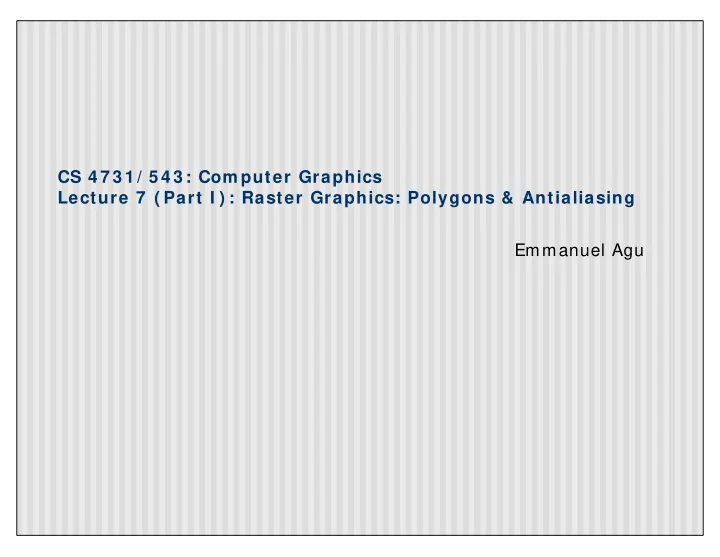
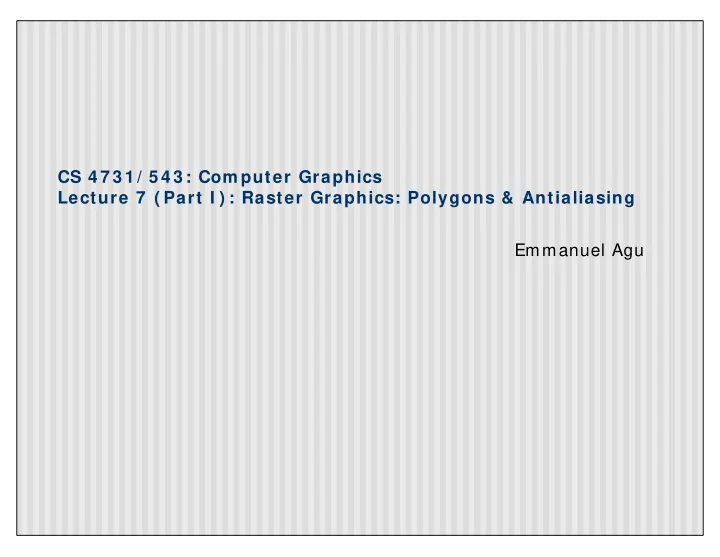
CS 4 7 3 1 / 5 4 3 : Com puter Graphics Lecture 7 ( Part I ) : Raster Graphics: Polygons & Antialiasing Emmanuel Agu
So Far… � Raster graphics: � Line drawing algorithms (simple, Bresenham’s) � Today: � Defining and filling regions � Polygon drawing and filling � Antialiasing
Defining and Filling Regions of Pixels � First, understand how to define and fill any defined regions � Next, how to fill regions bounded by a polygon
Defining and Filling Regions of Pixels � Methods of defining region � Pixel-defined: specifies pixels in color or geometric range � Symbolic: provides property pixels in region must have � Examples of symbolic: • Closeness to some pixel • Within circle of radius R • Within a specified polygon
Pixel-Defined Regions � Definition: Region R is the set of all pixels having color C that are connected to a given pixel S � 4 -adjacent: pixels that lie next to each other horizontally or vertically, NOT diagonally � 8 -adjacent: pixels that lie next to each other horizontally, vertically OR diagonally � 4 -connected: if there is unbroken path of 4-adjacent pixels connecting them � 8 -connected: unbroken path of 8-adjacent pixels connecting them
Recursive Flood-Fill Algorithm � Recursive algorithm � Starts from initial pixel of color, intColor � Recursively set 4-connected neighbors to newColor � Flood-Fill : floods region with newColor � Basic idea: � start at “seed” pixel (x, y) � If (x, y) has color intColor, change it to newColor � Do same recursively for all 4 neighbors
Recursive Flood-Fill Algorithm � Note: getPixel(x,y) used to interrogate pixel color at (x, y) void floodFill(short x, short y, short intColor) { if(getPixel(x, y) == intColor) { setPixel(x, y); floodFill(x – 1, y, intColor); // left pixel floodFill(x + 1, y, intColor); // right pixel floodFill(x, y + 1, intColor); // down pixel floodFill(x, y – 1, intColor); // fill up } }
Recursive Flood-Fill Algorithm � This version defines region using intColor � Can also have version defining region by boundary � Recursive flood-fill is somewhat blind and some pixels may be retested several times before algorithm terminates � Region coherence is likelihood that an interior pixel mostly likely adjacent to another interior pixel � Coherence can be used to improve algorithm performance � A run is a group of adjacent pixels lying on same � Exploit runs(adjacent, on same scan line) of pixels
Note: algorithm most efficient if there is span coherence (pixels on scanline have same value) and scan-line coherence (consecutive scanlines are similar) Region Filling Using Coherence � Example: start at s, initial seed Pseudocode: Push address of seed pixel onto stack while(stack is not empty) { Pop stack to provide next seed Fill in run defined by seed In row above find reachable interior runs Push address of their rightmost pixels Do same for row below current run }
Filling Polygon-Defined Regions � Problem : Region defined by Polygon P with vertices Pi = (Xi, Yi), for i – 1… N, specifying sequence of P’s vertices P2 P1 P7 P3 P5 P6 P4
Filling Polygon-Defined Regions � Solution: Progress through frame buffer scan line by scan line, filling in appropriate portions of each line � Filled portions defined by intersection of scan line and polygon edges � Runs lying between edges inside P are filled
Filling Polygon-Defined Regions � Pseudocode: for(each scan Line L) { Find intersections of L with all edges of P Sort the intersections by increasing x-value Fill pixel runs between all pairs of intersections }
Filling Polygon-Defined Regions Exam ple: scan line y = 3 intersects 4 edges e3, e4, e5, e6 � Sort x values of intersections and fill runs in pairs � � Note: at each intersection, inside-outside (parity), or vice versa P2 P1 P7 P3 e6 e3 P5 3 e4 e5 P6 P4
Filling Polygon-Defined Regions What if two polygons A, B share an edge? � Algorithm behavior could result in: � setting edge first in one color and the another � Drawing edge twice too bright � Make Rule: when two polygons share edge, each polygon � owns its left and bottom edges E.g. below draw shared edge with color of polygon B � B A Read: Hill: 9.7.1, pg 481
Filling Polygon-Defined Regions How to handle cases where scan line intersects with polygon � endpoints to avoid wrong parity? Solution: Discard intersections with horizontal edges and with � upper endpoint of any edge See 0 See 0 See 2 See 1 See 0 See 1 Hill: 9.7.1, pg. 482 See 2
Antialiasing � Raster displays have pixels as rectangles � Aliasing: Discrete nature of pixels introduces “jaggies”
Antialiasing � Aliasing effects: � Distant objects may disappear entirely � Objects can blink on and off in animations � Antialiasing techniques involve some form of blurring to reduce contrast, smoothen image � Three antialiasing techniques: � Prefiltering � Postfiltering � Supersampling
Prefiltering � Basic idea: � compute area of polygon coverage � use proportional intensity value � Example: if polygon covers ¼ of the pixel � use ¼ polygon color � add it to ¾ of adjacent region color � Cons: computing pixel coverage can be time consuming
Supersam pling � Useful if we can compute color of any (x,y) value on the screen � Increase frequency of sampling � Instead of (x,y) samples in increments of 1 � Sample (x,y) in fractional (e.g. ½ ) increments � Find average of samples � Example: Double sampling = increments of ½ = 9 color values averaged for each pixel Average 9 (x, y) values to find pixel color
Postfiltering � Supersampling uses average � Gives all samples equal importance � Post-filtering: use weighting (different levels of importance) � Compute pixel value as weighted average � Samples close to pixel center given more weight Sam ple w eighting 1 / 1 6 1 / 1 6 1 / 1 6 1 / 1 6 1 / 2 1 / 1 6 1 / 1 6 1 / 1 6 1 / 1 6
Antialiasing in OpenGL � Many alternatives � Simplest: accumulation buffer � Accumulation buffer: extra storage, similar to frame buffer � Samples are accumulated � When all slightly perturbed samples are done, copy results to frame buffer and draw
Antialiasing in OpenGL � First initialize: � glutInitDisplayMode(GLUT_SINGLE | GLUT_RGB | GLUT_ACCUM | GLUT_DEPTH); � Zero out accumulation buffer � glClear(GLUT_ACCUM_BUFFER_BIT); � Add samples to accumulation buffer using � glAccum( )
Antialiasing in OpenGL � Sample code � jitter[ ] stores randomized slight displacements of camera, � factor, f controls amount of overall sliding glClear(GL_ACCUM_BUFFER_BIT); for(int i=0;i < 8; i++) { cam.slide(f*jitter[i], f*jitter[i].y, 0); display( ); jitter.h glAccum(GL_ACCUM, 1/8.0); } -0.3348, 0.4353 glAccum(GL_RETURN, 1.0); 0.2864, -0.3934 … …
References � Hill, chapter 9
Recommend
More recommend