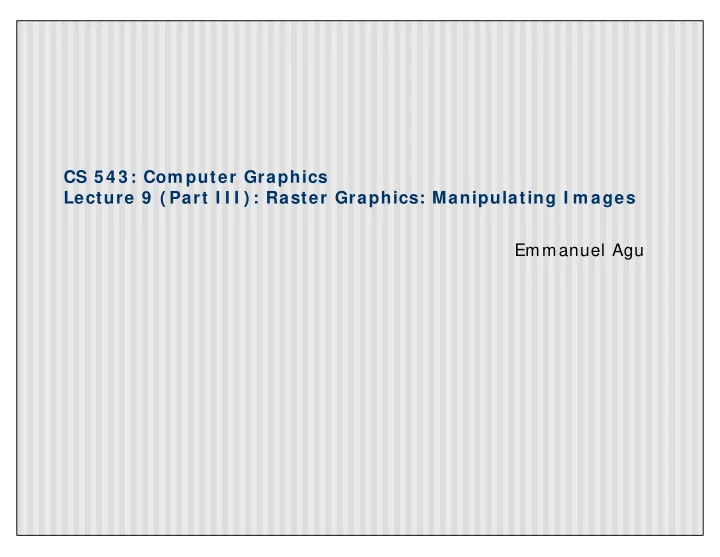
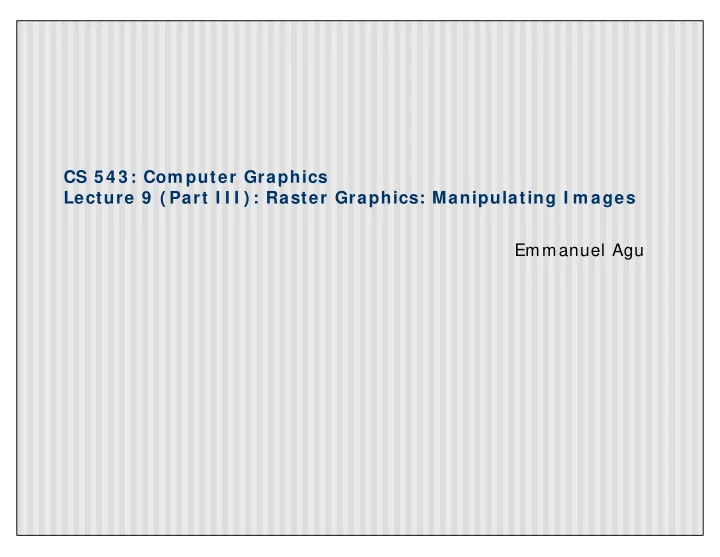
CS 5 4 3 : Com puter Graphics Lecture 9 ( Part I I I ) : Raster Graphics: Manipulating I m ages Emmanuel Agu
Manipulating Pixm aps � Pixmap = rectangular array of numerical values � Pixmap copied to frame buffer = rendered � Change frame buffer entry = onscreen picture changes � Each pixel location has fixed number of bits (color depth) � Example: if color depth is b bits, can store up to 2 b values
Manipulating Pixm aps � Operations of interest: � Copying pixmaps • glReadPixels: frame buffer to off-screen memory • glDrawPixels: pixmap to frame buffer • glCopyPixels: frame buffer to frame buffer • memCopy: off-screen to off-screen � Comparing pixmaps � Representing and coloring regions in pixmap
Manipulating Pixm aps � Data types for pixmaps � Bitmap: 1 bit, on or off � Gray scale: one byte, values 0-255 � RGB: 3 bytes (red, green, blue) � RGBA: 4 byte (red, green, blue, alpha) � Declaration of RGB triple: class RGB{ public: unsigned char r, g, b; };
RGBpixm ap Class � OpenGL convention: pixmap (bottom to top, left to right) � Add draw, read and copy methods (which use openGL) Class RGB{ public: unsigned char r, g, b; RGBpixmap( ); // constructor void setPixel(int x, int y, RGB color); RGB getPixel(int x, y); void draw( ){ glDrawPixels(nCols, nRows, GL_RGB, GL_UNSIGNED_BYTE, pixel); void read( ){glReadPixels(x, y, nCols, nRows, GL_RGB, GL_UNSIGNED_BYTE, pixel);
RGBpixm ap Class / / … .. contd. void copy( ){ glCopyPixels(.. Parameters..); int readBMPFile(char *fname); void writeBMPFile(char *fname); }; Note: refer to Hill fig. 10.3 for full RGBPixmap declaration
Scaling and Rotating I m ages � Scaling: want a pixmap that has s times more pixels in x, y � s > 1: enlargement � s < 1: reduction (information is lost!) Original Original Pixmap Pixmap s > 1 s < 1 element element � openGL scaling: � glPixelZoom(float sx, float sy) � Sets scale factors for drawing pixmaps � Note: pixmaps not scaled, pictures drawn are scaled
Scaling and Rotating I m ages � glPixelZoom(float sx, float sy) � Sets scale factors for subsequent glDrawPixels command � Scaling is about current raster position, pt. � Pixel row r and column c of pixmap � Drawn as rectangle with bottom left current screen coordinates � Draws (pt.x + sx* r, pt.y + sy.c) � 90, 180 and 270 degree rotations: � Copy one pixmap to another doing matrix transposes � General rotations: � affine transform of pixmap points to get new pixmap
Com bining Pixm aps � Two pixmaps A and B combined pixelwise to form third pixel C � i.e. C[ i] [ j] = A[ i] [ j] ⊗ B[ i] [ j] � Averaging: � C[ i] [ j] = ½ * (A[ i] [ j] + B[ i] [ j] ) � Subtraction: � C[ i] [ j] = A[ i] [ j] - B[ i] [ j] � Generalized weighting: � C[ i] [ j] = (1-f).A[ i] [ j] + f.B[ i] [ j]
Com bining Pixm aps � Generalized weighting: � C[ i] [ j] = (1-f).A[ i] [ j] + f.B[ i] [ j] � Example: � A = (14, 246, 97), B = (82, 12, 190), f = 0.2 � C = (27, 199, 115) = 0.8 A + 0.2 B � Question: How to dissolve image A into B? � Raster demo!!
Alpha Channel and I m age Blending � Even more generalized weighting = blending/ compositing � Blending: � draw partially transparent image over another � Add 4 th component, alpha value (A) to RGB � Interpretation: alpha specifies how opaque each pixel is � Transparent (A = 0), Total opacity (A = 255) � Alpha most frequently used in scaling colors � Alpha channel: series of alpha values in a pixmap class RGB{ public: unsigned char r, g, b,a; };
References � Hill, chapter 9
Recommend
More recommend