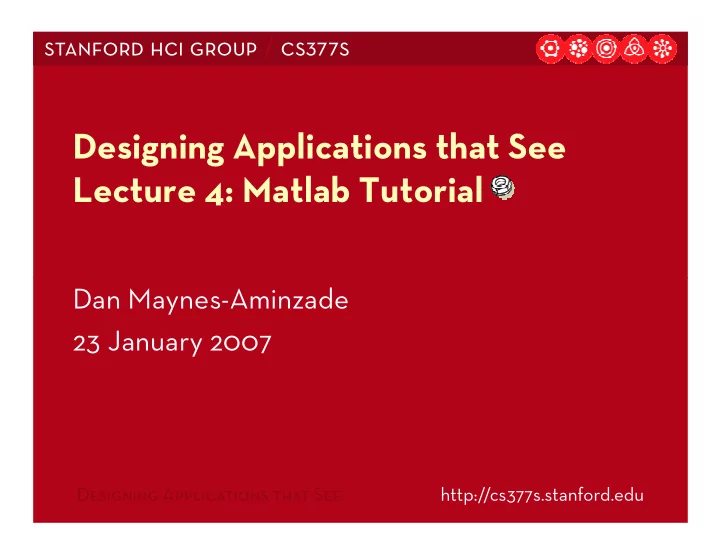
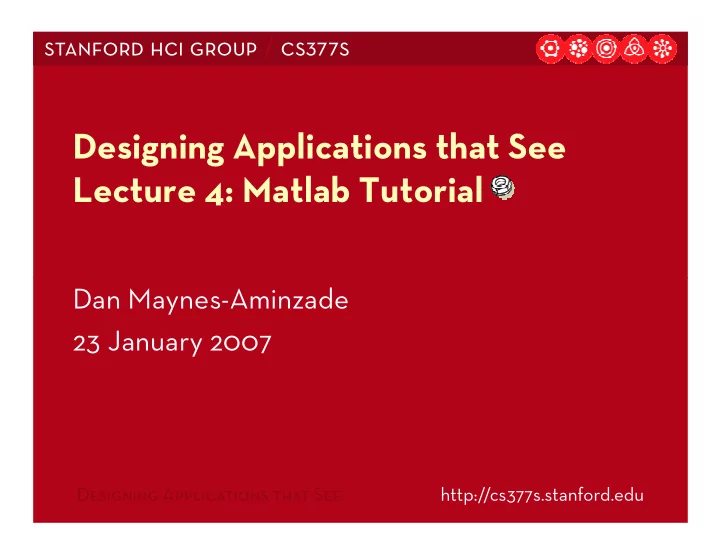
stanford hci group / cs377s Designing Applications that See Lecture 4: Matlab Tutorial Dan Maynes-Aminzade 23 January 2007 Designing Applications that See http://cs377s.stanford.edu
Reminders � Assignment #1 due now! � Assignment #2 released today, due in one week � All the readings are now available, linked � All the readings are now available, linked from course calendar Lecture 4: Matlab Tutorial 23 January 2007 2
Today’s Goals � Take the techniques covered in the last lecture and learn how to use them in Matlab � Work through the process of building a complete example of a simple computer complete example of a simple computer vision application Lecture 4: Matlab Tutorial 23 January 2007 3
Image Processing in Matlab Lecture 4: Matlab Tutorial 23 January 2007 4
Image Conversion rgb2gray im2bw Lecture 4: Matlab Tutorial 23 January 2007 5
Dilation and Erosion imerode imdilate Lecture 4: Matlab Tutorial 23 January 2007 6
Connected Components bwfill, bwselect Lecture 4: Matlab Tutorial 23 January 2007 7
Linear Filtering �� � � � � � = � � � � � ��� � � * * � � � � � � � ��� ��� ��� ��� kernel imfilter, filter2 Lecture 4: Matlab Tutorial 23 January 2007 8
Gaussian Kernel fspecial(‘gaussian’,...) Lecture 4: Matlab Tutorial 23 January 2007 9
Sobel Edge Detection � � �� � � � � � �� � � � � � � � �� �� �� �� �� �� �� �� ������� ������� edge(I, ‘sobel’) Lecture 4: Matlab Tutorial 23 January 2007 10
Canny Edge Detection edge(I, ‘canny’) Lecture 4: Matlab Tutorial 23 January 2007 11
Hough Transform houghlines(BW,theta, rho, peaks) Lecture 4: Matlab Tutorial 23 January 2007 12
Outline � Matlab fundamentals* � Walkthrough of developing a computer vision application in Matlab* � Designing an image processing algorithm � Building a GUI � Running on live video � Deploying an application * Based on slides by Christopher Rasmussen (University of Delaware) * Based on “Image Processing” seminar by Bruce Tannenbaum (MathWorks, Inc.) Lecture 4: Matlab Tutorial 23 January 2007 13
What is Matlab? � A high-level language for matrix calculations, numerical analysis, & scientific computing � Language features � No variable declarations � No variable declarations � Automatic memory management (but preallocation helps) � Variable argument lists control function behavior � Vectorized: Can use for loops, but largely unnecessary (and less efficient) Lecture 4: Matlab Tutorial 23 January 2007 14
Need Matlab Help? � In Matlab � Highlight a term, right-click, and select “help” � Type “ help ” to get a listing of topics � “ help <topic> ” gets help for that topic � “ help <topic> ” gets help for that topic � On the web � CS377S Resources page has links � In particular, the MathWorks help desk: www.mathworks.com/access/helpdesk/help/helpdesk.shtml Lecture 4: Matlab Tutorial 23 January 2007 15
Entering Variables � Entering a vector, matrix � V = [10, 4.5, 1]; � M = [3, 4 ; -6, 5]; � Without semi-colon, input is echoed (this is � Without semi-colon, input is echoed (this is bad when you’re loading images!) � Comma to separate statements on same line � size: Number of rows, columns Lecture 4: Matlab Tutorial 23 January 2007 16
Constructing Matrices � Basic built-ins: � All zeroes, ones: zeros , ones � Identity: eye � Random: rand (uniform), randn (unit normal) � Random: rand (uniform), randn (unit normal) � Ranges: m:n , m:i:n ( i is step size) � Composing big matrices out of small matrix blocks � repmat(A, m, n) : “Tile” a big matrix with m x n copies of A Lecture 4: Matlab Tutorial 23 January 2007 17
Multiplications & Calculations � Transpose (‘), inverse ( inv ) � Matrix arithmetic: + , - , * , / , ^ � Elementwise arithmetic: .* , ./ , .^ � Functions � Functions � Vectorized � sin , cos , etc. Lecture 4: Matlab Tutorial 23 January 2007 18
Deconstructing Matrices � Indexing individual entries by row, col: A(1, 1) is upper-left entry � Ranges: e.g., A(1:10, 3) , A(:, 1) � Matrix to vector and vice versa by column: � Matrix to vector and vice versa by column: B = A(:) , A(:) = B � Transpose to use row order � find : Indices of non-zero elements Lecture 4: Matlab Tutorial 23 January 2007 19
Matrix Analysis � Basics (by column) � norm � max , min � sum � More advanced � Linear systems: A\b solves A*x = b � QR decomposition: qr � Singular value decomposition: svd � Eigenvalues: eig � Etc. Lecture 4: Matlab Tutorial 23 January 2007 20
Control Structures � Expressions, relations ( == , > , | , & , functions, etc.) � if/while expression statements end � Use comma to separate expression from statements if on same line � if a == b & isprime(n), M = inv(K); � if a == b & isprime(n), M = inv(K); else M = K; end � for variable = expression statements end � for i=1:2:100, s = s / 10; end Lecture 4: Matlab Tutorial 23 January 2007 21
The M-Files � Any text file ending in “.m” � Use path or addpath to tell Matlab where code is (or select in directory window) � Script: Collection of command line statements � Script: Collection of command line statements � Function: Take argument(s), return value(s). First line defines: � function y = foo(A) � function [x, y] = foo2(a, M, N) � Comment: Start line with % Lecture 4: Matlab Tutorial 23 January 2007 22
Plotting � 2-D vectors: plot(x, y) � plot(0:0.01:2*pi, sin(0:0.01:2*pi)) � 3-D: plot3(x, y, z) (space curve) � Surfaces � meshgrid makes surface from axes, mesh plots it � meshgrid makes surface from axes, mesh plots it � [X,Y] = meshgrid(-2:.2:2, -2:.2:2); Z = X .* exp(-X.^2 - Y.^2); mesh(Z) � surf : Solid version of mesh � Saving figures, plots: print –depsc2 filename Lecture 4: Matlab Tutorial 23 January 2007 23
Image Processing Toolbox � Loading, displaying images: I=imread(‘im1.jpg’), imshow(I) � Saving images: imwrite(I, ‘newim.jpg’) imwrite(I, ‘newim.jpg’) � Image representation � Grayscale: Matrix of uint8 � Color: Stack of 3 matrices for R, G, and B � Conversion: I2 = double(I1) Lecture 4: Matlab Tutorial 23 January 2007 24
Building an Example Application � Image analysis with the Matlab Image Processing Toolbox � Getting live data with the Matlab Image Acquisition Toolbox Acquisition Toolbox � Building a GUI with GUIDE � Deploying an application with the Matlab compiler � Try to follow along! Lecture 4: Matlab Tutorial 23 January 2007 25
Matlab Workflow Lecture 4: Matlab Tutorial 23 January 2007 26
Image Processing Toolbox � Image visualization � Image pre- and post-processing � Image analysis � Spatial transformations � Spatial transformations � Color processing Lecture 4: Matlab Tutorial 23 January 2007 27
Traditional Image Processing Tasks Lecture 4: Matlab Tutorial 23 January 2007 28
Image Acquisition Toolbox � Stream video and images into Matlab � Supports a wide variety of frame grabbers and digital cameras � Configure device � Configure device properties � Live video previewing � Background image acquisition Lecture 4: Matlab Tutorial 23 January 2007 29
Designing a GUI with GUIDE � Design and edit GUI � Add buttons, pull-down menus, etc. � Generate Matlab code � Finish the code yourself � Finish the code yourself Lecture 4: Matlab Tutorial 23 January 2007 30
Nice Things about Matlab � Unified environment � Quick iteration through different algorithms � Interactive graphics and visualizations � High level language � High level language � Lots of built-in routines, useful Toolbox functions, and code available on the web Lecture 4: Matlab Tutorial 23 January 2007 31
To Learn More… � Digital Image Processing Using Matlab by Gonzalez, Woods, and Eddins Lecture 4: Matlab Tutorial 23 January 2007 32
Tutorial Files � Download the tutorial files: http://cs377s.stanford.edu/code/matlab-tutorial.zip � Copy them to your Matlab working directory (probably C:\MATLAB701\work ) directory (probably C:\MATLAB701\work ) Lecture 4: Matlab Tutorial 23 January 2007 33
Recommend
More recommend