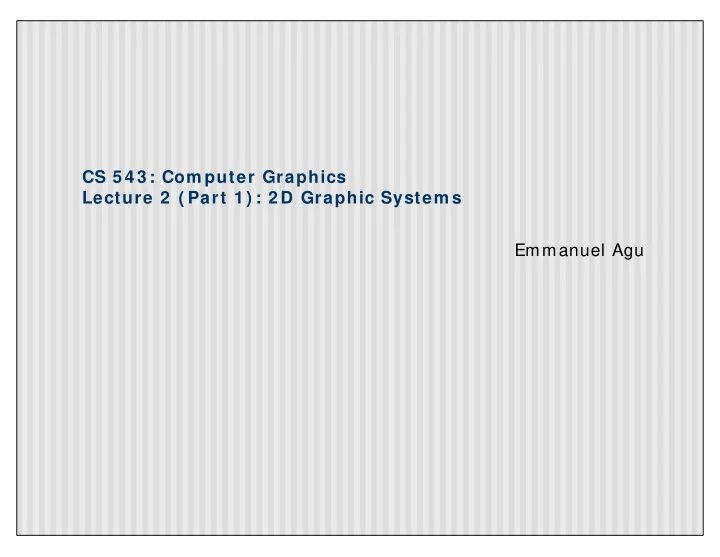
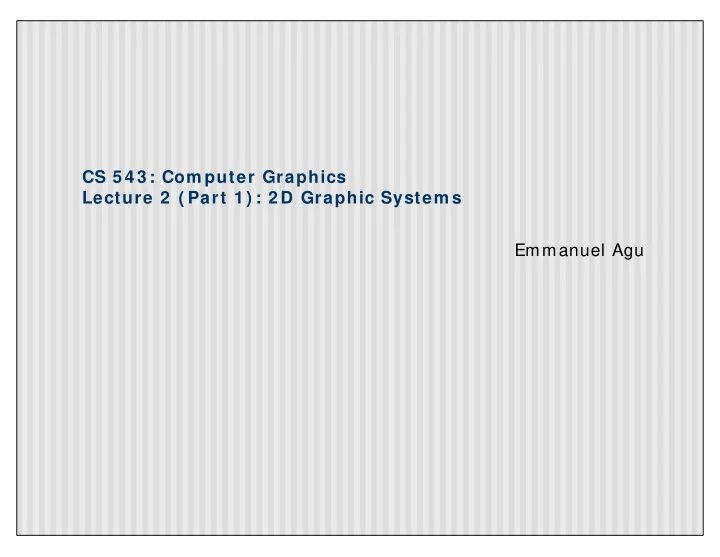
CS 5 4 3 : Com puter Graphics Lecture 2 ( Part 1 ) : 2 D Graphic System s Emmanuel Agu
2 D Graphics: Coordinate System s � Screen coordinate system � World coordinate system � World window � Viewport � Window to Viewport mapping
Screen Coordinate System • Screen: 2D coordinate system (WxH) • 2D Regular Cartesian Grid • Origin (0,0) at lower left corner (OpenGL convention) y • Horizontal axis – x • Vertical axis – y x (0,0) • Pixels: grid intersections (2,2)
Screen Coordinate System Insert screen dump from OHIO (0,0)
W orld Coordinate System • Problems with drawing in screen coordinates: • Inflexible • Difficult to use • One mapping: not application specific • World Coordinate system: application-specific • Example: drawing dimensions may be in meters, km, feet, etc.
Definition: W orld W indow • World Window: rectangular region of drawing (in world coordinates) to be drawn • Defined by W.L, W.R, W.B, W.T W.T W.B W.L W.R
Definition: View port • Rectangular region in the screen used to display drawing • Defined in screen coordinate system V.T V.B V.L V.R
W indow to View port Mapping � Would like to: � Specify drawing in world coordinates � Display in screen coordinates � Need some sort of mapping � Called Window-to-viewport mapping � Basic W-to-V mapping steps: � Define a world window � Define a viewport � Compute a mapping from window to viewport
W indow to View port Mapping ( OpenGL W ay) � Define window (world coordinates): � gluOrtho2D(left, right, bottom, top) � Note: gluOrtho2D is member of glu library � Define Viewport (screen coordinates): glViewport(left, bottom, right-left, top-bottom) � All subsequent drawings are automatically mapped � Do mapping before any drawing (glBegin( ), glEnd( )) � Two more calls you will encounter to set up matrices: � glMatrixMode(GL_PROJECTION) � glLoadIdentity( ) � Type in as above for now, will explain later � Look at figure 3.2, pg 93
W indow to View port Mapping ( Our W ay) � How is window-to-viewport mapping done? � Trigonometry: derive Window-to-Viewport mapping � Basic principles: � Calculate ratio: proportional mapping ratio (NO distortion) � Account for offsets in window and viewport origins � You are given: � World Window: W.R, W.L, W.T, W.B � Viewport: V.L, V.R, V.B, V.T � A point (x,y) in the world � Required: Calculate corresponding point (s.x, s.y) in screen coordinates
W indow to View port Mapping ( Our W ay) W.T-W.B V.T-V.B (sx,sy) (x,y) V.R-V.L W.R-W.L − − ( . ) . x W L Sx V L = − − . . . . W R W L V R V L − − ( y W . B ) Sy V . B = − − . . . . W T W B V T V B
W indow to View port Mapping ( Our W ay) Solve for Sx, Sy in terms of x, y: − − ( x W . L ) Sx V . L = − − W . R W . L V . R V . L − − ( y W . B ) Sy V . B = − − W . T W . B V . T V . B − − V . R V . L V . R V . L = − − Sx x W . L V . L − − W . R W . L W . R W . L = − − Ax ( A ( W . L ) V . L ) − − V . T V . B V . T V . B = − − Sy y W . B V . B − − W . T W . B W . T W . B = − − By ( B ( W . B ) V . B )
W indow to View port Mapping ( Our W ay) Solve, given the formulas: ( ) = − − Sx Ax A ( W . L ) V . L ( ) = − − Sy By B ( W . B ) V . B What is (Sx,Sy) for point (3.4,1.2) in world coordinates if: = = W ( W . L , W . R , W . B , W . T ) ( 0 , 4 , 0 , 2 ) = = ( . , . , . , . ) ( 60 , 380 , 80 , 240 ) V V L V R V B V T
W indow to View port Mapping ( Our W ay) Solution: ( ) = − − Sx Ax A ( W . L ) V . L − . . V R V L = A − W . R W . L ( ) = − − Sy By B ( W . B ) V . B − V . T V . B = B − W . T W . B = + = = + = Sy 80 y 80 176 Sx 80 x 60 332 Hence, point (3.4,1.2) in world = point (332,176) on screen
References � Hill, 3.1 – 3.2
Recommend
More recommend