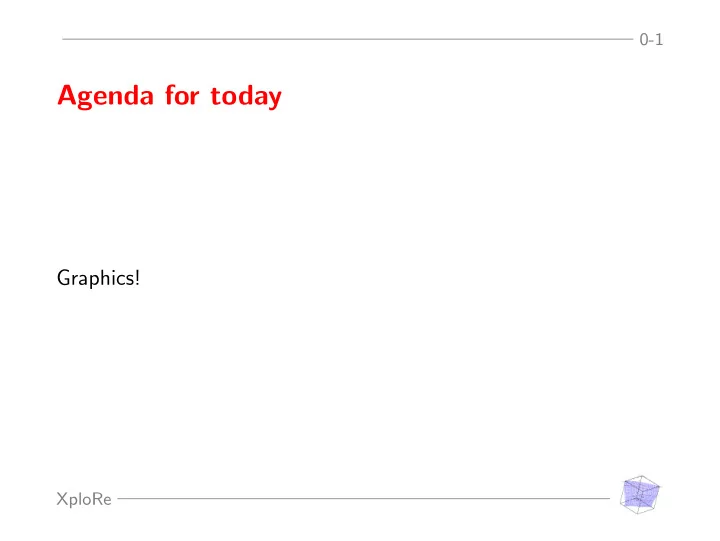
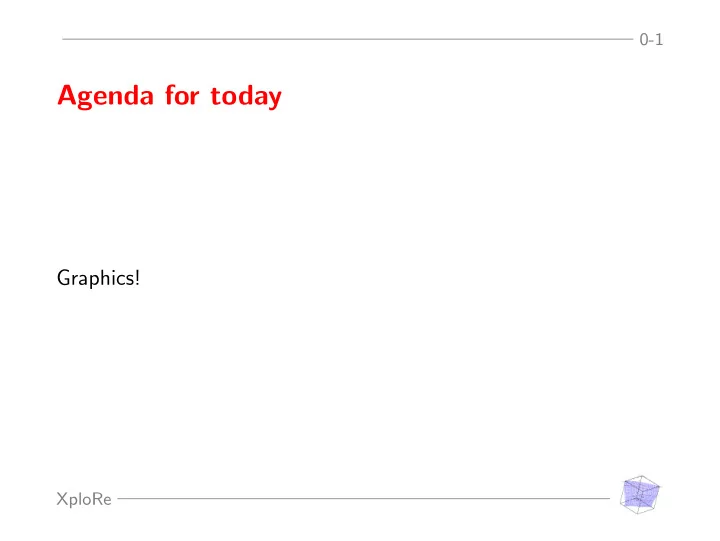
0-1 Agenda for today Graphics! XploRe
Multidimensional Graphics 1-2 Graphics 1 plot (x1 {, x2 {, ... {x5 }}}) plots the three -dimensional data sets x1 , ..., 2 x5 3 gr = grsurface(x {, col}) generates surface from the function $f(x,y)$ 4 5 gr = grcontour2(x {, c {,col }}) generates the contour lines $f(x,y)=c$ 6 7 gr = grcontour3(x {, c {,col }}) generates the contour lines $f(x,y,z)=c$ 8 9 gr = grsunflower(x {, d {, o {,col }}}) generates a sunflower plot 10 11 gr = grlinreg(x {,col}) generates the linear regression line 12 13 gr = grlinreg2 (x {, n {,col }}) generates the linear regression plane 14 XploRe
Multidimensional Graphics 1-3 Graphics 1 plot2(x {, prep {,col }}) plots two variables 2 plotstar (x {, prep {,col }}) 3 plots a star diagram 4 plotscml (x {, varnames }) 5 plots a scatter -plot matrix 6 plotandrews (x {, prep {,col }}) 7 plots Andrews curves 8 plotpcp (x {, prep {,col }}) 9 plots parallel coordinates 10 XploRe
Multidimensional Graphics 1-4 Graphics library("plot") 1 2 data = read ("bostonh") 3 x = data [ ,6|13|14] 4 plot(x) XploRe
Multidimensional Graphics 1-5 3D Scatterplot XploRe
Multidimensional Graphics 1-6 Graphics library ("plot") 1 x0 = #(-3, -3) 2 h = #(0.2 , 0.2) 3 n = #(31, 31) 4 x = grid(x0 , h, n) 5 f = exp(-(x[ ,1]^2+x[ ,2]^2) /1.5) /(1.5* pi) 6 gr = grsurface(x~f) 7 plot(gr) 8 XploRe
Multidimensional Graphics 1-7 3D Surfaceplot XploRe
Multidimensional Graphics 1-8 Graphics library ("plot") 1 2 x0 = #(-3, -3) 3 h = #(0.2 , 0.2) 4 n = #(31, 31) 5 x = grid(x0 , h, n) 6 f = exp(-(x[ ,1]^2+x[ ,2]^2) /1.5) /(1.5* pi) 7 c = 0.2*(1:4) .*max(f) 8 gr = grcontour2(x~f, c) 9 plot(gr) XploRe
Multidimensional Graphics 1-9 3D Contourplot XploRe
Multidimensional Graphics 1-10 Graphics library ("graphic") 1 2 x = normal (1000 , 2) 3 d = createdisplay (2,1) 4 show (d, 1, 1, x) 5 gr = grsunflower(x) 6 show (d, 2, 1, gr) XploRe
Multidimensional Graphics 1-11 Sunflowerplot XploRe
Multidimensional Graphics 1-12 Graphics library("plot") 1 2 data = read ("bostonh") 3 x0 = data [ ,13:14] 4 l0 = grlinreg(x0) 5 x1 = log(data [ ,13:14]) 6 l1 = grlinreg(x1) 7 d = createdisplay (1,2) 8 show (d, 1, 1, x0 , l0) 9 show (d, 1, 2, x1 , l1) XploRe
Multidimensional Graphics 1-13 Linear Regression Plot XploRe
Multidimensional Graphics 1-14 Graphics library("plot") 1 data = read ("bostonh") 2 x = data [ ,5|6|14] 3 p = grlinreg2(x, 5|5) 4 plot(x, p) 5 XploRe
Multidimensional Graphics 1-15 3D Regression Plot XploRe
Bivariate Plots 2-16 Graphics library("plot") 1 2 data = read ("bostonh") 3 data = data [1:70 ,] 4 col = grc.col.green -grc.col.blue 5 col = grc.col.blue+col*( data [,14]<mean(data [ ,14])) plotstar (data , grc.prep.zeroone , col) 6 XploRe
Bivariate Plots 2-17 Starplot XploRe
Bivariate Plots 2-18 Scatterplot Matrices library("plot") 1 2 data = read ("bostonh") 3 x = data [ ,5|6|13|14] 4 names="NOXSQ"~"RM"~"LSTAT"~"MEDV" plotscml (x, names) 5 XploRe
Bivariate Plots 2-19 Scatterplot Matrix XploRe
Bivariate Plots 2-20 Andrews Curves library("plot") 1 data = read ("bostonh") 2 data = data [ ,1:3]~ data [ ,5:14] 3 data = data [21:40] 4 plotandrews (data , grc.prep.pcacorr) 5 XploRe
Bivariate Plots 2-21 Andrews Curves XploRe
Bivariate Plots 2-22 Parallel Coordinate Plots library("plot") 1 2 data = read ("bostonh") 3 data = data [21:40] 4 x = data [ ,6|13|14] plotpcp (x, grc.prep.standard) 5 XploRe
Bivariate Plots 2-23 Parallel Coordinate Plot XploRe
Graphics Primitives 3-24 Graphics Primitives 1 grmove(grin , shf) moves a graphical object by shf 2 3 grrot(grin , rot) rotates a graphical object by rot times 90 4 degree rotations grxline(x, v {, col}) 5 generates a vertical line at v 6 gryline(y, v {, col}) 7 generates a horizontal line at v 8 XploRe
Graphics Primitives 3-25 Graphics Primitives grcircle (radius {, col}) 1 generates a circle or ellipse , centered at (0,0) 2 hls2rgb(hls) 3 generates RGB colors from the HLS color model 4 rgb2hls (rgb) 5 generates HLS colors from the RGB color model 6 createcolor(rgb) 7 sets a palette of colors 8 XploRe
Graphics Primitives 3-26 Graphics Primitives library("plot") 1 data = read ("bostonh") 2 gro1 = grbox (data [ ,11]) 3 gro2 = grbox (data [ ,13]) 4 gro3 = grbox (data [ ,14]) 5 gro1 = grrot (gro1 , 1) 6 gro2 = grrot (gro2 , 1) 7 gro2 = grmove (gro2 , #(1.5 ,0)) 8 gro3 = grrot (gro3 , 1) 9 gro3 = grmove (gro3 , #(3 ,0)) 10 plot(gro1 , gro2 , gro3) 11 XploRe
Graphics Primitives 3-27 Graphics Primitives library("graphic") 1 randomize (0) 2 x = normal (200 ,2) 3 xl = grxline (0, x[,1]) 4 yl = gryline (0, x[,2]) 5 cl = grcircle (2.44775) 6 d = createdisplay (1,1) 7 show(d,1,1,x,xl ,yl ,cl) 8 XploRe
Setmask 4-28 setmask { p,l,t } and setgopt setmaskp (data , color , layout , size) 1 influences the layout , size and color of data 2 points setmaskl (data , lines , color , type , thickness) 3 influences the layout , size , type and color 4 between data points setmaskt (data , labels , color , direction , size) 5 influences the appearance of text at the data 6 points setgopt (d,row ,col , optname ,optval ,..., optnameN , 7 optvalN) influences several parameters of plots and 8 displays XploRe
Setmask 4-29 Controlling Data Points 1 x = 1:100 2 y = sin(x/20)+uniform (100) /5 3 data = x~y setmaskp(data , 4, 3, 8) 4 5 d = createdisplay (1, 1) 6 show(d, 1, 1, data) 7 ; data = setmask(data , "red", "medium", "circle ") XploRe
Setmask 4-30 Controlling Data Points 1 x = 1:100 2 y = sin(x/20)+uniform (100) /5 3 data = x~y 4 color = 4* matrix (50) |5* matrix (50) setmaskp(data , color , 3, 8) 5 6 d = createdisplay (1, 1) 7 show(d, 1, 1, data) XploRe
Setmask 4-31 Controlling Data Points 1 x = 1:100 2 y = sin(x/20) +uniform (100, 1) /10 3 data = x~y 4 color = 4* matrix (50) |5* matrix (50) 5 layout = 3* matrix (25) |4* matrix (25) |5* matrix (25) |6* matrix (25) setmaskp(data , color , layout , 8) 6 7 d = createdisplay (1, 1) 8 show(d, 1, 1, data) XploRe
Setmask 4-32 Controlling Data Points - Alternative library("plot") 1 2 x = 1:100 3 y = sin(x/20) +uniform (100, 1) /10 4 data = x~y mycolor = string("red", 1:50)|string("magenta", 5 51:100) mystyle = string("circle", 1:25)|string("triangle", 6 26:50) mystyle = mystyle|string("xsymbol" ,51:75) 7 mystyle = mystyle|string("rhomb" ,76:100) 8 9 data = setmask(data , mycolor , mystyle) 10 d = createdisplay (1, 1) 11 show(d, 1, 1, data) XploRe
Setmask 4-33 Controlling Data Points - Size 1 x = 1:100 2 y = sin(x/20) + uniform (100, 1)/10 3 data = x~y 4 color = 4* matrix (50) |5* matrix (50) 5 layout = 3* matrix (25) |4* matrix (25) |5* matrix (25) |6* matrix (25) 6 size = 4* matrix (50) |15* matrix (50) setmaskp(data , color , layout , size) 7 8 d = createdisplay (1, 1) 9 show(d, 1, 1, data) XploRe
Setmask 4-34 Controlling Data Points - Alternative library("plot") 1 2 x = 1:100 3 y = sin(x/20) + uniform (100, 1)/10 4 data = x~y mycolor = string("red", 1:50)|string("magenta", 5 51:100) mystyle = string("circle", 1:25)|string("triangle", 6 26:50) mystyle = mystyle|string("xsymbol" ,51:75) 7 mystyle = mystyle|string("rhomb", 76:100) 8 9 mysize = string("small", 1:50)|string("huge", 51:100) 10 data = setmask(data , mycolor , mystyle , mysize) 11 d = createdisplay (1, 1) 12 show(d, 1, 1, data) XploRe
Setmask 4-35 Controlling Data Points Connection of Data Points (setmaskl) randomize (666) 1 2 n = 6 3 x = 4:(3+n) 4 y = 2*x+normal(n) 5 z = x~y 6 d = createdisplay (1, 1) 7 pm = (1:n)’ 8 color = 1 9 art = 1 10 thick = 5 setmaskl(z, pm , color ,art ,thick) 11 12 show(d, 1, 1, z) XploRe
Setmask 4-36 Controlling Data Points - Alternative library("plot") 1 randomize (666) 2 3 n = 6 4 x = 4:(3+n) 5 y = 2 *x +normal(n) 6 z = x~y 7 z = setmask(z, "line", "blue", "thick", "solid") 8 show(d, 1, 1, z) XploRe
Setmask 4-37 Controlling Data Points - Labels 1 x = 1:6 2 x = x~x 3 text = "Point1"|"Point2"|"Point3"|"Point4"|"Point5" |"Point6" 4 color = 1 position = 3 5 6 size = 16 setmaskt(x, text , color , position , size) 7 8 d = createdisplay (1, 1) 9 show(d, 1, 1, x) XploRe
Setmask 4-38 Label Alternative library("plot") 1 2 x = 1:6 3 x = x~x 4 mytext = "Point1"|"Point2"|"Point3"|"Point4"|"Point5 "|"Point6" 5 x = setmask(x, "points","text",mytext ,"blue","right" ,"medium") 6 d = createdisplay (1, 1) 7 show(d, 1, 1, x) XploRe
Recommend
More recommend