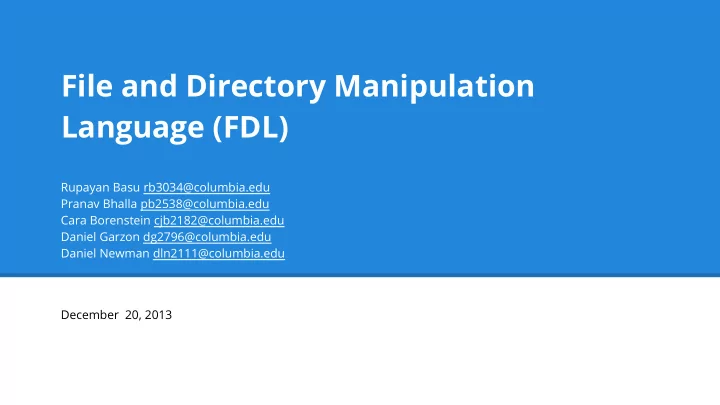
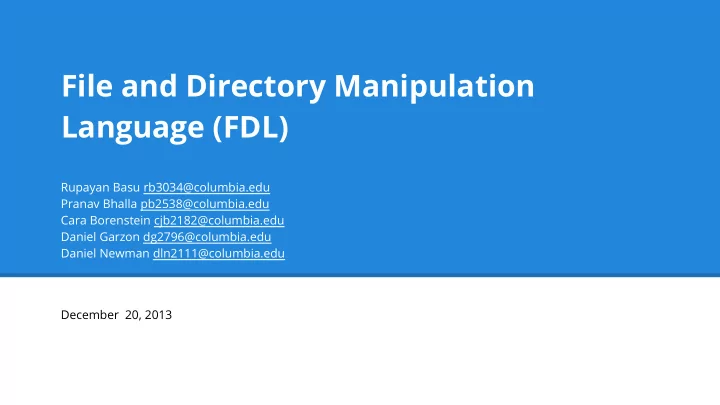
File and Directory Manipulation Language (FDL) Rupayan Basu rb3034@columbia.edu Pranav Bhalla pb2538@columbia.edu Cara Borenstein cjb2182@columbia.edu Daniel Garzon dg2796@columbia.edu Daniel Newman dln2111@columbia.edu December 20, 2013
Motivation
FDL ● File and Directory Manipulation Language (FDL, pronounced “fiddle”) provides a simple and intuitive syntax for managing file systems. ● Simple to code, simple to understand
Language Overview ● “path” datatype allows users to create variables using the relative/absolute paths of files/directories ● “path” has built-in attributes: kind, name, type ● Special operators to copy/move files from one directory to another ● Users can iterate through files/subdirectories in a directory with a unique for loop ● The built-in list data structure allows users to conveniently store and access groups of files/directories.
Introduction to FDL The following program copies a file from one specified location to a destination directory: def int main() path src = "./sample_dir/sample_file.pdf" path dest = "./test" dest <- src return 0 end Within the main method, the path variable, ‘src’, is initialized to the file path of a file that we wish to copy. The file path of the directory into which we wish to copy ‘src’ is stored in the path variable ‘dest’. The copy operator, ‘<-’ is then called, and a copy of the src file will now exist in both the src location of the file system, as well as in the dest location.
Example If we wish to do more than copy just one file, we can place the copy operation into a loop that iterates through a full directory, moving all files in the source directory to a target directory, as follows: def int main() path src = "./sample_dir" path dest = "./test" path f for ( f in dir ) print "file path " print f if (f.kind == 0) then print f dest <- f end end return 1 end
Architecture
Implementation ● Language features discussed and finalized (Lists, Paths, For loops, No punctuation ;{) ● Basic Skeleton first, Scanner, Parser, AST and Code Generator for “Hello World” ● Divided up features, kept code integrated by using Git branches ● Kept adding test cases as we added features
Lessons Learned ● Learning Curve ● Typechecking ● TESTING! ○ testing the work of others ○ capturing all possible situations (copy, preprocessor..) ● Version Control (git), Coding with a Team ● Consistency system-system ● Design Decisions
Thank you
Recommend
More recommend