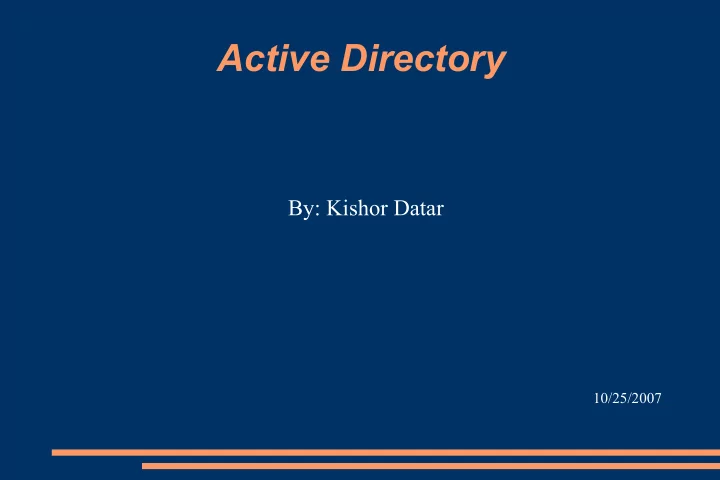
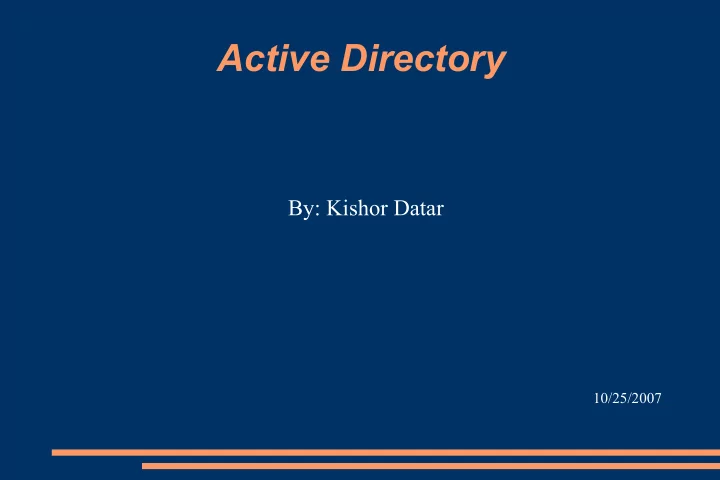
Active Directory By: Kishor Datar 10/25/2007
What is a directory service? ● Directory – Collection of related objects – Files, Printers, Fax servers etc. ● Directory Service – Information needed to use and manage the objects. – Source and Mechanism – Active Directory is a directory service in Windows 2003 Server
Need for a directory service ● Organize ● Simplify access ● Find objects based on characteristics ● Simple administration – Patches – Security policies – Installation
Using Active Directory Image courtesy of Windows 2003 active directory infrastructure, Spealman et al
Features ● Centralized data store ● Scalability ● Extensibility ● Manageability ● Integration with DNS ● Client configuration management ● Policy based administration ● Replication of information ● Secure authentication and authorization
Features.. continued.. ● Secure integration ● Interoperability with other directory services ● Signed and encrypted LDAP traffic
Active Directory Objects ● Data stored is organized into objects ● Named set of attributes ● Represent resource ● Container objects .. Figure 2 ● Schema – Define Objects, are objects themselves – Schema Objects = Class Objects + Attribute Objects – Extending schema, caution, test forest
Objects and attributes Image courtesy of Windows 2003 active directory infrastructure, Spealman et al
Components ● Logical structure – Domains – Organizational units – Trees – Forests ● Physical structure – Sites – Domain Controller
Logical Structures Image courtesy of Windows 2003 active directory infrastructure, Spealman et al
OUs Image courtesy of Windows 2003 active directory infrastructure, Spealman et al
Domain Trees Image courtesy of Windows 2003 active directory infrastructure, Spealman et al
Physical Structure ● Sites ● Domain Controller
Sites ● Combination of one or more IP subnets connected by a “Fast Link” ● Typically has same boundaries as LANs ● Are not part of the namespace ● Computer Objects and Connection Objects
Domain Controllers ● Windows Server 2003 ● Functions – Store complete copy of information, manages changes and replication – Multi-master replication: All DCs are peers – Practically – operations master is used – Detect collision due to modification of attribute, resolved by use of higher property version number – Locate objects, validate user logon attempts
Catalog services – The global catalog ● Selected information about every object in all domains in a directory ● Full replica of all object attributes for its host domain, partial replica for every domain ● Functions: – Enables users to logon (Universal Group Membership) – Finding information – Provides Universal Group Membership info to DC
Query Process Retrieve, Modify, Delete information Port 3268 of DC Standard Queries on 389 Image courtesy of Windows 2003 active directory infrastructure, Spealman et al
What information is replicated ● Schema Partition (DC & GC) ● Configuration Partition (DC & GC) ● Domain Partition (DC) ● Application Directory Partition ● Ntds.dit file
Intrasite Replication ● No more than 3 hops ● 2 Paths ● KCC ● Replication Partners ● Intersite Replication ( Site Links )
Trust and Trust Relationship ● Kerberos, NTLM ● Method of Creation, Transitivity, Direction ● Shortcut,External,Forest,Realm Trust Tree root trust Parent Child Trust
Change and Configuration Management and IntelliMirror ● User Data Management ● S/W installation and maintenance ● User settings management ● Computer settings management ● Remote installation services
Group Policies ● Group Policies ● GPOs – How are the applied ● Local GPO ● GPOs linked to site ● GPOs linked to domains ● GPOs linked to OUs (Highest level OU first)
DNS & Object Naming ● User friendly names ● Connect to local servers using same naming convention as Internet ● LDAP ● Distinguished Name (DN) - Unique – CN=Deepak, OU=Promotions, OU=Marketing, DC= umbc, DC=edu ● RDN ● GUIDs ● UPN
Few Examples, ● To disable multiple computer accounts, – dsmod computer CN=MemberServer1, CN=Computers,DC=Microsoft,DC=Com -disbled yes ● To find all contacts in the current domain whose names start with "te" – dsquery contact domainroot -name te* ● To Create an Organizational Unit – dsadd ou "ou=guyds, dc=cp, dc=com"
Review ● Basic Concepts ● Purpose of using AD ● Physical and logical structure ● Group policies ● Trust relationships ● Replication strategies ● Naming ● Examples
Questions? ● ? ● ?
References ● [1] Book: Microsoft Windows Server 2003 Active Directory infrastructure [Spealman et al] ● [2] http://www.microsoft.com/ ● [3] A Guide to Microsoft Active Directory (AD) Design [John Dias] ● [4] http://www.computerperformance.co.uk/
Recommend
More recommend