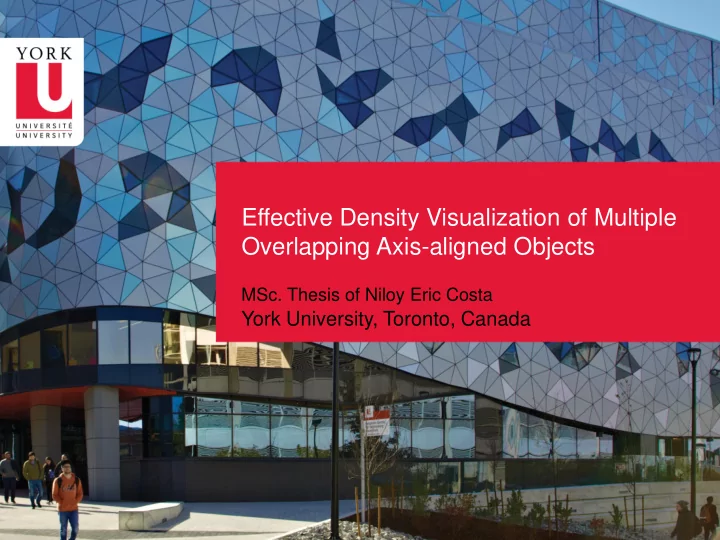
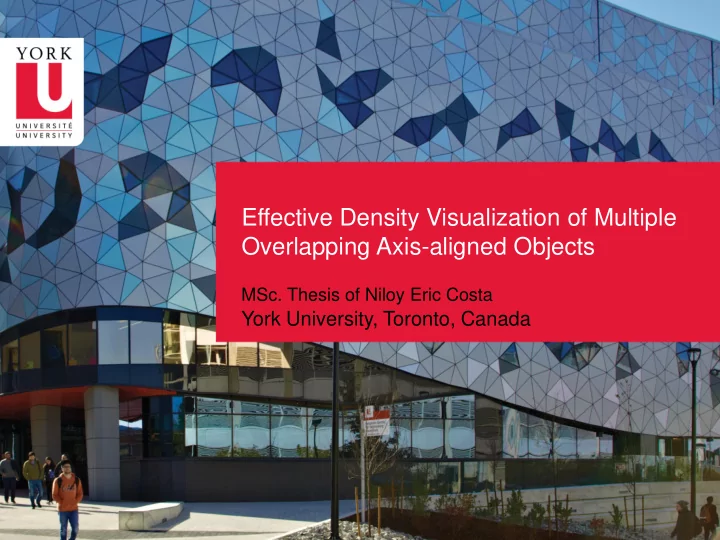
Effective Density Visualization of Multiple Overlapping Axis-aligned Objects MSc. Thesis of Niloy Eric Costa York University, Toronto, Canada
Background
Density-based visualization Activity Map 2012 US Election
Observation Many data analytics problems need to visualize the density of axis-aligned objects
Axis-aligned geometric objects 1-D line segments/intervals 2-D rectangles Need for effective density visualization of multiple overlapping axis-aligned objects 3-D boxes/cuboids
Research questions 1. How to detect multiple overlaps? i. How many overlapping elements? ii. Which rectangles are overlapping? iii. Size of the overlaps? 2. How to evaluate the efficiency of the methods? 3. What are the real-world use cases for these methods?
Object intersection problem Input Output a set of axis-aligned geometric objects pairs of intersecting objects size of overlap A (A,B) (B,C) C B how can we address this problem?
Sweep-line algorithm L y 0 A A y 0 B y 1 A y 0 C C B y 1 B y 1 C x 0 x 0 x 0 x 1 x 1 x 1 A B C B A C Sweep direction an efficient one pass computational geometry algorithm
Multiple Object Intersection Problem
The problem Input Output a set of regions in R 2 enumeration of all intersecting regions size of each common region position of each common region (A,B) (A,C) (A,D) (B,C) (B,D) (C,D) (D,E) (A,B, B,C) C) (A,B,D ,D) (A,C,D C,D) (B,C,D C,D) (A,B, B,C,D C,D)
Many applications task scheduling simulations spatial databases
Baseline Methods
Sensible baseline algorithms Baseline 1: naive algorithm iteratively check all possible ways that n objects can intersect (-) limitation there are 2 n ways, so exponential computational cost Baseline 2: grid-based approach create a grid, perform orthogonal queries to find objects intersecting with each grid cells, assign value based on intersections (-) limitation trade-off between accuracy and time-performance based on grid-cell sizes
Grid-based approach 1. Use R-tree* to create a grid 2. Search in the tree for finding z-index scores 3. Color each grid-cells based on the corresponding z- index scores Input data-set 1. 4 X 4 grid 2. z-index scores of 3. 4 X 4 grid heat- cells map *R-tree is a depth balanced tree, provides aid in faster spatial queries
Grid-based approach trade-off Trade-off • 4 X 4 grid is less accurate, but z-indexes calculated quickly • 8 X 8 grid is more accurate, took longer to calculate each z-index score
Our Approach (OverLap-HeatMap)
Observation 1 intersections of n -dimensional objects (1-D, 2-D, 3- D, …) can be universally modeled as an intersection graph intersection graph : ⦁ vertex : represents an object ⦁ edge : represents that two objects intersect
Observation 2 a k -clique in the intersection graph, corresponds to k objects that are simultaneously intersecting and share a common region
k -clique a k -clique is a complete subgraph of size k (i.e., a subset of k vertices that are all connected to each other) 2 -cliques: all edges 3 -cliques: ABC, ABD, ACD, BCA 4 -cliques: ABCD ( maximal clique )
OL-HeatMap* algorithm (sketch) 1. Apply sweep-line to find intersecting pairs 2. Construct the rectangle intersection graph (RIG) 3. Apply a clique enumeration algorithm on graph (A,B) (A,C) (A,D) (1) (2) (3) (B,C) (B,D) (C,D) (D,E) (A,B,C) (A,B,D) (A,C,D) (B,C,D) (A,B,C,D) *OL-HeatMap is an extended version of SLIG - S weep- L ine (with an auxiliary) I ntersection G raph By Tilemachos et al.
OL-HeatMap: Other metrics computed size of overlap(|S|) z-index For more dimensions, |S| is the The number of simultaneously product of the common region overlapping objects in a set lengths in each dimension |S o | z ABCD = 4 z DE = 2 … |S ABCD |
OL-HeatMap: Final visualization Coloring the boxes Each common region S should be colored only once based on their intersection cardinality. We skip drawing of rectangles which are completely covered by another. Currently ~30% less overlaps are colored
Experimental Evaluation
Experiment overview ⦁ Accuracy performance ⦁ Runtime performance ⦁ OL-HeatMap versatility (extension to 1D objects) ⦁ OL-HeatMap flexibility (real world use-cases) ⦁ OL-HeatMap scalability
Randomly generated objects 2-D rectangles – 1-D intervals gaussian distribution 2-D rectangles – 2-D rectangles – bi- uniform distribution modal distribution
Accuracy Measurement of accuracy for different grid sizes
Accuracy Accuracy performance of OL-HeatMap vs. grid-based OL-HeatMap is 100% accurate. However, a finer grid can achieve similar accuracy
Runtime cost Comparison of time for different data-set sizes
Runtime cost Comparison of time for different data distributions Finer grid sizes takes a lot of time to compute in order to achieve similar accuracy that of OL-HeatMap
Scalability Execution Time vs OL-HeatMap Scalability OL-HeatMap can scale up-to a million regions
Real World Use Cases
Real-world use cases (1D) The Data ⦁ US Airline Carrier Data (1987-present) ⦁ We used John Wayne Airport, Orange County, California ⦁ 1D intervals created by time aircraft spent on runway Visualization Goal ⦁ Find highest density of runway traffic ⦁ Finding least used time slot for a runway ⦁ Overview of airport usage in a single day (February 1 st , 2019) ⦁ Providing aid in Air Traffic Management
Airline carrier data Overview of the February 1 st , 2019 Time Left to Right – 0000 – 2359 Hours
Airline carrier data 100 Grid. Time - 0000-2359 Hours [24 Minute Intervals] 50 Grid. Time - 0000-2359 Hours [48 Minute Intervals] OL-HeatMap. Time - 0000-2359 Hours
Real-world use cases (2D) The Data ⦁ US Storm Events Database, NOAA (1953-present). ⦁ Relevant information regarding significant weather event. ⦁ Begin Long., Lat., and End Long., Lat. Used to create bounding boxes Visualization Goal ⦁ Determining storm hot-spots in US during 2017-2019 ⦁ Finding states with less severe weather incidents ⦁ Finding the borders of “ Tornado Alley ” ⦁ Visualize using OL-HeatMap to show the sizes, density and severity of these events ⦁ Finding all hurricanes in Florida from 1953-2018 {Using a subset of the entire dataset}
US storm events database Grid-based visualization OL-HeatMap Storms in US [2017-2019]
US storm events database Overview of Florida [1953-2018]
US storm events database Grid-based visualization OL-HeatMap
Proof-of-Concept Demo System
System overview
User interface Input Data UI
User interface Visualization UI
Take-away message Finding multiple axis-aligned OL OL-Heat eatMap ap – a powerful sweep-line object intersections based algorithm for finding density OL-Hea OL eatMap ap properties: - fast - exact - versatile Faster visualization rendering
Thank you!
Questions?
Recommend
More recommend