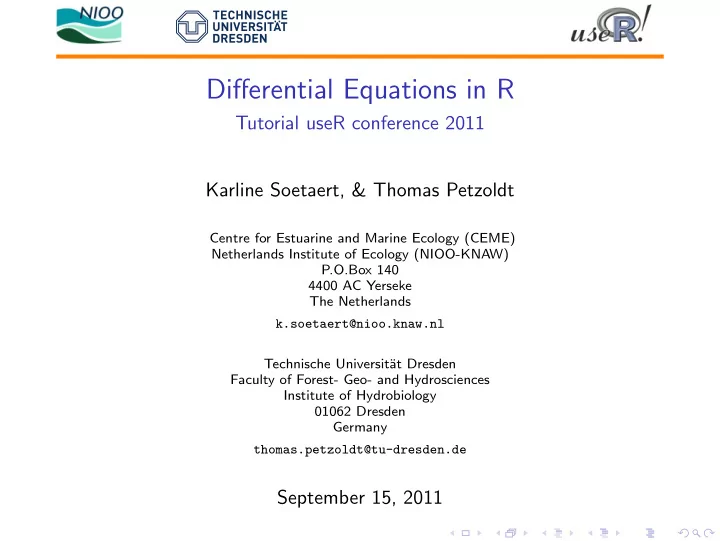
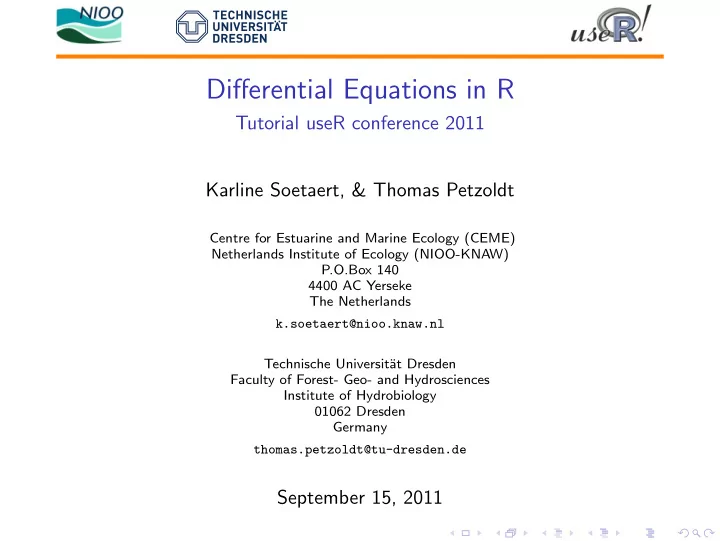
Differential Equations in R Tutorial useR conference 2011 Karline Soetaert, & Thomas Petzoldt Centre for Estuarine and Marine Ecology (CEME) Netherlands Institute of Ecology (NIOO-KNAW) P.O.Box 140 4400 AC Yerseke The Netherlands k.soetaert@nioo.knaw.nl Technische Universit¨ at Dresden Faculty of Forest- Geo- and Hydrosciences Institute of Hydrobiology 01062 Dresden Germany thomas.petzoldt@tu-dresden.de September 15, 2011
Introduction Model Specification Solvers Plotting Forcings + Events Delay Diff. Equations Partial Diff. Equations Speeding up Outline ◮ How to specify a model ◮ An overview of solver functions ◮ Plotting, scenario comparison,
Introduction Model Specification Solvers Plotting Forcings + Events Delay Diff. Equations Partial Diff. Equations Speeding up Outline ◮ How to specify a model ◮ An overview of solver functions ◮ Plotting, scenario comparison, ◮ Forcing functions and events ◮ Partial differential equations with ReacTran ◮ Speeding up
Introduction Model Specification Solvers Plotting Forcings + Events Delay Diff. Equations Partial Diff. Equations Speeding up Installing Installing the R Software and packages Downloading R from the R-project website: http://www.r-project.org Packages can be installed from within the R-software: or via commandline install.packages("deSolve", dependencies = TRUE)
Introduction Model Specification Solvers Plotting Forcings + Events Delay Diff. Equations Partial Diff. Equations Speeding up Installing Installing a suitable editor Tinn-R is suitable (if you are a Windows adept) Rstudio is very promising
Introduction Model Specification Solvers Plotting Forcings + Events Delay Diff. Equations Partial Diff. Equations Speeding up Installing Necessary packages Several packages deal with differential equations ◮ deSolve: main integration package ◮ rootSolve: steady-state solver ◮ bvpSolve: boundary value problem solvers ◮ ReacTran: partial differential equations ◮ simecol: interactive environment for implementing models All packages have at least one author in common → **Consistency** in interface
Introduction Model Specification Solvers Plotting Forcings + Events Delay Diff. Equations Partial Diff. Equations Speeding up Getting help Getting help ◮ ?deSolve opens the main help file ◮ Index at bottom of this page opens an index page ◮ One main manual (or“vignette” ): ◮ vignette("deSolve") ◮ vignette("rootSolve") ◮ vignette("bvpSolve") ◮ vignette("ReacTran") ◮ vignette("simecol-introduction") ◮ Several dedicated vignettes: ◮ vignette("compiledCode") ◮ vignette("bvpTests") ◮ vignette("PDE") ◮ vignette("simecol-Howto")
Introduction Model Specification Solvers Plotting Forcings + Events Delay Diff. Equations Partial Diff. Equations Speeding up One equation Model specification Let’s begin . . .
Introduction Model Specification Solvers Plotting Forcings + Events Delay Diff. Equations Partial Diff. Equations Speeding up One equation Logistic growth Differential equation � � dN 1 − N dt = r · N · K Analytical solution KN 0 e rt N t = K + N 0 ( e rt − 1) R implementation > logistic <- function(t, r, K, N0) { + K * N0 * exp(r * t) / (K + N0 * (exp(r * t) - 1)) + } > plot(0:100, logistic(t = 0:100, r = 0.1, K = 10, N0 = 0.1))
Introduction Model Specification Solvers Plotting Forcings + Events Delay Diff. Equations Partial Diff. Equations Speeding up One equation Numerical simulation in R Why numerical solutions? ◮ Not all systems have an analytical solution, ◮ Numerical solutions allow discrete forcings, events, ... Why R? ◮ If standard tool for statistics, why x$$$ for dynamic simulations? ◮ Other reasons will show up at this conference (useR!2011).
Introduction Model Specification Solvers Plotting Forcings + Events Delay Diff. Equations Partial Diff. Equations Speeding up One equation Numerical solution of the logistic equation http://desolve.r-forge.r-project.org library(deSolve) model <- function (time, y, parms) { with(as.list(c(y, parms)), { Differential equation dN <- r * N * (1 - N / K) „similar to formula on paper" list(dN) }) } y <- c(N = 0.1) parms <- c(r = 0.1, K = 10) times <- seq(0, 100, 1) out <- ode(y, times, model, parms) plot(out) Numerical methods provided by the deSolve package
Introduction Model Specification Solvers Plotting Forcings + Events Delay Diff. Equations Partial Diff. Equations Speeding up One equation Inspecting output ◮ Print to screen > head(out, n = 4) time N [1,] 0 0.1000000 [2,] 1 0.1104022 [3,] 2 0.1218708 [4,] 3 0.1345160 ◮ Summary > summary(out) N Min. 0.100000 1st Qu. 1.096000 Median 5.999000 Mean 5.396000 3rd Qu. 9.481000 Max. 9.955000 N 101.000000 sd 3.902511
Introduction Model Specification Solvers Plotting Forcings + Events Delay Diff. Equations Partial Diff. Equations Speeding up One equation Inspecting output -ctd ◮ Plotting > plot(out, main = "logistic growth", lwd = 2)
Introduction Model Specification Solvers Plotting Forcings + Events Delay Diff. Equations Partial Diff. Equations Speeding up One equation Inspecting output -ctd ◮ Diagnostic features of simulation > diagnostics(out) -------------------- lsoda return code -------------------- return code (idid) = 2 Integration was successful. -------------------- INTEGER values -------------------- 1 The return code : 2 2 The number of steps taken for the problem so far: 105 3 The number of function evaluations for the problem so far: 211 5 The method order last used (successfully): 5 6 The order of the method to be attempted on the next step: 5 7 If return flag =-4,-5: the largest component in error vector 0 8 The length of the real work array actually required: 36 9 The length of the integer work array actually required: 21 14 The number of Jacobian evaluations and LU decompositions so far: 0 15 The method indicator for the last succesful step, 1=adams (nonstiff), 2= bdf (stiff): 1 16 The current method indicator to be attempted on the next step, 1=adams (nonstiff), 2= bdf (stiff): 1
Introduction Model Specification Solvers Plotting Forcings + Events Delay Diff. Equations Partial Diff. Equations Speeding up Coupled equations Coupled ODEs: the rigidODE problem Problem [3] ◮ Euler equations of a rigid body without external forces. ◮ Three dependent variables ( y 1 , y 2 , y 3 ), the coordinates of the rotation vector, ◮ I 1 , I 2 , I 3 are the principal moments of inertia.
Introduction Model Specification Solvers Plotting Forcings + Events Delay Diff. Equations Partial Diff. Equations Speeding up Coupled equations Coupled ODEs: the rigidODE equations Differential equation y ′ = ( I 2 − I 3 ) / I 1 · y 2 y 3 1 y ′ = ( I 3 − I 1 ) / I 2 · y 1 y 3 2 y ′ = ( I 1 − I 2 ) / I 3 · y 1 y 2 3 Parameters I 1 = 0 . 5 , I 2 = 2 , I 3 = 3 Initial conditions y 1 (0) = 1 , y 2 (0) = 0 , y 3 (0) = 0 . 9
Introduction Model Specification Solvers Plotting Forcings + Events Delay Diff. Equations Partial Diff. Equations Speeding up Coupled equations Coupled ODEs: the rigidODE problem R implementation > library(deSolve) > rigidode <- function(t, y, parms) { + dy1 <- -2 * y[2] * y[3] + dy2 <- 1.25* y[1] * y[3] + dy3 <- -0.5* y[1] * y[2] + list(c(dy1, dy2, dy3)) + } > yini <- c(y1 = 1, y2 = 0, y3 = 0.9) > times <- seq(from = 0, to = 20, by = 0.01) > out <- ode (times = times, y = yini, func = rigidode, parms = NULL) > head (out, n = 3) time y1 y2 y3 [1,] 0.00 1.0000000 0.00000000 0.9000000 [2,] 0.01 0.9998988 0.01124925 0.8999719 [3,] 0.02 0.9995951 0.02249553 0.8998875
Introduction Model Specification Solvers Plotting Forcings + Events Delay Diff. Equations Partial Diff. Equations Speeding up Coupled equations Coupled ODEs: plotting the rigidODE problem > plot(out) > library(scatterplot3d) > par(mar = c(0, 0, 0, 0)) > scatterplot3d(out[,-1], xlab = "", ylab = "", zlab = "", label.tick.marks = FALSE)
Introduction Model Specification Solvers Plotting Forcings + Events Delay Diff. Equations Partial Diff. Equations Speeding up Exercise Exercise: the Rossler equations Differential equation [12] y ′ = − y 2 − y 3 1 y ′ = y 1 + a · y 2 2 y ′ = b + y 3 · ( y 1 − c ) 3 Parameters a = 0 . 2 , b = 0 . 2 , c = 5 Initial Conditions y 1 = 1 , y 2 = 1 , y 3 = 1
Introduction Model Specification Solvers Plotting Forcings + Events Delay Diff. Equations Partial Diff. Equations Speeding up Exercise Exercise: the Rossler equations - ctd Tasks: ◮ Solve the ODEs on the interval [0 , 100] ◮ Produce a 3-D phase-plane plot ◮ Use file examples/rigidODE.R.txt as a template
Introduction Model Specification Solvers Plotting Forcings + Events Delay Diff. Equations Partial Diff. Equations Speeding up Solvers ... Solver overview, stiffness, accuracy
Introduction Model Specification Solvers Plotting Forcings + Events Delay Diff. Equations Partial Diff. Equations Speeding up Solvers Integration methods: package deSolve [20] Euler Runge−Kutta Linear Multistep Explicit RK Adams Implicit RK BDF non−stiff problems stiff problems
Recommend
More recommend