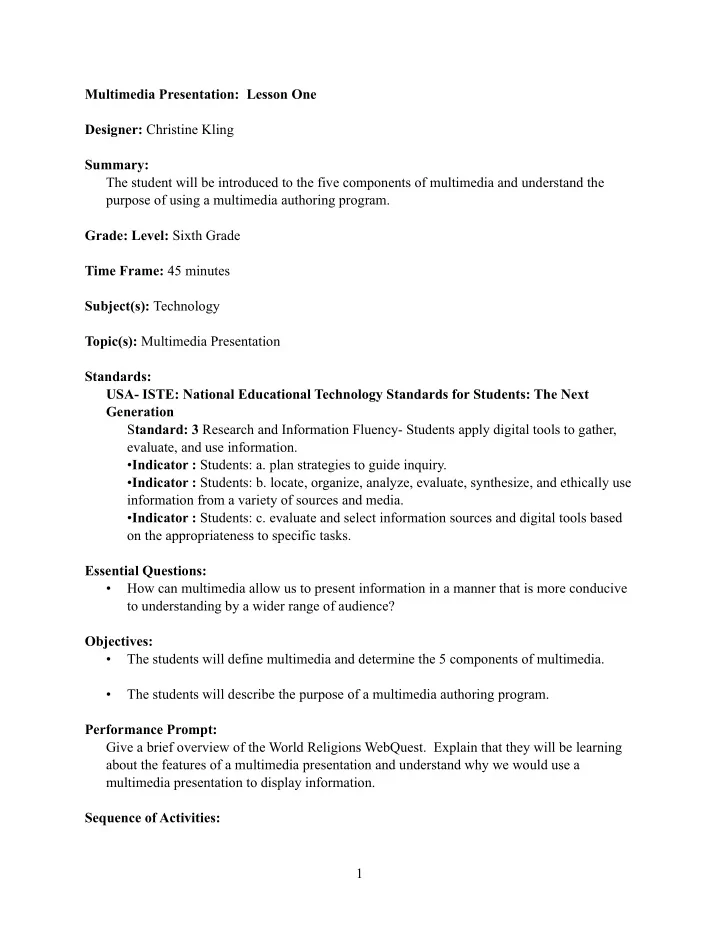
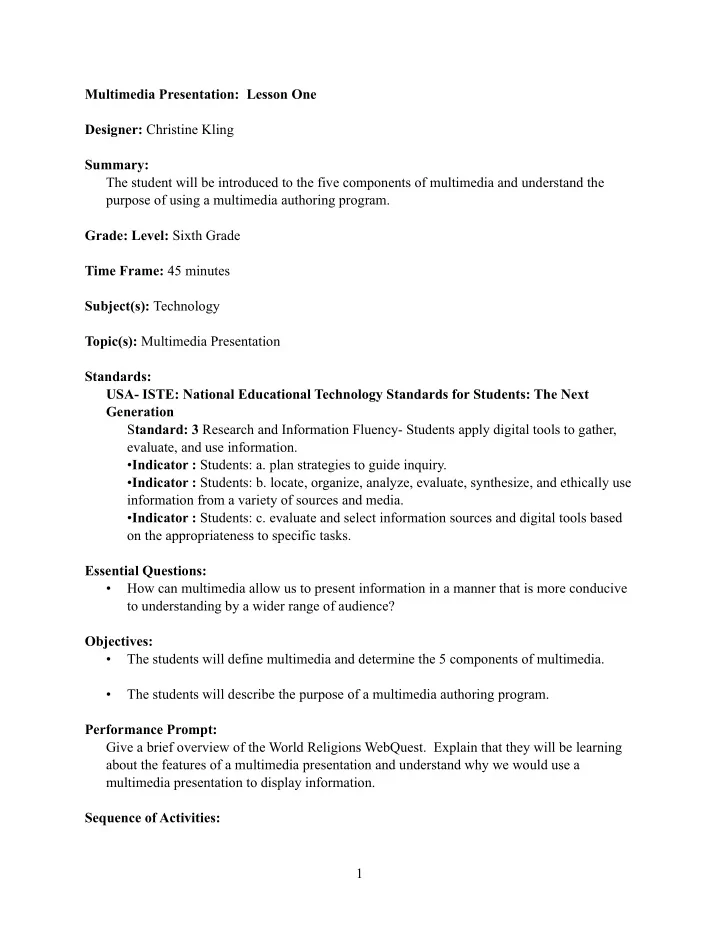
Multimedia Presentation: Lesson One � Designer: Christine Kling � Summary: The student will be introduced to the five components of multimedia and understand the purpose of using a multimedia authoring program. � Grade: Level: Sixth Grade � Time Frame: 45 minutes � Subject(s): Technology � Topic(s): Multimedia Presentation � Standards: USA- ISTE: National Educational Technology Standards for Students: The Next Generation S tandard: 3 Research and Information Fluency- Students apply digital tools to gather, evaluate, and use information. • Indicator : Students: a. plan strategies to guide inquiry. • Indicator : Students: b. locate, organize, analyze, evaluate, synthesize, and ethically use information from a variety of sources and media. • Indicator : Students: c. evaluate and select information sources and digital tools based on the appropriateness to specific tasks. � Essential Questions: • How can multimedia allow us to present information in a manner that is more conducive to understanding by a wider range of audience? � Objectives: • The students will define multimedia and determine the 5 components of multimedia. � • The students will describe the purpose of a multimedia authoring program. � Performance Prompt: Give a brief overview of the World Religions WebQuest. Explain that they will be learning about the features of a multimedia presentation and understand why we would use a multimedia presentation to display information. � Sequence of Activities: � 1
1. Begin by asking the students what a multimedia presentation is, or what do they think it is? List any ideas the students have. � 2. Explain to the students that multimedia applications can include many types of media. According to Sue Smith, the primary characteristic of a multimedia system is the use of more than one kind of media to deliver content and functionality. Web and desktop computing programs can both involve multimedia components. As well as different media items, a multimedia application will normally involve programming code and enhanced user interaction. Multimedia items generally fall into one of five main categories and use varied techniques for digital formatting. � 3. The five main categories are: text, images, audio, video, and animation. Show the students an example of a multimedia presentation. Choose a multimedia presentation from the Web Quest. Tell the students to look for these five elements. � 4. Ask the students how the combination of these elements helped us learn the information. � Text: It may be an easy content type to forget when considering multimedia systems, but text content is by far the most common media type in computing applications. Most multimedia systems use a combination of text and other media to deliver functionality. Text in multimedia systems can express specific information, or it can act as reinforcement for information contained in other media items. This is a common practice in applications with accessibility requirements. For example, when Web pages include image elements, they can also include a short amount of text for the user's browser to include as an alternative, in case the digital image item is not available. � Images: Digital image files appear in many multimedia applications. Digital photographs can display application content or can alternatively form part of a user interface. Interactive elements, such as buttons, often use custom images created by the designers and developers involved in an application. Digital image files use a variety of formats and file extensions. Among the most common are JPEGs and PNGs. Both of these often appear on websites, as the formats allow developers to minimize on file size while maximizing on picture quality. Graphic design software programs such as Photoshop and Paint.NET allow developers to create complex visual effects with digital images. � Audio: Audio files and streams play a major role in some multimedia systems. Audio files appear as part of application content and also to aid interaction. When they appear within Web applications and sites, audio files sometimes need to be deployed using plug-in media players. Audio formats include MP3, WMA, Wave, MIDI and RealAudio. When developers include audio within a website, they will generally use a compressed format to minimize on � 2
download times. Web services can also stream audio, so that users can begin playback before the entire file is downloaded. � Video: Digital video appears in many multimedia applications, particularly on the Web. As with audio, websites can stream digital video to increase the speed and availability of playback. Common digital video formats include Flash, MPEG, AVI, WMV and QuickTime. Most digital video requires use of browser plug-ins to play within Web pages, but in many cases the user's browser will already have the required resources installed. � Animation: Animated components are common within both Web and desktop multimedia applications. Animations can also include interactive effects, allowing users to engage with the animation action using their mouse and keyboard. The most common tool for creating animations on the Web is Adobe Flash, which also facilitates desktop applications. Using Flash, developers can author FLV files, exporting them as SWF movies for deployment to users. Flash also uses ActionScript code to achieve animated and interactive effects. � Closure: The students should review the five main categories of a multimedia presentation. Inform the students that they will have more time to become familiar with some of these categories with the next few lessons. They will also be able to apply their new knowledge about these categories to create their own multimedia presentation by following the activities in the Webquest. � Assessment/Rubrics: The students will be assessed by the teacher asking questions and listening to the students' responses to judge how well the students are comprehending the information. � Resources: Overhead projector, computers Smith, Sue. (2016). 5 Components of Multimedia. Small Buisness . Retrieved from http:// smallbusiness.chron.com/5-components-multimedia-28279.html � 3
Recommend
More recommend