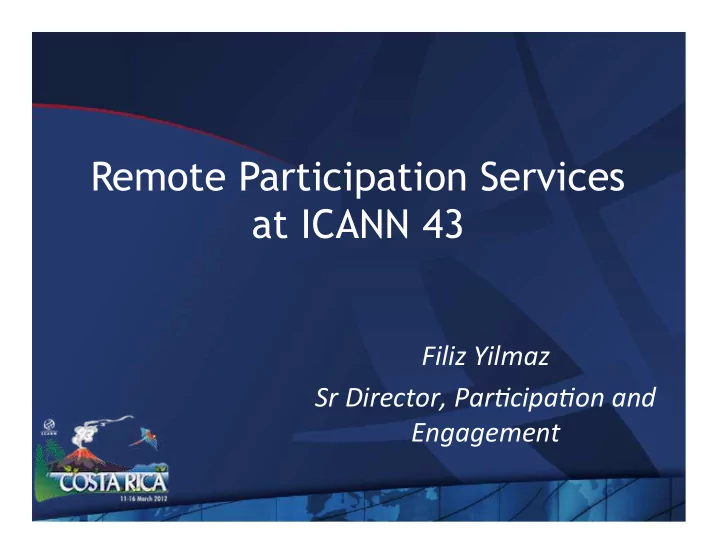
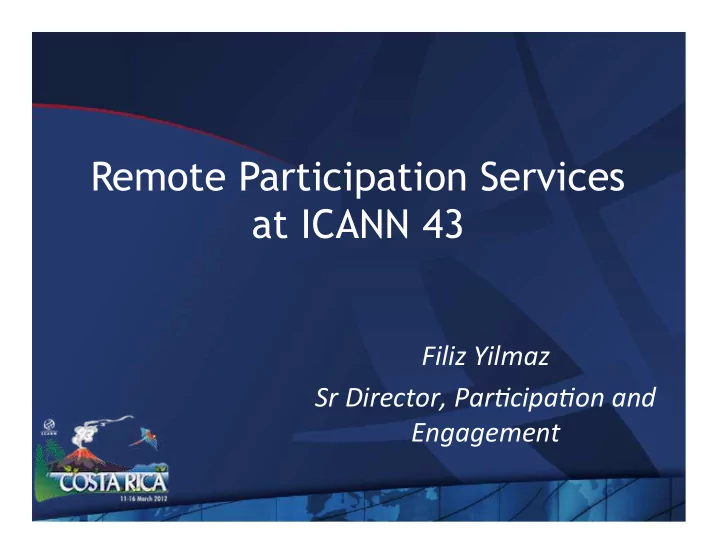
Remote Participation Services at ICANN 43 ¡ Filiz ¡Yilmaz ¡ Sr ¡Director, ¡Par2cipa2on ¡and ¡ Engagement ¡
Overview Why? How? 2 ¡
Why Remote Participation? Cost effective Enables wider inclusion ICANN commitment Board and PPC Staff 3 ¡
Goals Equalize Participation Remote and Face-to-face Participants Maximize access Low vs High Bandwidth 4 ¡
Low Bandwidth? What do you need? Minimum 128 kb/sec Web Browser Internet Explorer Mozilla Firefox Safari 5 ¡
What do you get? Live and recorded audio streams Also in multiple languages Live scribes Transcripts Presentations for download 6 ¡
High Bandwidth What do you need? Minimum 512 kb/sec Flash Player Web Browser Internet Explorer Mozilla Firefox Safari 7 ¡
What do you get? Adobe Connect (AC) view Video + Audio + Chat Also available for some mobile devices Live and recorded Audio Streams Chat Room and Real-time Presentations Live scribing where available 8 ¡
1. Check the schedule http://dakar42.icann.org/full-schedule 9 ¡
2. Check the RP Schedule http://dakar42.icann.org/remote-schedule 10 ¡
3. Check session details 11 ¡
Use Low Bandwidth Services Listen to the Audiocast 12 ¡
Use Low Bandwidth Services Monitor Scribe feed 13 ¡
Use High Bandwidth Services Adobe Connect (AC) • A web conferencing tool • Allows live meetings and presentations • Allows Chat environment for participants 14 ¡
Use High Bandwidth Services Test Your Computer h#p://'nyurl.com/ac8test ¡ 15 ¡
Join a meeting on Adobe Connect 16 ¡
Join a meeting on Adobe Connect ICANN 40 Public Forum 17 ¡
Adobe Connect Interface All in one Chat Video Presentations 18 ¡
Forms (for Public Forum) Submit questions or comments Linked from session details page 19 ¡
Remote Participant Checklist Join via low or high bandwidth services Interact with the others Chat room = virtual meeting Be aware of rules of behaviour http://www.icann.org/en/accountability/ frameworks-principles/community.htm 20 ¡
Questions/Feedback • Write us at participate@icann.org • Remote Participation Services and Concepts: http://meetings.icann.org/remote- participation • Use the chat room • Online survey after attending sessions: https://www.surveymonkey.com/s/ icann43RP 21 ¡
Post Meeting Presentations Audio files Transcripts All archived and Accessible on meeting site 22 ¡
Thank You! Questions?
Recommend
More recommend