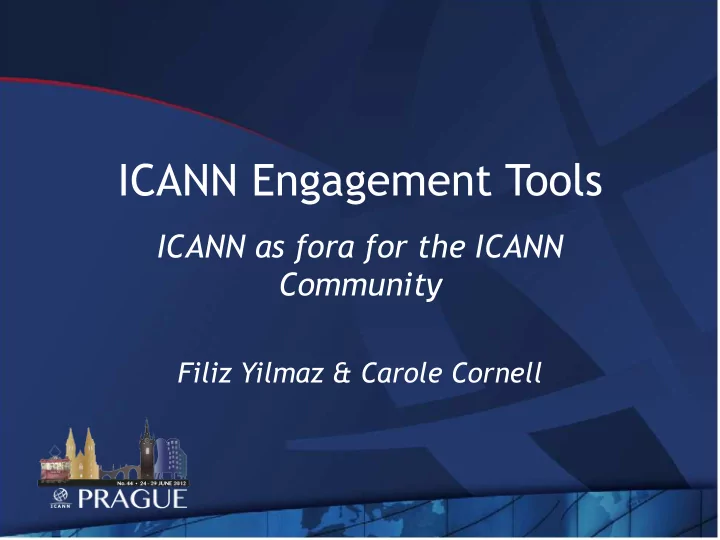
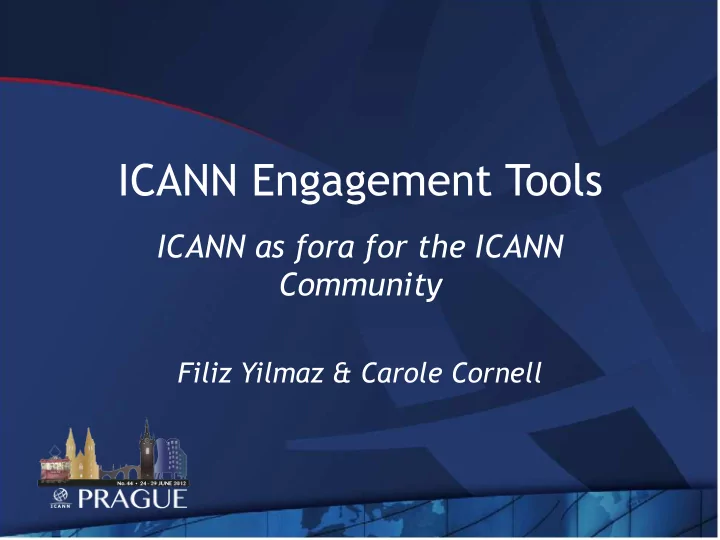
ICANN Engagement Tools ICANN as fora for the ICANN Community Filiz Yilmaz & Carole Cornell
2 ¡
How do we interact and engage? ICANN ¡Mee)ngs ¡ ¡Open ¡to ¡all ¡ ¡No ¡registra)on ¡fee ¡ ¡Three ¡)mes ¡a ¡year ¡ ¡Rota)ng ¡loca)on ¡in ¡5 ¡regions ¡ ¡ Remote ¡Par)cipa)on ¡available ¡ 3 ¡
Why Remote Participation? Cost ¡effec)ve ¡ Enables ¡wider ¡inclusion ¡ ICANN ¡commitment ¡ Board ¡and ¡PPC ¡ Staff ¡ 4 ¡
Goals Equalize ¡Par)cipa)on ¡ Remote ¡and ¡Face-‑to-‑face ¡Par)cipants ¡ ¡ Maximize ¡access ¡ Low ¡vs ¡High ¡Bandwidth 5 ¡
Low ¡Bandwidth? ¡ What ¡do ¡you ¡need? ¡ ¡Minimum ¡128 ¡kb/sec ¡and ¡a ¡Web ¡Browser ¡ What ¡do ¡you ¡get? ¡ Live ¡and ¡recorded ¡audio ¡streams ¡in ¡mul)ple ¡languages ¡ • Presenta)ons ¡for ¡download ¡ • Live ¡scribes ¡ • Transcripts ¡ • 6 ¡
High Bandwidth? What ¡do ¡you ¡need? ¡ ¡ Minimum ¡512 ¡kb/sec, ¡a ¡Web ¡Browser ¡and ¡Flash ¡Player ¡ What ¡do ¡you ¡get? ¡ Adobe ¡Connect ¡(AC) ¡view ¡ • • ¡ Video ¡+ ¡Audio ¡+ ¡Chat ¡ • ¡ Also ¡available ¡for ¡some ¡mobile ¡devices ¡ ¡ Live ¡and ¡recorded ¡Audio ¡Streams ¡ • Chat ¡Room ¡and ¡Real-‑)me ¡Presenta)ons ¡ • Live ¡scribing ¡where ¡available ¡ • 7 ¡
How? http://prague44.icann.org/full-schedule ¡ 8 ¡
Check Session Details 9 ¡
Join a meeting on Adobe Connect 10 ¡
Adobe Connect Interface All ¡in ¡one ¡ ¡ Chat ¡ Video ¡ Presenta)ons ¡ 11 ¡
Forms (for Public Forum) Submit ¡ ques)ons ¡or ¡ comments ¡ ¡ Linked ¡from ¡ session ¡details ¡ page ¡ 12 ¡
Remote Participant Checklist Join ¡via ¡low ¡or ¡high ¡bandwidth ¡ services ¡ Interact ¡with ¡the ¡others ¡ ¡ Chat ¡room ¡= ¡virtual ¡mee)ng ¡ ¡ Be ¡aware ¡of ¡rules ¡of ¡behaviour ¡ ¡ hap://www.icann.org/en/news/in-‑focus/ accountability/expected-‑standards ¡ 13 ¡
Problems/Questions/Feedback See ¡Remote ¡Par)cipa)on ¡Services ¡and ¡ Concepts: ¡ hap://mee)ngs.icann.org/remote-‑par)cipa)on ¡ ¡ Problems: ¡Report ¡in ¡the ¡chat ¡room! ¡ Ques)ons/Comments: ¡ Write ¡us ¡at ¡par)cipate@icann.org ¡ Online ¡survey ¡ager ¡aaending ¡ sessions: haps://www.surveymonkey.com/s/ icann44RP ¡ 14 ¡
Post Meeting Presenta)ons ¡ Audio ¡files ¡ Transcripts ¡ ¡ ¡ ¡All ¡archived ¡and ¡ ¡ ¡Accessible ¡on ¡mee)ng ¡site ¡ 15 ¡
How do we interact and engage? In ¡between ¡mee)ngs, ¡all ¡the ¡)me: ¡ ¡ Community ¡Mailing ¡lists ¡ ¡ Groups ¡have ¡their ¡own ¡mls ¡ ¡ Public ¡Comment ¡Periods ¡ hap://www.icann.org/en/news/public-‑comment ¡ 16 ¡
Public comments 17 ¡
How do we interact and engage? Community ¡wikis… ¡ ¡ ¡ ¡ 18 ¡
Agenda • What is a Wiki? • Basic Wiki Structure • Wiki Training Guides • Log in • Tool Options • How to Add a Comment • Questions and Answers 19 ¡
What is a Wiki? A ¡wiki ¡is ¡a ¡tool ¡to ¡support ¡ collabora)on ¡of ¡informa)on ¡at ¡an ¡ individual, ¡team, ¡corporate ¡or ¡ community ¡level. ¡ ¡Wikis ¡allow ¡edi)on ¡ of ¡informa)on ¡by ¡all ¡contributors. ¡ ¡ ¡ Simply ¡put, ¡a ¡wiki ¡is ¡a ¡website ¡that ¡ allows ¡you ¡to ¡edit ¡content ¡in ¡an ¡easy ¡ and ¡collabora7ve ¡way ¡ ¡ 20 ¡
Basic Wiki Structure • This ¡wiki ¡installa)on ¡is ¡set-‑up ¡to ¡allow ¡global ¡ viewing ¡and ¡edi)ng ¡of ¡content ¡by ¡ICANN’s ¡ community ¡members. ¡ • The ¡Confluence ¡Wiki ¡is ¡structured ¡by ¡ workspaces . ¡ ¡ Workspaces ¡contain ¡pages. ¡ ¡ Pages ¡ contain ¡informa)on ¡(text ¡and ¡images) ¡ and ¡can ¡have ¡aaachments ¡(images, ¡office ¡docs, ¡ pdfs, ¡etc.). ¡ • ¡Pages ¡organized ¡in ¡a ¡workspace ¡are ¡in ¡a ¡ hierarchical ¡structure. ¡When ¡a ¡page ¡is ¡added ¡to ¡ another ¡page, ¡the ¡resul)ng ¡page ¡is ¡known ¡as ¡a ¡ child ¡page . ¡The ¡ini)al ¡page ¡is ¡the ¡ parent ¡page . ¡ ¡ 21 ¡
Wiki Training Guides Available ¡in ¡the ¡following ¡ ¡6 ¡languages : ¡ ¡ 1. English ¡ ¡ ¡2. ¡French ¡ 3. ¡ ¡ ¡ ¡Arabic ¡ ¡4. ¡Chinese ¡ 5. ¡ ¡ ¡ ¡Spanish ¡ ¡ ¡6. ¡Russian ¡ ¡ haps://community.icann.org/ display/help/Wiki+Training+Guides ¡ ¡ 22 ¡ ¡
When You Click Log In…. In ¡the ¡Username ¡and ¡Password ¡text ¡boxes, ¡enter ¡the ¡Username/Password ¡sent ¡to ¡ you ¡by ¡a ¡Confluence ¡Wiki ¡Administrator. ¡ ¡If ¡you ¡require ¡this ¡informa)on, ¡please ¡ contact ¡ community-help@icann.org. ¡ 23 ¡
Your Community Wiki…
Tool Options… ¡ On ¡the ¡top ¡right ¡hand ¡side ¡of ¡the ¡page, ¡you ¡will ¡see ¡a ¡menu ¡with ¡the ¡ following ¡items: ¡ Edit, ¡Add, ¡Tools, ¡Browse ¡ and ¡your ¡ Login ¡Name. ¡ ¡ 25
How to Add a Comment… Select ¡ Add , ¡scroll ¡down ¡to ¡ Comment , ¡ type ¡your ¡comment ¡then ¡click ¡ Post ¡ 26
Useful Tabs… (Bookmarks and Watches) Bookmarks ¡ ¡ Go ¡to ¡Add ¡menu ¡item ¡and ¡select ¡Bookmark, ¡a ¡link ¡to ¡this ¡page ¡ will ¡be ¡added ¡to ¡the ¡Labels ¡sec)on ¡of ¡your ¡profile. ¡ ¡ ¡ (This ¡allows ¡you ¡to ¡access ¡the ¡page ¡quickly ¡at ¡a ¡later ¡)me.) ¡ ¡ Watches ¡ (pages ¡or ¡spaces ¡that ¡you ¡chose ¡to ¡follow) ¡ ¡ Select ¡Watch ¡in ¡the ¡Tools ¡menu ¡item ¡ ¡ (You ¡will ¡be ¡no)fied ¡of ¡changes ¡to ¡these ¡pages ¡via ¡email.) ¡ ¡ ¡ ¡
Additional Documentation… More ¡informa)on ¡on ¡working ¡with ¡User ¡Profiles: ¡ hap://confluence.atlassian.com/display/CONF34/ Confluence+User%27s+Guide#ConfluenceUser %27sGuide-‑WorkingwithUserProfiles ¡ ¡ More ¡informa)on ¡and ¡documenta)on ¡exists ¡for ¡ Confluence ¡Wiki: ¡ hap://confluence.atlassian.com/display/DOC/ Confluence+Documenta)on+Home ¡ ¡ ¡ A ¡User’s ¡Guide ¡for ¡Confluence: ¡ hap://confluence.atlassian.com/display/CONF34/ Confluence+User%27s+Guide. ¡ ¡ 28 ¡
How can I get involved? Aaend ¡an ¡ICANN ¡mee)ng ¡ ¡ In ¡person ¡or ¡virtually ¡ ¡Next ¡in ¡Toronto, ¡Oct ¡2012 ¡ ¡Specific ¡sessions ¡for ¡Newcomers ¡ ¡ Apply ¡for ¡Fellowship ¡ ¡hap://www.icann.org/en/fellowships/ ¡ ¡ ¡ 29 ¡
How can I get involved? Subscribe ¡to ¡News ¡and ¡Policy ¡Updates ¡ ¡ hap://www.icann.org/en/newsleaer/ ¡ ¡ ¡ Par)cipate ¡in ¡Public ¡Comments ¡ hap://icann.org/en/public-‑comment/ ¡ ¡ Follow ¡Community ¡Wikis ¡ haps://community.icann.org/dashboard.ac)on ¡ ¡ Apply ¡for ¡a ¡Leadership ¡Posi)on ¡ hap://nomcom.icann.org ¡ 30 ¡
Thank You
Questions 32 ¡
Recommend
More recommend