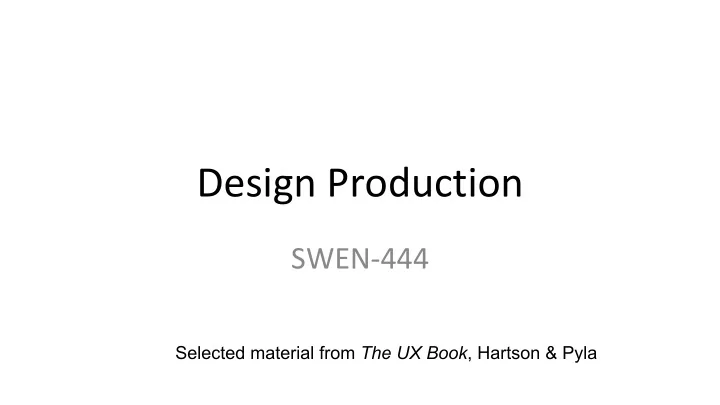
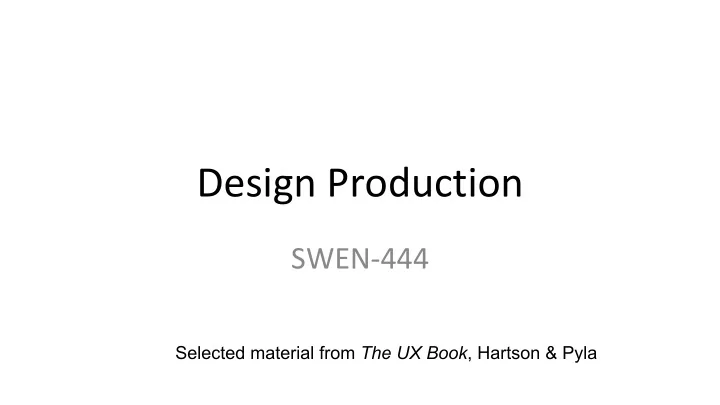
Design Production SWEN-444 Selected material from The UX Book , Hartson & Pyla
Design Ideation and Sketching Conceptual Storyboards Design Theme Often overlaps in practice Intermediate Wireframes Design Annotated wireframes Detailed “Visual comps” Design
Intermediate Design Transition from one or more conceptual design candidates to • one design for screen layout and navigation Start with the representation and manipulation of • information objects Evolve from low fidelity to high fidelity design • representations Annotated storyboards • Wireframes • Interactive mockups •
The Path To Wireframes
Doing Intermediate Design: Wireframes • De facto representation medium for interaction design at this stage • Prototyping • Documenting • Communicating to implementers • Somewhat abstract schematic diagrams and “ sketches ” • Lines and outlines • Define screen content , layout , and navigational flow • Boxes and other shapes to represent emerging design objects • Sequences of wireframes represent navigation Drawing tools and templates available •
Wireframes Example – Web-based Photo Organizing And Sharing Application
Design Elaborated
Wireframes can Show Behavior – Click “Related Information”
How Are Wireframes Used? • Designer can move through deck of wireframes – One slide at a time – Simulating potential scenario – Pretending to click on interaction widgets
Detailed Design: “Visual Comps” • “Comprehensive” or “composite” layout • Very specific and detailed graphical look and feel • Pixel-perfect mockup of graphical “ skin ” • Consistent with • Company branding • Style guides • Best practices in visual design
Detailed Design • Screen design and layout details • Medium to high fidelity prototypes, refined and annotated wireframes • Design will be fully specified: • Look and feel appearance • Behavior • How all workflows, exception cases, and settings will be handled
Interaction Design Specification Design description with enough detail to direct software • implementation Look and feel • Behavior • No one format recommendation • Perhaps high fidelity prototypes augmented with textual • descriptions
Team Activity Create wireframes for some of conceptual designs of • your project to define screen layout, content, and navigation – Any drawing or word processing software – Keep it modular – Build up using layers – Use separate layer for each repeating set of widgets on screen, reuse in subsequent screens Provide enough details so that you have something to • present to the class
Recommend
More recommend