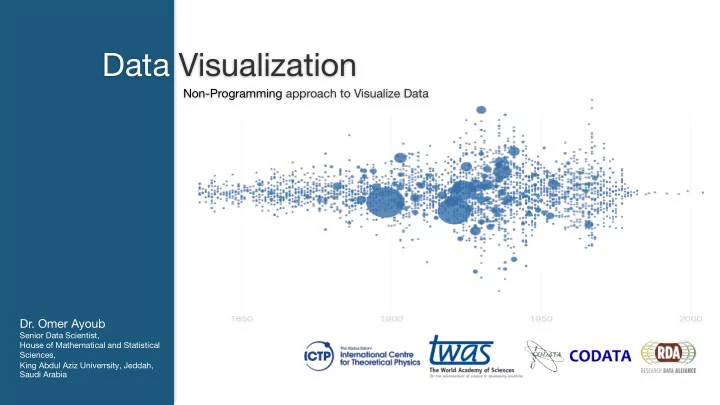
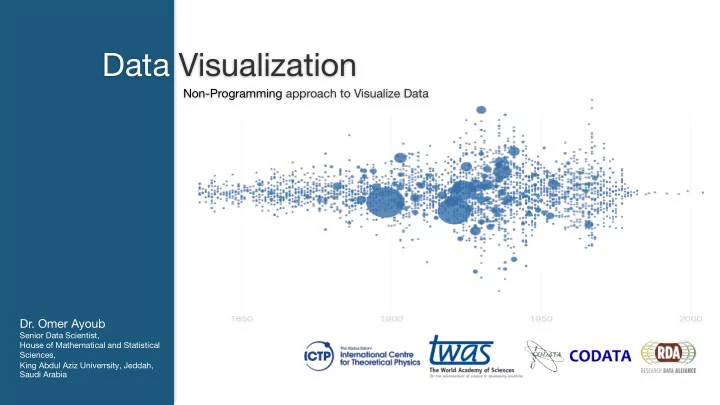
Data Visualization Non-Programming approach to Visualize Data Dr. Omer Ayoub Senior Data Scientist, House of Mathematical and Statistical Sciences, King Abdul Aziz Univerrsity, Jeddah, Saudi Arabia
Dr. Omer er Ayoub ub Ph. h.D in n Comput uter er Sci cience ence (USA) ICTP TP Associ ciate Seni enior Data Sci cient entist Hous use e of Mathem hematica cal Sci ciences ences, Cons nsul ulting ng Firm King ng Abdul ul Aziz Uni niver ersity, Jed eddah, h, Saud udi Arabia Em Email: omer erayoub ub@ho hotmail.co com omer er@statistica calview ew.co com 2 CoDATA-RDA Applied Workshops, ICTP
Content 1. Introduction to Data Visualization 1 2 3 4 2. What is non-programming approach? 3. How to benefit from this workshop? 4. Data Openness and Open Access policy 1. Which type of visual design should I select to present my findings? 2. Chart types and Design best practices 1. An idea and discussion about Next sessions 2. Getting yourself ready with the tools to practice 1. Questions and Answers Session 5 1. Wrap Up 3 CoDATA-RDA Applied Workshops, ICTP
First CoDATA - RDA Summer School Participants in ICTP - 2016 4 CoDATA-RDA Applied Workshops, ICTP
Your contribution to your society … Self-assessment questions: ◦ How do you plan to contribute to your society in terms of applying the methodologies and practices learnt during this summer school? ◦ Any plans to do something for Open data access? ◦ Any thoughts on following standardized procedures to overcome the barriers in data sharing? 5 CoDATA-RDA Applied Workshops, ICTP
Feedback and Suggestion 6 CoDATA-RDA Applied Workshops, ICTP
Visualization “Numbers have an important story to tell. They rely on you to give them a clear and convincing voice.” – Stephen Few, Now You See It: Simple Visualization Techniques for Quantitative Analysis 7 CoDATA-RDA Applied Workshops, ICTP
Visualization 6 CoDATA-RDA Applied Workshops, ICTP
Finding the Story in your Data Information can be visualized in a number of ways, each of which can provide a specific insight. • When you start to work with your data, it’s important to identify and understand the story you are • trying to tell and the relationship you are looking to show. Knowing this information will help you select the proper visualization to best deliver your message. TRENDS CORRELATIONS OUTLIERS Ice Cream sales Ice cream sales in Ice Cream sales vs. an unusual region over time Temperature 7
Data Types KNOW YOUR DATA QUANTITATIVE DISCRETE Data tha hat ca can n be e co count unted ed or mea easur ured ed; Num umer erica cal Data tha hat ha has a fini nite e num number er of all values ues are e num numer erica cal. possible e values ues. Example: e: num number er of em employees ees in n the he office ce Before understanding visualizations, you must understand the types of data that can be visualized and their relationships to each other. Here are some of the most common you are likely to encounter. CONTINUOUS CATEGORICAL Data tha hat is mea easur ured ed and nd ha has a value ue Data tha hat ca can n be e stored ed acco ccording ng to group up withi hin n a rang nge. e. Example: e: Rainf nfall in n a yea ear. or ca categ egory. Example: e: Ty Types es of product ucts sold 1 CoDATA-RDA Applied Workshops, ICTP 0
Data Relationships DEVIATION This ex Thi examines nes ho how data point nts rel elate e to ea each ch other her, particul cularly ho how far any ny given en data point nt NOMINAL COMPARISON differ ers from the he mea ean. n. This is a simple Thi e co comparison n of the he qua uant ntitative e values ues Ex Exampl mple: Amus usem ement ent park tick cket ets sold on n a of sub of ubca categ egories es. Ex Exampl mple: Num umber er of visitors to various us web ebsites es. rainy ny day vs. a reg egul ular day. TIME SERIES DISTRIBUTION Thi This track cks cha chang nges es in n values ues of a co cons nsistent ent met etric c over er time. e. This sho Thi hows data distribut ution, n, often en around und a Example: e: Mont nthl hly sales es et etc. c. cent entral value. ue. Examples es: Hei eight hts of player ers in n Basket etball tea eam CORRELATION Thi This is data with h two or more e variables es tha hat may dem emons nstrate e PART-TO-WHOLE RELATIONSHIPS a positive e or neg negative e co correl elation n to ea each ch other her. Example: e: Thi This sho hows a sub ubset et of data co compared ed to the he Salaries es acco ccording ng to ed educa ucation n lev evel el. Larger er who hole. e. Example: e: Per ercent centage e of cus customer ers pur urcha chasing ng speci ecific c product ucts et etc. c. RANKING Thi This sho hows ho how two or more e values ues co compare e to ea each ch other her in n rel elative e magni nitud ude. e. Example: e: Historic c wea eather her patter erns ns rank nked ed from the he ho hottes est mont nths hs to the he co coldes est. 1 CoDATA-RDA Applied Workshops, ICTP 1
Chart Types Bar Chart This section addresses about Pie Chart most common chart types that are usually used for Visualization. Line Chart Furthermore, we will discuss Area Chart about the best practices to use these chart types: Scatterplot Bubble Chart Heat Map CoDATA-RDA Applied Workshops, ICTP 12
Bar Charts Variations Bar Charts Bar charts are very versatile. They are best used to show change over time, compare different categories, or compare parts of a whole. VERTICAL HORIZONTAL Common Bar chart variations include (Column Chart) Stacked, 100% stacked versions. Usually these variations are used to It is best used for chronological data It is best used when data with long compare multiple part-to-whole (time-series should always run left to categories are to be labelled relationships. i.e. Monthly online traffic right) or when visualizing negative analysis by different sources. values below the axes. CoDATA-RDA Applied Workshops, ICTP 13
Bar Charts Design Best Practices Bar Charts Use Horizontal Labels Space Bars Appropriately Bes est Pract ctices ces Avoid steep diagonal or vertical type, Space between the bars should be at as it can be difficult to read least ½ bar width Start the y-axis value at Zero Use Consistent Colors Order Data Appropriately Starting at a value above zero Use one color for bar charts. You Order the categories truncates the bars and doesn’t may use an accent color to alphabetically, sequentially or by accurately reflect the full value. highlight a significant data point. the values. CoDATA-RDA Applied Workshops, ICTP 14
Pie Chart Variations Pie Chart Pie charts are best used for making portion to whole comparisons with discrete or continuous data. They are most impactful with a small data set. STANDARD DONUT It is used to show part-to-whole A stylistic variation of the original pie relationships. chart with an inclusion of a total value or design element in the center. CoDATA-RDA Applied Workshops, ICTP 15
Pie Charts Design Best Practices Pie Charts Visualize no more than 5 Categories per Chart Don’t use Multiple Pie charts for Comparison Bes est Pract ctices ces It is difficult to differentiate between the small Sliced sizes are very complex to compare side by values; depicting to many slices makes it side. Hence, if required; use a stacked bar chart complex and decreases the visualization impact. instead. If needed, multiple small slices may be categorized as “Miscellaneous” or “Other” Order the slices Correctly Option-1: Place the largest section at 12 o’clock going clockwise Total Data Count must be 100% and second largest at 12 o’clock counterclockwise. Make sure that total values sum up to Option-2: Place the largest section at 12 o’clock going clockwise. 100% and that pie slices are sized Place remaining sections in the descending order, going 16 proportionate to their corresponding value clockwise.
Line Chart Variations Line chart itself doesn’t offer any variations. It may be used to track or identify changing trends in bar chart but it itself doesn’t have any variants. Line Chart Line charts are used to show time- series relationships with continuous data. They help show trend, acceleration, deceleration, and volatility. Direct Marketing Views, By Date CoDATA-RDA Applied Workshops, ICTP 17
Line Charts Design Best Practices Line Charts Inclusion of Zero Baseline Don’t plot more than 4 lines Bes est Pract ctices ces Although a Line chart doesn’t have If you need to display more than 4 lines, break to start with a 0 value; it should be them into separate charts for better comparison included whenever possible. Use the right Height Solid Lines ONLY Label Directly Plot all lines so that the line chart Use of dashed and dotted lines This allows readers quickly takes approximately two-thirds of the can be distracting identify lines. y-axis’s total scale. CoDATA-RDA Applied Workshops, ICTP 18
Recommend
More recommend