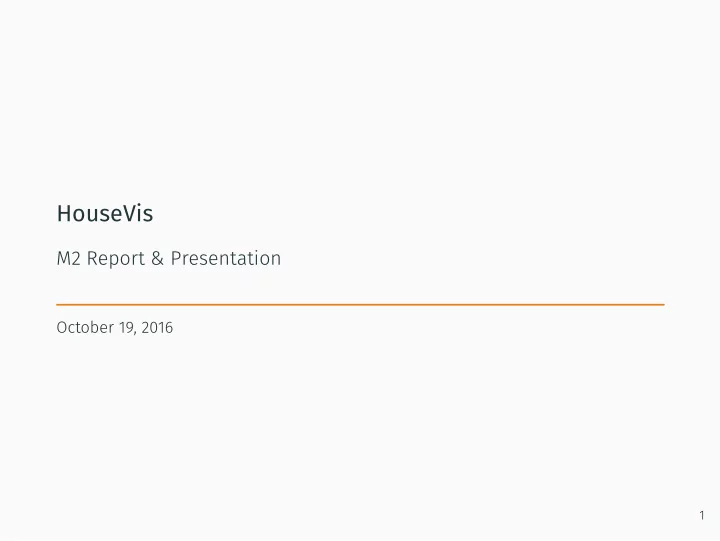
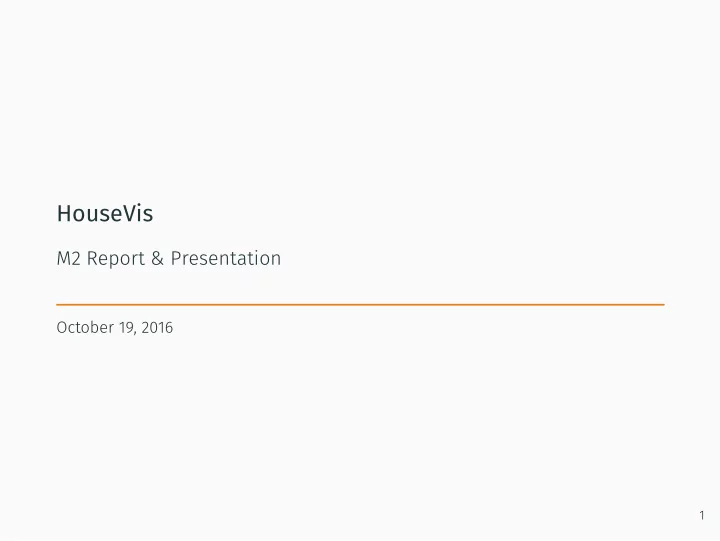
HouseVis M2 Report & Presentation October 19, 2016 1
Project description 2
A design study Analyze and understand the U.S. House of Representatives. Data set: roll call data of the 108th Congress for House bills and 439 Representatives. (2003 & 2004.) Figure 1: Emblem 3
Team 4
Who we are Apostolos Papadopoulos 1125972 a1125972@unet.univie.ac.at Anastasios Mangelis 1227902 a1125972@unet.univie.ac.at Website: http://wwwlab.cs.univie.ac.at/~a1125972/vis/ Github repo: https://github.com/VDA-Vis2016/HouseVis-project 5
House of Representatives? 6
What’s Congress? House : one of the two chambers in the Legislative branch. • Debate, write, & make laws. • 435 Members, 1 for each district. • Also known as Representatives. • Workload distributed in committees. • Serve 2 year terms. Second chamber: the Senate . Senators represent their home state and serve 6 year terms. Same duties. 7
What’s Congress? Figure 2: Energy & Commerce Committee 8
HouseVis 9
Charts “On Agreeing to (…)” YEA 6 41 ALABAMA REPUBLICAN Vote CD # State Code State Party BACHUS 7 The roll call data from the 108th Congress (pertaining only to the House of JANUARY 2003 4 HRES 5 Rep. Name Bill Title Day Month Year CQ # Bill ID Representatives votes) is in the following format: 10
Charts Non-contiguous cartogram 1. Plot districts and Representatives; 2. plot Yeas for bills related to X1 subject per district level; 3. plot Nays for bills related to X1 subject per district level. 11
Charts Figure 3: Non-contiguous cartogram 12
Charts Streamgraph/histograph 1. Plot yearly frequency of overall voting (date when bill was voted;) 2. plot bill subject frequency (eg: approprations and budget bills based on the date voted;) 3. plot overall frequency of bills passing the House (“work done factor.”) 13
Charts Figure 4: Streamgraph/histogram 14
Charts Calendar 1. Plot yearly frequency of voting. 15
Charts Figure 5: Calendar 16
Charts Treemap 1. Plot bill subject / category distribution. 17
Charts Figure 6: Treemap 18
Charts Partition 1. Plot state delegations sizes or S or HRes bill distribution. 19
Charts Figure 7: Partition 20
Charts Bubble chart 1. Plot vote frequency by each Representative (the bigger a bubble the more votes casted.) 21
Charts Figure 8: Bubble chart 22
Missing chart Figure 9: Hierarchal edge bundling 23
Mockup Figure 10: Dashboard mockup 24
Use cases Typical user: journalism, data science and visualization, policy analysts, political scientists, strategists, chief of staffs and legislative staffers, and anyone else who might be interested in legislative arcana. In-depth look in congressional data. Tasks include “consuming” the visualizations and playing with the interactions between certain charts. 25
Users Who : John Appleseed, 21 years old, Political Science & CS student, future campaign operative Why : As a political science and computer science student, John is very much into analyzing current affairs with an analytical approach. With HouseVis he can study how Representatives from different parties & ideologies vote over time. How : Using most of the charts and with the interactivity tools, John can deduct how a particular district and its Rep. behave. Then, he can target ad spending during the campaign on specific issues based on Rep’s vote record. 26
Users Who : Nate Silver, 35 years old, Journalist Why : As a journalist, Nate analyzes and covers current affairs and Congress. Using data, Nate, uncovers unseen before perspectives of Congressional behavior. Nate can understand and write how different policy subjects evolve over time. How : Using most of the charts and with the interactivity tools, Nate can deduct how a particular subject and its voting records behaves over time. He can see vote distributions over party, date, subject, and state. 27
Implementation details • Tableau instead of D3 • Python as data manipulation & exploratory environment • Git Goal: powerful, with minimal engineering overhead, functional tools. But: given enough time, we can port back to D3 ! 28
Milestones Tableau Finalize web Finalize web 6 Port D3 Port D3 (+2-3) Tableau 3-5 Duration Data prep. Data prep. 1-2 Data expl. Data expl. 0 Anastasios Apostolos 29
Task distribution for M2 Apostolos Anastasios mockups mockups report/slides website 30
References 31
Some resources 1. D3 Gallery https://github.com/d3/d3/wiki/Gallery 2. Roll Call Data http://hci.stanford.edu/courses/cs448b/ data/108thHouse/108thHouseReadme.txt 3. GovTrack.us https://www.govtrack.us 32
Thanks Thanks for your attention! 33
Recommend
More recommend