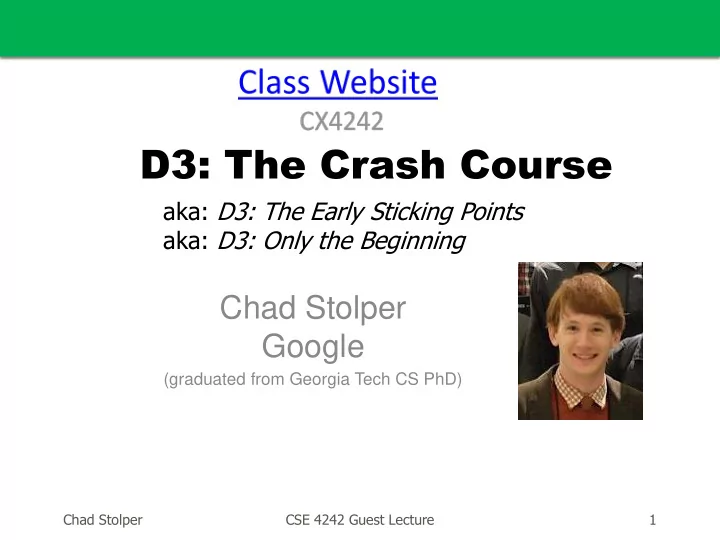
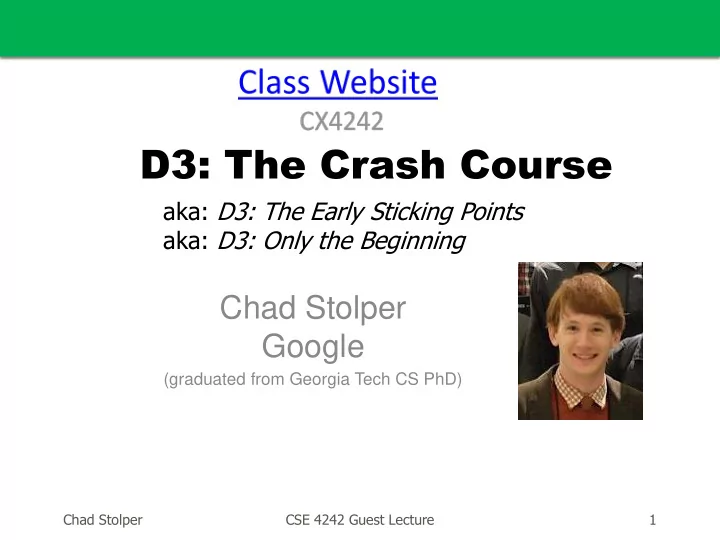
D3: The Crash Course aka: D3: The Early Sticking Points aka: D3: Only the Beginning Chad Stolper Google (graduated from Georgia Tech CS PhD) Chad Stolper CSE 4242 Guest Lecture 1
https://vimeo.com/29862153 Chad Stolper CSE 4242 Guest Lecture 2
https://vimeo.com/276140430 Chad Stolper CSE 4242 Guest Lecture 3
http://www.bloomberg.com/graphics/2015-auto-sales/ Chad Stolper CSE 4242 Guest Lecture 4
Why should you learn D3??? Chad Stolper CSE 4242 Guest Lecture 5
If you visualization/system/tool will benefit from interactivity . Otherwise, use anything you want (e.g., tableau, excel, python:seaborn, R:ggplot2, etc.) More online discussion: https://news.ycombinator.com/item?id=11995332 Chad Stolper CSE 4242 Guest Lecture 6
Chad Stolper CSE 4242 Guest Lecture 7
This lecture is about D3 v3 • Ver4/5 is the latest, but has ”breaking” changes. • Most D3 examples/tutorials are still using v3 • Ver4 vs ver3: https://iros.github.io/d3-v4-whats-new/#1 • Upgrading Ver3 code to ver4 code: https://keithpblog.wordpress.com/2016/07/31/upgrading-d3-from-v3-to-v4/ Chad Stolper CSE 4242 Guest Lecture 8
Chrome Inspector and Console • Open the webpage • Right-click on anything • Click “inspect” • Open the console too, so you can see the error messages Chad Stolper CSE 4242 Guest Lecture 9
Starting a Local Web Server https://github.com/d3/d3/wiki Necessary for Chrome, not for Safari or Firefox (This is a security measure: to prevent reading from your file systems) • Python 2.x python -m SimpleHTTPServer 8000 • Python 3.x python – m http.server 8000 • http://localhost:8000 CSE 4242 Guest Lecture Chad Stolper 10
If you’re new to JavaScript… prepare for a lot of … confusion (wat??) and hair pulling I’m serious. https://siouxfallsradioadvertisingdotcom.files.wordpress.com/2011/11/mad-man-pulling-hair-out.jpg Chad Stolper CSE 4242 Guest Lecture 11
If you’re new to Javascript … https://www.destroyallsoftware.com/talks/wat (starting 1:20) Chad Stolper CSE 4242 Guest Lecture 12
Javascript 101 • All variables are global, unless declared using var x = 300 (global) var x = 300 (local) • Semicolons are optional • “text” is the same as ‘text’ • JS arrays and objects are almost exactly the same syntax as python’s lists [ ] and dicts { } • object.key is the same as object[‘key’] • Print to the console using console.log( ) Chad Stolper CSE 4242 Guest Lecture 13
Javascript 102: Functional Programming • Javascript supports functional programming Functions are themselves objects Functions can be stored as variables Functions can be passed as parameters • As in HW1: http://alignedleft.com/tutorials/d3/making-a-bar-chart • D3 uses these abilities extensively! Some people say javascript is a “multi - paradigm” programming language. http://stackoverflow.com/questions/3962604/is-javascript-a-functional- programming-language CSE 4242 Guest Lecture Chad Stolper 14
What does that mean? Passing Math.sqrt (a function) as a parameter https://developer.mozilla.org/en-US/docs/Web/JavaScript/Reference/Global_Objects/Array/map CSE 4242 Guest Lecture Chad Stolper 15
MDN – the BEST Javascript reference • Mozilla Developer Network • https://developer.mozilla.org/en- US/docs/Web/JavaScript/Reference • (Easier: google “<command> mdn ”) CSE 4242 Guest Lecture Chad Stolper 17
Method Chaining • “Syntactic Sugar” paradigm where each method returns the object that it was called on group.attr("x",5) .attr("y",5); //returns group is the same as group.attr("x",5) //returns group group.attr("y",5) //returns group Chad Stolper CSE 4242 Guest Lecture 18
SVG SVG BAS BASICS ICS SVG = Scalable Vector Graphics https://en.wikipedia.org/wiki/Scalable_Vector_Graphics Chad Stolper CSE 4242 Guest Lecture 19
(0,0) y x Chad Stolper CSE 4242 Guest Lecture 21 http://smg.photobucket.com/user/Pavan2099/m edia/RvB/Descart-weeping.png.html
SVG Basics SVG -> XML Vector Graphics (Scalable Vector Graphics) Chad Stolper CSE 4242 Guest Lecture 22
SVG Basics • XML Vector Graphics Tags with Attributes <circle r=5 fill="green"></circle> • W3C Standard http://www.w3.org/TR/SVG/ • Supported by all the major browsers Chad Stolper CSE 4242 Guest Lecture 23
SVG Basics • <svg> • <circle> • <rect> <path> • <g> • <text> (after I’ve talked about D3) Chad Stolper CSE 4242 Guest Lecture 25
<svg> element • Overarching canvas • (optional) Attributes: <body> width <div id="vis"> height <svg></svg> </div> </body> • Create with d3.select("#vis").append("svg") Chad Stolper CSE 4242 Guest Lecture 27
<circle> element • Attributes: cx (relative to the LEFT of the container) cy (relative to the TOP of the container) r (radius) • (optional) Attributes: fill (color) stroke (the color of the stroke) stroke-width (the width of the stroke) • Create with .append(“circle”) Chad Stolper CSE 4242 Guest Lecture 28
<rect> element • Attributes: x (relative to the LEFT of the container) y (relative to the TOP of the container) width (cannot be negative) height (cannot be negative) • (optional) Attributes: fill (color) stroke (the color of the stroke) stroke-width (the width of the stroke) • Create with .append(“ rect ”) Chad Stolper CSE 4242 Guest Lecture 29
(0,0) origin y x height width Chad Stolper CSE 4242 Guest Lecture 30 http://smg.photobucket.com/user/Pavan2099/m edia/RvB/Descart-weeping.png.html
Rather than positioning each element, what if we want to position (or style) a group of elements? Chad Stolper CSE 4242 Guest Lecture 31
<g> element • Generic container (Group) element • Attributes transform (fill,stroke,etc.) • Create with: var group = vis.append (“g”) • Add things to the group with: group.append (“circle”) group.append (“ rect ”) group.append (“text”) Chad Stolper CSE 4242 Guest Lecture 32
CSS Selectors Reference • By ID: #vis <tag id="vis"> • By tag name: circle <circle> • By class name: .canary <tag class="canary"> • By attribute: [color="blue"] <tag color="blue"> • And many more ways http://www.w3schools.com/cssref/css_selectors.asp • And any combinations… AND circle.canary <circle class=“canary”> OR circle, .canary <circle> <circle class=“canary”> <tag class=“canary”> Chad Stolper CSE 4242 Guest Lecture 33
AND NOW D3… Chad Stolper CSE 4242 Guest Lecture 34
Mike Bostock and Jeff Heer @ Stanford 2009- Protovis Chad Stolper CSE 4242 Guest Lecture 35
Mike Bostock and Jeff Heer @ Stanford 2009- Protovis Chad Stolper CSE 4242 Guest Lecture 36
Mike Bostock and Jeff Heer @ Stanford 2009- Protovis 2011- D3.js Chad Stolper CSE 4242 Guest Lecture 37
Univ. of Washington Mike Bostock and Jeff Heer @ Stanford 2009- Protovis 2011- D3.js Chad Stolper CSE 4242 Guest Lecture 38
New York Times Univ. of Washington Mike Bostock and Jeff Heer @ Stanford 2009- Protovis 2011- D3.js Chad Stolper CSE 4242 Guest Lecture 39
D3 • Grand Reductionist Statements • Loading Data • Enter-Update-Exit Paradigm • Scales • Axes • Layouts • Transitions and Interaction • Where to go from here Chad Stolper CSE 4242 Guest Lecture 40
D3.js in a Nutshell D3 is a really powerful for-loop with a ton of useful helper functions Chad Stolper CSE 4242 Guest Lecture 41
D3 Declarative, domain-specific specification language for manipulating the DOM Define a template for each type of element D3 draws one element for each data point Chad Stolper CSE 4242 Guest Lecture 42
Importing D3 <html > <head> <script src ='lib/d3.js’ charset=‘utf - 8’></script> <script src='js/project.js'></script> </head> <body> <div id=“ vis ”></div> </body> </html> Chad Stolper CSE 4242 Guest Lecture 43
Importing D3 <html > <head> <script src ='lib/d3.js’ charset=‘utf - 8’></script> <script src='js/project.js'></script> </head> <body> <div id=“ vis ”></div> </body> </html> Chad Stolper CSE 4242 Guest Lecture 44
Importing D3 <html > <head> <script src ='lib/d3.js’ charset=‘utf - 8’></script> <script src='js/project.js'></script> </head> <body> <div id=“ vis ”></div> </body> </html> Chad Stolper CSE 4242 Guest Lecture 45
Importing D3 <html > <head> <script src ='lib/d3.js’ charset=‘utf - 8’></script> <script src='js/project.js'></script> </head> <body> <div id=“ vis ”></div> </body> </html> Chad Stolper CSE 4242 Guest Lecture 46
Recommend
More recommend