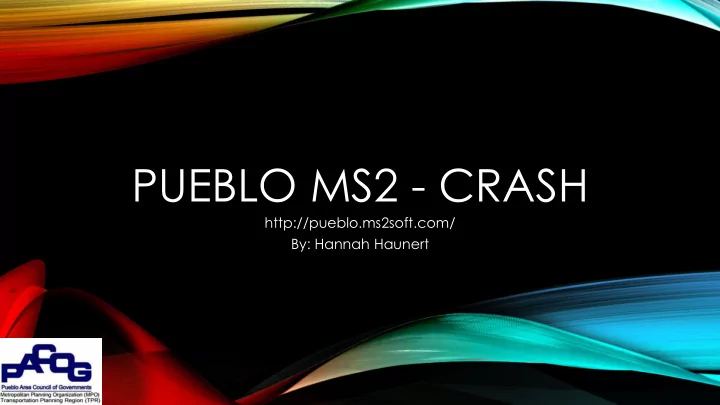
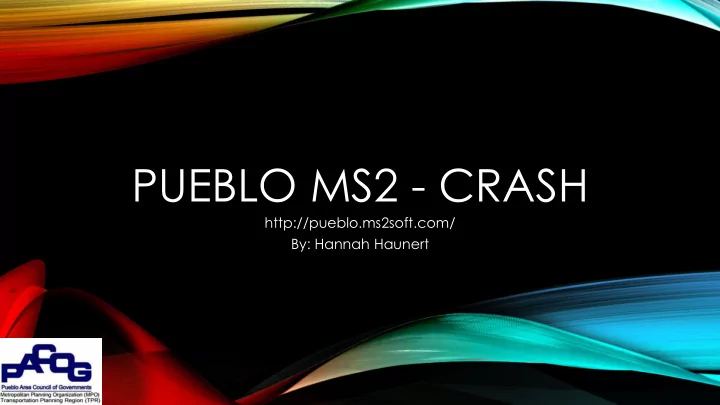
PUEBLO MS2 - CRASH http://pueblo.ms2soft.com/ By: Hannah Haunert
TCDS – Traffic Crash Location System Website Address: http://pueblo.ms2soft.com Quick Search By: Study Location Location Crash Data – Crash ID Date Crash Type
LOG IN Username: generic Password: MS22016 Password is case sensitive
TCLS – Traffic Crash Location System on Map To populate TCLS data (upper right hand corner) Click TCDS > untick TCDS Loc Click TCLS Click TCLS Crashes and search by year
MAP INTERACTION Pan the map from side to side General and up and down Map type Google Zoom TCDS Zoom the map in and out TCLS Pegman Switch between map, Drag Zoom satellite, and hybrid views Use the Google Street View™ option View count locations on the Pegman – Street View map Pull up count location details from the map
MAP INTERACTION • Reset View • Measure • Print • Locate Address (Add Pueblo, CO)
MAP INTERACTION - CRASH LEVEL • Fatal • Injury • (A) – Evident - incapacitating • (B) – Evident – non incapacitating • (C) - Complaint • PDO – Property Damage Only • Located Fatal • Located Injury • Located PDO
INJURY ONLY
PDO – PROPERTY DAMAGE ONLY
FATAL ONLY
SEARCH TYPES Study Location Crash Data By Map – Polygon, Buffer or Zoom More Detail – additional search filtering criteria
MORE DETAILS
STUDY LOCATION Common search fields: On Road (Located On) Crossroad Crash Type Total Crashes Control Type County/City Search Select ‘Study Location’ in the ‘Search By’ field Select a ‘County’ from the drop down menu, e.g., Pueblo Select a ‘Community’, e.g., Pueblo Click the “Search” button
SEARCH RESULT PAGE
CRASH DATA Common search fields: On Road (Located On) Crossroad Crash ID (Accident Report #) Date Range
SEARCH RESULT PAGE
CRASH DENSITY
CRASH HEAT
SEARCH BY POLYGON/BUFFER • Polygon – free style shape • Buffer – radius search
POLYGON/BUFFER Search by : Date Location Harmful Event Seq Circumstance Road Description Etc..
SEARCH Crash ID Primary Street Intersecting Street Roadway Area/Description Crash Type
READING CRASH DATA If no criteria is entered, it will bring up everything located in that Polygon or Buffer even if you have the map filtered to 2015 data only.
LOCATE Locate either first crash or all crashes on map Locate all will highlight the points light blue
REPORT LIST General Reports made for general agencies Custom May work for Pueblo but seldom used Ad-Hoc List Made by user
STATISTICS REPORT Crash Type By Month By Day of Week Etc..
COLLISION DIAGRAM
Location of accident READING CRASH DATA Vehicle 2 Info General Crash Info Vehicle 1 Info Accident report if added
PUEBLO - TRAFFIC COUNT DATA SYSTEM
AADT – ANNUAL AVERAGE DAILY TRAFFIC (YEAR)
CDOT’S MS2 – COUNTS ONLY http://cdot.ms2soft. com
MS2 MANUAL http://pueblo.ms2soft.com/tcds/nethelp/TCLS %20Quick%20Reference%20Guide_generic.pdf Email: hhaunert@pueblo.us
Recommend
More recommend