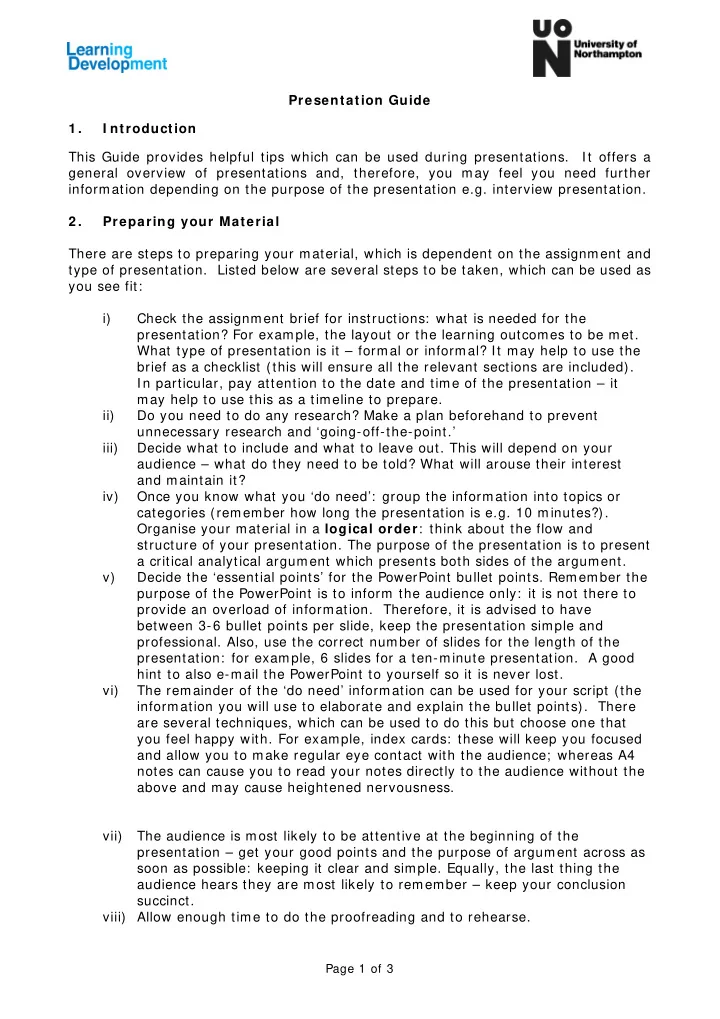
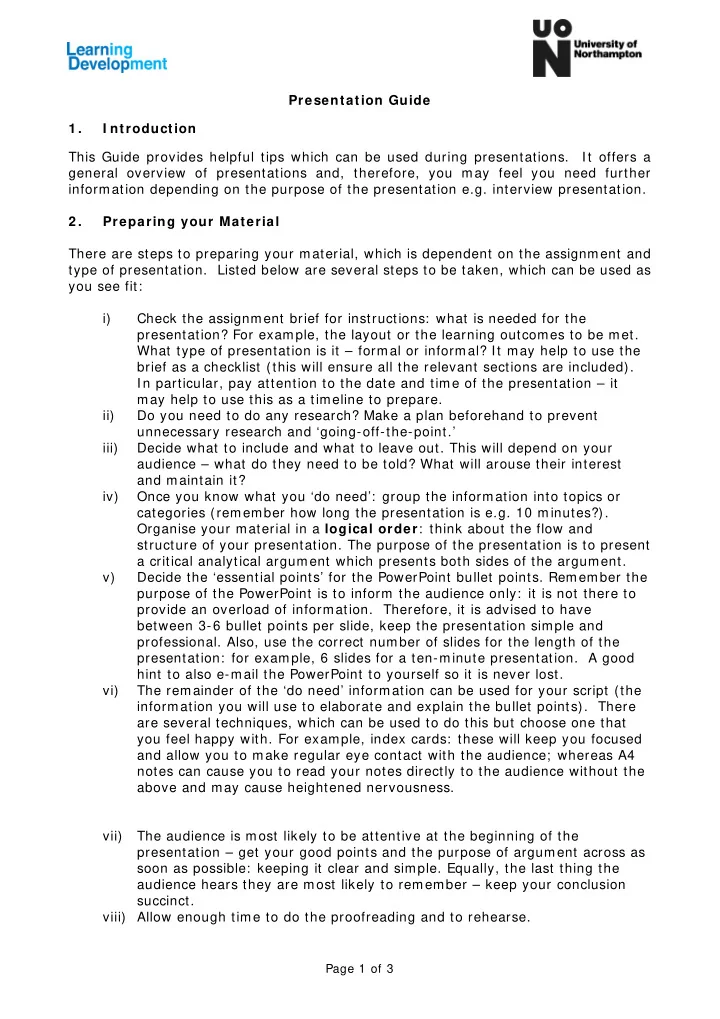
Presentation Guide 1 . I ntroduction This Guide provides helpful tips which can be used during presentations. It offers a general overview of presentations and, therefore, you may feel you need further information depending on the purpose of the presentation e.g. interview presentation. 2 . Preparing your Material There are steps to preparing your material, which is dependent on the assignment and type of presentation. Listed below are several steps to be taken, which can be used as you see fit: i) Check the assignment brief for instructions: what is needed for the presentation? For example, the layout or the learning outcomes to be met. What type of presentation is it – formal or informal? It may help to use the brief as a checklist (this will ensure all the relevant sections are included). In particular, pay attention to the date and time of the presentation – it may help to use this as a timeline to prepare. ii) Do you need to do any research? Make a plan beforehand to prevent unnecessary research and ‘going-off-the-point.’ iii) Decide what to include and what to leave out. This will depend on your audience – what do they need to be told? What will arouse their interest and maintain it? iv) Once you know what you ‘do need’: group the information into topics or categories (remember how long the presentation is e.g. 10 minutes?). Organise your material in a logical order : think about the flow and structure of your presentation. The purpose of the presentation is to present a critical analytical argument which presents both sides of the argument. v) Decide the ‘essential points’ for the PowerPoint bullet points. Remember the purpose of the PowerPoint is to inform the audience only: it is not there to provide an overload of information. Therefore, it is advised to have between 3-6 bullet points per slide, keep the presentation simple and professional. Also, use the correct number of slides for the length of the presentation: for example, 6 slides for a ten-minute presentation. A good hint to also e-mail the PowerPoint to yourself so it is never lost. vi) The remainder of the ‘do need’ information can be used for your script (the information you will use to elaborate and explain the bullet points). There are several techniques, which can be used to do this but choose one that you feel happy with. For example, index cards: these will keep you focused and allow you to make regular eye contact with the audience; whereas A4 notes can cause you to read your notes directly to the audience without the above and may cause heightened nervousness. vii) The audience is most likely to be attentive at the beginning of the presentation – get your good points and the purpose of argument across as soon as possible: keeping it clear and simple. Equally, the last thing the audience hears they are most likely to remember – keep your conclusion succinct. viii) Allow enough time to do the proofreading and to rehearse. Page 1 of 3
3 . I m prove your Vocal Style Having prepared the information and the presentation, the next step is to improving your vocal style during rehearsal. The purpose of this is to overcome any nerves, shyness and anxieties, which you may or may not have, but practising will help to deliver your talk (see below). Here are a few techniques you may wish to try: i) Tune into your vocal pitch. Record your voice on either your mobile or a Dictaphone – how do you sound? Would you like to listen to you doing a presentation? Does it need changing? Play the recording to a friend and ask for their opinion. It is a good idea to listen to the different pitches in your voice and learn how to make better use of all the different ‘notes’ within the range of your speaking voice. ii) A one-voice note is monotonous – this can make your audience switch off. Did your voice sound boring or dull? By only using a few notes of your speaking range, your voice will sound flat. Overcome this by adding interest to your voice and also aid meaning by varying your vocal pitch. For example, if a point is important stress this in your voice. iii) Tunes within a word: as well as varying your vocal pitch within a sentence you also do it with individual words i.e. inflection. Try this: say the word ‘fantastic’ – did you put an emphasis on the f? Therefore, changing the pitch of your voice altered the meaning of it too. iv) To achieve the pitch means providing a change of pace or speed of delivery at times to add flexibility and interest to your delivery. By changing the pace you can get your meaning across more effectively. Conversely, you could slower the pace to emphasise the importance of a point. v) By having a controlled and easy to follow pace allows the audience to have a break as well by using ‘pauses’. Pause at convenient points to allow the audience a moment to digest your information. The pause can either be a few seconds or shorter. Remember the audience is trying to read the PowerPoint and listen to you at the same time so the pause is needed to help it understand and follow what you are saying. The pause can also get the audiences’ attention. Furthermore, the pause allows you to regroup, make eye contact with the audience and breath. vi) Until you are a practised speaker, the use and control of the pace and pause will come with practice but remember to learn to use both effectively when delivering your talk. 4 . Delivering your Talk During your rehearsal it is important to focus on ‘how’ you deliver your talk. The first few moment of your opening are vital when addressing the audience. This is when you want to catch the attention of the audience; this should be focused on you. Start with an introduction, which introduces the idea of your presentation. In other words, take the audience with you from the start; create a favourable impression so that they will be willing to go on listening. The opening is the hardest part, how you open the presentation and achieve the above? The same can be said for how you will close the presentation. We have already said the audience will remember your last words, so find the right words and end on a strong closing. For example, you could close on a climax, repeat of two or three of the most important points and repeat, or, use your last paragraph to summarise the details with Page 2 of 3
a question for the audience to consider after. However you choose to end, always end with a complete statement. Throughout the presentation take note of who is the audience and choose vocabulary they will understand: in the main keep it simple. If you have to use technical terms be clear to explain their meaning and purpose. Equally it is important to use the correct style but this depends on the audience – will you be talking formally or informally (friendly and personal) which will have an impact on the vocabulary used. Think about what impression and effect you want to create. This choice is yours but be aware of all the factors before deciding. We have already talked about how to use your notes above. It is worthwhile flagging this point here again, if you are using a script how will you use it? Will you learn the words off by heart and talk directly to the audience using the PowerPoint as a prompter, or, will you write a set of notes from which you will speak ‘off the cuff’? Whatever you decide to do, it is important how you write your script or notes because they will tell you when to pause, what pace to go at, where to change your pitch and finally, the logical structure of your talk. To write your notes use headings and sub-headings as these can be used as guidelines too. It is a good idea to space our your notes using large text, e.g. one page per new topic; use underlining, colour, different fonts, number your points or use different coloured paper for each point. Finally, there are the last few finishing touches to think about: dressing appropriately (e.g. smart but casual), engaging with the audience through your voice and positive body language using good eye contact and being friendly by smiling. 5 . Conclusion This Guide has offered a lot of information for a presentation. It may help to take out what you need and adopt it accordingly. However, we cannot stress how important it is to allow enough time to do the rehearsals to capture that first impression which you have worked so hard to achieve. Page 3 of 3
Recommend
More recommend