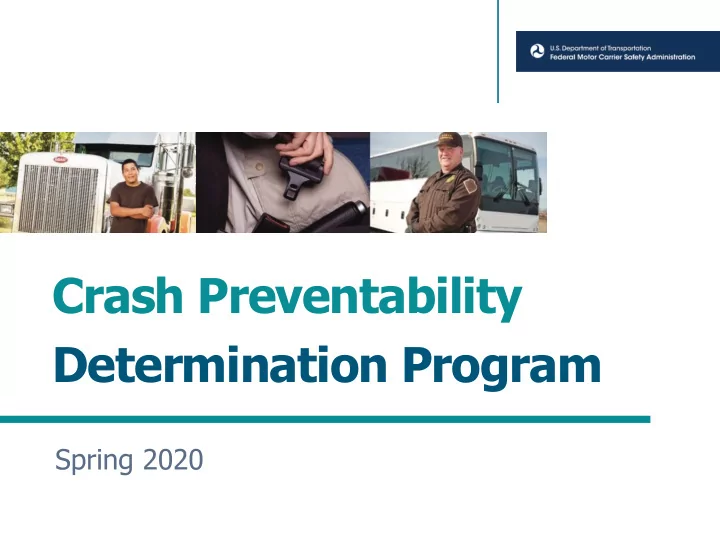
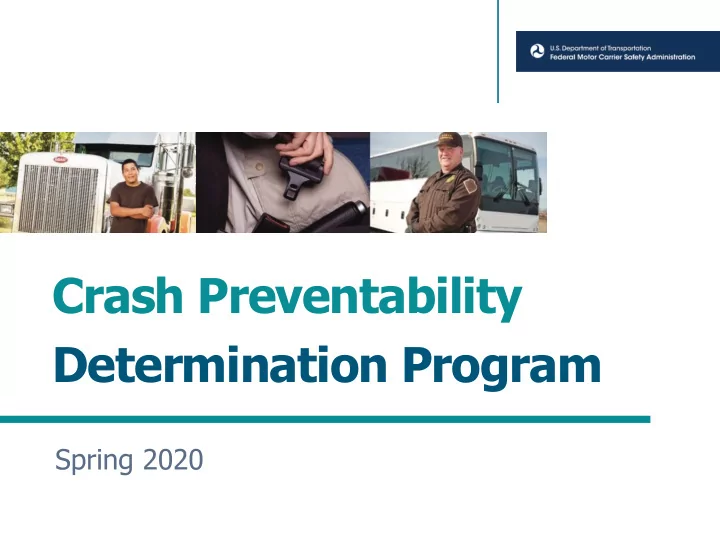
Crash Preventability Determination Program 1
Request and Review Process 2
Eligible Crash Types The following crash types are eligible for submission to the program. Struck in the Rear type of crash when the CMV was struck: • in the rear; or • on the side at the rear. Wrong Direction or Illegal Turns type of crash when the CMV was struck: • by a motorist driving in the wrong direction; or • by another motorist in a crash when a driver was operating in the wrong direction; or • by a vehicle that was making a U-turn or illegal turn. 3
Eligible Crash Types Parked or Legally Stopped type of crash when the CMV was struck: • while legally stopped at a traffic control device (e.g., stop sign, red light, or yield); or while parked, including while the vehicle was unattended. Failure of the Other Vehicle to Stop type of crash when the CMV was struck: • by a vehicle that did not stop or slow in traffic; or • by a vehicle that failed to stop at a traffic control device. 4
Eligible Crash Types Under the Influence type of crash when the CMV was struck: • by an individual under the influence (or related violation, such as operating while intoxicated), according to the legal standard of the jurisdiction where the crash occurred, where the individual was charged or arrested, failed a field sobriety or other test, or refused to test; or • by another motorist in a crash where an individual was under the influence (or related violation such as operating while intoxicated), according to the legal standard of the jurisdiction where the crash occurred, where the individual was charged or arrested, failed a field sobriety test or other tests, or refused to test. 5
Eligible Crash Types Medical Issues, Falling Asleep, or Distracted Driving type of crash when the CMV was struck: • by a driver who experienced a medical issue which contributed to the crash; or • by a driver who admitted to falling asleep or admitted to distracted driving (e.g., cellphone, GPS, passengers, other). Cargo/Equipment/Debris or Infrastructure Failure type of crash when the CMV: • was struck by cargo, equipment, or debris (e.g., fallen rock, fallen trees, unidentifiable items in the road); or crash was a result of an infrastructure failure. 6
Eligible Crash Types Animal Strike type of crash when the CMV: • struck an animal. Suicide type of crash when the CMV: • struck an individual committing or attempting to commit suicide. Rare or Unusual type of crash when the CMV: • was involved in a crash type that seldom occurs and does not meet another eligible crash type (e.g., being struck by an airplane or skydiver or being struck by a deceased driver). 7
Eligibility Guidelines • The crash must meet at least one of the eligible crash types, occur on or after August 1, 2019, and be in FMCSA's system to be considered. Otherwise, the RDR will be closed by DataQs. • If the crash is not eligible under one crash type, it may be eligible under another. • Resources regarding crash type eligibility can be found on FMCSA’s website: https://www.fmcsa.dot.gov/crash-preventability- determination-program 8
Requesting a Data Review • FMCSA is accepting Requests for Data Review (RDRs) through the DataQs system for crashes that occurred on or after August 1, 2019. • RDRs must include a police accident report (PAR) as evidence that a crash is Not Preventable. • Drug and alcohol test results are required for fatal crashes. • Other suggested documentation includes, but is not limited to: • Videos (max 5 MB) • Pictures • Court documents 9
Requests for Data Review (RDRs) To submit an RDR, log into DataQs at https://dataqs.fmcsa.dot.gov. 1. Click the “Add a Request” button, and submit your request under “Crash Could Not Be Prevented.” 2. Follow the prompts to search for an existing crash report. 3. Attach the police accident report (PAR) (required). • If you do not have the PAR, you will not be able to submit your request. You can save your request as a draft and upload the PAR at a later date, or follow the instructions to fax your PAR to FMCSA. 4. While not required, you may attach other documentation as evidence that the crash was not preventable. • Examples: Pictures, video, or court documents. 5. Once complete, review your RDR, and submit. 10
Review Process & Final Determinations • FMCSA will: • Review all RDRs for eligible crashes; • Determine if crashes are Not Preventable, Preventable, or Undecided; and • Post final determinations to SMS within 60 days of the determination. • Post Not Preventable determinations to PSP within 60 days of the determination. • Not Preventable: If a driver, who exercises normal judgment and foresight, could not have foreseen the possibility of the accident that in fact occurred, and could not have avoided it by taking steps within his/her control. • Preventable: If a driver, who exercises normal judgment and foresight, could have foreseen the possibility of the accident that in fact occurred, and avoided it by taking steps within his/her control, which would not have risked causing another kind of mishap. This includes when the driver or CMV was legally prohibited from operating at the time of the crash, including if the post-crash inspection report shows there was an OOS violation. • Undecided: If the documentation submitted did not allow for a conclusive decision by reviewers. This includes cases that are closed because the carrier did not provide additional information as requested. 11 11
Impact of Preventability Determinations (SMS) Listing on the Safety Measurement System (SMS) • FMCSA will continue to list all crashes on SMS • Preventable and Undecided crashes reviewed under the program will include one of the following notations. Preventable “Reviewed – Preventable: FMCSA reviewed this crash and determined that it was preventable.” Undecided “Reviewed – Undecided: FMCSA reviewed this crash and could not make a preventability determination based on the evidence provided.” Use of Not Preventable Crashes in Crash Indicator BASIC Calculation • Crashes found to be Not Preventable in the Determination Program will not be used when calculating the carrier’s Crash Indicator Behavior Analysis and Safety Improvement Category (BASIC) measure and percentile, which FMCSA uses to prioritize carriers for safety intervention. These Not Preventable crashes will be shown separately in SMS. 12
SMS Display & Impact 13
SMS Display & Impact Not Preventable Crash List 14
SMS Display & Impact Preventable & Undecided Crash List 15
SMS Demo Program Outcomes Still Available 16
Pre-Employment Screening Program (PSP) • FMCSA will note Not Preventable determinations in PSP. • Not Preventable determinations will be posted within 60 days. • Crashes will remain in PSP for 5 years from the date of the crash. 17
Pre-Employment Screening Program (PSP) 18
Investigations • If the Determination Program receives an RDR on a crash that received a final preventability determination from a closed investigation, the Determination Program will adopt the investigation’s determination. • The Determination Program will not review Preventable or Undecided crashes reviewed by an FMCSA safety investigator during an investigation – these requests will be immediately closed. • If a motor carrier wants crashes reviewed for preventability after the investigation or audit is closed, for the purpose of changing a safety rating, the motor carrier will be required to pursue an administrative review as set forth in 49 CFR section 385.15. 19
For More Information • FMCSA Crash Preventability Determination Program Website https://www.fmcsa.dot.gov/crash-preventability-determination-program • DataQs https://dataqs.fmcsa.dot.gov • Questions? Email: Crash.Preventability@dot.gov 20
Recommend
More recommend