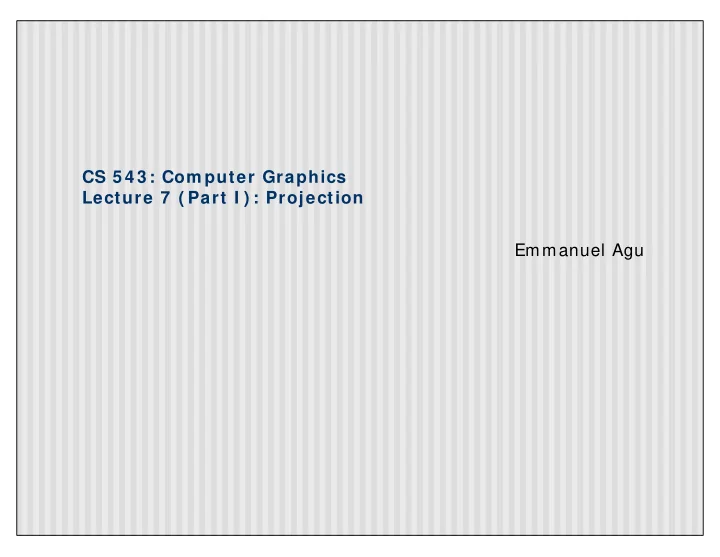
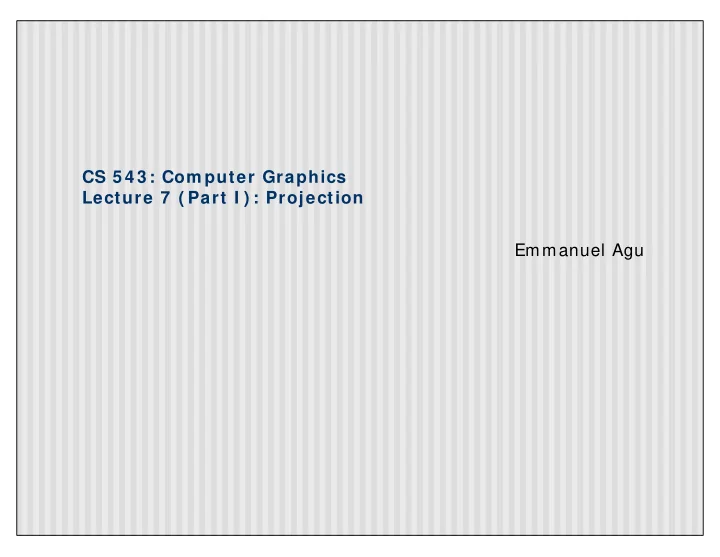
CS 5 4 3 : Com puter Graphics Lecture 7 ( Part I ) : Projection Emmanuel Agu
3 D View ing and View Volum e � Recall: 3D viewing set up
Projection Transform ation � View volume can have different shapes (different looks) � Different types of projection: parallel, perspective, orthographic, etc � Important to control � Projection type: perspective or orthographic, etc. � Field of view and image aspect ratio � Near and far clipping planes
Perspective Projection � Similar to real world � Characterized by object foreshortening � Objects appear larger if they are closer to camera � Need: � Projection center � Projection plane � Projection: Connecting the object to the projection center camera projection plane
Projection? Projectors Object in 3 space Projected image VRP COP
Orthographic Projection � No foreshortening effect – distance from camera does not matter � The projection center is at infinite � Projection calculation – just drop z coordinates
Field of View � Determine how much of the world is taken into the picture � Larger field of view = smaller object projection size center of projection field of view (view angle) y y θ z z x
Near and Far Clipping Planes � Only objects between near and far planes are drawn � Near plane + far plane + field of view = Viewing Frustum Near plane Far plane y z x
View ing Frustrum � 3D counterpart of 2D world clip window � Objects outside the frustum are clipped Near plane Far plane y z x Viewing Frustum
Projection Transform ation � In OpenGL: � Set the matrix mode to GL_PROJECTION � Perspective projection: use • gluPerspective(fovy, aspect, near, far) or • glFrustum(left, right, bottom, top, near, far) � Orthographic: • glOrtho(left, right, bottom, top, near, far)
gluPerspective( fovy, aspect, near, far) � Aspect ratio is used to calculate the window width y y w fovy z z h eye x Aspect = w / h near far
glFrustum ( left, right, bottom , top, near, far) � Can use this function in place of gluPerspective() left top y z x right bottom near far
glOrtho( left, right, bottom , top, near, far) � For orthographic projection top left y z x right bottom near far
Exam ple: Projection Transform ation void display() { glClear(GL_COLOR_BUFFER_BIT); glMatrixMode(GL_PROJECTION); glLoadIdentity(); gluPerspective(fovy, aspect, near, far); glMatrixMode(GL_MODELVIEW); glLoadIdentity(); gluLookAt(0,0,1,0,0,0,0,1,0); display_all(); // your display routine }
Dem o � Nate Robbins demo on projection
Projection Transform ation � Projection – map the object from 3D space to 2D screen y y z z x x Perspective: gluPerspective( ) Parallel: glOrtho( )
Parallel Projection After transforming the object to the eye space, parallel � After transforming the object to the eye space, parallel � projection is relatively easy – – we could just drop the Z we could just drop the Z projection is relatively easy � Xp = x � Yp = y � Zp = -d (Xp, Yp) We actually want to keep Z � – why? y (x,y,z) z x
Parallel Projection � OpenGL maps (projects) everything in the visible volume into a canonical view volume (xmax, ymax, far) (1, 1, -1) (-1, -1, 1) (xmin, ymin, near) Canonical View Volume glOrtho(xmin, xmax, ymin, ymax,near, far) Projection: Need to build 4x4 matrix to do mapping from actual view volume to CVV
Parallel Projection: glOrtho � Parallel projection can be broken down into two parts � Translation which centers view volume at origin � Scaling which reduces cuboid of arbitrary dimensions to canonical cube (dimension 2, centered at origin)
Parallel Projection: glOrtho Translation sequence moves midpoint of view volume to � coincide with origin: E.g. midpoint of x = (xmax + xmin)/ 2 � Thus translation factors: � -(xmax+ xmin)/ 2, -(ymax+ ymin)/ 2, -(far+ near)/ 2 And translation matrix M1: � − + 1 0 0 ( x max x min) / 2 − + 0 1 0 ( y max y min) / 2 − + 0 0 1 ( z max z min) / 2 0 0 0 1
Parallel Projection: glOrtho Scaling factor is ratio of cube dimension to Ortho view � volume dimension Scaling factors: � 2/ (xmax-xmin), 2/ (ymax-ymin), 2/ (zmax-zmin) Scaling Matrix M2: � 2 0 0 0 − x max x min 2 0 0 0 − y max y min 2 0 0 0 − z max z min 0 0 0 1
Parallel Projection: glOrtho Concatenating M1xM2, we get transform matrix used by glOrtho − + 2 1 0 0 ( x max x min) / 2 0 0 0 − x max x min − + 0 1 0 ( y max y min) / 2 2 0 0 0 X − y max y min − + 0 0 1 ( z max z min) / 2 2 0 0 0 − 0 0 0 1 z max z min 0 0 0 1 − − + − 2 /( x max x min) 0 0 ( x max x min) /( x max x min) − − + − 0 2 /( y max y min) 0 ( y max min) /( y max min) × = M 2 M 1 − − + − 0 0 2 /( z max z min) ( z max z min) /( z max z min) 0 0 0 1 Refer: Hill, 7.6.2
Perspective Projection: Classical y � Side view: z x Projection plane y (x,y,z) Based on similar triangle: (x’,y’,z’) (0,0,0) y -z = y’ d z d d y’ = y x -z -z Eye (projection center)
Perspective Projection: Classical So (x* ,y* ) the projection of point, (x,y,z) unto the near � plane N is given as: P P ( ) = y x x *, y * N , N − − P P z z Numerical example: � Q. Where on the viewplane does P = (1, 0.5, -1.5) lie for a near plane at N = 1? (x* , y* ) = (1 x 1/ 1.5, 1 x 0.5/ 1.5) = (0.666, 0.333) �
Pseudodepth � Classical perspective projection projects (x,y) coordinates, drops z coordinates � But we need z to find closest object (depth testing) � Keeping actual distance of P from eye is cumbersome and slow ( ) = + + 2 2 2 dis tan ce P P P x y z � Introduce pseudodepth : all we need is measure of which objects are further if two points project to same (x,y) + P P ( ) aP b = y x z x *, y *, z * N , N , − − − P P P z z z � Choose a, b so that pseudodepth varies from –1 to 1 (canonical cube)
Pseudodepth + � Solving: aP b = z z * − P z � For two conditions, z* = -1 when Pz = -N and z* = 1 when Pz = -F, we can set up two simultaneuous equations � Solving: − − + 2 FN ( F N ) = = a b − − F N F N
Hom ogenous Coordinates � Would like to express projection as 4x4 transform matrix � Previously, homogeneous coordinates of the point P = (Px,Py,Pz) was (Px,Py,Pz,1) � Introduce arbitrary scaling factor, w, so that P = (wPx, wPy, wPz, w) (Note: w is non-zero) � For example, the point P = (2,4,6) can be expressed as � (2,4,6,1) � or (4,8,12,2) where w= 2 � or (6,12,18,3) where w = 3 � So, to convert from homogeneous back to ordinary coordinates, divide all four terms by last component and discard 4 th term
Perspective Projection � Same for x. So we have: x’ = x x d / -z y’ = y x d / - z z’ = -d � Put in a matrix form: ( ) − x d 1 0 0 0 x x ' z y 0 1 0 0 − y y ' d = ⇒ z 0 0 1 0 z z ' ( ) − d 1 − 0 0 1 1 z / d − d 1 OpenGL assumes d = 1, i.e. the image plane is at z = -1
Perspective Projection � We are not done yet. � Need to modify the projection matrix to include a and b x’ 1 0 0 0 x y’ = 0 1 0 0 y y z’ 0 0 a b z w 0 0 (1/ -d) 0 1 z x We have already solved a and b Z = 1 z = -1
Perspective Projection � Not done yet. OpenGL also normalizes the x and y ranges of the viewing frustum to [ -1, 1] (translate and scale) � So, as in ortho to arrive at final projection matrix � we translate by � –(xmax + xmin)/ 2 in x � -(ymax + ymin)/ 2 in y � Scale by: � 2/ (xmax – xmin) in x � 2/ (ymax – ymin) in y
Perspective Projection � Final Projection Matrix: + 2 N x max x min 0 0 − − x max x min x max x min + 2 N y max y min 0 0 − − y max y min y max y min − + − ( F N ) 2 FN 0 0 − − F N F N − 0 0 1 0 glFrustum ( xm in, xm ax, ym in, ym ax, N, F) N = near plane, F = far plane
Recommend
More recommend