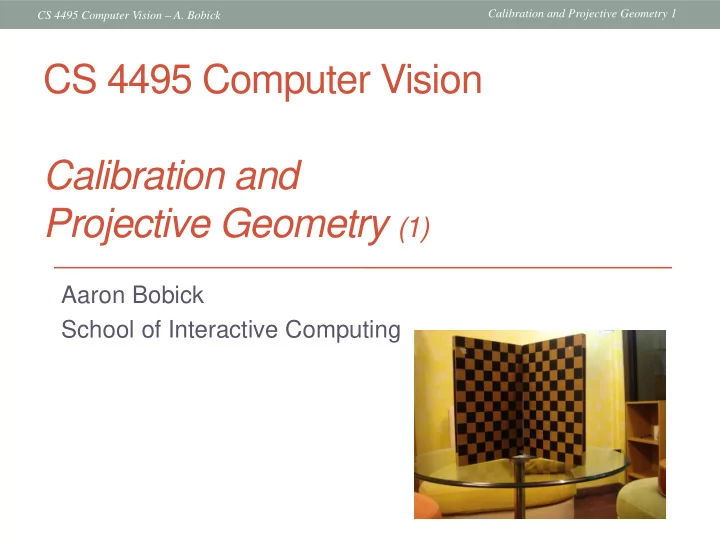
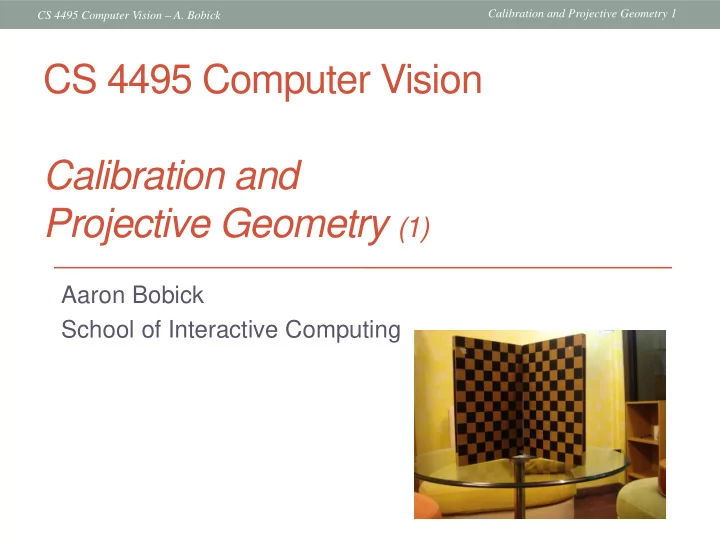
Calibration and Projective Geometry 1 CS 4495 Computer Vision – A. Bobick CS 4495 Computer Vision Calibration and Projective Geometry (1) Aaron Bobick School of Interactive Computing
Calibration and Projective Geometry 1 CS 4495 Computer Vision – A. Bobick Administrivia • Problem set 2: • What is the issue with finding the PDF???? http://www.cc.gatech.edu/~afb/classes/CS4495-Fall2013/ or http://www.cc.gatech.edu/~afb/classes/CS4495-Fall2013/ProblemSets/PS2/ps2- descr.pdf • Today: Really using homogeneous systems to represent projection. And how to do calibration. • Forsyth and Ponce, 1.2 and 1.3
Calibration and Projective Geometry 1 CS 4495 Computer Vision – A. Bobick Last time…
Calibration and Projective Geometry 1 CS 4495 Computer Vision – A. Bobick What is an image? Last time: a function – a 2D pattern of intensity values This time: a 2D projection of 3D points Figure from US Navy Manual of Basic Optics and Optical Instruments, prepared by Bureau of Naval Personnel. Reprinted by Dover Publications, Inc., 1969.
Calibration and Projective Geometry 1 CS 4495 Computer Vision – A. Bobick Modeling projection • The coordinate system • We will use the pin-hole model as an approximation • Put the optical center ( C enter O f P rojection) at the origin • Put the image plane ( P rojection P lane) in front of the COP • Why? • The camera looks down the negative z axis • we need this if we want right-handed-coordinates
Calibration and Projective Geometry 1 CS 4495 Computer Vision – A. Bobick Modeling projection • Projection equations • Compute intersection with PP of ray from (x,y,z) to COP Distant objects • Derived using similar triangles are smaller • We get the projection by throwing out the last coordinate:
Calibration and Projective Geometry 1 CS 4495 Computer Vision – A. Bobick Or… • Assuming a positive focal length, and keeping z the distance: x ′ = = x u f z y ′ = = y v f z
Calibration and Projective Geometry 1 CS 4495 Computer Vision – A. Bobick Homogeneous coordinates • Is this a linear transformation? • No – division by Z is non-linear Trick: add one more coordinate: homogeneous scene (3D) homogeneous image (2D) coordinates coordinates Converting from homogeneous coordinates Homogenous coordinates invariant under scale
Calibration and Projective Geometry 1 CS 4495 Computer Vision – A. Bobick Perspective Projection • Projection is a matrix multiply using homogeneous coordinates: x fx 0 0 0 f y ⇒ f x z , f y = fy 0 0 0 f z z z 0 0 1 0 ( ) 1 ⇒ , u v This is known as perspective projection • The matrix is the projection matrix • The matrix is only defined up to a scale S. Seitz
Calibration and Projective Geometry 1 CS 4495 Computer Vision – A. Bobick Geometric Camera calibration Use the camera to tell you things about the world: • Relationship between coordinates in the world and coordinates in the image: geometric camera calibration, see Forsyth and Ponce, 1.2 and 1.3. Also, Szeliski section 5.2, 5.3 for references • Made up of 2 transformations: • From some (arbitrary) world coordinate system to the camera’s 3D coordinate system. Extrinisic parameters (camera pose) • From the 3D coordinates in the camera frame to the 2D image plane via projection. Intrinisic paramters
Calibration and Projective Geometry 1 CS 4495 Computer Vision – A. Bobick Camera Pose In order to apply the camera model, objects in the scene must be expressed in camera coordinates . y This image cannot currently be displayed. x z Camera z Coordinates World Coordinates y Calibration target looks tilted from camera x viewpoint. This can be explained as a difference in coordinate systems.
Calibration and Projective Geometry 1 CS 4495 Computer Vision – A. Bobick Rigid Body Transformations • Need a way to specify the six degrees-of-freedom of a rigid body. • Why are their 6 DOF? A rigid body is a Fix one point, Fix second point, Third point adds collection of points three DOF two more DOF one more DOF, whose positions (must maintain for rotation relative to each distance constraint) around line other can’t change 3 +2 +1
Calibration and Projective Geometry 1 CS 4495 Computer Vision – A. Bobick Notations (from F&P) • Superscript references coordinate frame • A P is coordinates of P in frame A • B P is coordinates of P in frame B A x ( ) + ( ) + ( ) A y A x • i A A y • j A A P = ⇔ OP = A z • k A k A A z j A O A i A P
Calibration and Projective Geometry 1 CS 4495 Computer Vision – A. Bobick Translation Only ( ) B = + B A P P O A or ( ) = B + B A k B P O P A j B O B k A i B j A O A i A P
Calibration and Projective Geometry 1 CS 4495 Computer Vision – A. Bobick Translation • Using homogeneous coordinates, translation can be expressed as a matrix multiplication. = + B A B P P O A B B A P I O P = A 1 0 1 1 • Translation is commutative
Calibration and Projective Geometry 1 CS 4495 Computer Vision – A. Bobick Rotation A B x x ( ) ( ) = = A B OP i j k y i j k y A A A B B B A B z z = B B A P R P A means describing frame A in B A R The coordinate system of frame B
Calibration and Projective Geometry 1 CS 4495 Computer Vision – A. Bobick Rotation i i . j i . k i . A B A B A B = B i j . j j . k . j R A A B A B A B i k . j k . k k . A B A B A B = B B B i j k A A A A T i B The columns of the = A T j B rotation matrix are the A T k axes of frame A B expressed in frame B. Orthogonal matrix! Why?
Calibration and Projective Geometry 1 CS 4495 Computer Vision – A. Bobick Example: Rotation about z axis θ − θ cos( ) sin( ) 0 What is the θ = θ θ ( ) sin( ) cos( ) 0 R rotation matrix? Z 0 0 1
Calibration and Projective Geometry 1 CS 4495 Computer Vision – A. Bobick Combine 3 to get arbitrary rotation • Euler angles: Z, X’, Z’’ • Heading, pitch roll: world Z, new X, new Y • Three basic matrices: order matters, but we’ll not focus on that θ − θ cos( ) sin( ) 0 1 0 0 θ = θ θ φ = φ − φ ( ) sin( ) cos( ) 0 ( ) 0 cos( ) sin( ) R R Z X φ φ 0 0 1 0 sin( ) cos( ) κ − κ cos( ) 0 sin( ) κ = ( ) 0 1 0 R Y κ κ sin( ) 0 cos( )
Calibration and Projective Geometry 1 CS 4495 Computer Vision – A. Bobick Rotation in homogeneous coordinates • Using homogeneous coordinates, rotation can be expressed as a matrix multiplication. = B B A P R P A B B A 0 P R P = A 1 0 1 1 • Rotation is not commutative
Calibration and Projective Geometry 1 CS 4495 Computer Vision – A. Bobick Rigid transformations = + B B A B P R P O A A
Calibration and Projective Geometry 1 CS 4495 Computer Vision – A. Bobick Rigid transformations (con ’ t) • Unified treatment using homogeneous coordinates. B B B A 1 0 P O R P = A A 1 0 1 0 1 1 B B A R O P Invertible! = A A T 0 1 1 B A P P = B T A 1 1
Calibration and Projective Geometry 1 CS 4495 Computer Vision – A. Bobick Translation and rotation From frame A to B: Non-homogeneous (“regular) coordinates = + B B A B p R p t 3x3 A A rotation Homogeneous coordinates matrix This image cannot currently be displayed. | x Homogenous coordinates allows us B B R t y to write coordinate = A A B p transforms as a | z single matrix! 1 0 0 0 1
Recommend
More recommend